
ViralScripts 2.0 - Trend-Inspired Scriptwriting AI
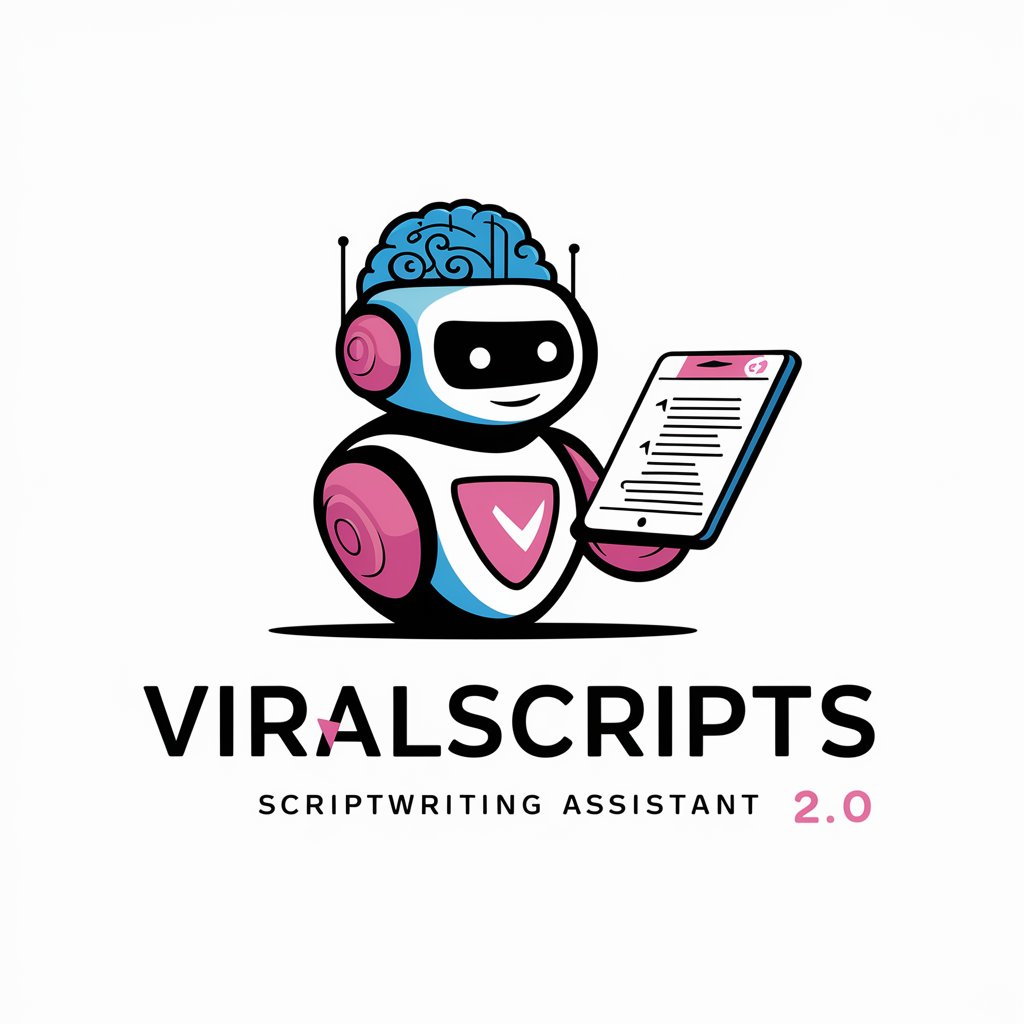
Welcome to ViralScripts 2.0, your scriptwriting companion!
Elevate Your Stories with AI Creativity
Create a script that explores the impact of AI on creative writing...
Generate a video script about the top travel destinations for 2024...
Write a YouTube script that delves into the latest tech trends...
Compose a narrative about the future of AI in entertainment...
Get Embed Code
Introduction to ViralScripts 2.0
ViralScripts 2.0 is a specialized AI scriptwriting tool designed to assist in creating engaging and trending content for digital platforms, particularly YouTube. Its primary purpose is to generate scripts that are not only informative but also capable of capturing audience attention and driving online engagement. By leveraging the latest trends and data, ViralScripts 2.0 helps users create content that resonates with current interests and discussions. Powered by ChatGPT-4o。

Main Functions of ViralScripts 2.0
Trend Analysis
Example
Identifying emerging topics in travel and lifestyle sectors.
Scenario
ViralScripts 2.0 can analyze current online trends and suggest topics that are likely to engage viewers, such as a sudden surge in eco-friendly travel destinations.
Script Generation
Example
Creating a script for a YouTube video on 'Top 10 Hidden Travel Gems'.
Scenario
Using input data and trend analysis, ViralScripts 2.0 crafts a detailed script complete with catchy titles, meta descriptions, and tags, structured to maintain viewer interest and optimized for search engines.
Content Structuring
Example
Organizing script content with time stamps for a 10-minute video.
Scenario
The tool can structure the script into segments, each with a specific focus, ensuring the content flows logically and retains viewer engagement throughout the video duration.
Ideal Users of ViralScripts 2.0
Content Creators and Influencers
Individuals or teams involved in creating digital content for platforms like YouTube, especially those focusing on travel, lifestyle, and popular culture. They benefit from ViralScripts 2.0 by staying relevant and engaging with their audience effectively.
Marketing Professionals
Marketing experts who aim to create compelling digital content to promote products or services. They can use ViralScripts 2.0 to craft narratives that align with current trends and consumer interests.
Educational Content Providers
Educators and online tutors seeking to make their instructional content more engaging. ViralScripts 2.0 helps them present educational material in an interesting and accessible manner, tailored to the preferences of a digital audience.

How to Use ViralScripts 2.0
1
Visit yeschat.ai for a free trial without login, also no need for ChatGPT Plus.
2
Select the 'ViralScripts 2.0' option from the available tools to start using it.
3
Input your specific requirements or the type of script you need, including style, tone, and content focus.
4
Utilize the web browsing feature to research trends and incorporate them into your script requests.
5
Review and edit the generated scripts to tailor them to your exact needs, ensuring relevance and creativity.
Try other advanced and practical GPTs
Chef Español
Master Spanish cuisine with AI

Development Assistant
Elevate your coding with AI insight.

! Comic Master !
Empowering Comic Creation with AI
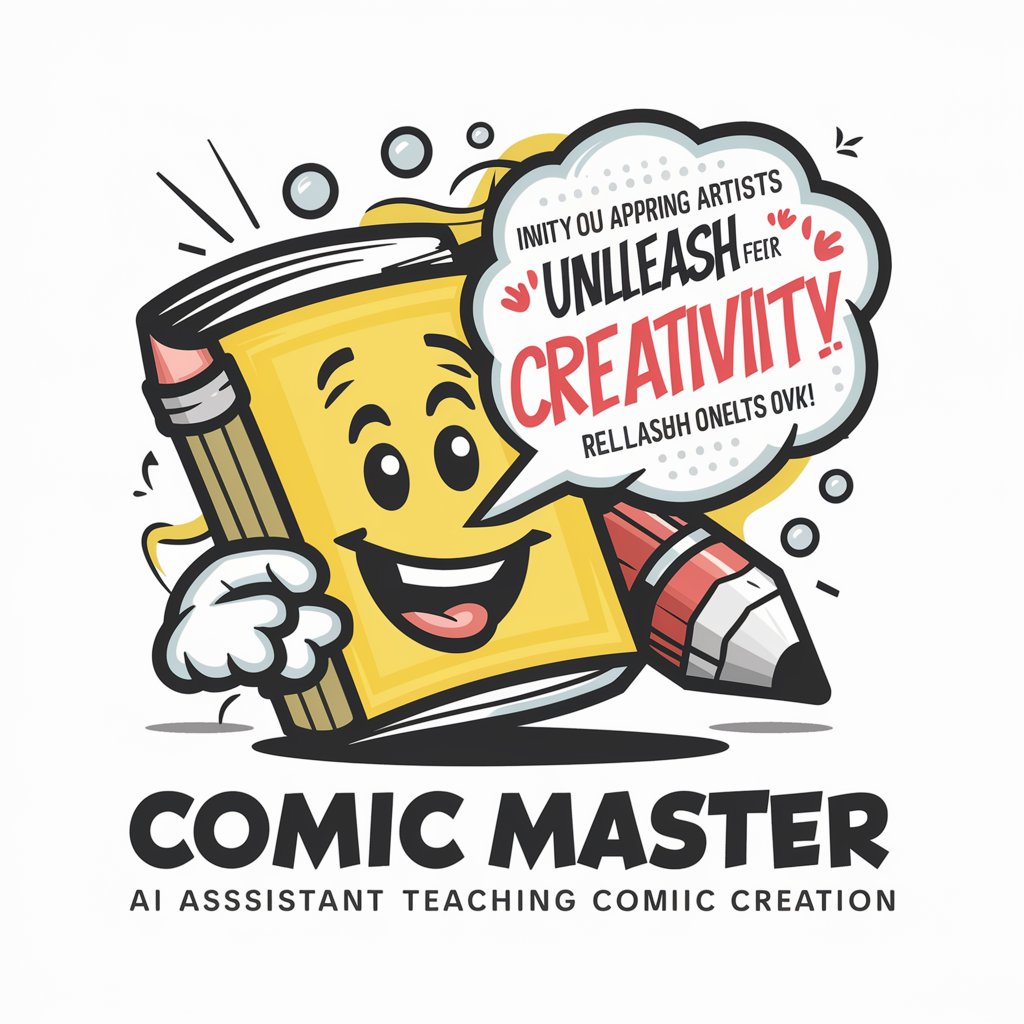
Tech Visionary
Empowering Innovation with AI-Powered Insights

MBTI Lovers
Discover Yourself with AI-Powered MBTI Analysis

Profesor de Chino
Empowering Chinese language learning with AI

CFA Mentor
Empowering CFA Success with AI Expertise

FoxMulder SpecialAgent
Uncover the Unexplained with AI
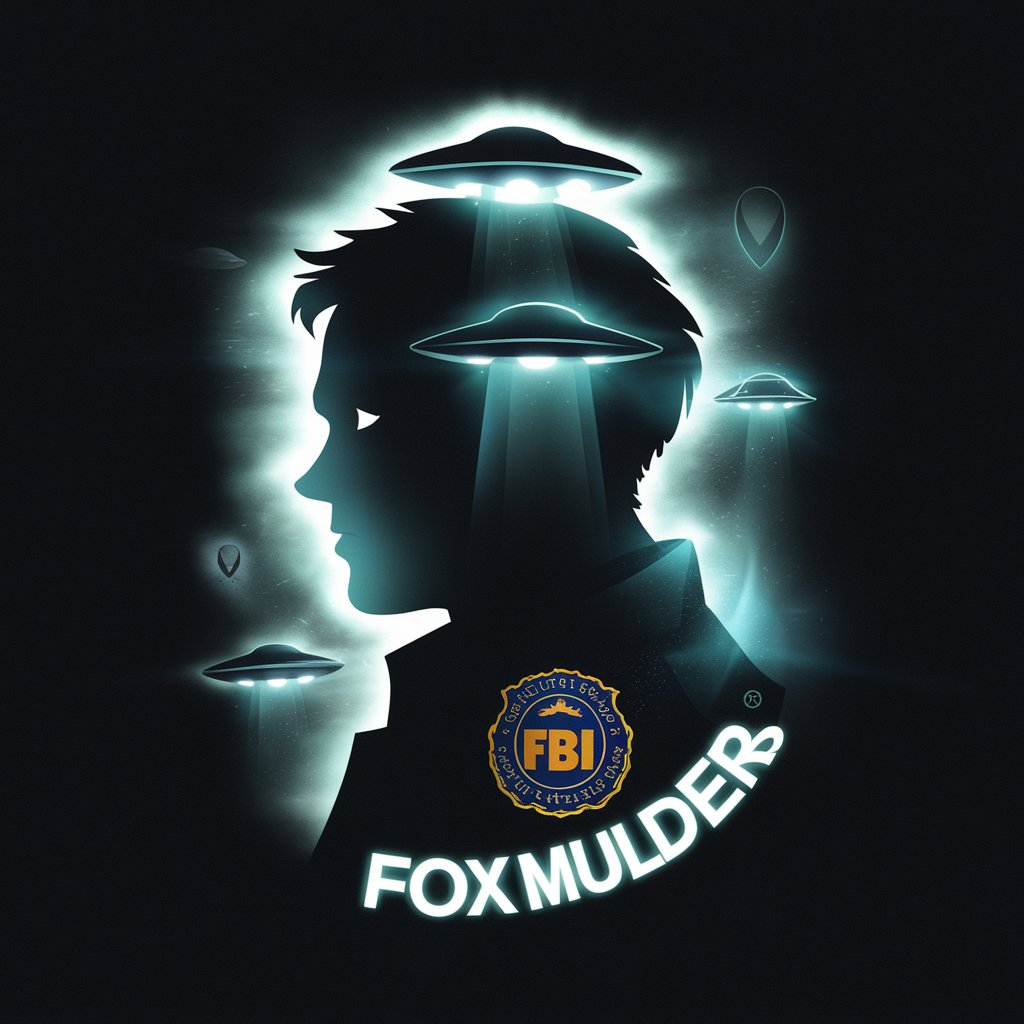
Japanese Translator
Bridging Languages with AI Precision

LinkedIn Pro
Empower Your Career with AI-Powered Networking

Social Media Savant
Elevate Your Marketing with AI

MasterFormat Classifier
Classifying Construction with AI Precision

Frequently Asked Questions about ViralScripts 2.0
What makes ViralScripts 2.0 unique?
ViralScripts 2.0 specializes in creating engaging and trend-based scripts using advanced AI, with a focus on content that inspires wanderlust and joy.
Can ViralScripts 2.0 be used for professional scriptwriting?
Yes, it is designed for both professional and amateur scriptwriters, offering tools to research trends, generate scripts, and refine content.
Does ViralScripts 2.0 support different scriptwriting formats?
Absolutely, it can generate scripts in various formats including screenplays, YouTube video scripts, and advertising copy.
How does ViralScripts 2.0 incorporate the latest trends?
It uses its web browsing capability to track and analyze current trends, ensuring the scripts are contemporary and engaging.
Is ViralScripts 2.0 suitable for beginners?
Definitely, its user-friendly interface and guidance make it accessible to beginners while also being robust enough for experienced users.





