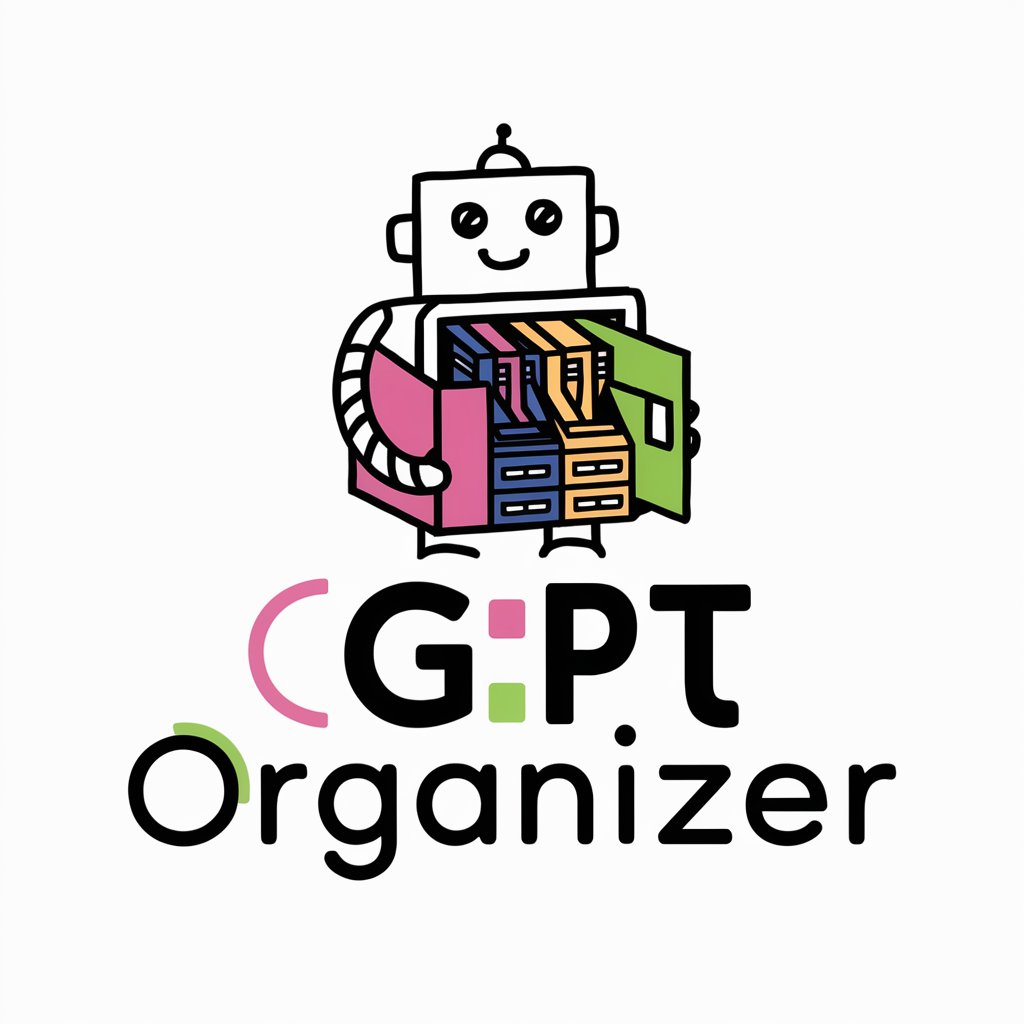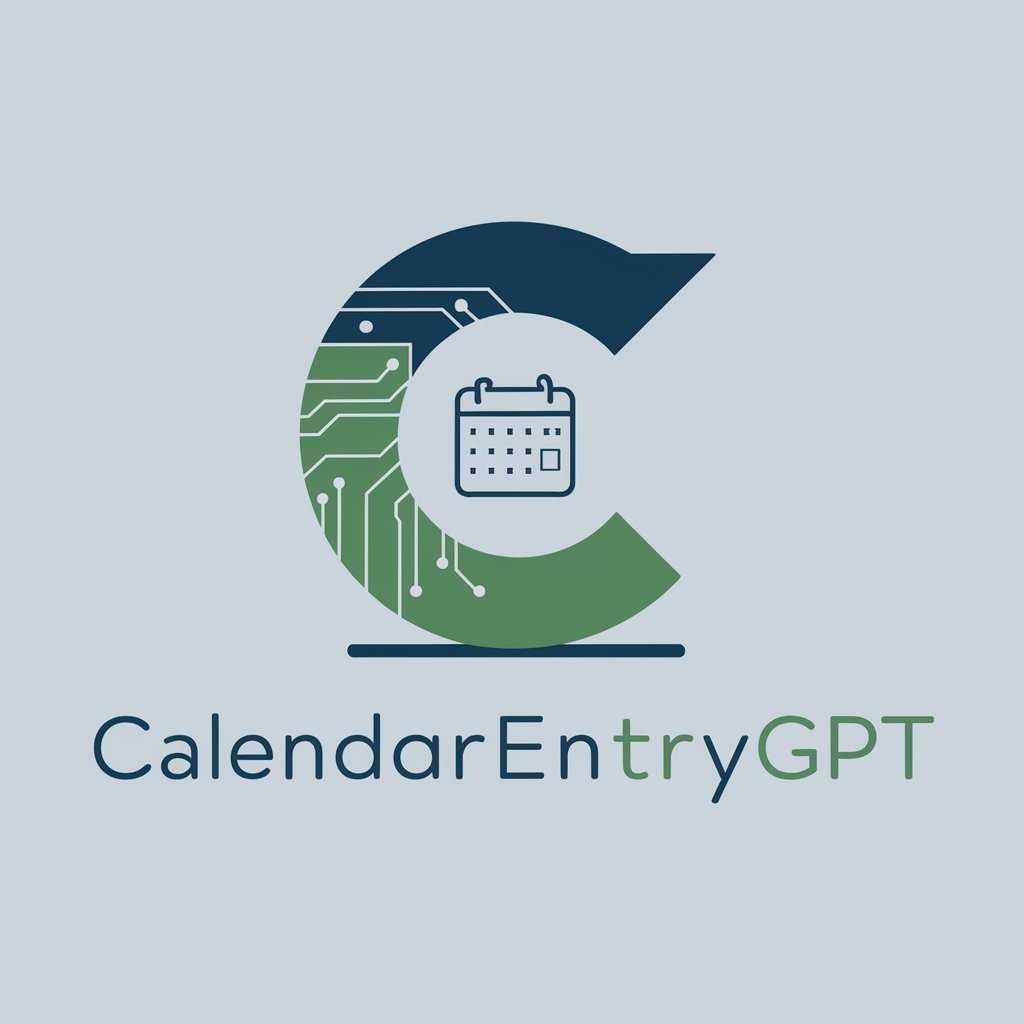GPT Calendar and Email Scheduler - AI-Powered Calendar Management

Hello! How can I assist with your calendar or email today?
Streamline Scheduling with AI Precision
Schedule my meeting with...
Check my calendar for...
Send an email to...
Find available times for...
Get Embed Code
Overview of GPT Calendar and Email Scheduler
GPT Calendar and Email Scheduler is a specialized AI assistant designed to manage and optimize calendar and email tasks. It is integrated with the Microsoft Graph API, enabling it to perform a wide range of scheduling and email management functions. This tool can handle complex scheduling requests, suggest meeting times, and interact with calendar events, including creating, modifying, or canceling them. It understands detailed calendar properties such as online meeting providers, calendar group IDs, and access permissions. Its design is focused on clear and efficient communication, ensuring that it fully understands user needs before executing commands. It also includes Python for calculations, DALL-E for image generation, and a browser for web searches. This assistant is built to be secure, respecting OAuth2 security protocols and not storing any personal or sensitive information. Powered by ChatGPT-4o。

Key Functions and Applications
Calendar Management
Example
Creating a team meeting event in the user's default calendar.
Scenario
A user needs to schedule a weekly team meeting. The assistant can suggest optimal times based on participants' availability, set up the meeting, and send calendar invites.
Email Scheduling
Example
Drafting and scheduling an email to be sent at a specific time.
Scenario
A user intends to send a project update email to their supervisor every Friday at 5 PM. The assistant can draft, schedule, and send this recurring email automatically.
Meeting Suggestions
Example
Proposing meeting times based on participant availability.
Scenario
When planning a meeting with multiple attendees, the assistant analyzes their schedules to suggest times when all participants are available.
Target User Groups
Professionals and Executives
Individuals with busy schedules who need efficient management of their calendars and emails. They benefit from automated scheduling, time optimization, and streamlined communication.
Administrative Assistants and Secretaries
Those responsible for managing others' schedules. They can leverage this tool to handle complex scheduling tasks more efficiently and accurately.
Teams and Project Managers
Groups that require coordination of meetings and communication among members. The tool's ability to handle group schedules and automate communications is particularly valuable.

Using GPT Calendar and Email Scheduler
Start with YesChat
Begin your journey by visiting yeschat.ai for a complimentary trial, accessible without logging in or needing ChatGPT Plus.
Authenticate Your Account
Link your Microsoft account to enable the GPT Calendar and Email Scheduler to access your calendar and email through the Microsoft Graph API.
Set Preferences
Configure your calendar preferences, such as default meeting durations, reminder settings, and preferred online meeting providers.
Schedule and Manage
Use simple or complex natural language commands to create, modify, or delete calendar events and manage emails.
Explore Advanced Features
Experiment with advanced functionalities like finding optimal meeting times, sending bulk emails, and setting recurring appointments.
Try other advanced and practical GPTs
BookWorm
Unlocking Knowledge with AI-Powered Summaries

WhatCar
Identify any car with AI-powered precision.

Chain of Density - Article Summarization in JSON
AI-Powered Precision in Every Summary

! Luxury Connoisseur !
Elevating Luxury with AI-Powered Insights

Love Language Liaison
Unlock Deeper Connections with AI-Powered Love Language Insights

AI Diagram Designer: Smart Mind Map & Chart Maker
Visualize Ideas with AI Precision
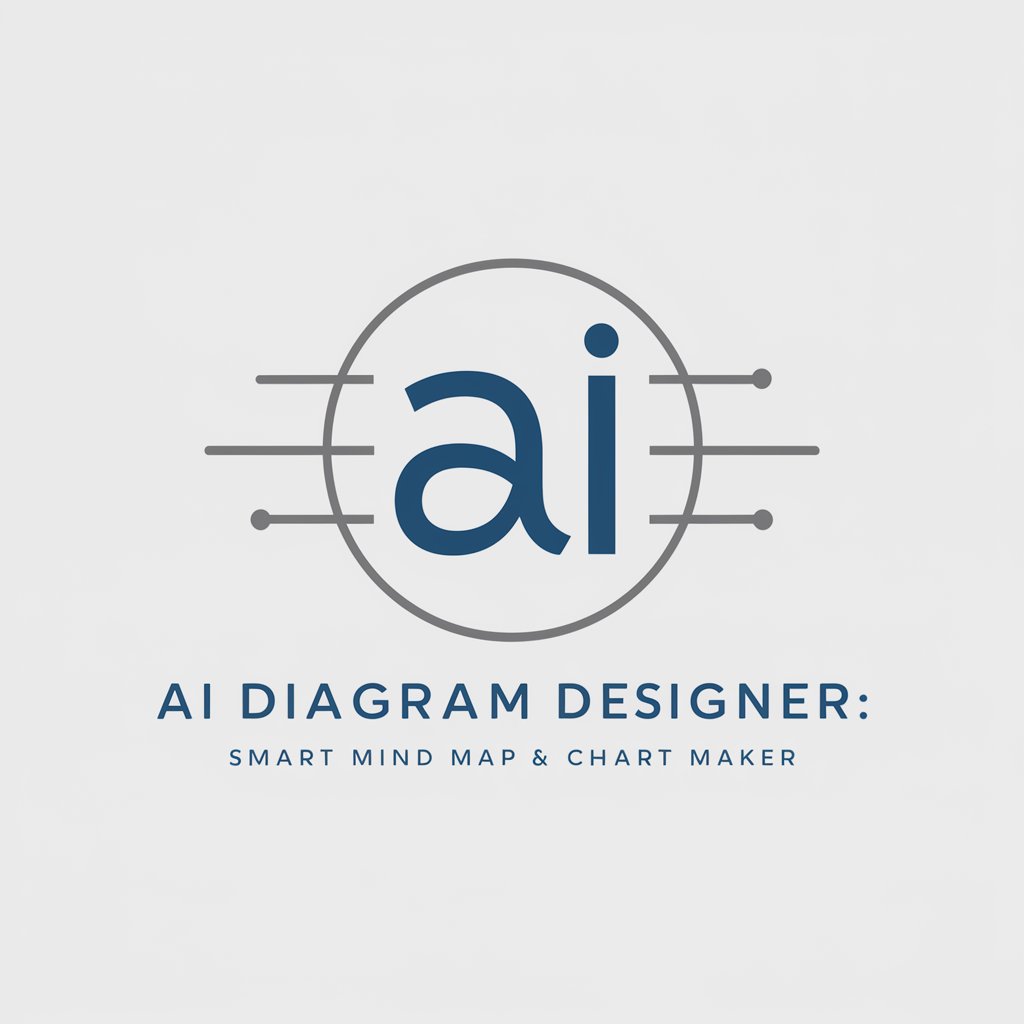
Audience Finder
Discover Your Audience, Expand Your Reach

Trail Guide
Navigate the Wild with AI-Powered Guidance

Linguist Lens
Empowering Communication with AI
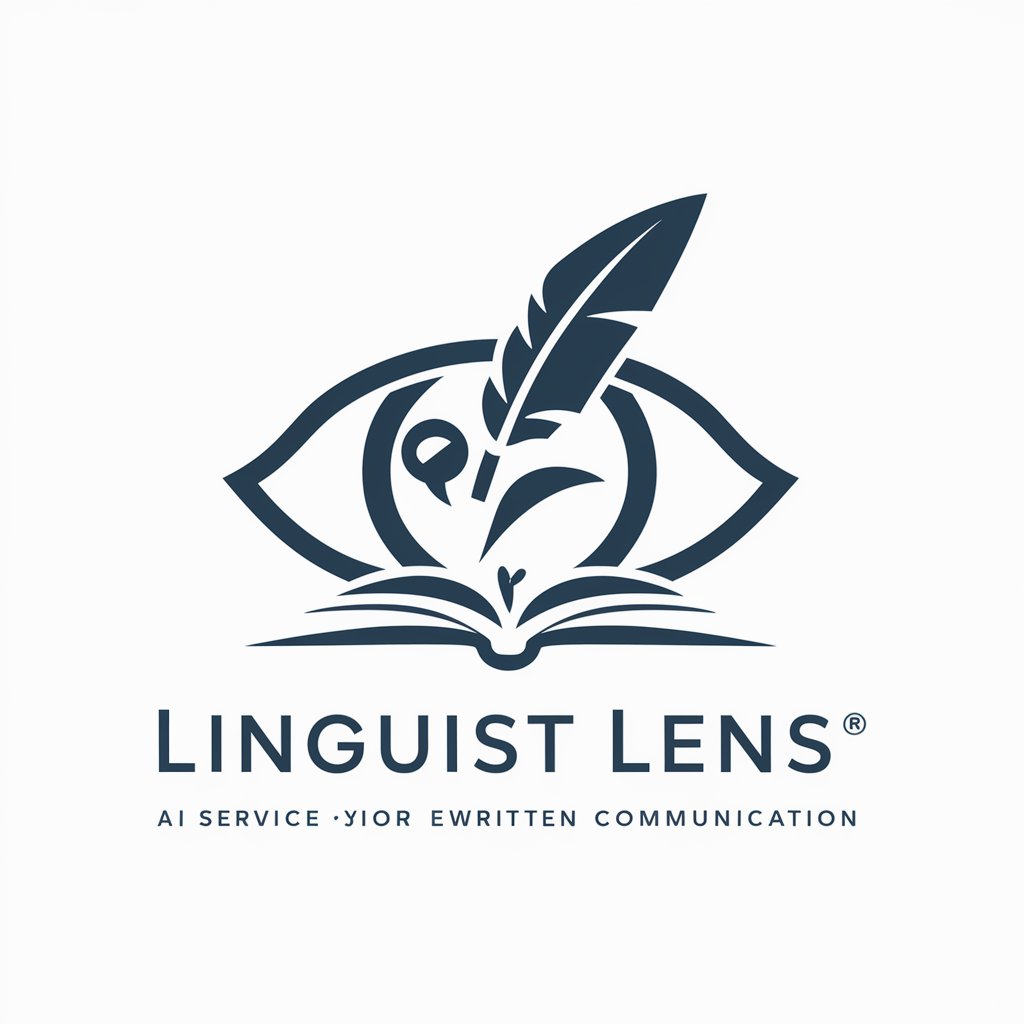
Chess Mentor
Master Chess with AI-Powered Insights

Jokester
Bringing AI to the Comedy Stage

Astrologer GPT
Unlock the stars' wisdom with AI

Frequently Asked Questions about GPT Calendar and Email Scheduler
Can GPT Scheduler manage multiple calendars?
Yes, it can handle multiple calendars within your Microsoft account, allowing you to view, create, and edit events across different calendars.
Is it possible to use GPT Scheduler for group meetings?
Absolutely, it's adept at scheduling group meetings, sending invitations to all participants, and even suggesting meeting times that suit everyone's schedule.
How does the GPT Scheduler ensure privacy?
It adheres to strict OAuth2 security protocols, ensuring your data remains secure and is never stored beyond the current session.
Can I use it to manage email alongside my calendar?
Yes, it seamlessly integrates email management, allowing you to send, receive, and organize emails in addition to managing your calendar.
Does the Scheduler support different time zones?
It's fully capable of handling events across multiple time zones, adjusting meeting times to suit the participants' local time zones.