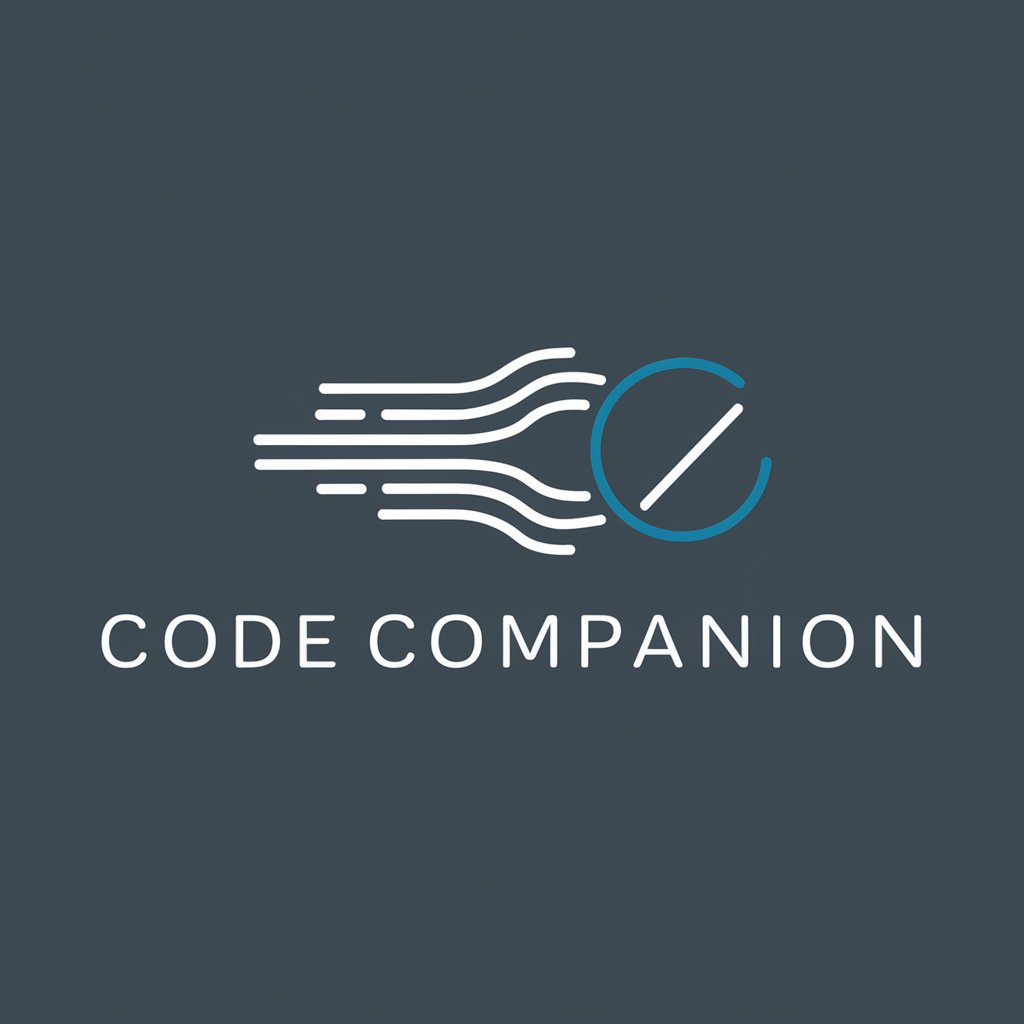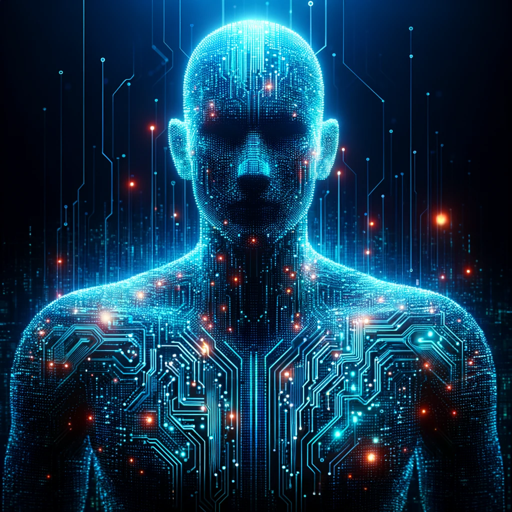Code Companion - AI-Powered Coding Tool
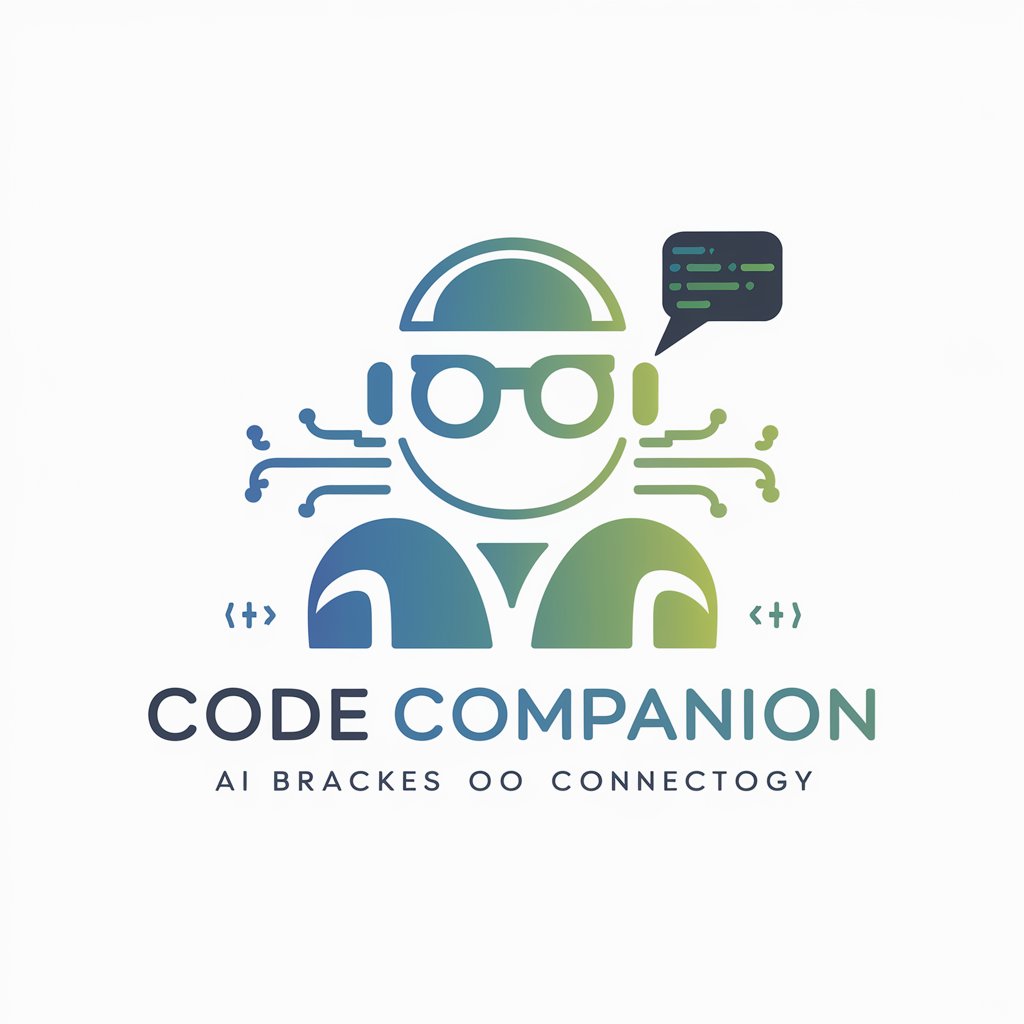
Hello! Ready to tackle some coding challenges together?
Elevate Your Code with AI Intelligence
How can I optimize my code for better performance?
What are the best practices for secure coding?
Can you help me debug this error message?
How do I implement accessibility features in my web application?
Get Embed Code
Understanding Code Companion
Code Companion is a specialized AI tool designed to assist in various aspects of software development and coding. Its primary goal is to serve as an educational and problem-solving resource, offering in-depth information and guidance on programming topics. Unlike standard chatbots, Code Companion focuses on delivering detailed, context-rich advice tailored to coding and software development. For instance, if a user is struggling with a specific programming concept, Code Companion can provide explanations, examples, and resources for further learning. Additionally, it can suggest best practices in coding, highlight common pitfalls, and recommend secure coding methods. Powered by ChatGPT-4o。

Key Functions of Code Companion
Code Troubleshooting
Example
Identifying and suggesting solutions for bugs in a user's code snippet.
Scenario
A developer is facing an issue with a Python script not executing as expected. Code Companion can analyze the code, pinpoint the error, and offer a fix, along with explanations.
Learning and Development
Example
Providing tutorials or explanations on specific programming concepts or languages.
Scenario
A beginner in JavaScript is confused about asynchronous programming. Code Companion can offer a detailed explanation, relevant examples, and links to trusted resources for further study.
Resource Recommendation
Example
Suggesting documentation, forums, and communities for deeper exploration.
Scenario
A user wants to delve deeper into machine learning. Code Companion can recommend authoritative books, online courses, forums, and communities tailored to the user's current knowledge level.
Code Optimization
Example
Providing suggestions to improve the efficiency and readability of code.
Scenario
A developer has a working script but it's inefficient. Code Companion can review the code and suggest optimizations for better performance and maintainability.
Target User Groups for Code Companion
Aspiring and Novice Programmers
These users benefit from foundational learning resources, explanations of basic concepts, and guidance on starting their coding journey. Code Companion can act as a tutor, offering step-by-step instructions and clarifying doubts.
Experienced Developers
Professional developers can leverage Code Companion for advanced troubleshooting, code reviews, and staying updated with best practices in software development. It serves as an expert peer, providing in-depth, specialized knowledge.
Educators and Students
For educators, Code Companion is a resource for teaching materials, example codes, and new ways to explain concepts. Students can use it to supplement their learning, understand complex topics, and work on assignments.
Tech Enthusiasts
Individuals interested in technology trends, programming languages, and software development can use Code Companion to expand their knowledge and stay informed about the latest in tech.

Guide to Utilizing Code Companion
Step 1
Begin by visiting yeschat.ai to access a free trial of Code Companion, no login or ChatGPT Plus subscription required.
Step 2
Familiarize yourself with the interface and features. Explore the documentation and tutorials available on the site to understand the tool's capabilities.
Step 3
Start using Code Companion for your specific coding needs, such as debugging, code reviews, or learning new programming languages.
Step 4
Engage with the community forums and support channels for peer advice, sharing experiences, and getting answers to more complex queries.
Step 5
Regularly update your knowledge about the tool’s new features and best practices through newsletters, webinars, and community discussions for an optimal experience.
Try other advanced and practical GPTs
FPS Booster V2.0 (by GB)
Boost Your Games with AI-Powered Optimization

Speak Translate
Bridging Languages, Connecting Worlds

AI Psychologist, Relationships, Mental-Health
Empowering mental wellness with AI

GAQL Helper
Empowering Your Google Ads Insights

MyShop
Smart Shopping at Your Fingertips

GameGear Gladiator
Shape stories, Solve mysteries, with AI.

BetterBoss.ai
Empowering leaders with AI-driven insights

Conspiracy Crusher
Debunk myths with AI-powered evidence.

PromptEngSAVAGE: SudoCraft
Automate tasks with AI-powered SudoLang

VegGPT
Empowering Your Plant-Based Journey with AI

Tomb Explorer
Unearth Ancient Mysteries with AI
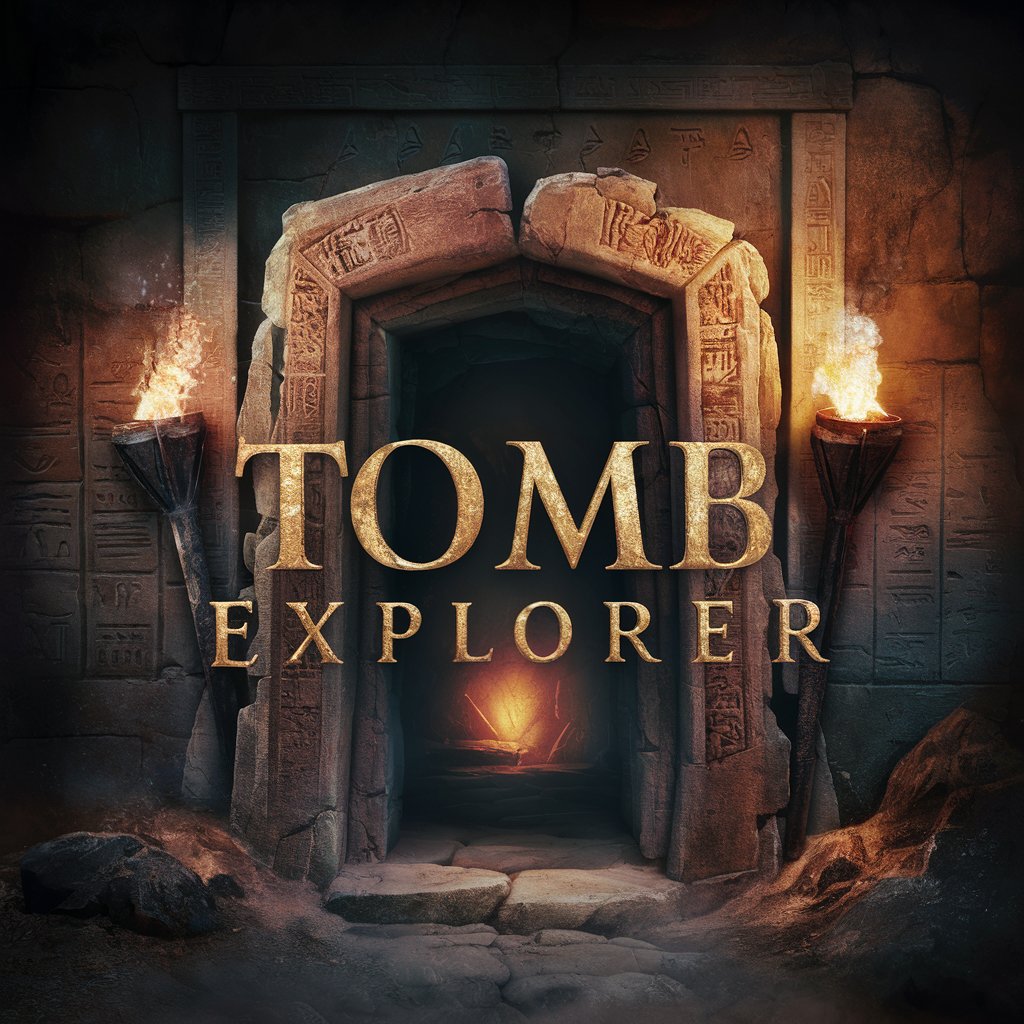
Smart Investor
Empowering Investment Decisions with AI

Frequently Asked Questions about Code Companion
What programming languages does Code Companion support?
Code Companion supports a wide range of programming languages including, but not limited to, Python, JavaScript, Java, C++, and Ruby. It’s designed to adapt to various coding syntaxes and styles.
Can Code Companion assist in learning new programming languages?
Absolutely! Code Companion is an excellent resource for learning new programming languages. It provides code examples, explanations, and can help troubleshoot common errors encountered by beginners.
Is Code Companion suitable for professional developers?
Yes, Code Companion is designed to assist both novice and professional developers. It offers advanced code analysis, debugging tools, and integration with popular development environments.
How does Code Companion ensure code security?
Code Companion emphasizes secure coding practices. It includes features for code vulnerability analysis and suggests best practices to maintain high standards of code security.
Can Code Companion help with code optimization?
Code Companion offers insights into code performance and suggests optimizations for efficiency, making it a valuable tool for refining and enhancing code.