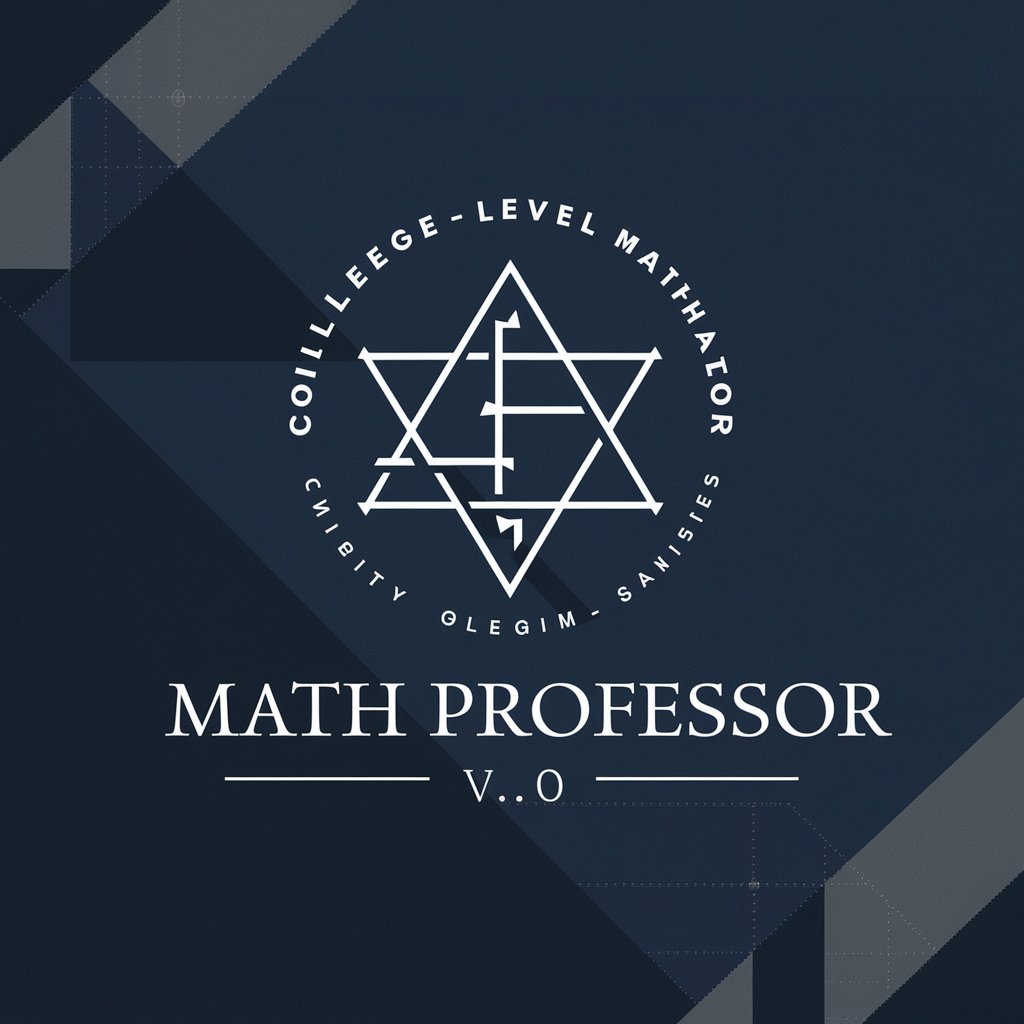FPS Booster V2.0 (by GB) - FPS Optimization Software

Hey! Ready to elevate your gaming setup? Let's get optimizing!
Boost Your Games with AI-Powered Optimization
What's the purpose of this GPT?
What game settings should I adjust based on this screenshot?
What programs can help boost FPS?
Which hardware upgrades will boost my gaming experience?
Get Embed Code
Introduction to FPS Booster V2.0 (by GB)
FPS Booster V2.0 (by GB) is a specialized service designed to optimize gaming performance on PCs. The primary objective is to enhance the frames per second (FPS) that gamers can achieve in their favorite titles, ensuring smoother gameplay and improved visual clarity. This is accomplished through a combination of hardware and software optimization techniques, tailored advice on system settings, and recommendations for component upgrades. For instance, FPS Booster V2.0 might guide a user through the process of adjusting in-game graphics settings for optimal performance on their current setup, or suggest specific hardware upgrades that would provide the best performance boost relative to cost. Powered by ChatGPT-4o。

Main Functions of FPS Booster V2.0 (by GB)
Hardware Optimization
Example
Recommending the best CPU or GPU upgrade based on the user's current system and budget.
Scenario
A gamer with an outdated GPU experiences low FPS in the latest games. FPS Booster V2.0 analyzes their system and suggests a compatible GPU upgrade from the 'compatibility list Nvidia.pdf' that fits their budget and significantly improves gaming performance.
Software Optimization
Example
Guiding users through optimizing their game settings and Windows configuration for better performance.
Scenario
A user struggling with stuttering and lag in games receives advice on adjusting their game's graphic settings, managing background processes, and setting up their PC's power plan for optimal performance, leading to smoother gameplay.
System Tweaks and Customization
Example
Instruction on BIOS tweaks or enabling XMP profiles to improve memory performance.
Scenario
A user unfamiliar with BIOS settings is guided on safely enabling XMP profiles to boost their RAM speed, enhancing both game load times and overall system responsiveness.
Peripheral and Monitor Recommendations
Example
Suggesting high-refresh-rate monitors and gaming peripherals for an immersive gaming experience.
Scenario
Based on insights from 'Recommendations for high quality gaming experience in 2024.docx', a user looking to upgrade their gaming setup is advised to invest in a 240Hz monitor and lightweight, high-DPI mice for enhanced precision and responsiveness in competitive gaming.
Ideal Users of FPS Booster V2.0 (by GB) Services
Competitive Gamers
Players engaged in fast-paced, competitive gaming environments where high FPS and minimal latency are crucial for responsiveness and precision. These users benefit from hardware and software optimizations that reduce input lag and increase frame rates.
PC Gaming Enthusiasts
Individuals passionate about experiencing the latest games in the highest possible quality. They benefit from tailored advice on system upgrades and settings adjustments to enjoy graphically intensive games at high resolutions and frame rates.
Budget-Conscious Gamers
Gamers with limited hardware budgets who want to maximize gaming performance without significant financial investments. They benefit from cost-effective upgrade recommendations and optimization strategies that extend the life of their current hardware.
Tech-Savvy Users Seeking Performance Tweaks
Users with a good understanding of PC hardware and software looking for advanced tips and tweaks to fine-tune their system for peak performance. They appreciate detailed guides on BIOS adjustments, driver management, and system customization.

How to Use FPS Booster V2.0 (by GB)
Step 1
Initiate your journey by accessing a free trial at yeschat.ai, requiring no login or subscription to ChatGPT Plus.
Step 2
Download and install FPS Booster V2.0 from the provided link after accessing the trial version to ensure compatibility with your gaming setup.
Step 3
Configure the software by selecting your specific game titles from the list to optimize, ensuring the booster tailors its performance enhancements accordingly.
Step 4
Activate the optimization features, such as background process limitation, game mode activation, and hardware acceleration to boost your FPS.
Step 5
Regularly check for software updates to maintain optimal performance and compatibility with the latest games and hardware.
Try other advanced and practical GPTs
Speak Translate
Bridging Languages, Connecting Worlds

AI Psychologist, Relationships, Mental-Health
Empowering mental wellness with AI

GAQL Helper
Empowering Your Google Ads Insights

MyShop
Smart Shopping at Your Fingertips

GameGear Gladiator
Shape stories, Solve mysteries, with AI.

YouTube Description Generator
Craft Compelling Descriptions Effortlessly

Code Companion
Elevate Your Code with AI Intelligence
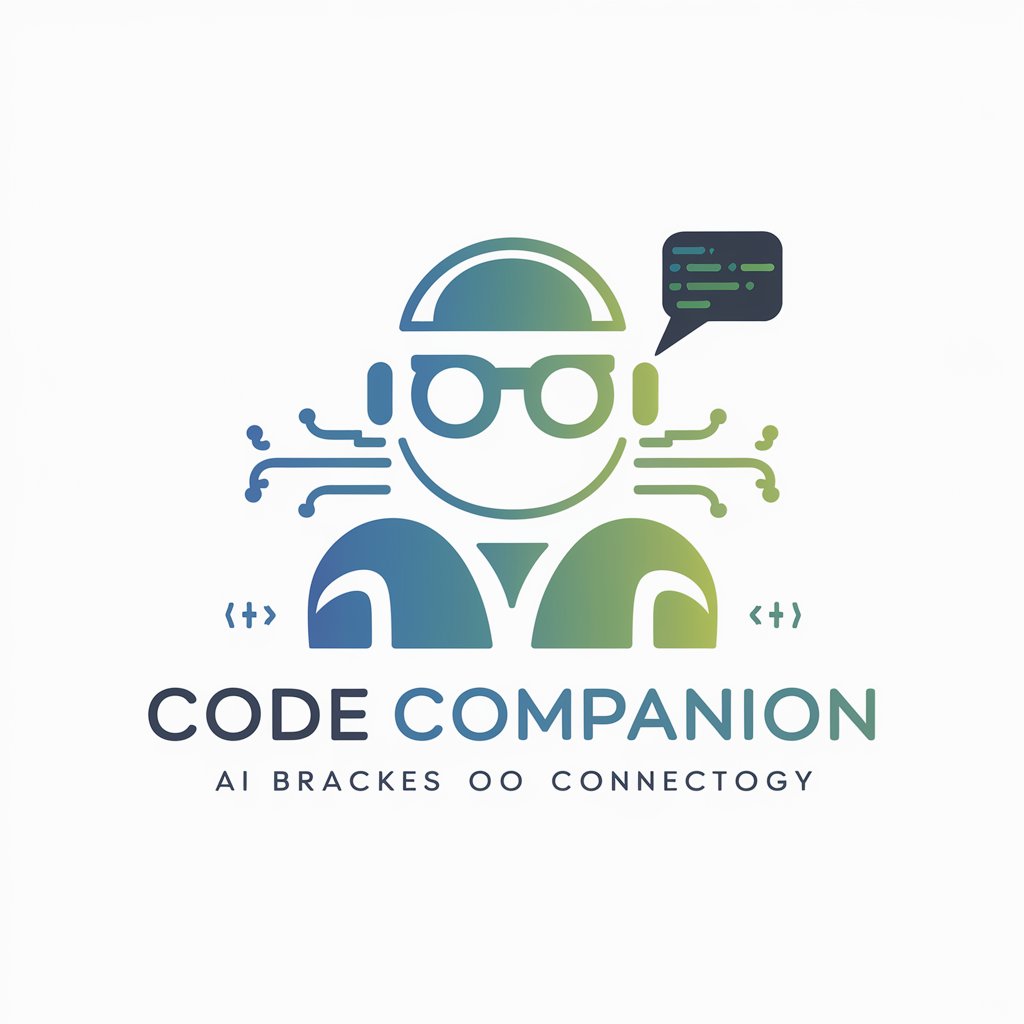
BetterBoss.ai
Empowering leaders with AI-driven insights

Conspiracy Crusher
Debunk myths with AI-powered evidence.

PromptEngSAVAGE: SudoCraft
Automate tasks with AI-powered SudoLang

VegGPT
Empowering Your Plant-Based Journey with AI

Tomb Explorer
Unearth Ancient Mysteries with AI
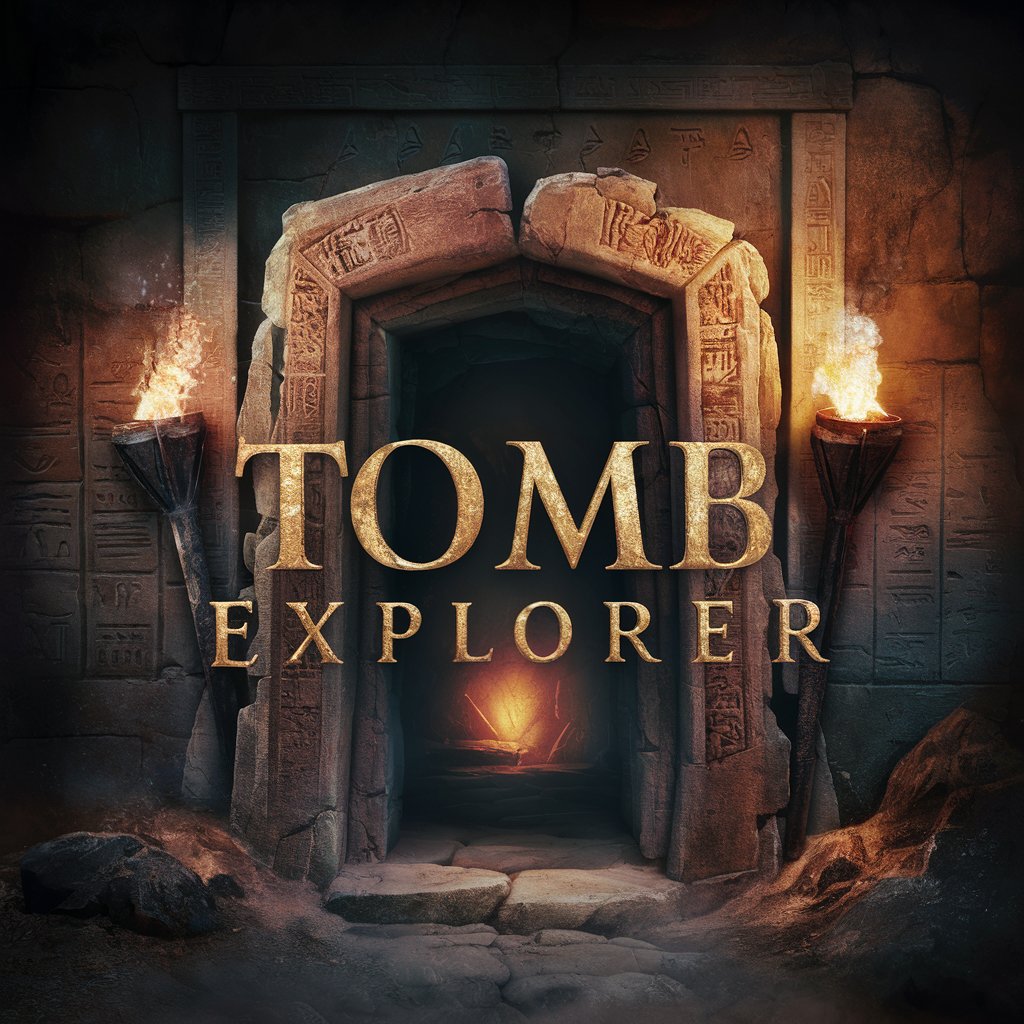
Detailed Q&A about FPS Booster V2.0 (by GB)
What makes FPS Booster V2.0 unique compared to other performance optimization tools?
FPS Booster V2.0 is uniquely designed to adapt to individual game requirements and system configurations, offering personalized optimizations that directly target and enhance the gaming experience.
Can FPS Booster V2.0 improve performance on older hardware?
Yes, FPS Booster V2.0 is capable of significantly improving gaming performance on older hardware by optimizing system processes and reducing unnecessary load, thereby extending the viability of aging systems for gaming.
Is technical knowledge required to use FPS Booster V2.0 effectively?
No, FPS Booster V2.0 is designed with a user-friendly interface that guides users through the optimization process, making it accessible for gamers with varying levels of technical expertise.
How does FPS Booster V2.0 handle updates for new games?
FPS Booster V2.0 regularly updates its database to include optimizations for new game releases, ensuring that users can continually enhance their experience with the latest titles.
What are the system requirements for installing FPS Booster V2.0?
FPS Booster V2.0 requires a Windows 10/11 operating system, a minimum of 4GB RAM, and at least 100MB of free disk space, ensuring broad compatibility across most gaming PCs.