
GPT Action Scribe - API Code Generation and Integration
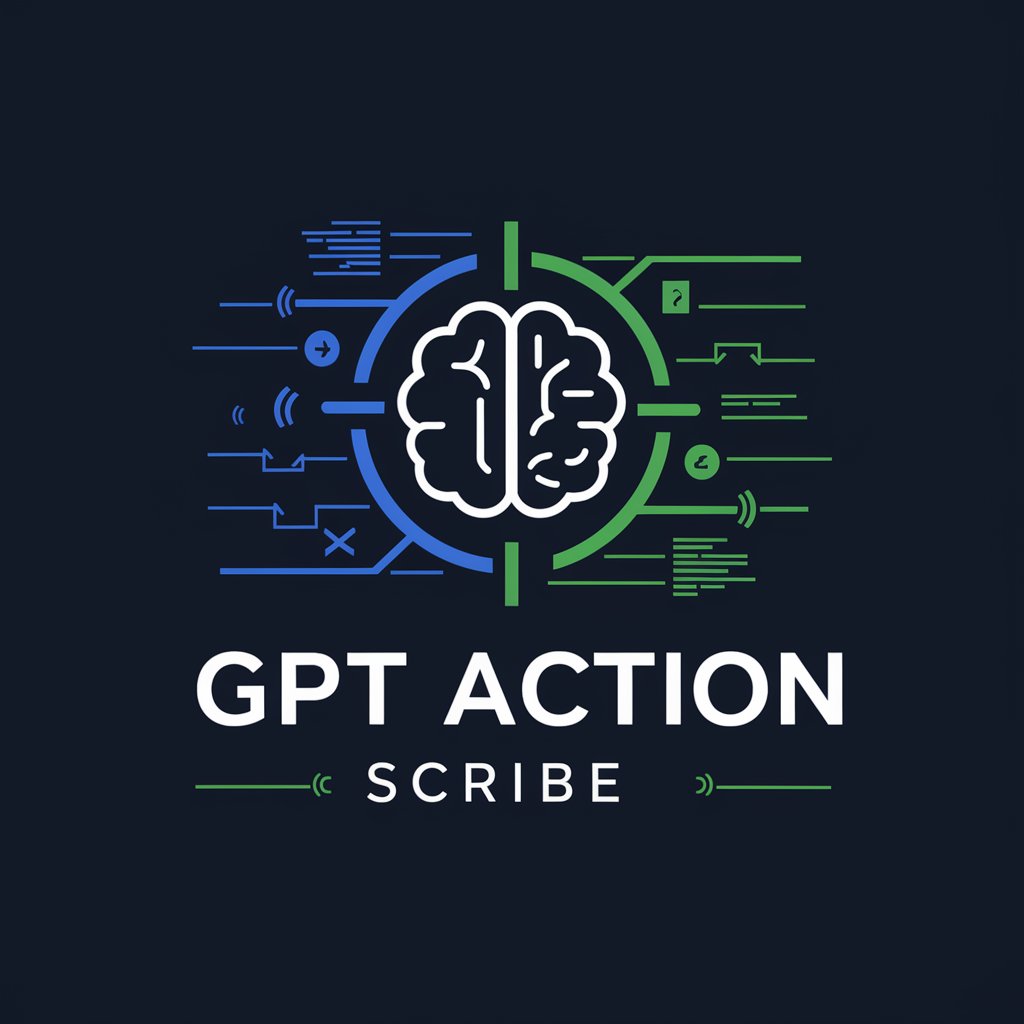
Welcome to GPT Action Scribe, your API development assistant.
Streamlining API Integration with AI-Powered Code Generation
Create a JSON schema for an API endpoint that retrieves user details.
Develop a YAML configuration for an API that manages product inventory.
Write a detailed OpenAPI specification for a payment processing service.
Generate an example API response in JSON for a weather forecasting service.
Get Embed Code
Introduction to GPT Action Scribe
GPT Action Scribe is a specialized AI model designed for developers working with API documentation. It excels in understanding and generating code, specifically in YAML or JSON formats, for GPT's action fields. The model is adept at translating API documentation into well-structured code, following the latest OpenAPI specifications. Its expertise lies in ensuring the generated code is secure, efficient, and adheres to best practices. Powered by ChatGPT-4o。

Main Functions of GPT Action Scribe
API Documentation Analysis
Example
Translating a REST API's documentation into OpenAPI-compliant JSON/YAML code.
Scenario
A developer working on integrating a new service into their application needs to understand and implement the API. GPT Action Scribe can analyze the documentation and provide the necessary OpenAPI compliant code.
Code Generation
Example
Generating secure and efficient JSON or YAML code for API endpoints.
Scenario
A backend developer needs to create an OpenAPI specification for their newly developed API. GPT Action Scribe can generate the specification, ensuring it aligns with best practices.
Clarification and Best Practices
Example
Clarifying ambiguities in API documentation and suggesting best practices.
Scenario
A developer encounters unclear documentation for a third-party API. GPT Action Scribe can interpret the documentation, clarify ambiguities, and suggest code that aligns with best practices.
Ideal Users of GPT Action Scribe
Backend Developers
Backend developers who are responsible for creating and maintaining APIs can leverage GPT Action Scribe to efficiently generate and validate API specifications.
Frontend Developers
Frontend developers who consume APIs can use GPT Action Scribe to better understand the APIs they are integrating with and to ensure they are using them correctly.
Technical Writers
Technical writers involved in documenting APIs can use GPT Action Scribe to ensure that their documentation aligns with the actual API structure and functionality.

Getting Started with GPT Action Scribe
1
Visit yeschat.ai for a free trial without login, also no need for ChatGPT Plus.
2
Familiarize yourself with the OpenAPI specifications, as GPT Action Scribe excels in transforming API documentation into structured code.
3
Prepare your API documentation, focusing on endpoints, request methods, and expected responses for accurate code generation.
4
Interact with GPT Action Scribe by providing your API details, and specify whether you prefer the output in JSON or YAML format.
5
Use the generated code as a base for your API integration, ensuring to test and validate it within your development environment.
Try other advanced and practical GPTs
English Buddy
Elevate your English with AI
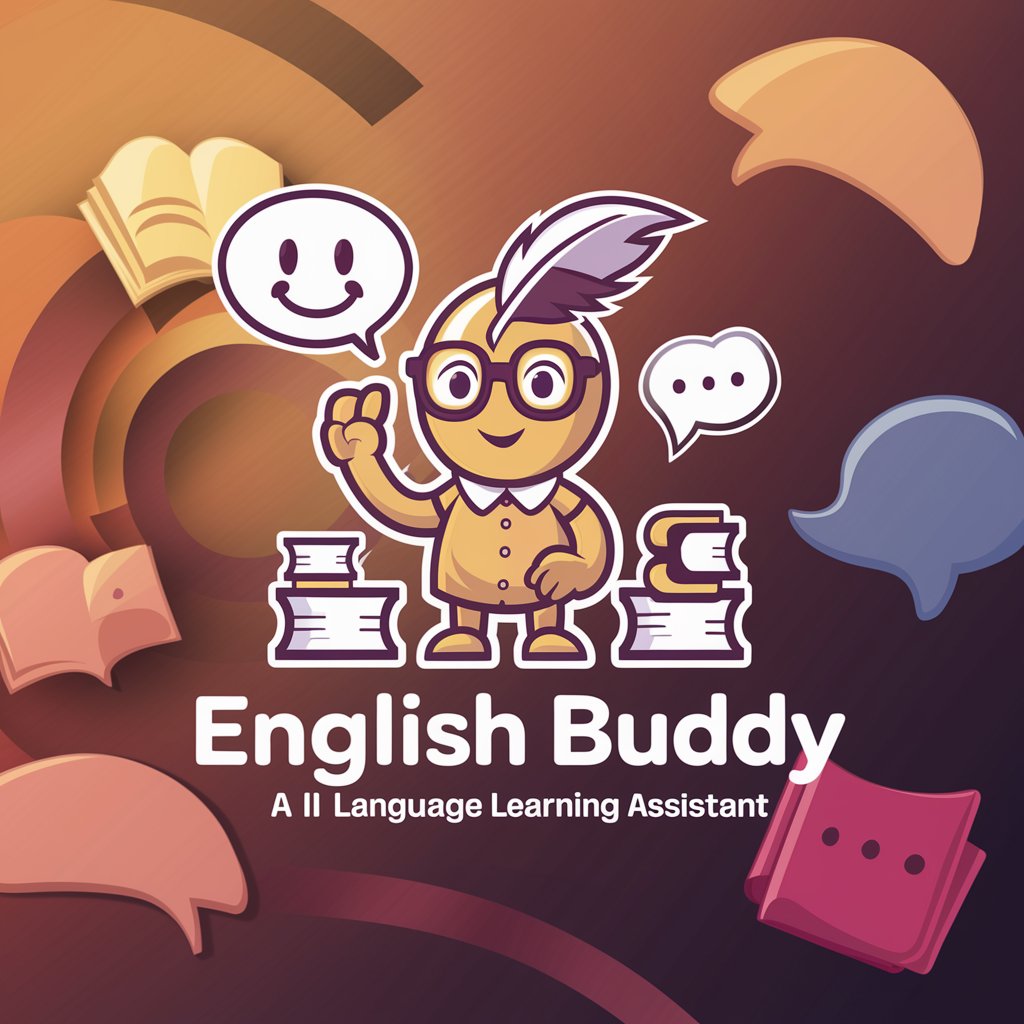
AI Slugger 3000
Elevate Your Game with AI-Powered Insights

MixerBox Translate
Bridging Languages with AI-Powered Precision

Photo Mentor
Elevate Your Photography with AI

Dreamlight Guide
Navigate Dreamlight Valley with AI-powered guidance.
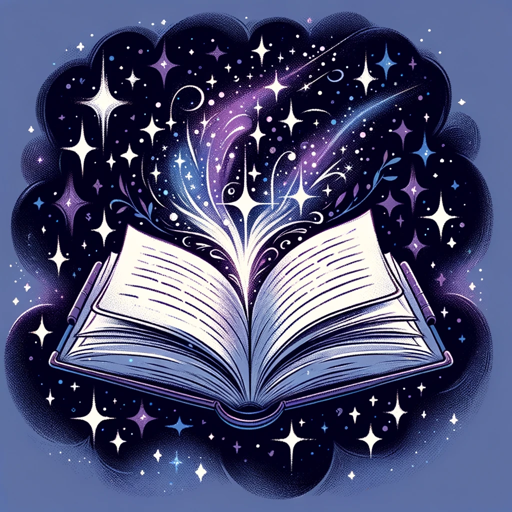
Slay The Spire Mind
Master 'Slay the Spire' with AI-Powered Strategies

Doomsday Prepper
Empower your survival instincts with AI.

Pro Translator: English and Chinese
Bridging Languages with AI Precision

Interview Coach
Ace interviews with AI-powered coaching

Geo Guide
Explore the world with AI-powered geography insights.
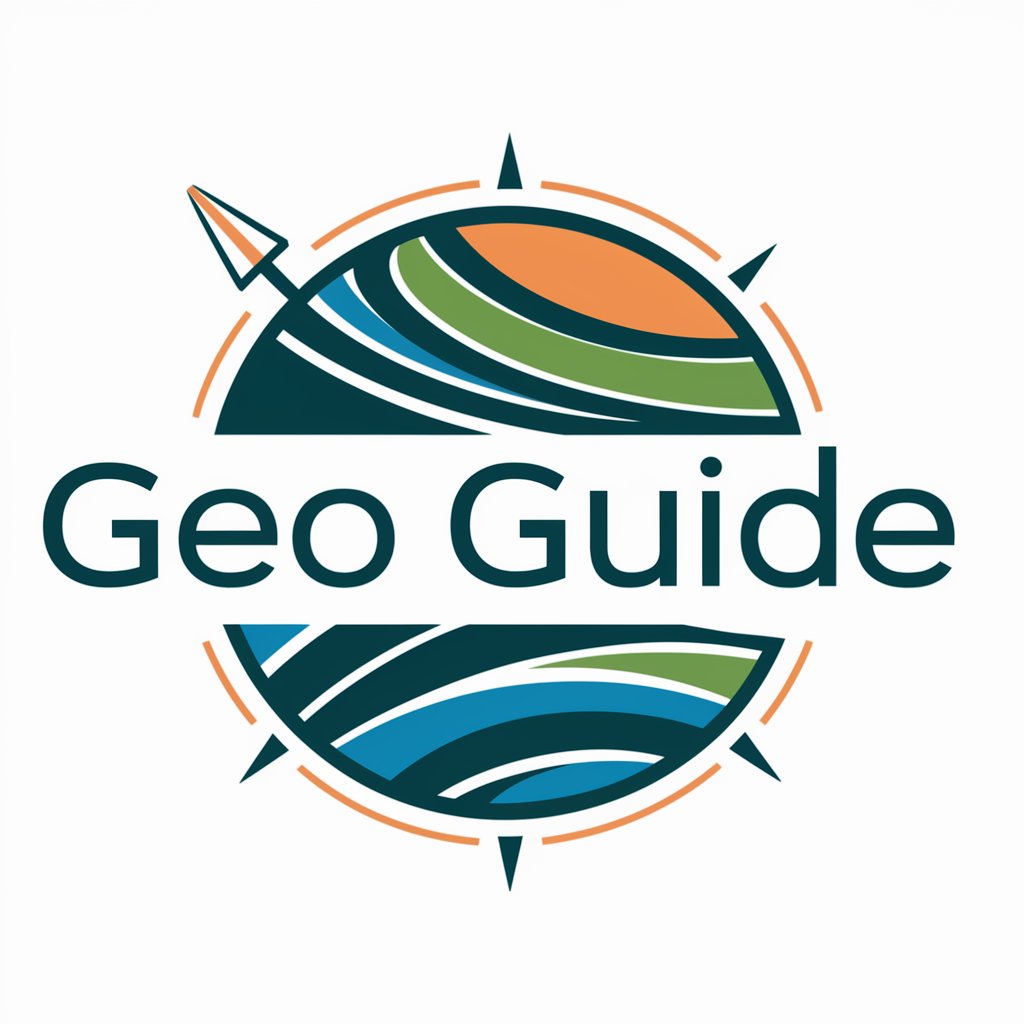
Positive Peak
Empowering your journey with AI-driven positivity

Canvas Hero
Bringing Stories to Life with AI
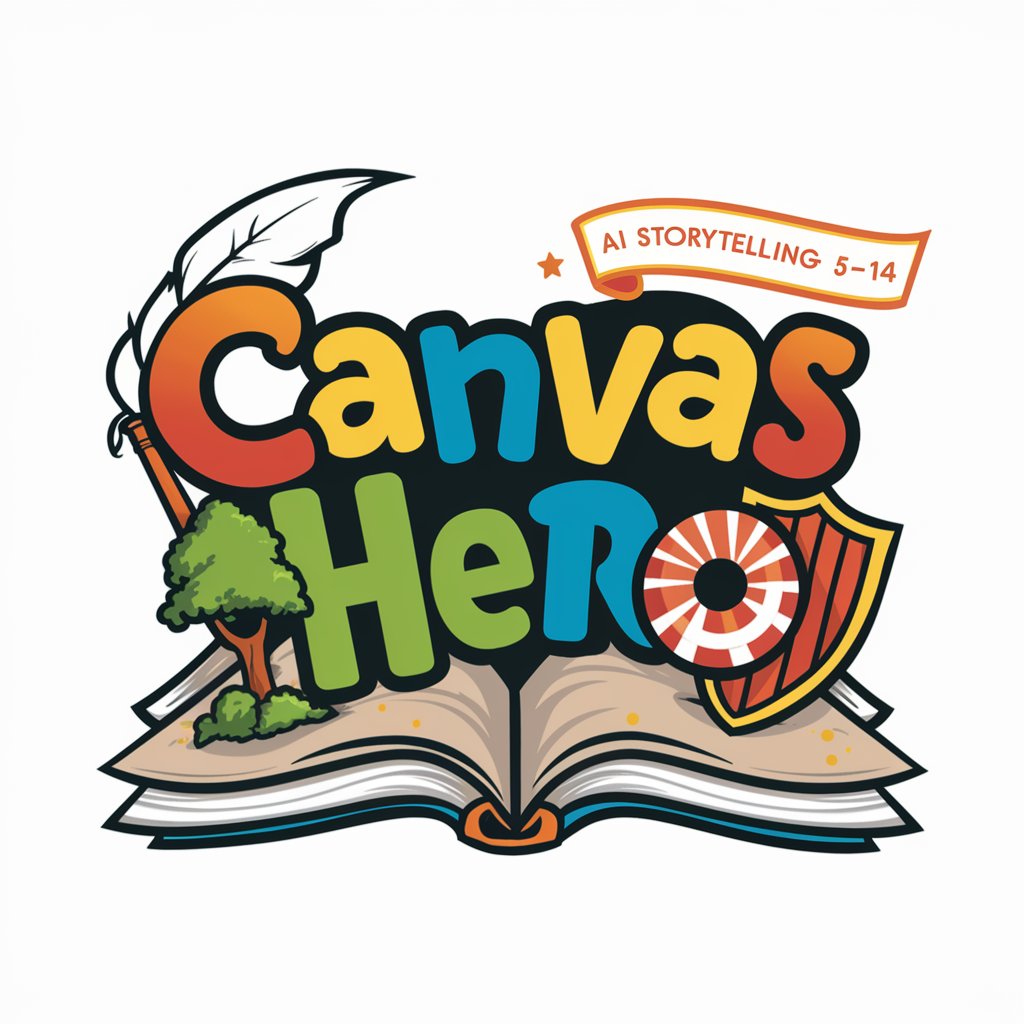
Frequently Asked Questions about GPT Action Scribe
What is GPT Action Scribe specialized in?
GPT Action Scribe specializes in understanding and writing code, particularly for GPT's action fields, with a focus on YAML and JSON formats.
How does GPT Action Scribe ensure the quality of generated code?
It adheres to the latest OpenAPI specifications and best practices, avoiding common errors and security vulnerabilities.
Can GPT Action Scribe handle complex API documentation?
Yes, it can translate detailed API documentation into well-structured code, asking for specific details to ensure accuracy.
What formats can GPT Action Scribe output code in?
It can generate code in both JSON and YAML formats, according to user preference.
Is GPT Action Scribe suitable for beginner developers?
While beneficial for all skill levels, it is particularly valuable for experienced developers due to its advanced code generation capabilities.





