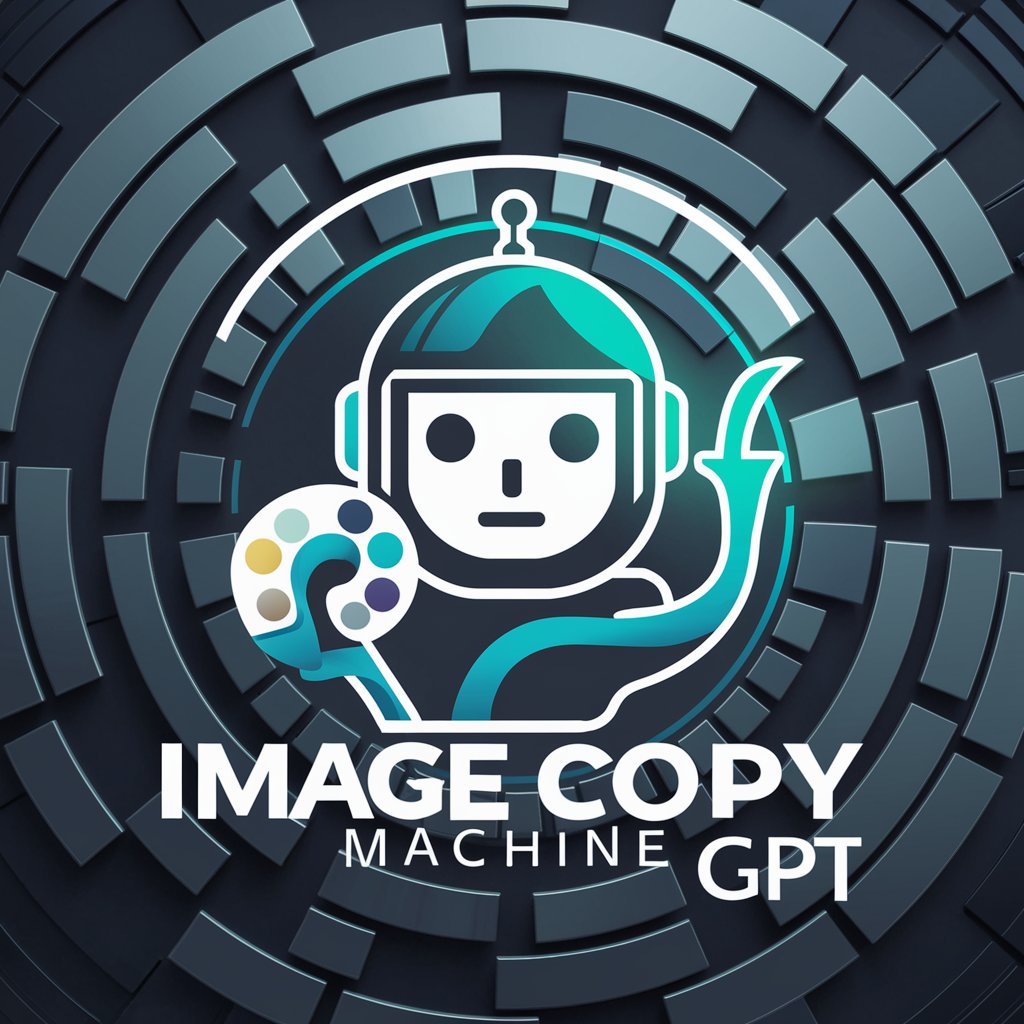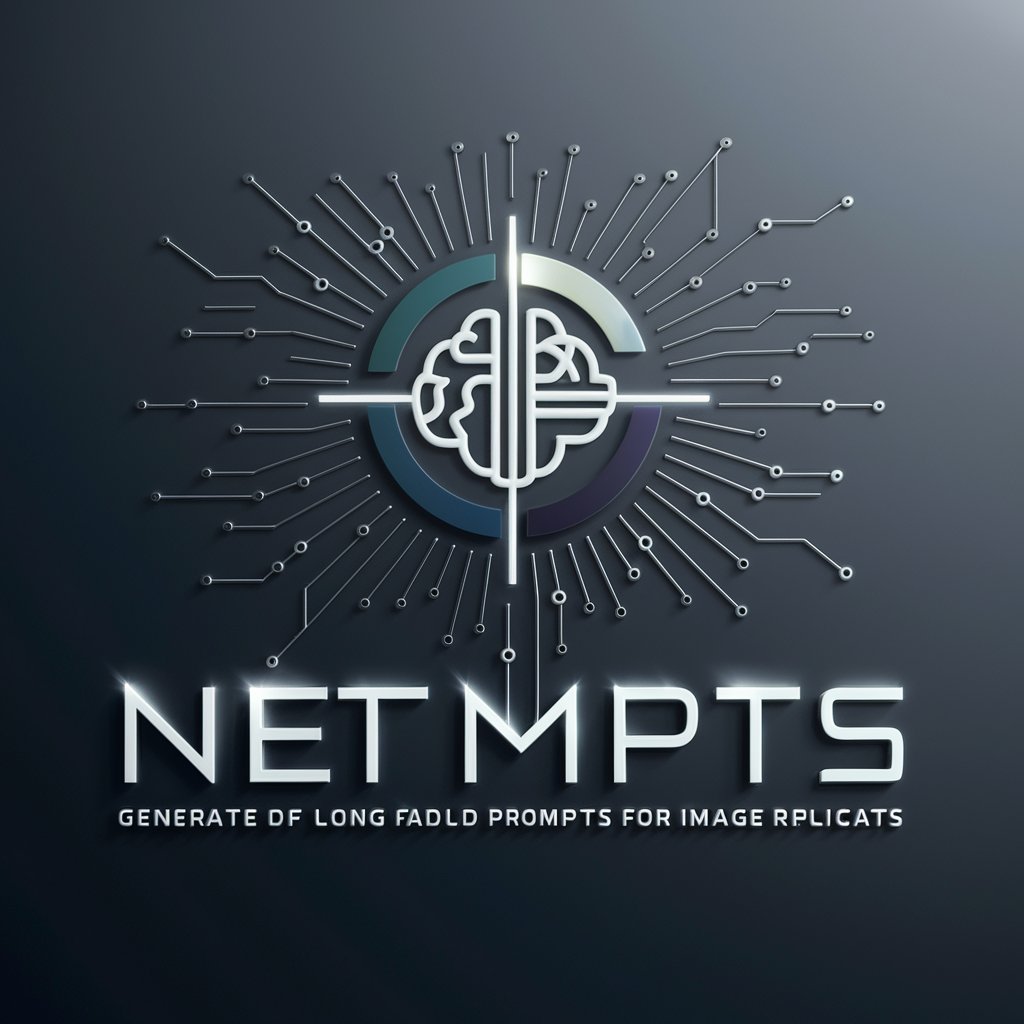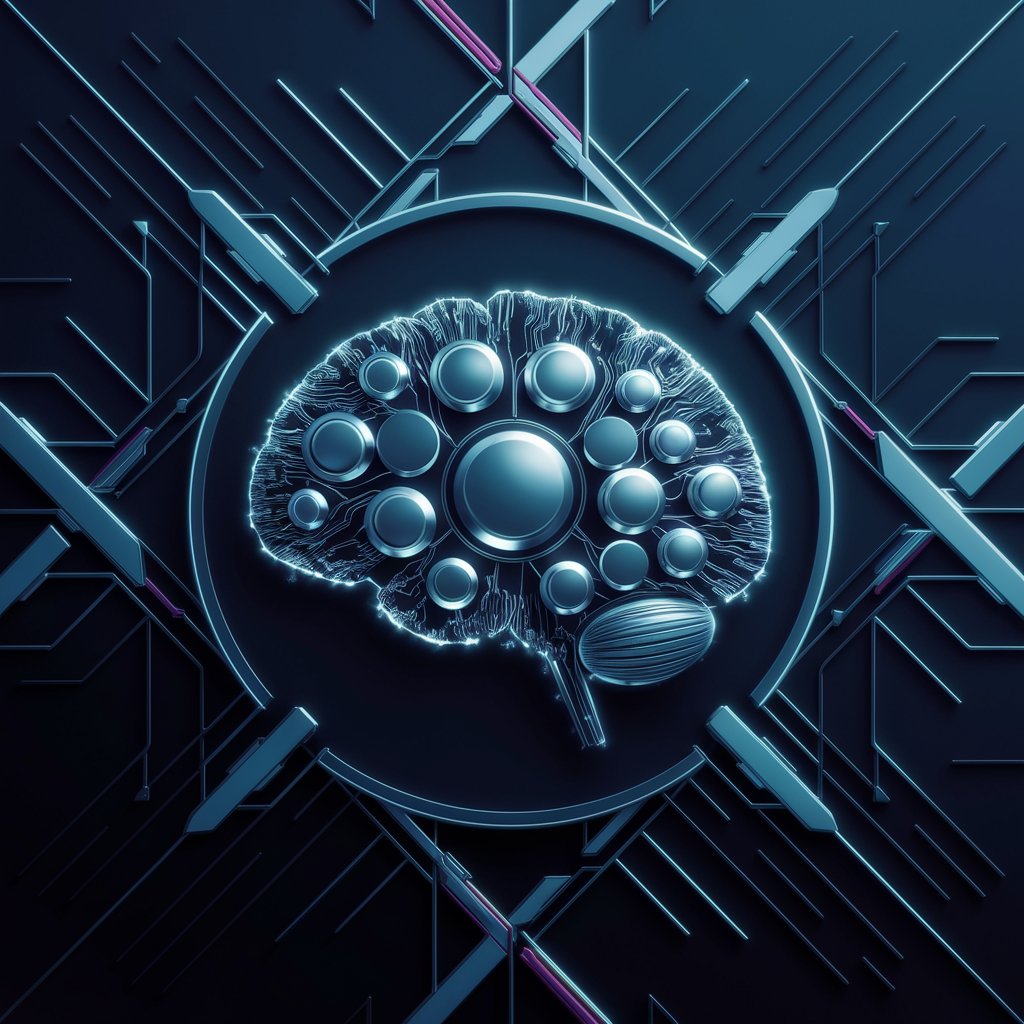Emulated Image - Image Style Transformation

Welcome! Ready to transform your images?
Revolutionizing Images with AI-Powered Style Emulation
Upload an image for a stunning transformation into a different style...
Experience the magic of image emulation by providing your photo...
Transform your pictures into unique art pieces with our AI...
Get started by uploading an image and choosing your desired style...
Get Embed Code
Overview of Emulated Image
Emulated Image is a specialized GPT model designed to recreate and reimagine images in various artistic styles. It operates by first receiving an image uploaded by the user and then asks for the desired emulation style, such as exact, retro, vintage, antique, 3D plastic, or sci-fi. The core functionality revolves around employing advanced AI techniques, particularly leveraging DALL-E, to replicate or transform the provided image in the chosen style. This unique approach allows for creative reinterpretation and artistic rendering of images, opening up possibilities for visual exploration and innovation. Powered by ChatGPT-4o。

Core Functions and Applications
Image Recreation
Example
A user uploads a photo of a landscape. Emulated Image can recreate this image with an 'antique' style, providing a version that resembles an old painting.
Scenario
Ideal for artists or designers looking to reimagine modern scenes in historical art styles.
Artistic Transformation
Example
Transforming a current-day cityscape image into a 'sci-fi' version, depicting futuristic elements and enhancements.
Scenario
Useful for filmmakers, game developers, or writers seeking visual inspiration for futuristic settings.
Educational Demonstration
Example
Showing students how a famous historical painting would look if it were created in a 3D plastic style, to understand the interplay of art and technology.
Scenario
Educators can use this to demonstrate the evolution of art styles and the impact of technology on visual arts.
Target User Groups
Creative Professionals
Artists, graphic designers, and filmmakers who can use Emulated Image to explore different visual styles or gain inspiration for their work.
Educators and Students
Those in educational fields can leverage this tool for teaching art history, design principles, or to demonstrate the fusion of technology and art.
Marketing and Advertising Agencies
Professionals in these sectors can use Emulated Image for creating unique advertising materials, experimenting with various aesthetics to suit different campaigns.

How to Use Emulated Image
1
Visit yeschat.ai for a free trial without login, also no need for ChatGPT Plus.
2
Upload the image you want to emulate. Ensure the image is clear and of good quality for the best emulation results.
3
Select your desired emulation style: exact, retro, vintage, antique, 3D plastic, or sci-fi.
4
Use the DALL-E feature to recreate the image in the chosen style. Provide any additional specifications if needed.
5
Download the emulated image. Utilize the preview option to ensure the output meets your expectations before downloading.
Try other advanced and practical GPTs
Custom Bouquet Designer
Crafting Artistic Bouquets with AI

Healing Hidden Wounds: PTSD Recovery
Empowering PTSD recovery with AI support

Maya
Elevate Your Photos with AI-Powered Editing

Photoshop Expert
AI-powered Photoshop assistance at your fingertips.

RFP Champ
Streamlining RFPs with AI Precision

LinkList
Harness AI to Streamline Your Link Storage

Humanize AI text
Empowering Conversations with AI Intelligence

Repo Card
Visualizing GitHub Insights with AI

Shader Expert
Elevate Your Graphics with AI-Powered Shader Expertise

Concise Writer
Streamline your message with AI power

SophiaBot_ai
Enlighten Your Path with AI Wisdom

ICU Insight
AI-powered ICU patient monitoring

Frequently Asked Questions about Emulated Image
What image formats can I upload for emulation?
Emulated Image supports common formats like JPEG, PNG, and BMP. Ensure the image is clear and has good resolution for optimal results.
Can I use Emulated Image for professional graphic design?
Absolutely. Emulated Image is ideal for graphic designers seeking to apply unique styles like retro or sci-fi to their images, adding a creative twist to their designs.
Is there a limit to the size of the image I can upload?
Yes, larger images might need to be resized or compressed as Emulated Image works best with images that are not excessively large or high in resolution.
How accurate is the style emulation compared to the original image?
The emulation is highly accurate, though some styles like 3D plastic or sci-fi may introduce creative alterations that slightly differ from the original.
Can Emulated Image be used for restoring old photographs?
Indeed, the vintage and antique styles are perfect for giving new life to old photographs, making them look refreshed while maintaining their original charm.