
LinkList - Efficient Link Management

Welcome to LinkList, your hyperlink organizer!
Harness AI to Streamline Your Link Storage
Store and organize your hyperlinks effortlessly with...
Create and share your hyperlink lists using...
Quickly find any link you need with...
Organize your digital resources efficiently with...
Get Embed Code
Introduction to LinkList
LinkList is a specialized digital tool designed for storing, organizing, and sharing hyperlinks. It transforms the traditional method of managing web links into a structured and efficient process. LinkList's primary function revolves around creating 'cards' for each hyperlink. Each card includes the link's title, a brief annotation summarizing the content, the source, and relevant keywords. This approach is particularly beneficial for users who need to keep track of numerous online resources regularly. For example, a researcher compiling sources for a project can use LinkList to organize these links effectively, making it easier to retrieve and reference them as needed. Powered by ChatGPT-4o。

Main Functions of LinkList
Hyperlink Storage
Example
A student collecting articles for a thesis can save each link with annotations for easy access later.
Scenario
Storing educational resources for academic purposes.
Hyperlink Organization
Example
A project manager can categorize links related to different aspects of a project, such as resources, tools, and references.
Scenario
Organizing web links for efficient project management.
Hyperlink Sharing
Example
A team leader can share a list of curated resources with team members, ensuring everyone has access to the same materials.
Scenario
Distributing resources within a team for collaborative work.
Quick Retrieval
Example
A journalist can quickly find a previously saved article link when writing a related news story.
Scenario
Retrieving specific links from a large collection for timely reference.
Ideal Users of LinkList Services
Researchers and Academics
These users benefit from LinkList by systematically organizing various online sources and references for their studies and publications.
Project Managers and Teams
LinkList aids in managing and sharing important project-related links, fostering collaboration and ensuring all team members have easy access to the same resources.
Content Creators and Journalists
For those who constantly interact with a vast amount of online content, LinkList serves as a tool to categorize and quickly retrieve links for writing and content creation.

Guidelines for Using LinkList
1
Visit yeschat.ai for a complimentary trial without the necessity of login or subscribing to ChatGPT Plus.
2
Once on the platform, choose 'LinkList' from the available tools to begin.
3
Enter or paste the URL you wish to store into LinkList. Add a brief description or relevant notes for each link for easy reference.
4
Organize your links into categories or lists for efficient retrieval and reference, utilizing the tool's categorization features.
5
Use LinkList regularly to store, manage, and share links, taking advantage of its sorting and searching capabilities for quick access.
Try other advanced and practical GPTs
CustomGPT Systems Instructions Creator
Empowering AI Customization with Expert Precision

Sarcastic Replier
Sarcasm on Demand: Powered by AI

Sales Call GPT
Elevate Your Sales Game with AI-Powered Coaching

Resume Writer
Elevate Your Career with AI-Powered Resumes

ROI and Analytics Interpreter
Transforming Data into Actionable Insights
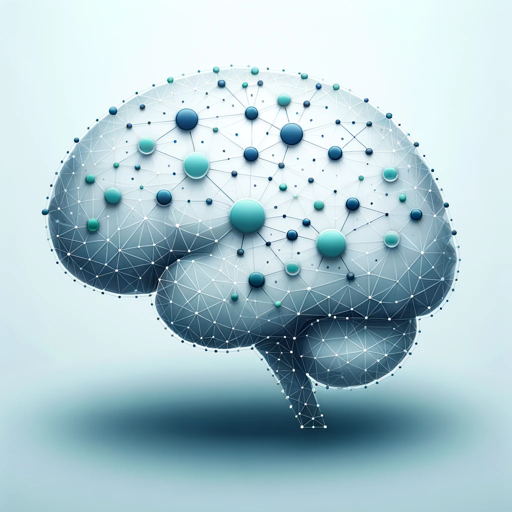
United Kingdom Guide
Explore the UK with AI-powered Insights

RFP Champ
Streamlining RFPs with AI Precision

Photoshop Expert
AI-powered Photoshop assistance at your fingertips.

Maya
Elevate Your Photos with AI-Powered Editing

Healing Hidden Wounds: PTSD Recovery
Empowering PTSD recovery with AI support

Custom Bouquet Designer
Crafting Artistic Bouquets with AI

Emulated Image
Revolutionizing Images with AI-Powered Style Emulation

Frequently Asked Questions about LinkList
What is LinkList primarily used for?
LinkList is designed for storing, organizing, and sharing hyperlinks efficiently, making it a valuable tool for research, project management, and information categorization.
Can I share my LinkList with others?
Yes, LinkList allows users to share their lists of links with others, facilitating collaboration and information exchange.
Is there a limit to the number of links I can store in LinkList?
Typically, there's no strict limit. However, it depends on the platform's policy. For extensive usage, it's advisable to check any limitations or subscribe to a premium version if available.
How does LinkList ensure the reliability of stored links?
While LinkList stores links, the reliability of the content is up to the user. It's recommended to use a Bullshit Detector or similar tools to verify the authenticity of the information in the links.
Can I categorize or tag my links in LinkList?
Yes, LinkList offers categorization and tagging features, allowing users to sort their links into different themes or projects for easier access and organization.





