NeonPanel GPT - AI-Powered Amazon Analytics

Welcome to NeonPanel, your partner in Amazon seller success.
Empower your Amazon business with AI-driven insights.
Generate a report on inventory stock balances based on the latest data.
Create a detailed analysis of sales and profit trends over the last twelve months.
Develop a financial projection for an Amazon seller using current inventory costs.
Design a user-friendly dashboard for tracking expenses across multiple SKUs.
Get Embed Code
Introduction to NeonPanel GPT
NeonPanel GPT is a specialized AI model designed to provide comprehensive assistance and detailed insights specifically tailored for Amazon Sellers and users of NeonPanel's services. It is adept at handling queries related to NeonPanel's various features, pricing structures, integration capabilities, and more. This AI model is structured to cater to the specific needs of Amazon Sellers by leveraging data from NeonPanel resources, including pricing details, service features, user guides, and other relevant information. For example, NeonPanel GPT can calculate estimated monthly bills based on user-provided metrics, explain the nuances of inventory management within NeonPanel, or guide users through the process of integrating Amazon Seller Central with NeonPanel. Powered by ChatGPT-4o。

Main Functions of NeonPanel GPT
Billing Calculations
Example
A user wants to estimate their monthly expenses for using NeonPanel. By providing details such as the number of Amazon merchant IDs, users, and monthly orders, NeonPanel GPT can accurately calculate the expected monthly bill using NeonPanel's pricing structure.
Scenario
An Amazon seller planning their budget and expenses.
Integration Guidance
Example
A user is unsure about how to integrate QuickBooks Online with their NeonPanel account. NeonPanel GPT can guide them through the step-by-step process, outlining the benefits and how the integration enhances their accounting and financial data management.
Scenario
An Amazon seller seeking to streamline their accounting processes.
Feature Explanation
Example
A user queries about how to utilize the 'Landed Cost Simplified' feature. NeonPanel GPT explains how it helps in tracking inventory costs, automating landed cost calculations, and distributing these costs in a suitable manner.
Scenario
An Amazon seller looking to understand and optimize inventory cost management.
Ideal Users of NeonPanel GPT Services
Amazon Sellers
Amazon Sellers, particularly those looking to optimize their sales and inventory management, are ideal users. They benefit from NeonPanel GPT's ability to provide insights into cost calculations, inventory management, and sales analytics, which are crucial for maximizing profitability and efficiency on the Amazon platform.
Business Analysts in E-commerce
Business analysts focusing on e-commerce can leverage NeonPanel GPT for advanced data analysis, report generation, and understanding market trends. The tool's ability to analyze and interpret complex data helps in strategic decision-making.
E-commerce Consultants
Consultants offering advice and strategies to e-commerce businesses, especially those dealing with Amazon, can use NeonPanel GPT to gather data-driven insights, optimize client strategies, and provide informed recommendations based on up-to-date market and inventory analysis.

Guidelines for Using NeonPanel GPT
Step 1
Begin your experience by visiting yeschat.ai to access a free trial instantly, bypassing the need for login or subscribing to ChatGPT Plus.
Step 2
Explore NeonPanel's features by navigating through the intuitive dashboard, allowing you to manage and analyze your Amazon Seller data efficiently.
Step 3
Utilize the advanced reporting tools to gain insights into your sales, inventory, and expenses, helping you make data-driven decisions for your business.
Step 4
Engage with the built-in help articles and tutorials to understand how to maximize the benefits of NeonPanel GPT for your specific needs.
Step 5
Regularly update your data and review the analytics and metrics to keep track of your business's performance and identify areas for growth and improvement.
Try other advanced and practical GPTs
Zsh Assistant
Empowering your Zsh journey with AI.

JLPT Master
Master Japanese with AI-Powered Learning
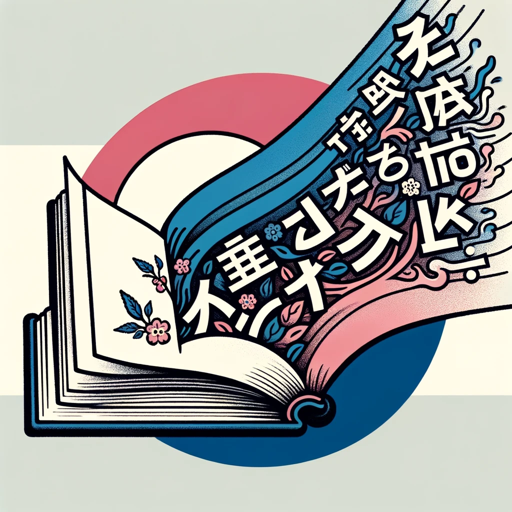
dietary helper
Tailored Recipes at Your Fingertips

InstaGPT
Empower Your Instagram with AI

AI Impact Advisor
Strategic AI insights at your fingertips.

Food Buddy
Empower Your Diet with AI

Mood Mentor
Empowering Emotional Wellness with AI

Ethical Insight for Business
Empowering ethical business decisions with AI

Dating Coach
Elevate Your Dating Game with AI

Web Design Guru
Empowering Design with AI Intelligence

EZDorms
Design Your Dream Dorm with AI

The Learning Tree
Empowering Education with AI

Frequently Asked Questions about NeonPanel GPT
What is NeonPanel GPT and how does it assist Amazon Sellers?
NeonPanel GPT is a powerful AI-powered business management tool designed specifically for Amazon Sellers. It streamlines operations by providing insights into sales, expenses, and inventory, facilitating better decision-making and business growth.
Can NeonPanel GPT integrate with accounting software like QuickBooks?
Yes, NeonPanel GPT offers seamless integration with accounting software such as QuickBooks Online, ensuring that your financial data is synchronized and up-to-date, simplifying the accounting process.
How does NeonPanel GPT handle inventory management?
NeonPanel GPT offers robust inventory management features, including tracking of inventory costs, multi-warehouse management, and automatic detection of inbound FBA shipments, ensuring that your inventory is well-organized and costs are accurately tracked.
What kind of analytics and reports can I expect from NeonPanel GPT?
NeonPanel GPT provides comprehensive analytics and reports, offering insights into various aspects of your business such as sales performance, expense distribution, inventory valuation, and more, helping you to understand your business's performance in depth.
Is my data secure with NeonPanel GPT?
Absolutely. NeonPanel GPT prioritizes data security with safe data governance practices, ensuring that your critical business information is stored securely and access is controlled through a granular roles-based access control system.
