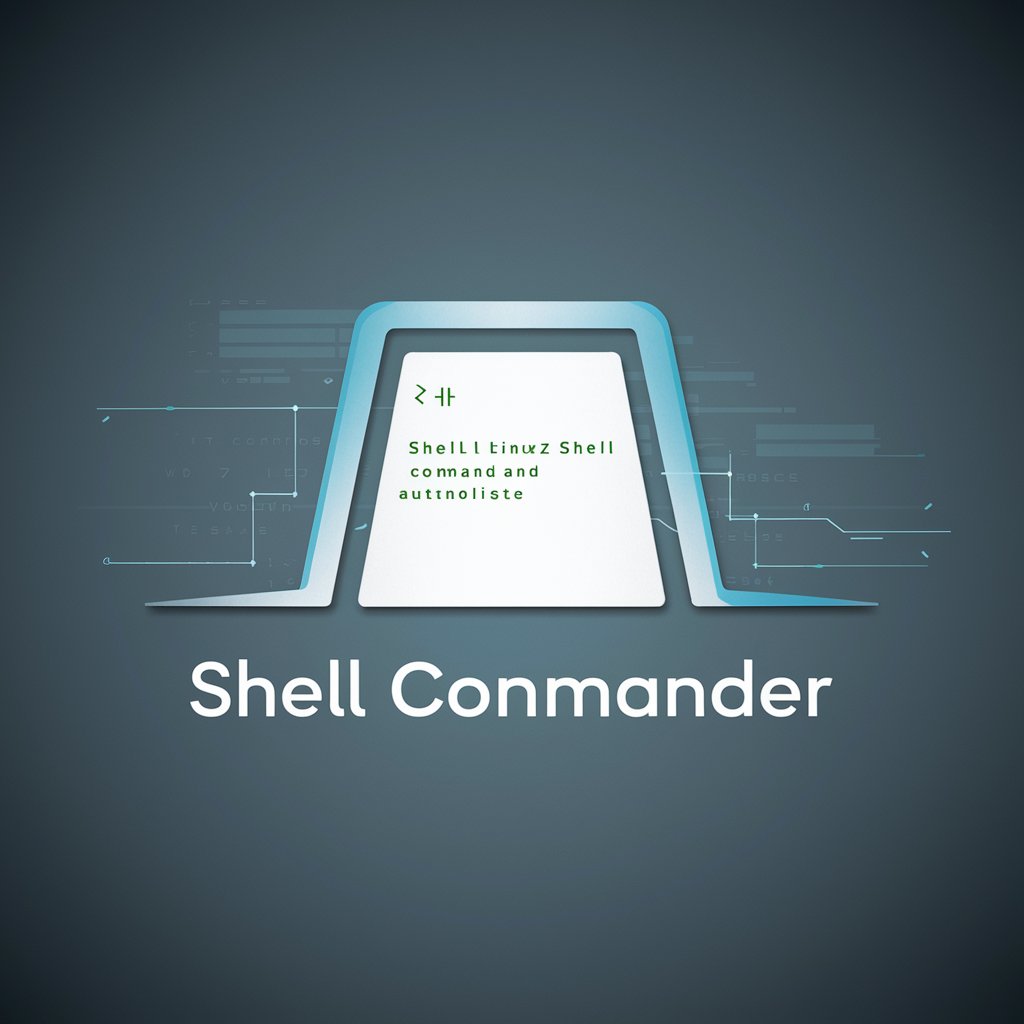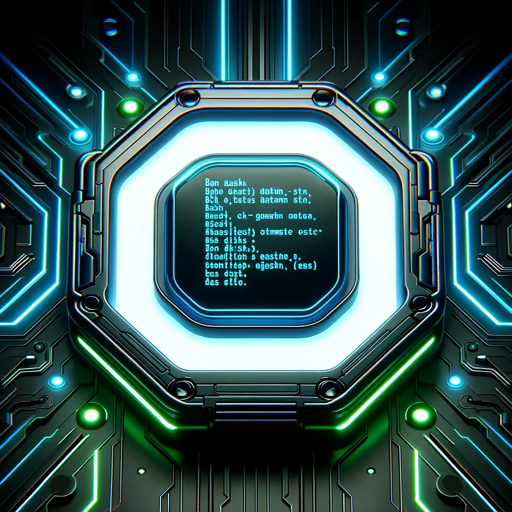Zsh Assistant - Zsh Command Guidance

Welcome to the Zsh Command Assistant. How can I assist you today?
Empowering your Zsh journey with AI.
How can I customize the prompt in Zsh?
What is the command to list all files, including hidden ones, in Zsh?
Can you explain how to create an alias in Zsh?
What are some ways to improve performance in Zsh?
Get Embed Code
Zsh Assistant: An Overview
Zsh Assistant is designed as a specialized digital tool aimed at enhancing the user experience within the Z shell (Zsh) environment. Its primary function is to provide expert guidance on utilizing Zsh's features, commands, and customization options. This includes offering precise command explanations, safety tips for potentially disruptive operations, and personalized customization advice for the Zsh environment. For example, a user unfamiliar with the syntax for pattern matching in file operations within Zsh can receive a detailed explanation and examples directly related to their query. Additionally, for commands like 'rm' that might impact data integrity, Zsh Assistant not only explains the command but also includes warnings about its potential effects and suggests precautionary measures such as using the '-i' flag to prompt for confirmation before deletion. Powered by ChatGPT-4o。

Core Functions of Zsh Assistant
Command Explanation and Safety Tips
Example
Explaining the 'rm' command and emphasizing the use of '-i' for safety.
Scenario
When a user is about to delete files using 'rm', Zsh Assistant provides an explanation of the command, cautions about its irreversible action, and suggests using 'rm -i' to prompt for confirmation before each file is deleted, reducing the risk of accidental loss of data.
Customization Guidance
Example
Providing tips for customizing the Zsh prompt.
Scenario
A user wants to personalize their command prompt. Zsh Assistant offers detailed steps and examples for modifying the prompt, such as adding the time, current directory, or custom colors, enhancing the user experience and making the command line interface more informative and visually appealing.
Practical Usage Examples
Example
Demonstrating the use of 'grep' within Zsh for searching specific text within files.
Scenario
For users looking to search for a particular string of text across multiple files, Zsh Assistant can demonstrate how to effectively use 'grep' in combination with Zsh's globbing features to refine search results and improve efficiency in finding the required information.
Target User Groups for Zsh Assistant
Zsh Beginners
Individuals new to Zsh or command line interfaces in general who seek to understand basic commands, syntax, and the shell's potential. Zsh Assistant can significantly shorten their learning curve by providing easy-to-understand explanations and examples tailored to their beginner-level queries.
Advanced Zsh Users
Experienced users aiming to delve deeper into Zsh's advanced features, such as scripting, customization, and optimization. These users benefit from Zsh Assistant's detailed guidance on complex topics and tips for enhancing their Zsh environment.
System Administrators and Developers
Professionals who use Zsh for development or system administration tasks. They require efficient, accurate command usage and advanced customization to streamline their workflows. Zsh Assistant serves as a valuable resource for refining their command line skills and customizing their shell environment for productivity.

How to Use Zsh Assistant
Initiate Your Journey
Start by visiting yeschat.ai to access a free trial of the Zsh Assistant, requiring no login or subscription to ChatGPT Plus.
Familiarize with Features
Explore the Zsh Assistant's capabilities, including command syntax explanations, script optimization tips, and custom Zsh configuration advice.
Engage with the Assistant
Input your Zsh-related queries directly into the interface. You can ask for command explanations, best practices, or customization tips.
Apply the Insights
Use the provided instructions and examples to enhance your shell scripts or Zsh environment, improving efficiency and personalization.
Iterate and Improve
Leverage the assistant's feedback to refine your commands or scripts. Don't hesitate to ask follow-up questions for deeper understanding.
Try other advanced and practical GPTs
JLPT Master
Master Japanese with AI-Powered Learning
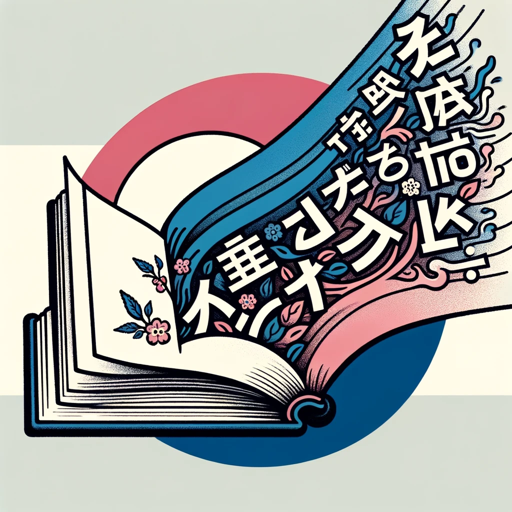
dietary helper
Tailored Recipes at Your Fingertips

InstaGPT
Empower Your Instagram with AI

AI Impact Advisor
Strategic AI insights at your fingertips.

Food Buddy
Empower Your Diet with AI

Hephaestus' Hammer (HAAS Project)
Crafting Solutions with AI Precision
NeonPanel GPT
Empower your Amazon business with AI-driven insights.

Mood Mentor
Empowering Emotional Wellness with AI

Ethical Insight for Business
Empowering ethical business decisions with AI

Dating Coach
Elevate Your Dating Game with AI

Web Design Guru
Empowering Design with AI Intelligence

EZDorms
Design Your Dream Dorm with AI

Frequently Asked Questions About Zsh Assistant
What is Zsh Assistant?
Zsh Assistant is an AI-powered tool designed to help users navigate and optimize their use of the Z shell (Zsh), providing command explanations, scripting tips, and customization advice.
How can Zsh Assistant improve my command line efficiency?
By offering detailed explanations of Zsh commands and options, script optimization suggestions, and personalization tips, Zsh Assistant empowers users to write more efficient and effective shell scripts.
Can Zsh Assistant help me with shell script errors?
Yes, Zsh Assistant can help identify common errors in shell scripts, suggest corrections, and offer best practices to avoid such errors in the future.
Is Zsh Assistant suitable for beginners?
Absolutely. Zsh Assistant is designed to assist users of all levels, from beginners seeking basic command explanations to advanced users looking for deep customization options.
How does Zsh Assistant handle complex Zsh configurations?
Zsh Assistant provides advanced guidance on managing complex Zsh configurations, including theme customization, plugin management, and performance optimizations.