
Resume Builder - Resume Builder AI

Welcome! Let's build a standout resume together.
Craft Your Success with AI-Powered Resume Builder
Create a summary that highlights your key achievements in your previous role...
List three action verbs that describe your responsibilities in your last job...
Describe your educational background and any notable accomplishments...
Write a brief paragraph about your professional goals and aspirations...
Get Embed Code
Introduction to Resume Builder
Resume Builder is a specialized tool designed to assist users in creating, formatting, and optimizing their resumes and CVs for job applications. Its primary design purpose is to streamline the process of resume creation by providing a user-friendly platform where individuals can input their professional information and generate a polished resume. This tool leverages templates and guidelines from prestigious institutions like Harvard and Cambridge to ensure that users present their skills and experiences in the most professional and appealing manner. For example, a user entering the job market can select a template, input their work history, educational background, and skills, and then the Resume Builder will suggest the best way to format and phrase their accomplishments. This might include emphasizing leadership roles in project management scenarios or highlighting technical skills for an IT job application. Powered by ChatGPT-4o。

Main Functions of Resume Builder
Template Selection and Customization
Example
A recent graduate with a degree in Graphic Design uses Resume Builder to select a template that highlights creative projects and educational achievements. They customize the template to include a portfolio link.
Scenario
The user is applying to design studios and needs to present both their design skills and academic background in an organized manner.
Skills and Achievements Highlighting
Example
An experienced project manager inputs their project outcomes, using action verbs and quantifiable results. Resume Builder suggests formatting these accomplishments in a bulleted list for clarity.
Scenario
The user wants to transition to a senior role and needs to demonstrate their impact on previous projects to potential employers.
Industry-specific Resume Optimization
Example
A software engineer utilizes Resume Builder to include specific programming languages and technologies they are proficient in, as recommended by the tool's industry-specific tips.
Scenario
The user is applying for competitive software development positions and needs to showcase relevant technical skills effectively.
Ideal Users of Resume Builder Services
Recent Graduates
Individuals who have recently completed their education and are entering the job market for the first time. They benefit from Resume Builder's guidance on how to effectively present internships, part-time jobs, and academic projects as valuable professional experiences.
Career Changers
Professionals looking to transition into a new industry or role. They can use Resume Builder to reframe their existing skills and experiences in a way that appeals to employers in their target field.
Senior Professionals
Experienced individuals aiming for higher-level positions. Resume Builder helps them emphasize leadership roles, significant achievements, and strategic impact on their organizations, tailored to the expectations of executive search committees.

How to Use Resume Builder
1
Begin by visiting yeschat.ai to explore Resume Builder's capabilities without the need for login or a ChatGPT Plus subscription.
2
Choose the type of resume you want to create—whether it's for a job application, academic purposes, or a specific industry—and select the appropriate template.
3
Fill in your personal information, work experience, education, skills, and any other relevant details by following the guided prompts provided by the tool.
4
Utilize the tool's tips and suggestions to refine and tailor your resume, ensuring it's optimized for the job or field you're applying to.
5
Review and edit your resume within the tool, then download it in your preferred format, ready for submission to potential employers or for use in professional profiles.
Try other advanced and practical GPTs
HR Data Navigator #1 HR Analysis
Empowering HR with AI-driven Analysis

Tik SEO Tok Video titles and #hashtags
Elevate Your TikTok Presence with AI

Travel Hack Genie
Your AI-Powered Travel Companion for Epic Adventures

Deal Advisor
Navigate Deals with AI-Powered Precision

Professor Oak's PokéGuide
Your AI-powered Pokémon companion

DIY Home Repairs Assistant
Empowering Your Home Repairs with AI

The Smart Travel Companion
Your AI-Powered Guide to World Wonders

Quiz Prep
AI-powered personalized quiz preparation
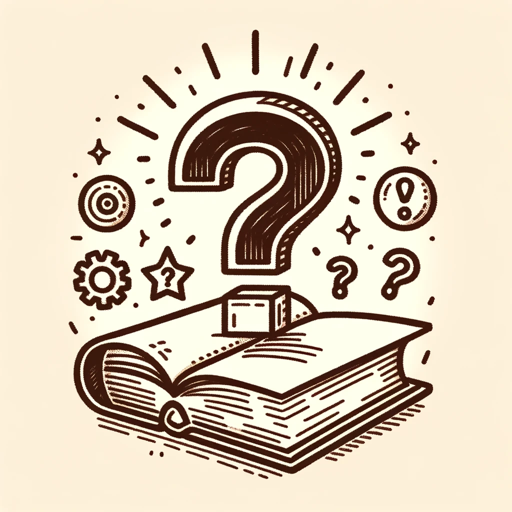
Sippy
Sip, Learn, and Discover with AI

Buddha Bot
Enlightening Insights with AI Wisdom

Historical Language Tutor
Reviving ancient languages with AI

PEP Identifier
AI-powered PEP Screening for Compliance
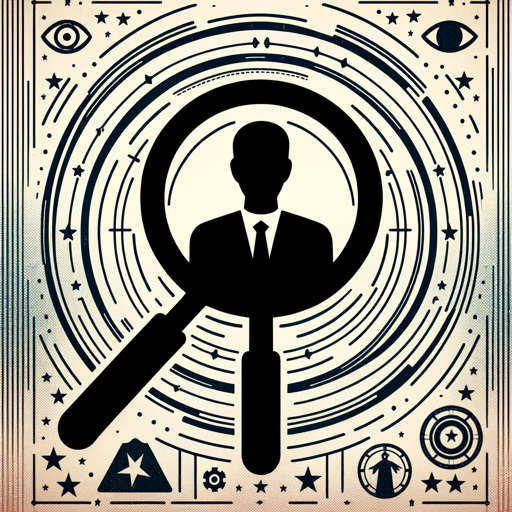
Resume Builder FAQs
What makes Resume Builder unique from other resume creation tools?
Resume Builder stands out by leveraging advanced AI to offer personalized suggestions and optimizations, ensuring your resume not only meets industry standards but also highlights your unique strengths and experiences.
Can I customize my resume for different job applications?
Absolutely. Resume Builder is designed to flexibly adapt your core information into multiple formats and styles, catering to different job roles, industries, and application requirements.
Is Resume Builder suitable for users without technical backgrounds?
Yes, it's user-friendly for individuals across all fields, including those without a technical background. The interface guides you through each step with clear instructions and tips.
How does Resume Builder handle privacy and data security?
Privacy and security are paramount. Your data is encrypted and only accessible by you. We don't share your information without your explicit consent.
Are there any costs associated with using Resume Builder?
You can start with a free trial without login or needing a ChatGPT Plus subscription. Additional features and templates may be available through subscription plans or one-time purchases.





