
Image Upscaler by Mojju - AI-Powered Image Enhancement

Welcome! Ready to upscale your images? Start by uploading them here.
Elevate Your Images with AI Precision
Generate a sleek and modern logo for an AI image upscaling tool called 'Image Upscaler by Mojju'.
Create a tech-focused logo for 'Image Upscaler by Mojju', an AI service that doubles image size.
Design a professional logo for 'Image Upscaler by Mojju' that conveys enhancement and clarity.
Develop a logo for 'Image Upscaler by Mojju' with a focus on precision and technological sophistication.
Get Embed Code
Introduction to Image Upscaler by Mojju
Image Upscaler by Mojju is a specialized tool designed to enhance and enlarge digital images. Its primary function is to upscale images, making them larger in size without significant loss of quality. This is particularly useful in scenarios where higher resolution images are needed from lower resolution originals. The design purpose of this tool is to assist users in obtaining higher resolution images for various applications, ranging from personal use to professional requirements. Powered by ChatGPT-4o。

Main Functions of Image Upscaler by Mojju
Image Enlargement
Example
Upscaling a family photo from 720p to 1440p for a clearer print.
Scenario
A user has an old digital family photo that they wish to print in a larger size. Using the Image Upscaler, they can increase the resolution of the image, ensuring that the print retains clarity and detail.
Enhancing Image Quality
Example
Improving the resolution of a low-quality image downloaded from the internet.
Scenario
A graphic designer finds an image online that is perfect for their project, but the resolution is too low for professional use. By using Image Upscaler, they can enhance the image quality to meet the standards needed for their work.
Restoring Old Photographs
Example
Digitally enhancing a scanned image of an old photograph.
Scenario
An individual wishes to restore and preserve old family photographs. They scan these photographs and use Image Upscaler to improve the resolution, making the images suitable for digital archiving and printing.
Ideal Users of Image Upscaler by Mojju Services
Photography Enthusiasts
Individuals who enjoy photography but may not always have access to high-resolution equipment. They can use Image Upscaler to enhance their photographs for better print quality or digital display.
Graphic Designers and Artists
Professionals who require high-resolution images for their work, including digital artists, graphic designers, and illustrators. They can use the tool to improve image quality for commercial projects, ensuring their work meets industry standards.
Historians and Archivists
Those involved in preserving historical documents and photographs. Image Upscaler can be a valuable tool for enhancing the quality of digitized archival materials, making them clearer and more accessible for research and display.

How to Use Image Upscaler by Mojju
1
Visit https://upload.mojju.com/upscale for a straightforward, no-login trial of Image Upscaler by Mojju.
2
Upload the image you wish to upscale using the provided interface on the website.
3
After uploading, you will receive a unique ID for your image; copy this ID.
4
Paste the copied ID into the chat here to initiate the upscaling process.
5
Once processed, the upscaled image will be displayed in the chat, along with a link for you to download it.
Try other advanced and practical GPTs
Ferengi Insights: Business Wisdom from Far Beyond
Profit from Ferengi wisdom, powered by AI

Erik
Bringing Your Stories to Life with AI
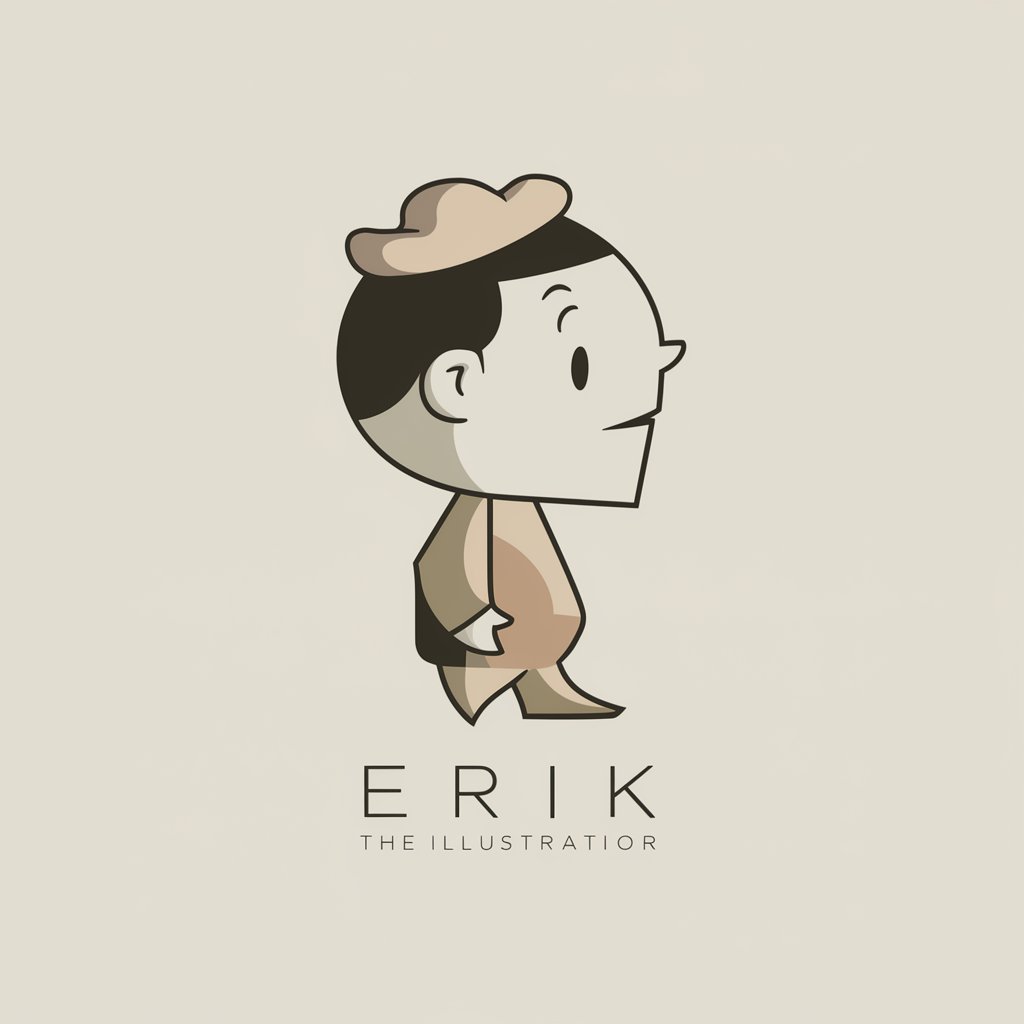
designALYSER
Transforming Designs with AI-Powered Analysis

Fitness Buddy
AI-Powered Personal Fitness Companion

Audio Course Maestro
Empowering education through AI

Real Estate Investment
Empowering Your Property Investment Decisions

ABARA-PRO
Navigate Complexity with AI Power

Pocket Professor
Empower Your Education with AI

Lysander Vale
Harmonizing AI with Music Insights

Lyric Lab
Craft Your Song with AI

Chrome Extension Analyst
Unveil Chrome Extension Secrets with AI
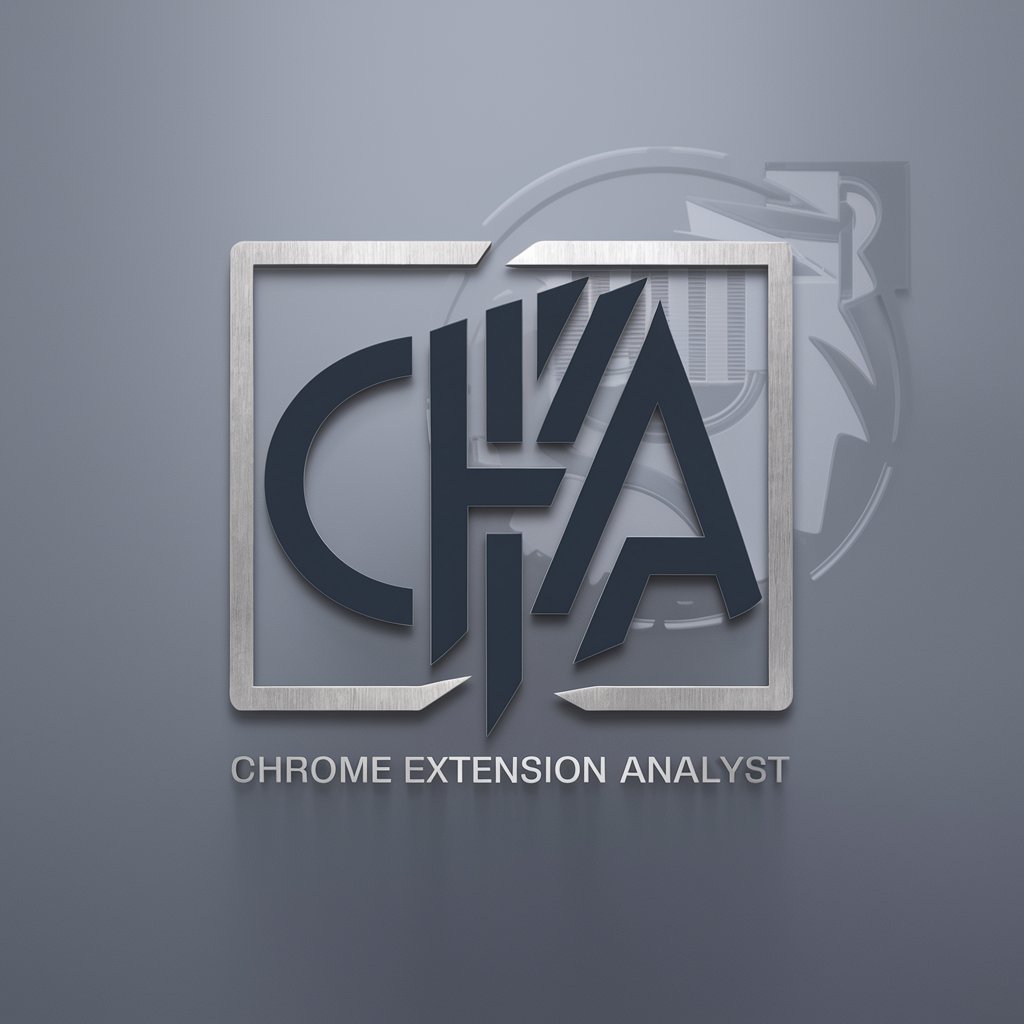
Fantasy Football Coach
Elevate Your Fantasy Game with AI
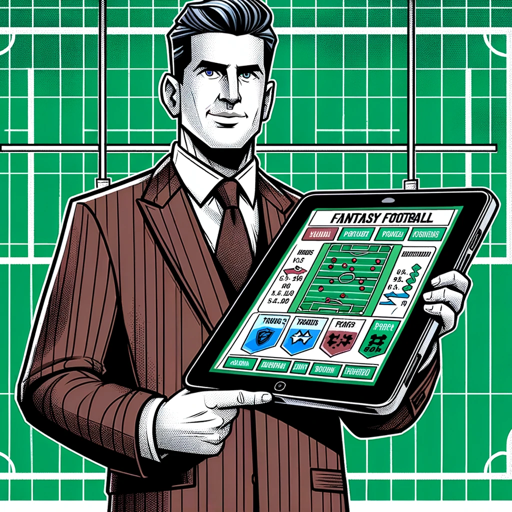
Frequently Asked Questions about Image Upscaler by Mojju
What types of images can I upscale using this tool?
Image Upscaler by Mojju supports various image formats including JPEG, PNG, and BMP. It's ideal for photos, graphics, and artwork.
Is there a limit to the size of the image I can upload?
Yes, there is a size limit for the images to ensure optimal performance and quality. Please refer to the website for specific size limitations.
How does the upscaling process affect the quality of the image?
The tool uses advanced AI algorithms to upscale images while preserving detail and minimizing quality loss, resulting in clearer, larger images.
Can I use this tool for professional purposes?
Absolutely. Image Upscaler by Mojju is suitable for both personal and professional use, including in design, photography, and digital art.
Is there any cost associated with using this tool?
The basic version is free to use with limited functionality. There might be premium features available for advanced usage.




