
Slides to Gimkit - Slides-to-Quiz Conversion

Welcome! Let's turn your slides into fun Gimkit quizzes.
Transform slides into interactive quizzes effortlessly.
Generate 10 multiple-choice questions based on the following slide content:
From the provided slide text, create 5 quiz questions for Gimkit:
Create 7 educational quiz questions using the information in these slides:
Using this slide deck text, make 15 Gimkit-compatible questions:
Get Embed Code
Introduction to Slides to Gimkit
Slides to Gimkit is designed to transform educational content, specifically from PowerPoint or Google Slides, into interactive quizzes that can be utilized within the Gimkit platform. The core functionality revolves around processing text data extracted from slide decks, allowing educators to quickly generate quiz questions. This tool is particularly effective in creating engaging learning materials by leveraging existing presentations. For example, if a teacher has a slide deck on the American Revolution, Slides to Gimkit can produce a set of quiz questions based on the key points outlined in those slides, such as important dates, figures, and events. This enables a more interactive and reinforcing learning experience, as students can then engage with the material in a game-like environment on Gimkit. Powered by ChatGPT-4o。

Main Functions of Slides to Gimkit
Extraction and Conversion
Example
Converting bullet points on the causes of World War II from slides into multiple-choice questions.
Scenario
An educator uploads text from a slide deck detailing significant causes of World War II. Slides to Gimkit processes this information to create questions such as 'What was a significant cause of World War II?' with the correct answer and several distractors.
Quiz Question Generation
Example
Generating quiz questions on photosynthesis from a biology lecture slide.
Scenario
A teacher provides text data about photosynthesis from their biology presentation. Slides to Gimkit then generates questions like 'What is the main product of photosynthesis?' and provides one correct answer along with three incorrect options to facilitate review sessions.
Customization for Gimkit
Example
Formatting questions to be directly imported into Gimkit, simplifying the setup for a review game.
Scenario
After generating quiz questions, Slides to Gimkit formats them to match Gimkit’s import requirements, enabling teachers to easily upload and use them in their classes for engaging review games or assessments.
Ideal Users of Slides to Gimkit Services
Educators
Teachers at various educational levels who use slide decks for instruction and are looking to enhance student engagement through interactive quizzes. Slides to Gimkit offers a streamlined way to convert their existing presentations into quiz formats suitable for review sessions or assessments, making it an invaluable tool for reinforcing lesson content.
E-Learning Content Developers
Professionals creating online courses who wish to integrate quizzes directly related to their instructional videos or presentations. Using Slides to Gimkit, they can efficiently create quizzes that complement their courses, thereby increasing interactivity and learner retention.

How to Use Slides to Gimkit
1
Start your journey by heading to yeschat.ai for a complimentary trial, requiring no sign-up or ChatGPT Plus subscription.
2
Prepare your slide deck in PowerPoint or Google Slides and export the content as a text file to easily upload it.
3
Upload your text file directly to the Slides to Gimkit interface, ensuring that the text is clearly structured for optimal question generation.
4
Specify the number of quiz questions you need for your Gimkit game, ranging from basic recall questions to more complex analytical ones.
5
Review the generated questions, which include one correct answer and three incorrect alternatives, and make any necessary adjustments before importing them into Gimkit.
Try other advanced and practical GPTs
Sandra - Your Daily Planner
Optimize Your Day with AI-Powered Planning

Hackathon Expert GPT
Streamline Your Hackathon with AI-Powered Expertise

Spam Jester
Turning Spam into Smiles with AI
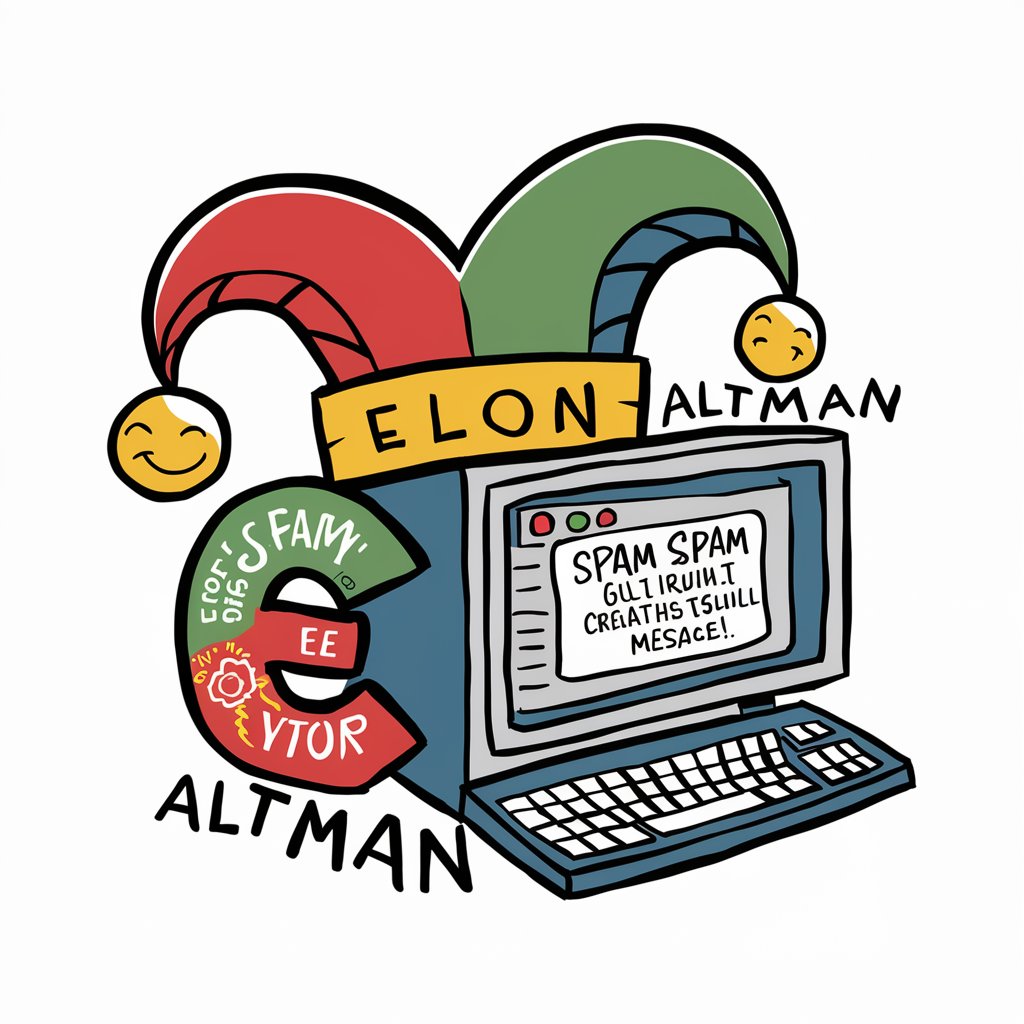
Winning Lawyer - More Time and Organization
Empowering Legal Professionals with AI

DIY Genius
Empower your creativity with AI-driven DIY guidance.

An Old Man's Advice
Wisdom at Your Fingertips
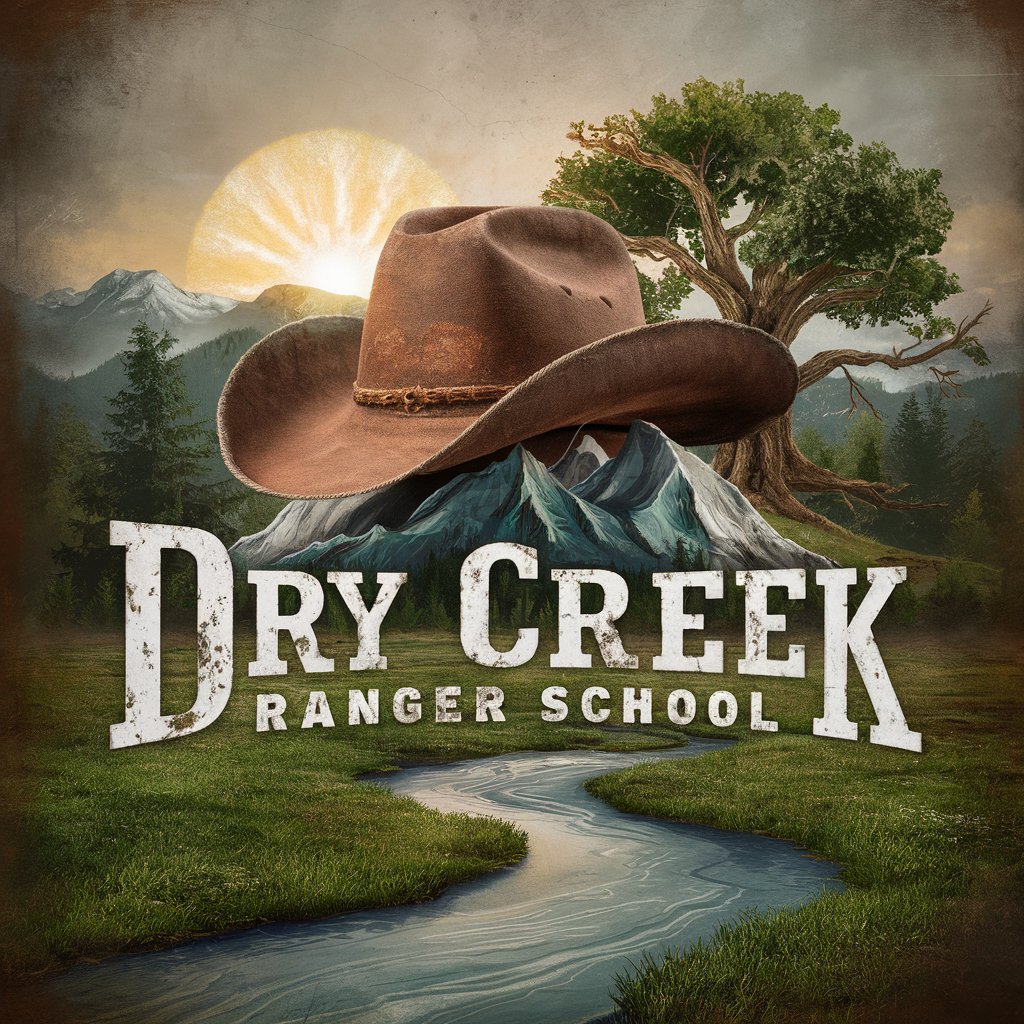
Pet Tech Guru
Tech-Enhancing Your Pet's Life

Fitness Fanatic Fiona
Empowering Your Health Journey with AI
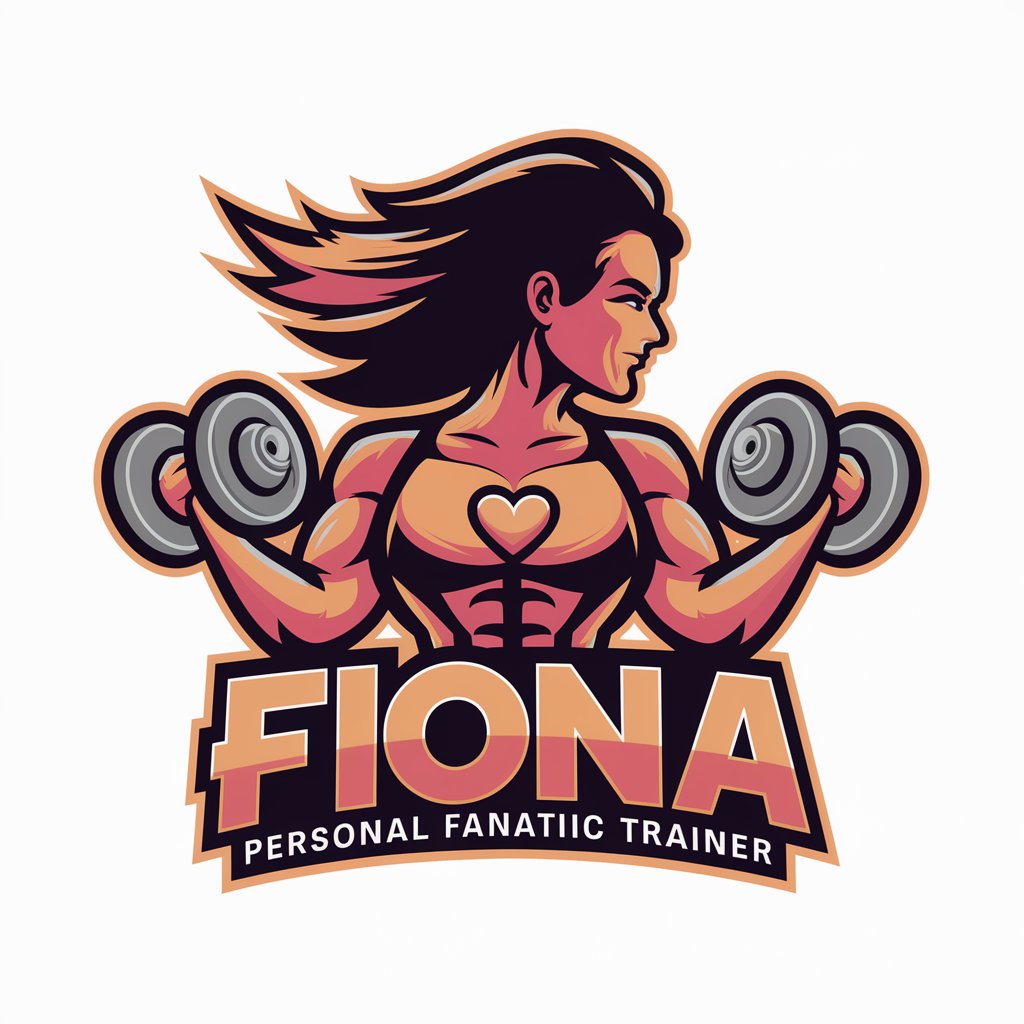
ShopSmart Helper
Smart, AI-Powered Shopping Assistance

Real Madrid News & Stats
Stay ahead with AI-powered Real Madrid insights.

RoboTherapist
Empathetic AI for Emotional Insight

Content Script writer
Crafting Trendy AI-Driven Content Scripts

Detailed Q&A about Slides to Gimkit
What file formats does Slides to Gimkit support for uploading?
Slides to Gimkit supports text file formats (.txt) exported from PowerPoint or Google Slides, facilitating easy content transfer and question generation.
Can I customize the number of incorrect answers provided by Slides to Gimkit?
Yes, Slides to Gimkit generates one correct answer and three incorrect answers by default, but users can customize the number of incorrect answers based on their requirements.
How does Slides to Gimkit ensure the quality of generated questions?
The tool uses advanced AI to analyze the uploaded text content, ensuring that questions are relevant, engaging, and tailored to the educational content of the slides.
Is Slides to Gimkit suitable for all educational levels?
Yes, Slides to Gimkit is versatile and can be used to create quizzes for a wide range of subjects and educational levels, from elementary to higher education.
How can teachers incorporate Slides to Gimkit into their teaching?
Teachers can use Slides to Gimkit to quickly create interactive quizzes from their lesson slides, enhancing student engagement and providing immediate feedback on their learning progress.





