
Event Ticket Assistant - Event Ticket Booking

Hi! Ready to find your next event ticket?
Seamless AI-Powered Ticketing Experience
What type of event are you interested in?
Which city or location are you looking for events in?
Do you have a specific date or time in mind for the event?
What is your budget for the event tickets?
Get Embed Code
Overview of Event Ticket Assistant
Event Ticket Assistant is designed to streamline the ticket purchasing process for a wide range of events, including concerts, sports games, movies, and theater shows. Its core purpose is to assist users in finding and buying tickets according to their preferences, such as event type, location, date, and budget. Through engaging in natural language conversations, Event Ticket Assistant gathers user preferences, offers personalized recommendations, checks ticket availability, provides details on seating options, prices, and discounts, and guides users through secure payment transactions. It is built with a focus on user satisfaction, ensuring a seamless ticket purchasing experience while prioritizing data security and privacy. Powered by ChatGPT-4o。

Key Functions of Event Ticket Assistant
Personalized Event Recommendations
Example
A user looking for a jazz concert in New York City in December with a budget of $100. Event Ticket Assistant provides a curated list of available concerts matching these criteria.
Scenario
The system uses the user's event type, location, date, and budget preferences to filter and suggest relevant events, making the search process more efficient and tailored to individual needs.
Ticket Availability and Booking
Example
For a highly anticipated football game, Event Ticket Assistant checks real-time ticket availability, offering various seating options and price points.
Scenario
Upon selecting a specific event, users can view available seats, compare prices, and choose the best option before proceeding to secure online payment, ensuring they get their preferred seats.
Secure Payment Processing
Example
A user decides to purchase two tickets for a Broadway show. Event Ticket Assistant guides them through a secure checkout process, highlighting available payment methods and ensuring transaction security.
Scenario
This function is crucial for building trust, as it handles sensitive financial information with encryption and compliance with privacy regulations, providing a safe purchasing environment.
Real-Time Information and Updates
Example
Users receive updates on ticket availability changes, price adjustments, or event cancellations directly through the Event Ticket Assistant.
Scenario
This keeps users informed and allows them to make timely decisions, whether that's booking immediately to secure a ticket or reassessing their options based on new information.
Ideal Users of Event Ticket Assistant Services
Event Enthusiasts
Individuals passionate about attending live events, including concerts, sports, and theater, who value a convenient and efficient way to find and purchase tickets. They benefit from personalized event recommendations and hassle-free booking.
Busy Professionals
Professionals with limited time to browse through multiple websites or apps to find tickets for events. They benefit from the streamlined ticket purchasing process, which saves time and offers a one-stop solution for their entertainment needs.
Tourists and Travelers
Visitors to a city looking for local events during their stay. They benefit from location-based event recommendations and the ability to quickly secure tickets to enhance their travel experience.

How to Use Event Ticket Assistant
Start Your Experience
Begin by accessing yeschat.ai for an instant trial, no sign-up or ChatGPT Plus subscription required.
Specify Your Event Preferences
Tell the Event Ticket Assistant about your event type preference (concert, sports, theater), desired location, date, and budget range.
Explore Event Recommendations
Review the list of events recommended based on your preferences, including details like dates, venues, and ticket prices.
Select Tickets
Choose your preferred event and select tickets based on available seating options and price points.
Complete Your Purchase
Follow the prompts to securely complete your ticket purchase, with options for payment and delivery.
Try other advanced and practical GPTs
Social Savvy Coach
Empower Your Social Interactions with AI

Poké-Digi Crossover Guide
Merge Worlds, Create Unique Digital Creatures

Life Assist
Empowering lives with AI-driven advice

Musicality Harmonic Analyzer
Elevate your music with AI-powered analysis

Calendar event link
AI-powered Calendar Event Creation

Personal Trainer Pro
AI-Powered Personal Fitness Coach

Customer Experience Analyzer Pro
AI-Powered Customer Experience Insights
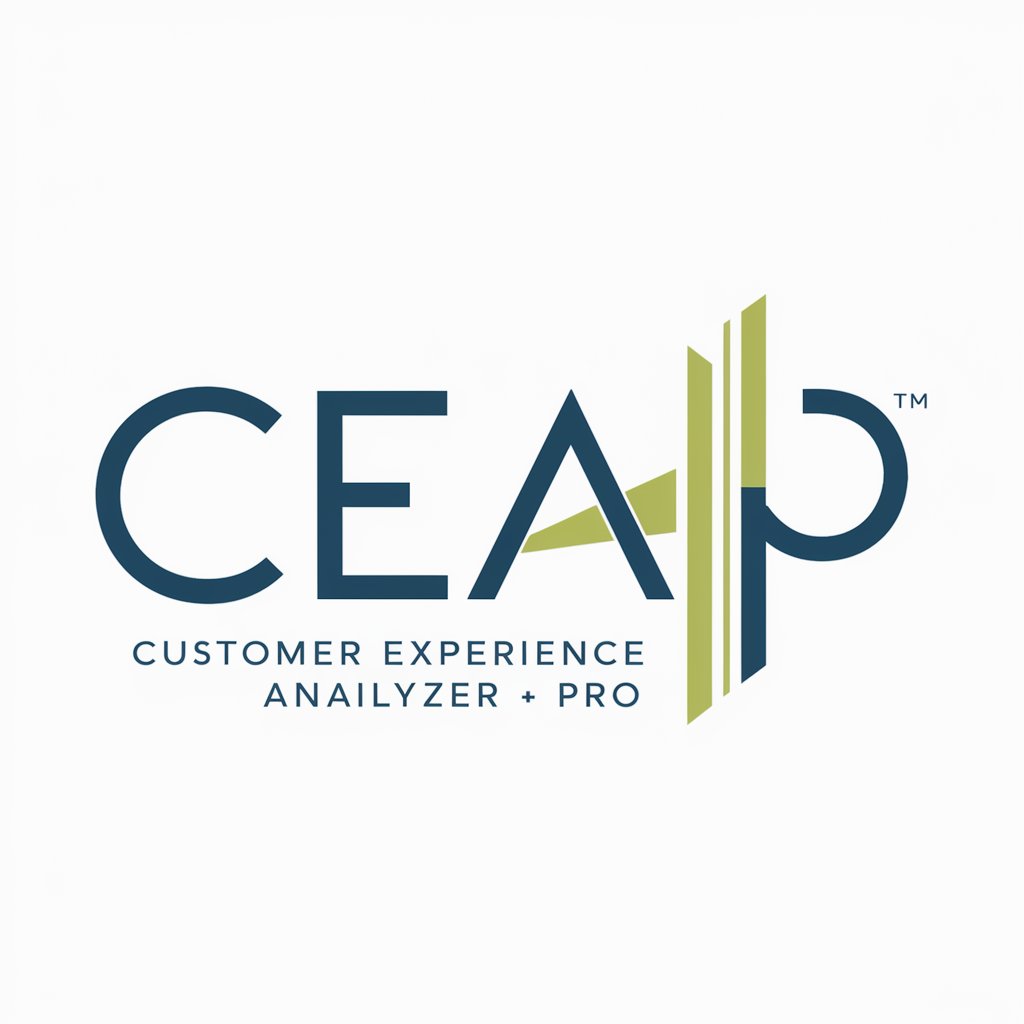
Finance Butler(ファイナンス・バトラー)
Empowering financial decisions with AI

Fitness Coach : "Michael"
Your AI-powered fitness partner

VisioTrend
Elevate Your Instagram with AI-Powered Insights

Thread Composer Pro
Elevate Your Tweets with AI-Powered Threads

Bayesian GPT
Decipher Uncertainty with AI-Powered Bayesian Analysis

Event Ticket Assistant FAQs
Can Event Ticket Assistant find tickets for sold-out events?
While Event Ticket Assistant can provide information on a wide range of events, availability for sold-out events might be limited and depends on our network of ticketing partners.
How does Event Ticket Assistant ensure secure transactions?
We prioritize your security by using encrypted transactions and adhering to privacy regulations to protect your personal and payment information.
Can I get a refund or exchange through Event Ticket Assistant?
Refund and exchange policies vary by event and ticket type. We provide clear information on these policies before you complete your purchase.
Does Event Ticket Assistant offer discounts or loyalty rewards?
Yes, we offer various discounts and loyalty rewards for frequent users. Keep an eye on special promotions and offers for the best deals.
How can I access customer support if I encounter issues?
Our customer support is available 24/7 through chat and email to assist with any questions or issues regarding your ticket purchases.





