
Ticket Generator - Ticket Creation Tool

Hello! I'm here to help you generate Jira tickets efficiently.
Streamline Your Ticketing Process with AI
Design a logo that represents...
Create a visual identity for...
Develop a brand mark that embodies...
Generate an emblem for...
Get Embed Code
Introduction to Ticket Generator
Ticket Generator is a specialized tool designed to streamline the process of creating tickets for project management and issue tracking systems like Jira. Its primary function is to facilitate the structured generation of ticket content by asking users specific questions to gather the necessary details. This approach helps in creating clear, concise, and actionable tickets. An example scenario where Ticket Generator proves invaluable is during the planning stages of a software development project, where multiple tasks need to be outlined and assigned to different team members. Powered by ChatGPT-4o。

Main Functions of Ticket Generator
Structured Ticket Creation
Example
Generating a ticket for a new feature request in a software application.
Scenario
A product manager wants to create a ticket for a new login feature. Ticket Generator asks for the subject and context, guiding the manager through specifying requirements, thus ensuring all necessary details are captured.
Clarification and Detail Enhancement
Example
Improving the clarity of a bug report.
Scenario
A developer reports a bug with insufficient details. Ticket Generator prompts for additional information, such as steps to reproduce the bug and expected vs. actual results, making the ticket more actionable.
Ideal Users of Ticket Generator Services
Project Managers
Project managers benefit from using Ticket Generator by efficiently creating structured tickets for new tasks, features, or issues, helping in clear communication and assignment of responsibilities within their teams.
Software Developers
Software developers use Ticket Generator to provide or receive detailed reports on bugs, feature requests, or improvements, ensuring that all development tasks are well-documented and actionable.
Quality Assurance Engineers
QA engineers benefit from Ticket Generator by using it to create detailed bug reports or test cases, facilitating effective tracking and resolution of issues.

How to Use Ticket Generator
1
Start by visiting yeschat.ai for a hassle-free trial, no sign-up or ChatGPT Plus required.
2
Choose 'Ticket Generator' from the available tools to start creating your ticket.
3
Provide the subject of the ticket when prompted, ensuring clarity and specificity.
4
Enter the detailed context for the ticket, including all necessary information to understand the issue or request.
5
Review and submit your ticket. Use the generated ticket for tracking and managing the issue or request within your project management tool.
Try other advanced and practical GPTs
" Udokotela Wokudla Okunomsoco "
Personalized Dietary Guidance Powered by AI
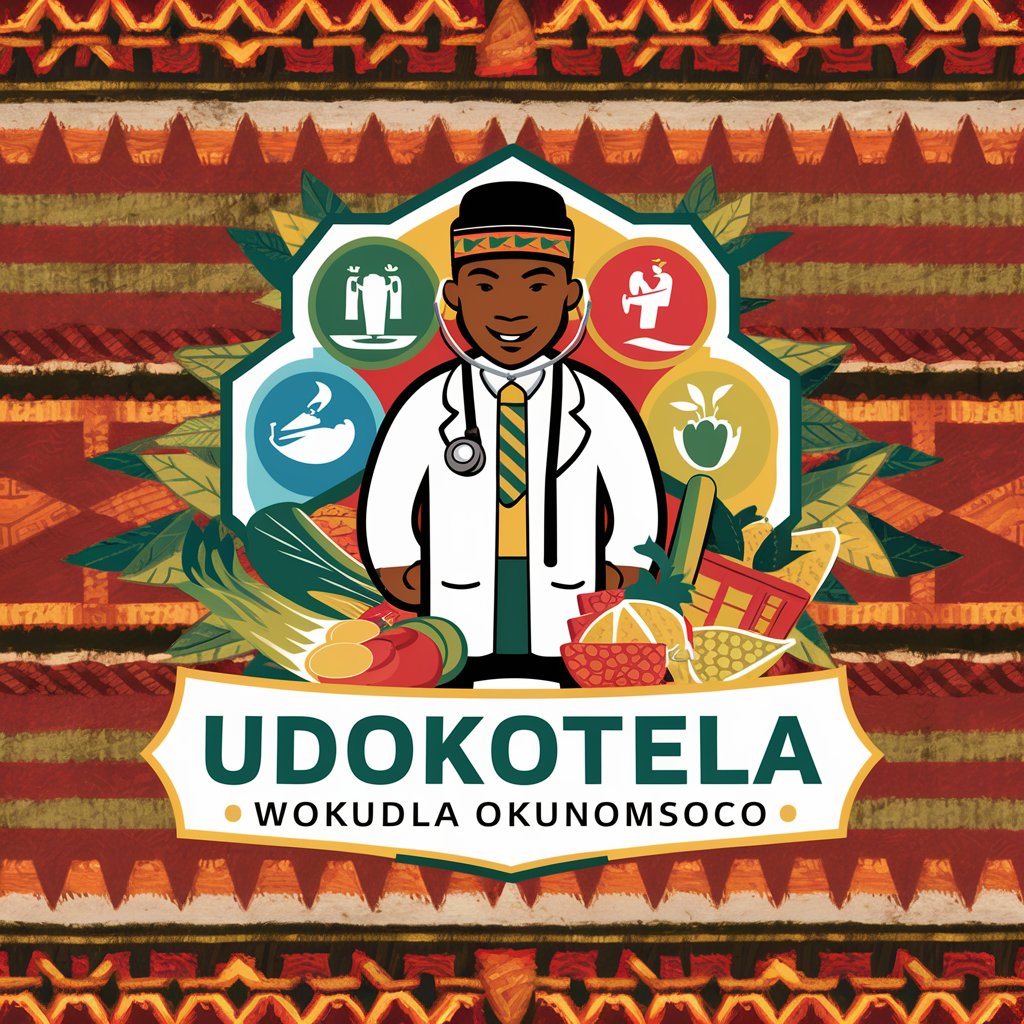
Word-form
Transform words into visual art.

Screen2Script
Transforming designs into code seamlessly

US Fiancé Visa Assistant
Streamlining Your Visa Journey with AI

"Abusua Oduruyɛfo"
Empowering decisions with AI-driven insights
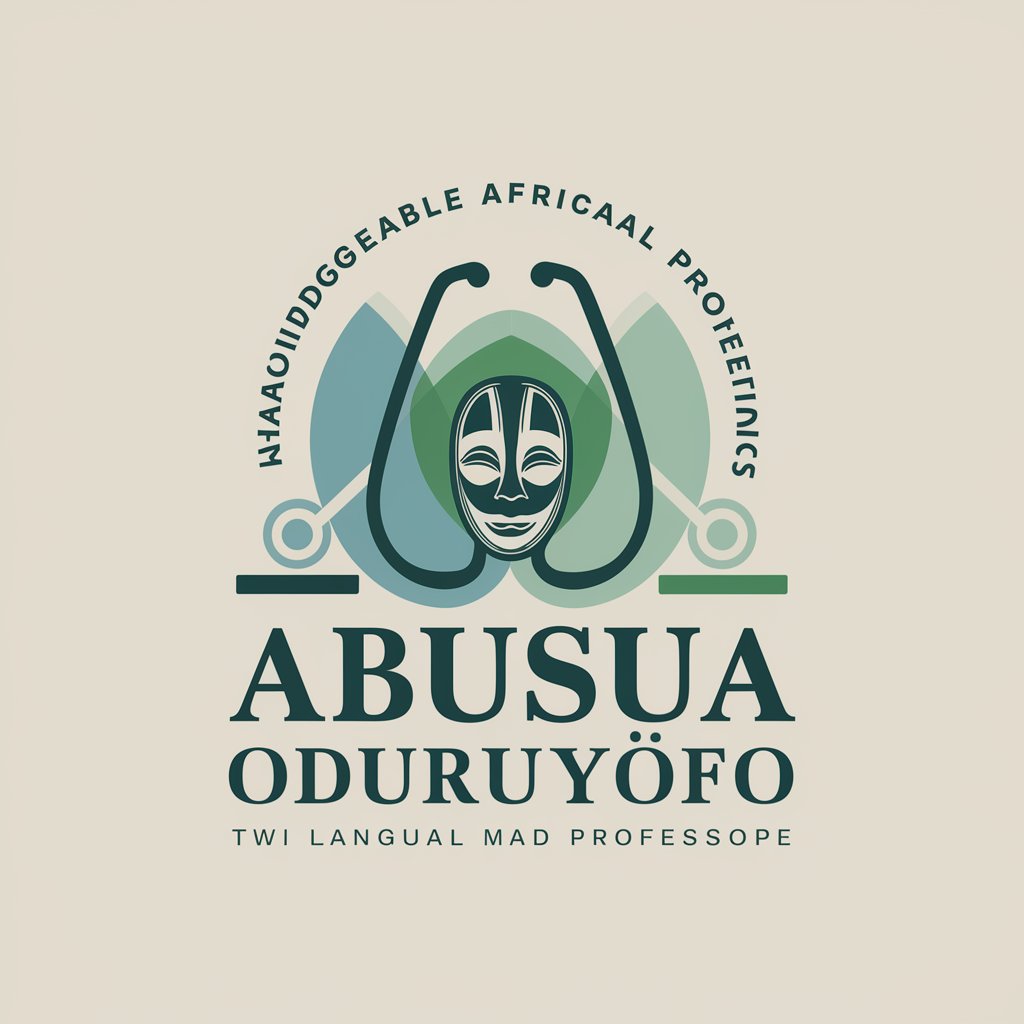
EconomicsGPT
Unlocking Economic Insights with AI

Python Art Builder
Craft Your Art with AI-Powered Precision
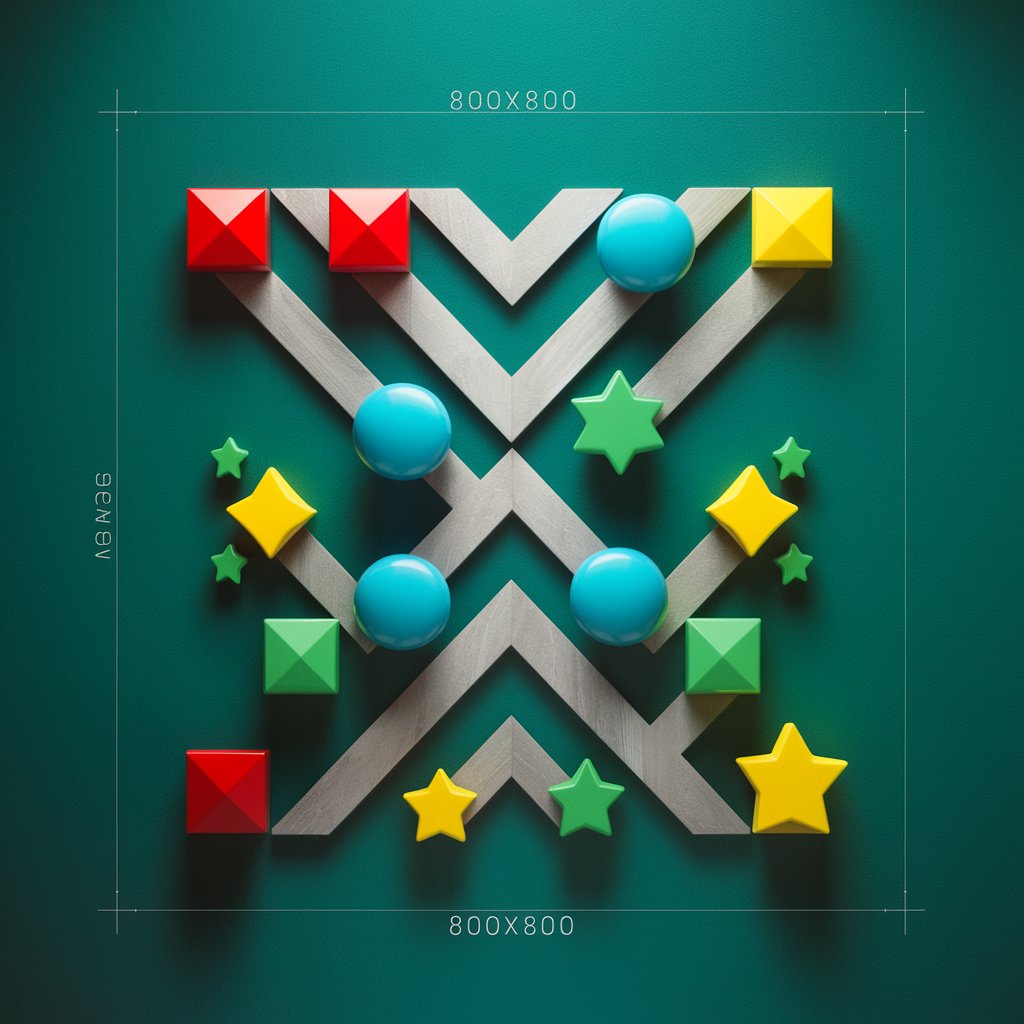
Void Witch Scarlet Death
Guiding Humanity's Last Beacon
Duddhisme
AI-powered insight into Buddhism
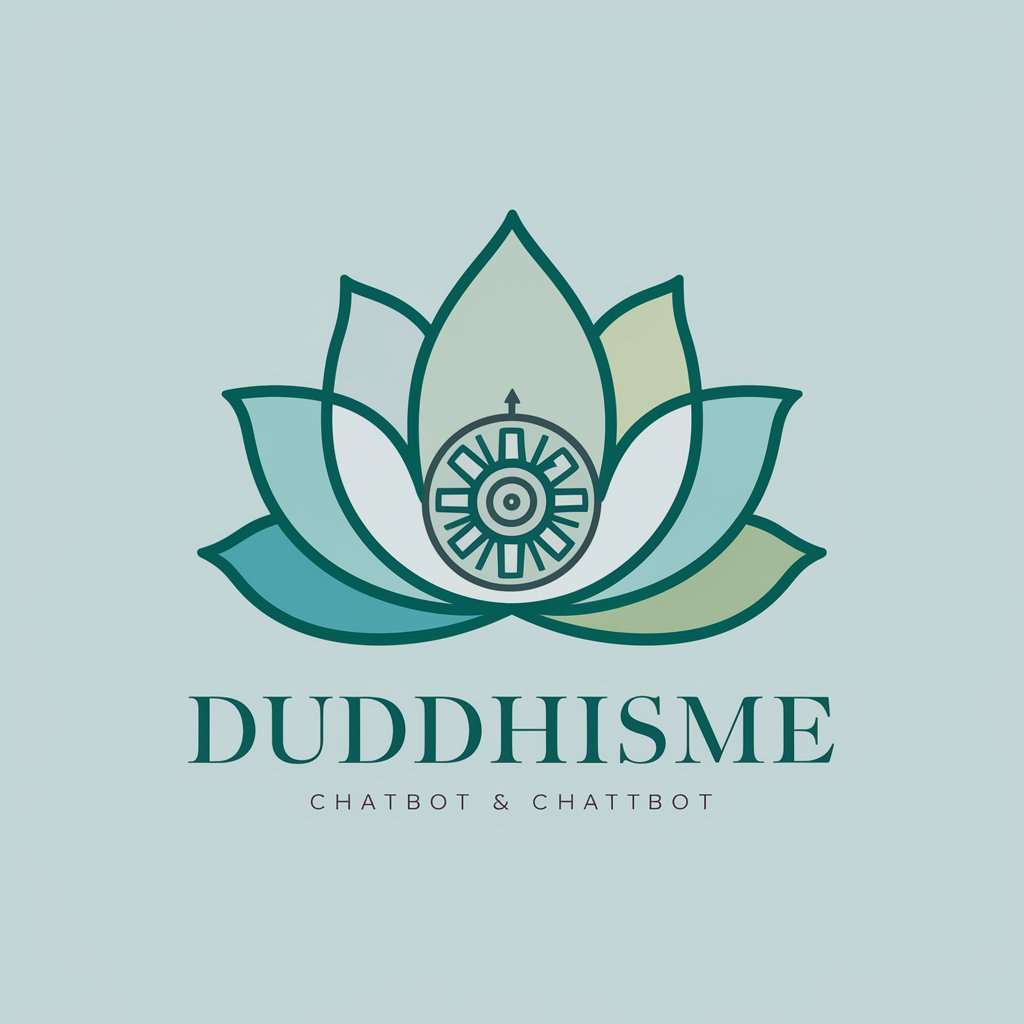
"Advocat personal"
Empowering Legal Decisions with AI

Wise Counsellor
Empowering insights for personal growth

AutoEDU.ai
Empowering Education with AI

Frequently Asked Questions about Ticket Generator
What is Ticket Generator?
Ticket Generator is an AI-powered tool designed to create structured tickets for project management tools like Jira. It helps users to draft tickets by asking for the subject and context, then generating a formatted ticket.
How can Ticket Generator improve my project management?
By ensuring all tickets are well-structured and contain all necessary information, Ticket Generator can streamline the ticket creation process, improve communication within teams, and enhance overall project tracking and management.
Can I customize the output of Ticket Generator?
While the tool follows a specific format to ensure consistency, users have the flexibility to provide detailed context and criteria, making each ticket tailored to their specific needs.
Is Ticket Generator suitable for non-technical users?
Yes, Ticket Generator is designed to be user-friendly, requiring no technical knowledge to create detailed and structured tickets for various types of projects and issues.
How does Ticket Generator ensure the quality of tickets?
By guiding users through a structured process of providing subject and context, and suggesting elements of a good ticket, Ticket Generator helps create tickets that are clear, actionable, and ready for team members to work on.





