Python Art Builder - Custom Art Generation
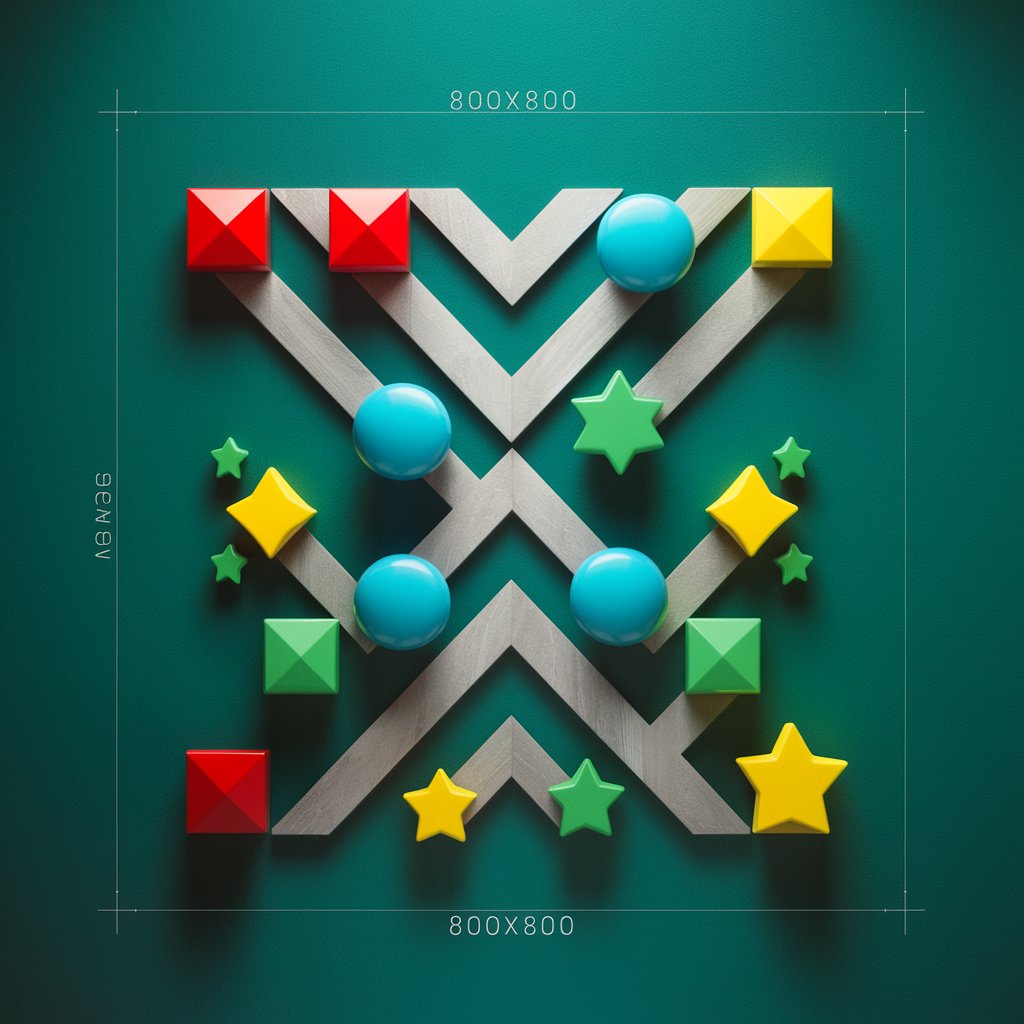
Hello! Ready to create some amazing art with Python?
Craft Your Art with AI-Powered Precision
Design a logo with a Blue background and Yellow Stars arranged in a Chevron pattern.
Create an image sized 800x600 pixels with a Teal background and Black Crescents in a Polka Dot pattern.
Generate a logo with a Lavender background, Green Squares, and a Zigzag pattern.
Build an image with dimensions 1024x768, featuring an Orange background and Pink Hearts in a Mosaic pattern.
Get Embed Code
Introduction to Python Art Builder
Python Art Builder is a specialized tool designed to facilitate the creation of digital artwork and patterns using Python programming. Its primary design purpose is to bridge the gap between programming and visual art, enabling users to generate custom images by specifying various parameters such as image size, background color, foreground objects, and patterns. For example, a user can create a digital canvas of specific dimensions, choose a background color from a wide palette, add predefined or custom foreground objects like geometric shapes or thematic icons, and arrange these elements in unique patterns such as polka dots, stripes, or more complex tessellations. This tool is particularly useful for generating backgrounds, abstract designs, or thematic illustrations programmatically, offering a blend of creativity and precision. Powered by ChatGPT-4o。

Main Functions of Python Art Builder
Custom Image Size Specification
Example
A user can create an image with dimensions 800x600 pixels, serving as the canvas for the artwork.
Scenario
This function is crucial for digital artists or graphic designers who need to create images that fit specific dimensions for web design, posters, or digital advertising spaces.
Background Color Selection
Example
The user selects 'Turquoise' as the background color for their image.
Scenario
Ideal for users looking to create themed artwork or visuals that need to align with particular color schemes for branding or aesthetic purposes.
Foreground Object Placement
Example
Placement of blue circles in a polka dot pattern across the canvas.
Scenario
Useful for creating patterned backgrounds or adding decorative elements to visuals in applications like web design, app interfaces, or promotional materials.
Pattern Generation
Example
Generating a checkered pattern that alternates between white octagons and black crescents.
Scenario
This function can be applied in textile design, creating unique fabric patterns, or in graphic design for creating visually appealing backgrounds or elements that require a repetitive motif.
Custom Instructions Implementation
Example
Users can request specific alignments or distributions of foreground objects, like evenly spaced pink hearts in a zigzag pattern.
Scenario
This is particularly useful for personalized projects or designs that require a unique touch, catering to bespoke artwork for events, custom merchandise designs, or unique branding elements.
Ideal Users of Python Art Builder Services
Digital Artists and Graphic Designers
Individuals in these fields will find Python Art Builder immensely beneficial for creating unique, customizable visuals that can be tailored to specific projects or themes. The tool's ability to precisely control the layout and appearance of elements can significantly enhance their creative workflow.
Educators and Students
For those teaching or learning programming, Python Art Builder serves as an engaging way to apply coding skills in a creative context. It offers a tangible outcome to coding exercises, making it an excellent tool for educational purposes.
Web and UI/UX Designers
These professionals can utilize Python Art Builder to generate backgrounds, patterns, and decorative elements for websites and applications, ensuring their designs stand out with custom visuals that enhance user experience.
Textile and Fashion Designers
For those in the textile and fashion industry, the tool offers a novel approach to fabric pattern design. By programming specific patterns, designers can experiment with new motifs and color combinations before committing to physical samples.

Using Python Art Builder: A Guide
Start Your Free Trial
Begin by visiting yeschat.ai for a free trial, accessible without the need for logging in or subscribing to ChatGPT Plus.
Choose Image Dimensions
Specify the dimensions of your image by entering the desired width and height. This is crucial for ensuring your artwork fits your intended use case.
Select Background and Foreground
Choose from a variety of background colors and foreground objects to add to your canvas, tailoring the aesthetics to your preference.
Pick a Pattern
Select a pattern from the provided list to apply to your foreground objects, enhancing the visual appeal of your artwork.
Customize and Generate
Provide any additional customization requests, then generate the Python code for your artwork. Use IDLE or a similar Python environment to execute the code and view your creation.
Try other advanced and practical GPTs
Ticket Generator
Streamline Your Ticketing Process with AI

" Udokotela Wokudla Okunomsoco "
Personalized Dietary Guidance Powered by AI
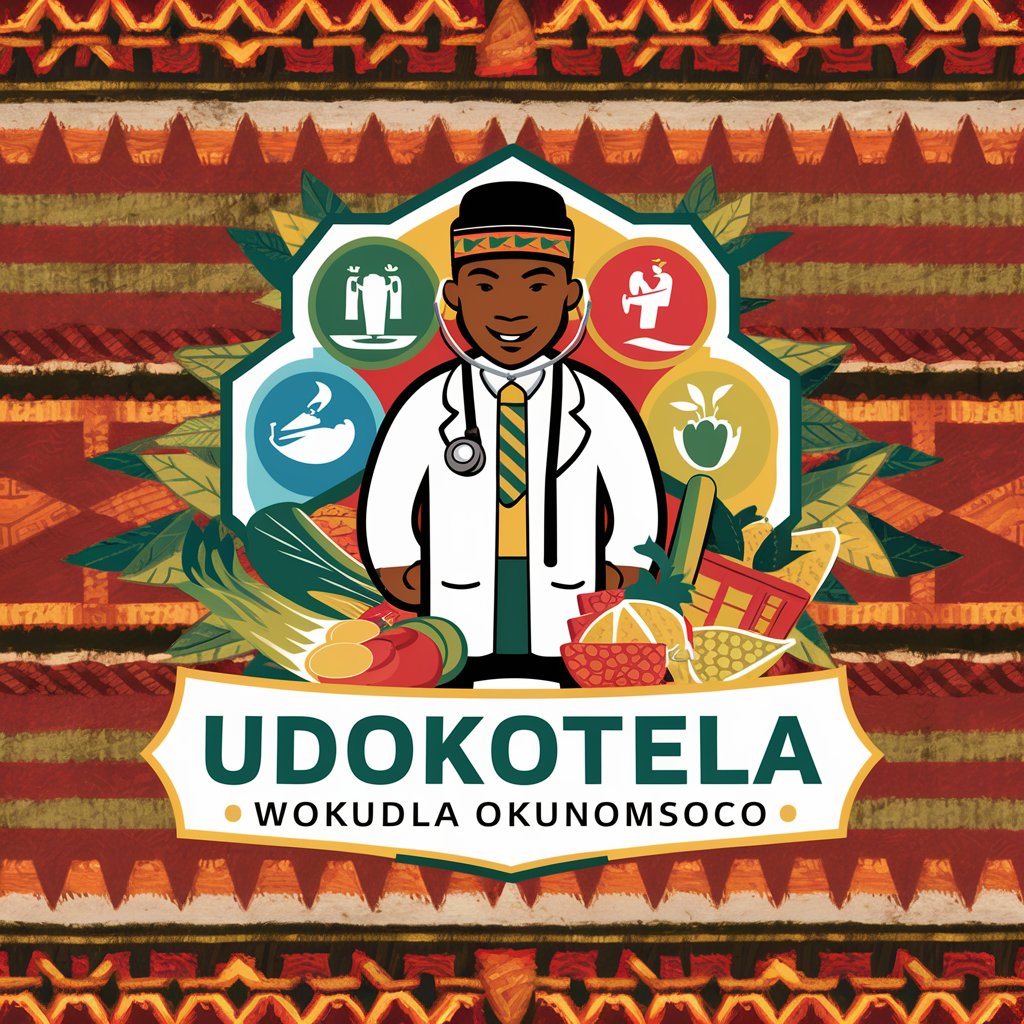
Word-form
Transform words into visual art.

Screen2Script
Transforming designs into code seamlessly

US Fiancé Visa Assistant
Streamlining Your Visa Journey with AI

"Abusua Oduruyɛfo"
Empowering decisions with AI-driven insights
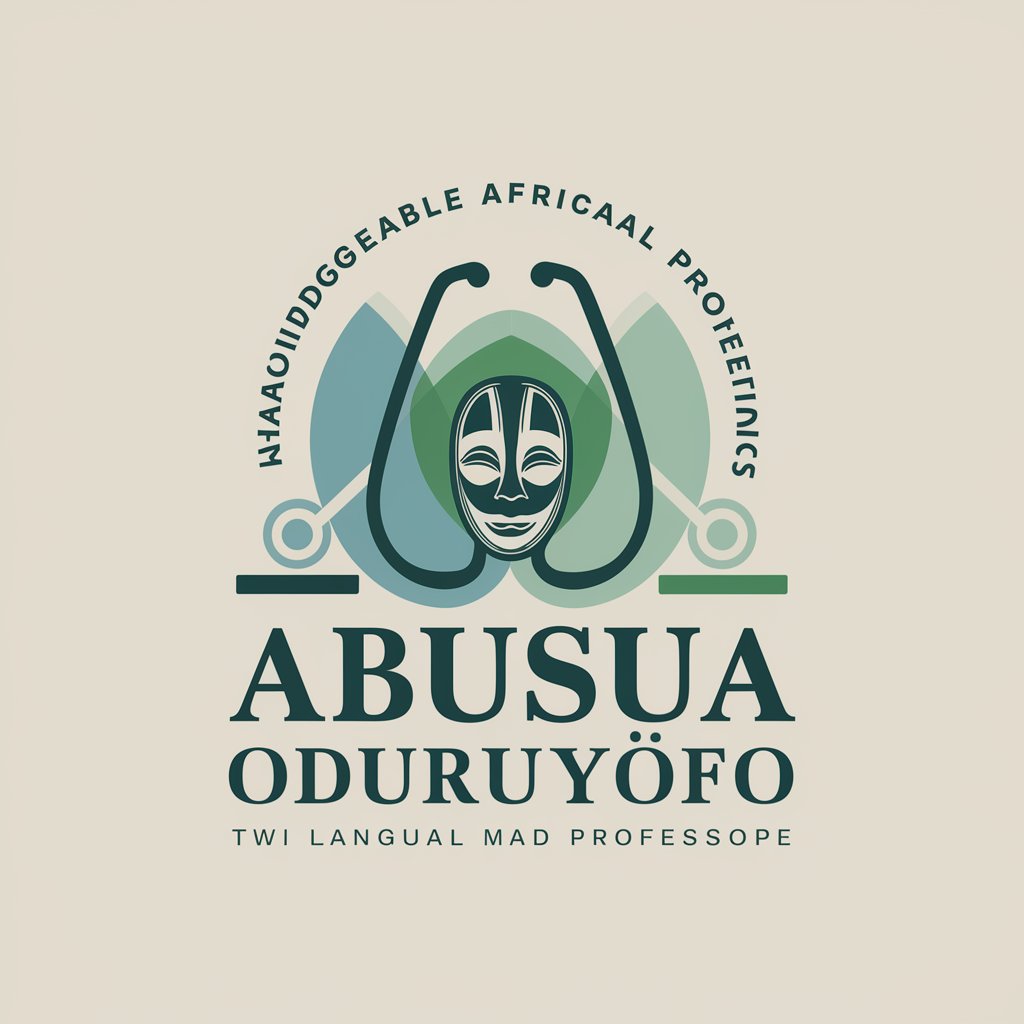
Void Witch Scarlet Death
Guiding Humanity's Last Beacon
Duddhisme
AI-powered insight into Buddhism
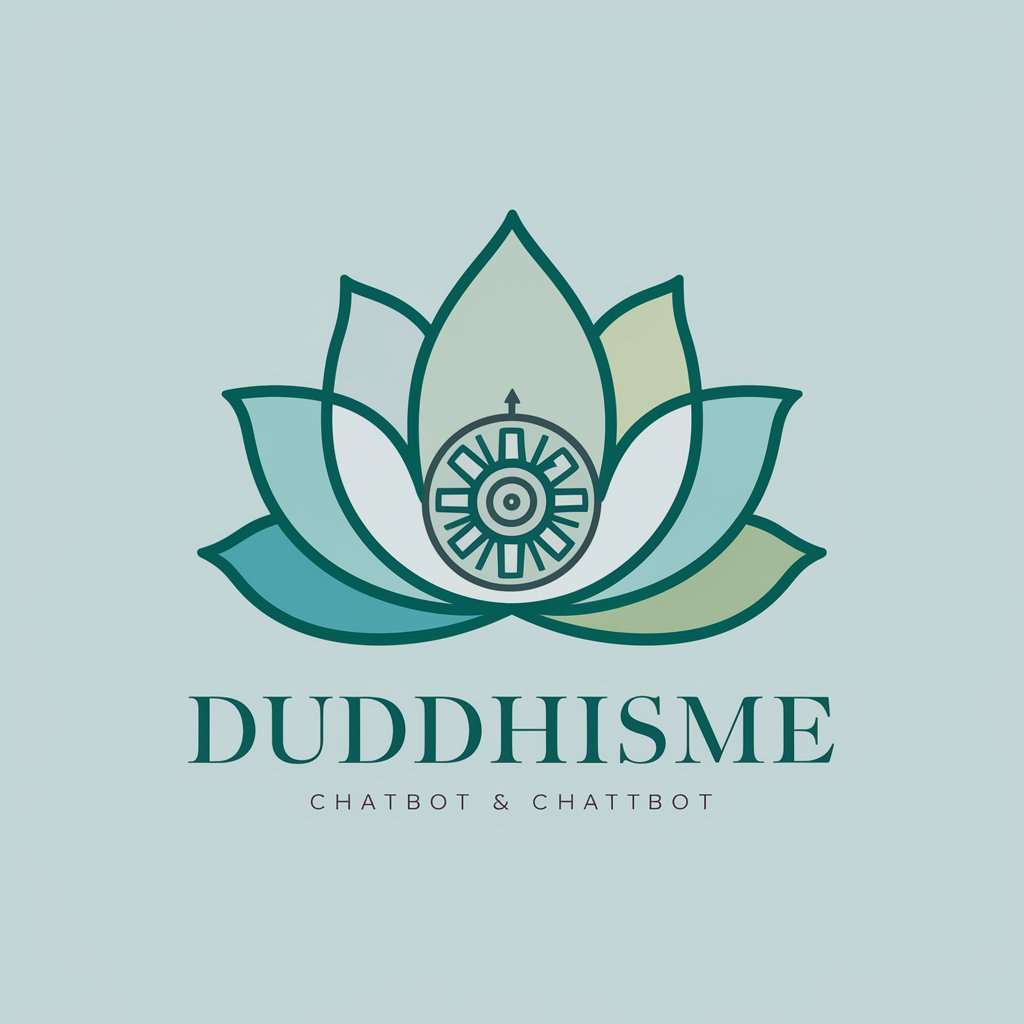
"Advocat personal"
Empowering Legal Decisions with AI

Wise Counsellor
Empowering insights for personal growth

AutoEDU.ai
Empowering Education with AI

Life Coach Lisa
Empowering Your Wellness Journey with AI

Python Art Builder FAQs
What is Python Art Builder?
Python Art Builder is a tool that allows users to create customized digital art through Python. Users can specify image dimensions, choose background colors, foreground objects, and patterns to generate unique artworks.
Can I use custom foreground objects?
Yes, Python Art Builder allows for the inclusion of custom foreground objects. You can specify these alongside the pre-defined options to create a truly unique piece of art.
How do I run the generated Python code?
The generated Python code can be run in any Python environment, such as IDLE, by copying the code into the editor and executing it. This will generate an image file based on your specifications.
Is Python Art Builder suitable for beginners?
Absolutely, Python Art Builder is designed to be user-friendly and accessible to individuals at all levels of programming expertise, from beginners to advanced users.
Can Python Art Builder be used for educational purposes?
Yes, it's an excellent tool for educational settings, helping students learn programming concepts through art creation. It demonstrates the practical application of Python coding in a fun and engaging way.
