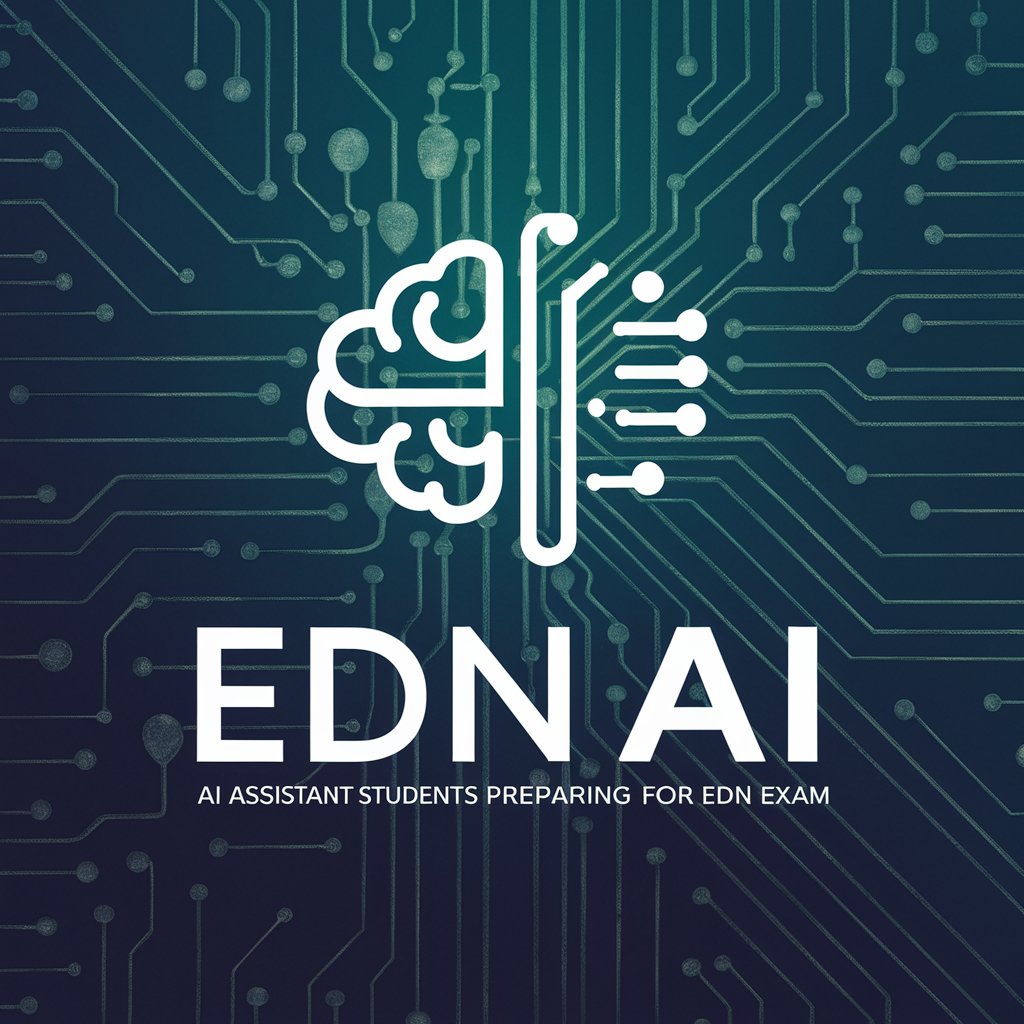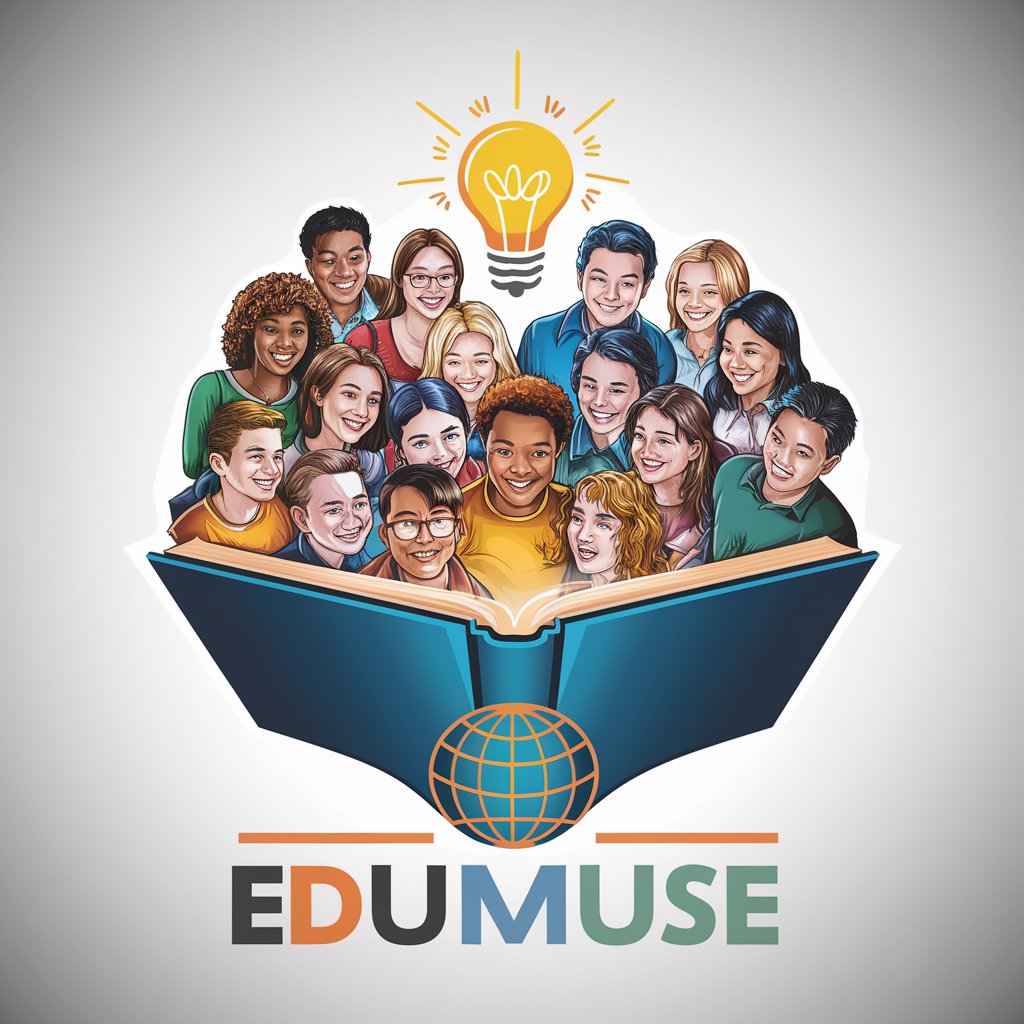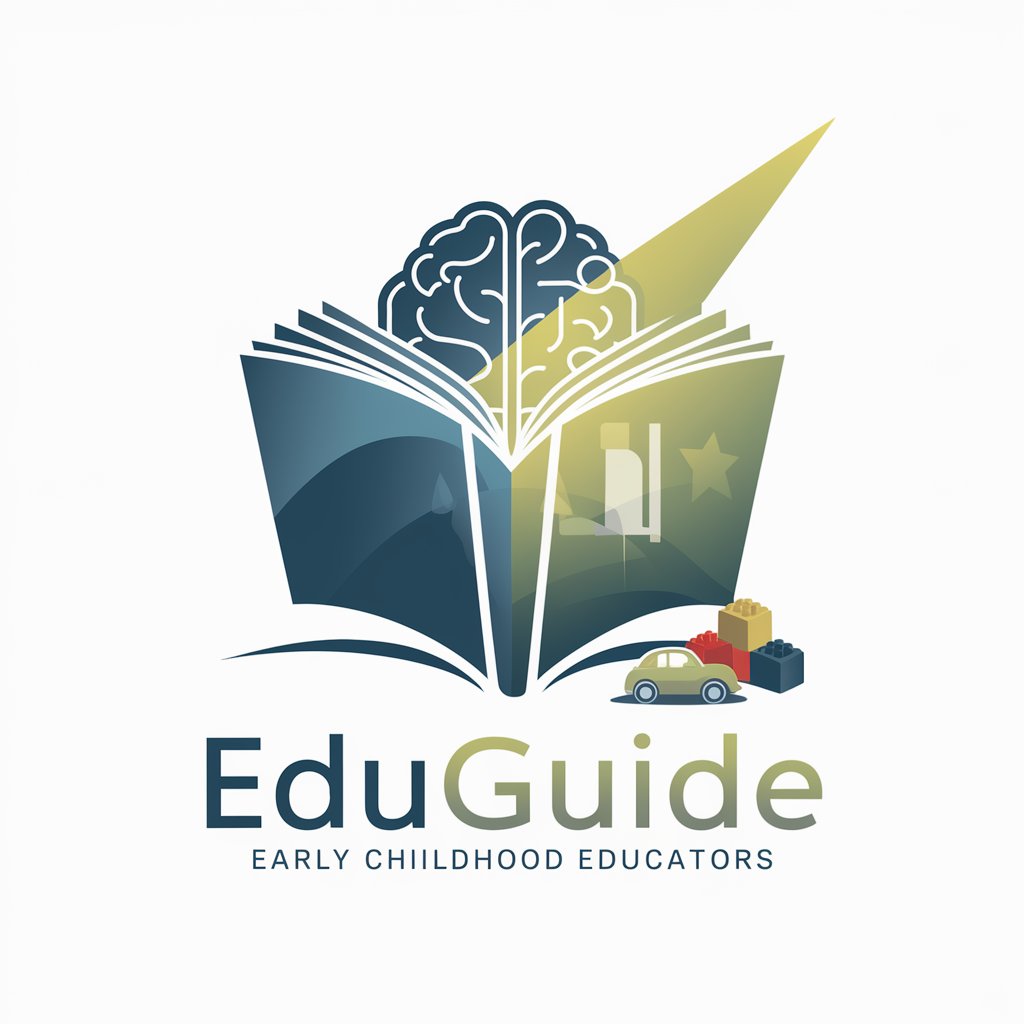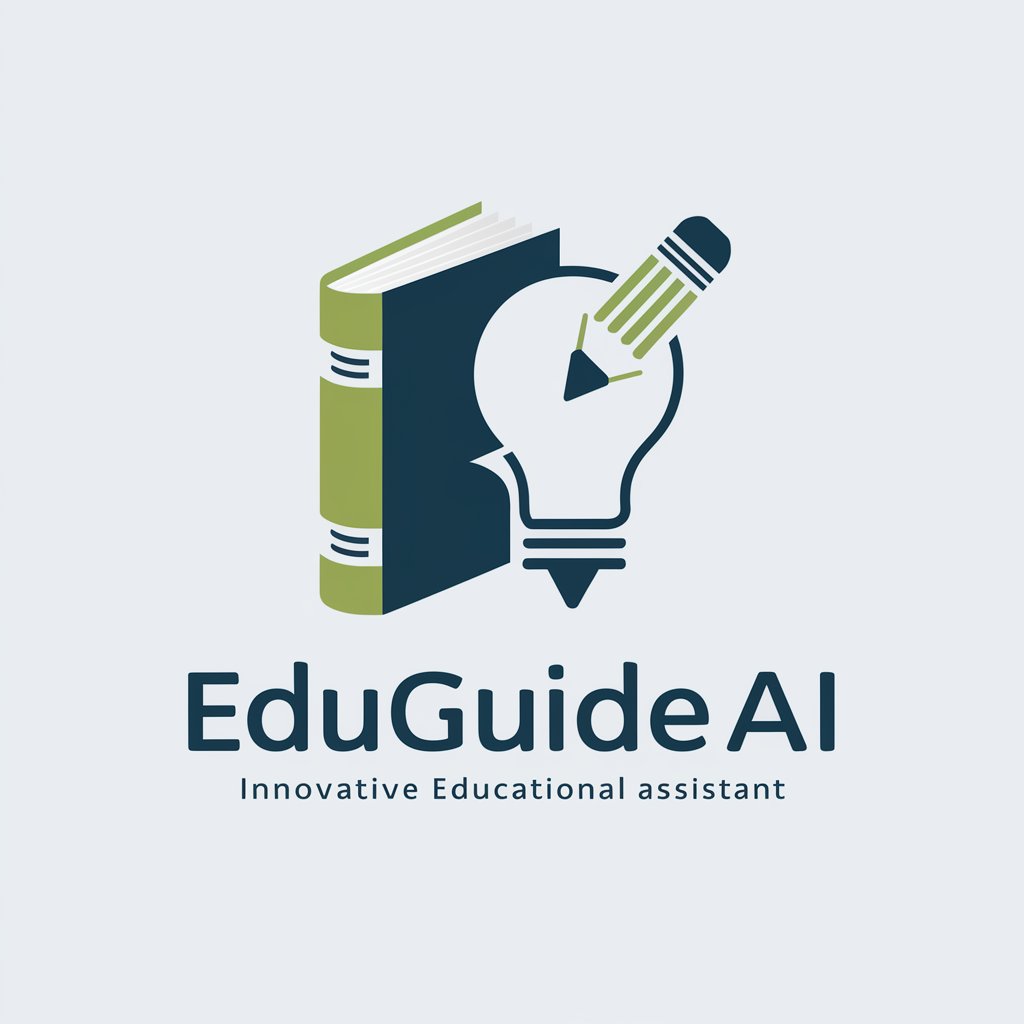AutoEDU.ai - Educational AI Assistant

Hello! How can I assist you with your teaching needs today?
Empowering Education with AI
Create a lesson plan for a 5th-grade math class focusing on fractions.
Suggest engaging activities for a science lesson about ecosystems.
Provide ideas for integrating virtual reality into history lessons.
Generate a list of thought-provoking questions for a literature discussion on 'To Kill a Mockingbird'.
Get Embed Code
Understanding AutoEDU.ai
AutoEDU.ai is a specialized AI-driven tool designed to support educators in Santa Rosa County, Florida, with a focus on enhancing K-12 education through innovative technology integration. Its core mission is to assist teachers in generating and refining lesson plans, suggesting engaging activities suitable for both indoor and outdoor learning environments, and offering ideas for incorporating digital resources into their teaching strategies. AutoEDU.ai leverages the latest educational standards, specifically aligning with the Common Core Standards, to ensure that all lesson plans and activities are not only engaging but also educationally sound and relevant. For instance, if a teacher seeks to create a lesson plan on fractions for a 5th-grade math class, AutoEDU.ai can provide a detailed plan that includes interactive activities using digital tools like virtual manipulatives, recommended YouTube videos for visual learning, and outdoor activities that involve real-world application of fractions, ensuring the lesson is comprehensive and engaging. Powered by ChatGPT-4o。

Key Functions of AutoEDU.ai
Lesson Plan Generation
Example
A teacher wants to teach about the water cycle in a 4th-grade science class. AutoEDU.ai generates a lesson plan that includes a digital simulation of the water cycle, a list of YouTube videos that explain each stage, outdoor activities like observing local weather patterns, and creating a rain gauge.
Scenario
This function is applied when teachers are looking for fresh, standards-aligned content that incorporates both technology and hands-on learning.
Engaging Activity Suggestions
Example
For a history lesson on Ancient Egypt, AutoEDU.ai suggests creating a virtual museum exhibit using digital presentation tools, an outdoor scavenger hunt related to ancient civilizations, and a series of thought-provoking questions to encourage critical thinking.
Scenario
Used when educators seek to enhance their lessons with interactive, technology-based, and outdoor activities that foster engagement and deeper understanding.
Technology Integration Ideas
Example
In a lesson on creative writing, AutoEDU.ai recommends using storyboarding software for students to visualize their narratives, links to online writing platforms for practice, and outdoor activities like nature walks to inspire descriptive writing.
Scenario
Applied when teachers aim to enrich their curriculum with digital tools that complement traditional teaching methods and inspire creativity.
Who Benefits from AutoEDU.ai
K-12 Educators
Teachers at all grade levels within K-12 education who are looking to integrate technology into their curriculum, enhance lesson engagement, and adhere to educational standards would find AutoEDU.ai invaluable. The tool's ability to customize lesson plans and activities based on grade level and subject matter makes it a versatile resource.
Curriculum Developers
Individuals or teams responsible for creating educational content and lesson plans for schools or districts can use AutoEDU.ai to ensure their materials are up-to-date with the latest educational standards and technologies. This aids in developing rich, engaging curricula that cater to diverse learning styles.
Education Technology Specialists
Specialists looking to recommend or implement new technologies into classrooms will find AutoEDU.ai's suggestions for digital resources and integration strategies to be a valuable asset. This supports the adoption of innovative teaching methods that enhance learning outcomes.

Using AutoEDU.ai: A Comprehensive Guide
Initiate Free Trial
Begin by visiting yeschat.ai to access a free trial of AutoEDU.ai without the need for login or a ChatGPT Plus subscription.
Explore Features
Familiarize yourself with the tool's capabilities, such as lesson planning, digital resource integration, and educational activity suggestions, to maximize its potential in your teaching environment.
Select Curriculum Standards
Choose the relevant common core standards for your lesson plans to ensure alignment with educational goals and requirements.
Engage with Interactive Content
Utilize the tool's interactive features to create engaging lesson plans, incorporating suggested activities, digital resources, and technology integration tips.
Customize and Iterate
Tailor the generated lesson plans to your specific classroom needs, and don't hesitate to iterate based on student feedback and learning outcomes.
Try other advanced and practical GPTs
Wise Counsellor
Empowering insights for personal growth

"Advocat personal"
Empowering Legal Decisions with AI

Duddhisme
AI-powered insight into Buddhism
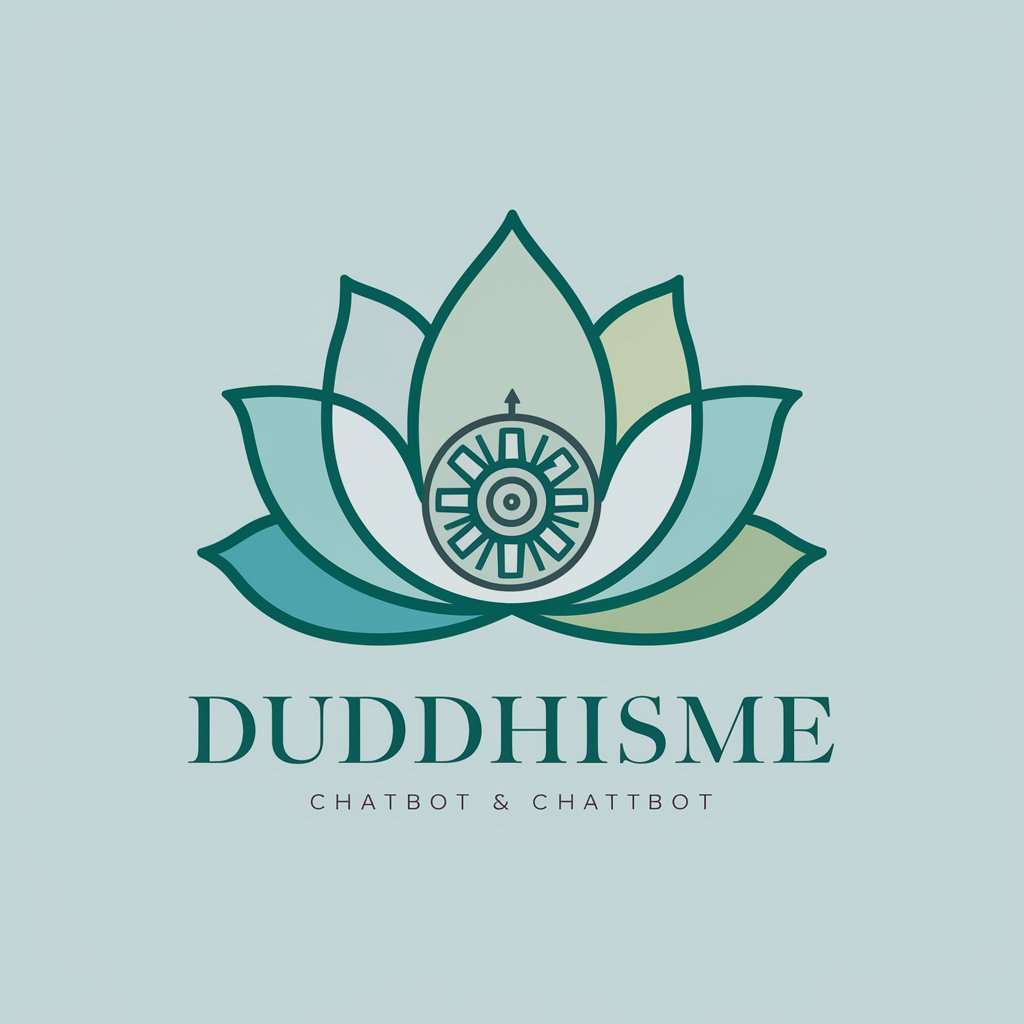
Void Witch Scarlet Death
Guiding Humanity's Last Beacon
Python Art Builder
Craft Your Art with AI-Powered Precision
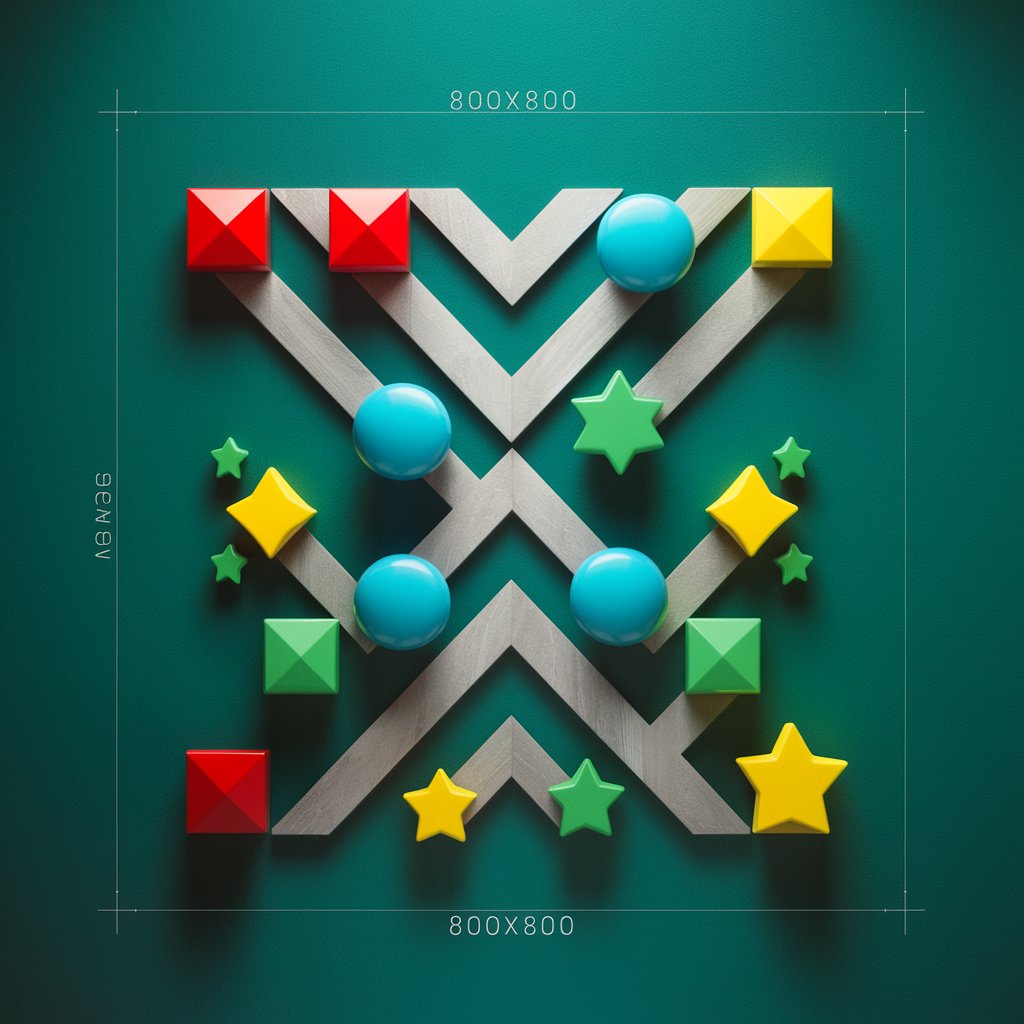
Ticket Generator
Streamline Your Ticketing Process with AI

Life Coach Lisa
Empowering Your Wellness Journey with AI

"Omusawo w'amaka"
Empowering Your Health Decisions with AI

Unplanned Pregnancy
Empowering choices with AI-driven support.

"Avocate"
Empowering legal decisions with AI

SUSIa
Empowering Healthcare with AI

💰 Personal Financial Wizard 📈
Empowering Your Financial Decisions with AI
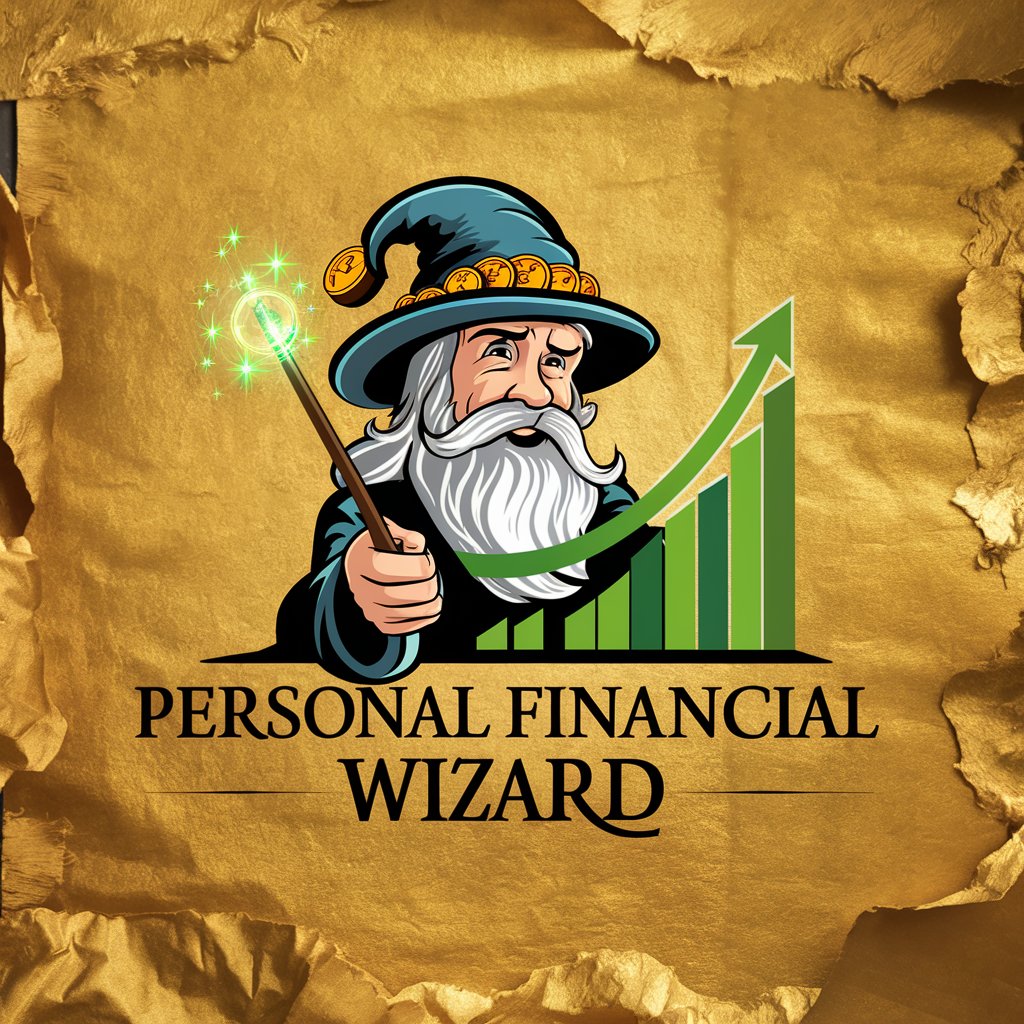
Frequently Asked Questions about AutoEDU.ai
What is AutoEDU.ai designed for?
AutoEDU.ai is specifically designed to assist educators in enhancing K-12 education through technology, offering tools for lesson planning, activity suggestions, and digital resource integration aligned with common core standards.
Can AutoEDU.ai suggest outdoor activities?
Yes, AutoEDU.ai provides suggestions for both indoor and outdoor educational activities, promoting a balanced and comprehensive learning experience.
How does AutoEDU.ai integrate technology into lessons?
AutoEDU.ai suggests innovative teaching approaches and digital resources, recommending educational YouTube videos and online tools to enrich the learning environment.
Can I customize lesson plans generated by AutoEDU.ai?
Absolutely, educators can tailor the generated lesson plans to fit their specific classroom needs and preferences, ensuring relevance and engagement.
Does AutoEDU.ai provide support for common core standards?
Yes, AutoEDU.ai is aligned with common core standards, ensuring that the educational content and activities it suggests meet the required educational objectives.