Better Tickets - Effective Ticket Analysis

Welcome to Better Tickets! Let's refine your Jira tickets for success.
Elevate Ticket Quality with AI
Improve the Jira ticket title by...
Clarify the goal of this ticket by...
Enhance the acceptance criteria by...
Suggest additional sub-tasks to ensure...
Get Embed Code
Introduction to Better Tickets
Better Tickets is a specialized chatbot designed to enhance the clarity and effectiveness of Jira tickets within software development projects. The primary goal is to assist users in refining their Jira tickets to ensure they are concise, clear, and comprehensive, ultimately contributing to smoother project management and execution. The bot provides feedback on ticket elements such as title clarity, description completeness, and the presence of detailed acceptance criteria and solution design. It is aimed at improving communication within development teams by ensuring all necessary details are correctly captured and understood by all team members. Powered by ChatGPT-4o。

Main Functions of Better Tickets
Title Optimization
Example
For a title 'Update [FE] User Profile Page - Add new fields', Better Tickets would suggest shortening the post-separator part to 'Add new fields' ensuring it remains under 70 characters.
Scenario
When a developer creates a ticket to update a front-end feature, Better Tickets ensures the title is succinct and understandable across both technical and non-technical stakeholders.
Description Enhancement
Example
Original description: 'We need to add new fields to the user profile.' Improved description: 'Goal: Enhance user profile page by adding new fields to capture additional user information. Acceptance Criteria: New fields for date of birth and biography are visible and editable. Solution Design: Extend existing profile management component to include new input fields.'
Scenario
A project manager drafting a ticket for a new feature would receive guidance on framing the ticket's description to include specific goals, clear acceptance criteria, and a detailed solution approach.
Subtask Creation
Example
Advises on missing subtasks for a comprehensive development ticket. For example, if testing and deployment subtasks are missing, it suggests their inclusion.
Scenario
During the sprint planning, Better Tickets reviews a new feature ticket and identifies missing subtasks necessary for thorough execution and testing, prompting the creation of these subtasks to ensure comprehensive coverage.
Ideal Users of Better Tickets
Project Managers
Project managers benefit from using Better Tickets as it helps in structuring tickets in a way that aligns with the project’s objectives, ensuring that all team members have a clear understanding of the tasks. This leads to more efficient project execution and better task delegation.
Software Developers
Software developers find value in Better Tickets by receiving guidance on how to articulate development details clearly, reducing the time spent on misunderstandings and increasing the focus on implementation. It helps ensure that tickets meet the technical requirements and are easily actionable.
Quality Assurance Engineers
Quality Assurance Engineers utilize Better Tickets to ensure that acceptance criteria are well-defined within tickets. This clarity supports effective testing strategies and helps in identifying any potential issues earlier in the development process, leading to higher quality outputs.

How to Use Better Tickets
1
Visit yeschat.ai to start a free trial without requiring a login or a subscription to ChatGPT Plus.
2
Select the 'Better Tickets' option from the available tools to start analyzing Jira tickets.
3
Input the Jira ticket details into the provided fields to receive feedback on improvements.
4
Review the feedback and apply the suggested improvements to your Jira tickets to enhance clarity and maturity.
5
Regularly use Better Tickets to maintain high standards in ticket documentation and ensure alignment across your development team.
Try other advanced and practical GPTs
Mature Tickets
Streamline Projects with AI-Powered Clarity

Automotive SEO Engineer
Power Your Auto Business with AI-Driven SEO

Protocols And Packets
AI-Powered Network Engineering at Your Fingertips
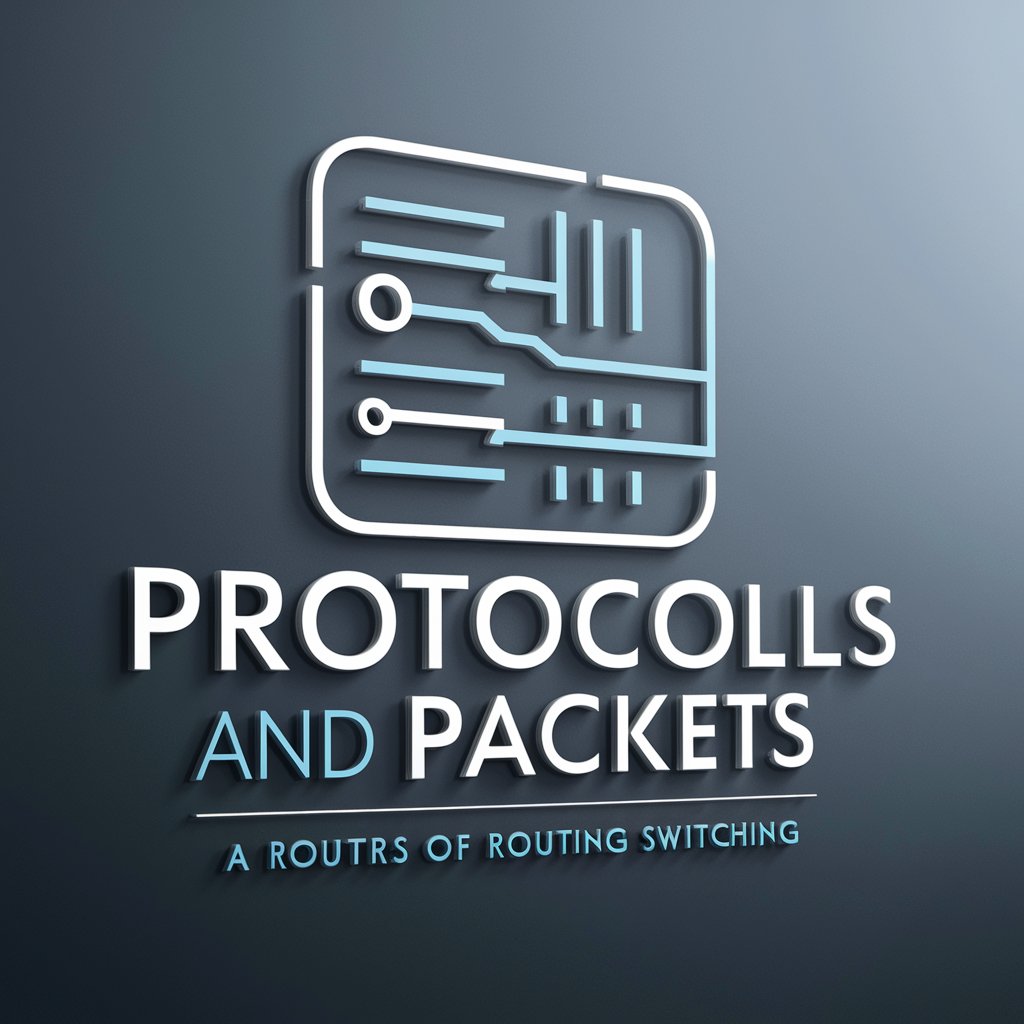
BD Contabilidad - Datos de Tickets
Digitize receipts effortlessly with AI

Simplify GPT
Enhancing readability with AI

Politic Knows
Debate, Discover, and Understand Politics AI-Powered

ANALIZADOR DE TICKETS DE COMPRA
Transform receipts into data insights.

♫ Concert Tickets Finder 🎸
Your AI-powered gateway to live music

Federation Universal Databank
Explore Star Trek, Live the Legacy

Code Mentor
Empowering Development with AI

Brit Explorer
Explore Britain with AI Guidance

Etiquette Advisor
Master social grace with AI-driven etiquette advice

FAQs about Better Tickets
What is Better Tickets?
Better Tickets is a specialized tool designed to analyze and improve the maturity of Jira tickets by providing clear and actionable feedback.
How can Better Tickets benefit a software development team?
By using Better Tickets, teams can enhance the clarity and quality of their Jira tickets, leading to improved communication, reduced misunderstandings, and more efficient project management.
Does Better Tickets integrate with existing Jira workflows?
Better Tickets can be used alongside existing workflows by providing feedback on tickets that can be manually incorporated into Jira.
Can Better Tickets handle tickets from multiple projects?
Yes, Better Tickets is capable of analyzing tickets from different projects, allowing for versatility and broader use across various teams.
What kind of feedback does Better Tickets provide?
Better Tickets offers feedback on the title clarity, description completeness, acceptance criteria, solution design, and sub-task organization to improve ticket maturity.
