BD Contabilidad - Datos de Tickets - AI Receipt Data Extraction

Welcome! Let's extract and organize your ticket data efficiently.
Digitize receipts effortlessly with AI
Please provide a detailed image of your receipt, ensuring it is clear and legible.
Upload your ticket image, and I will extract the necessary data for you.
Confirm the details on your ticket, including the establishment name and product information.
Once the data is accurate, I'll generate a CSV file for you.
Get Embed Code
Introduction to BD Contabilidad - Datos de Tickets
BD Contabilidad - Datos de Tickets is a specialized tool designed to automate the extraction of financial data from receipts and invoices for accounting purposes. This tool leverages image processing and optical character recognition (OCR) technologies to scan, identify, and extract relevant data from uploaded images of tickets. The primary objective is to streamline the process of accounting data entry, reducing manual effort and increasing accuracy. For instance, a user can upload a receipt from a restaurant, and the system will identify the establishment's name, the items purchased, quantities, unit prices, and taxes applied. This extracted data can then be structured into a downloadable CSV file for easy integration into accounting systems. Powered by ChatGPT-4o。

Main Functions of BD Contabilidad - Datos de Tickets
Image Data Extraction
Example
Extracting data from a café receipt showing items like coffee and pastries, along with their prices and quantities.
Scenario
A small business owner collects daily receipts from purchases and uploads them to BD Contabilidad - Datos de Tickets. The system processes each receipt to extract purchase details, which are then used to update the business's financial records automatically.
CSV File Generation
Example
Generating a CSV file with columns for 'Nombre del Establecimiento', 'Producto o Servicio', 'Unidades', 'Precio por Unidad', and 'Impuestos'.
Scenario
An accountant prepares for tax submissions by converting a month's worth of purchase receipts into a single CSV file, simplifying the data analysis and report preparation for tax filing purposes.
Error Review and Correction Interface
Example
Identifying and correcting a misread item 'Espreso' instead of 'Espresso' on a coffee shop receipt.
Scenario
After automated data extraction, the user reviews the extracted information for any inaccuracies. They can manually correct any errors, such as misspellings or incorrect item quantities, ensuring the data integrity before finalizing the CSV export.
Ideal Users of BD Contabilidad - Datos de Tickets
Small to Medium Business Owners
These users benefit from simplified financial tracking and accounting. The ability to quickly convert daily transactional receipts into organized digital data aids in maintaining accurate financial records, essential for effective business management and compliance with tax regulations.
Accountants and Financial Advisors
Professionals in this field find BD Contabilidad - Datos de Tickets valuable for handling client data efficiently. By automating data entry from receipts and invoices, they can focus more on analysis and advisory roles, thereby providing added value to their clients.
Freelancers and Independent Contractors
Individuals who manage multiple income streams and expenses benefit from the system's ability to organize and digitize receipts, making it easier to track expenses and prepare for tax filings without extensive paperwork.

Guide for Using BD Contabilidad - Datos de Tickets
Free Trial Access
Visit yeschat.ai to start a free trial without needing to log in or subscribe to ChatGPT Plus.
Prepare Your Documents
Ensure your receipts or tickets are clear and legible. Each should display essential details such as the business name, itemized services or products, unit prices, and taxes.
Upload and Analyze
Upload the image of your receipt or ticket directly into the system. The AI will automatically extract and analyze the data including names, prices, and quantities.
Review Extracted Data
Carefully review the extracted information for accuracy. Make any necessary corrections or additions to ensure the data reflects the original documents accurately.
Generate and Download CSV
Once confirmed, generate a CSV file structured with columns for business name, item descriptions, quantities, unit prices, and taxes. Download the file for your records or further processing.
Try other advanced and practical GPTs
Simplify GPT
Enhancing readability with AI

Politic Knows
Debate, Discover, and Understand Politics AI-Powered

Politico Tracker
Your AI-Powered Politics and Finance Navigator

Politiko
Delving Deeper with AI-Powered History

Fantasy Football Tips
Master Fantasy Football with AI

Clay Davis-GPT
Experience the iconic Clay Davis wit, powered by AI

Protocols And Packets
AI-Powered Network Engineering at Your Fingertips
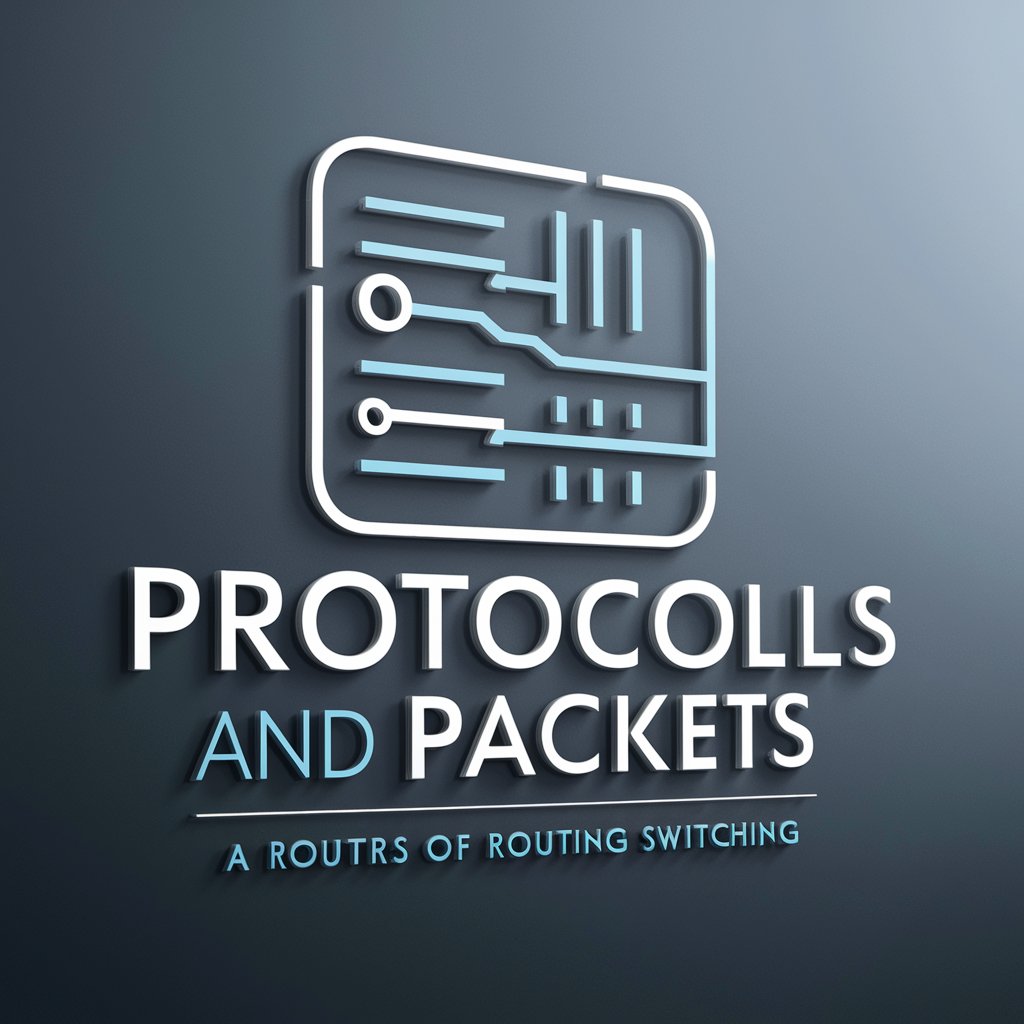
Automotive SEO Engineer
Power Your Auto Business with AI-Driven SEO

Mature Tickets
Streamline Projects with AI-Powered Clarity

Better Tickets
Elevate Ticket Quality with AI

ANALIZADOR DE TICKETS DE COMPRA
Transform receipts into data insights.

♫ Concert Tickets Finder 🎸
Your AI-powered gateway to live music

Frequently Asked Questions about BD Contabilidad - Datos de Tickets
What types of documents can BD Contabilidad process?
The system is designed to process scanned or digital images of receipts and tickets that include clear information about the vendor, items purchased, quantities, and prices.
How accurate is the data extraction?
Data extraction accuracy depends on the image quality and the clarity of the printed information. The system is highly effective with clear, well-structured receipts.
Can I edit data after it's been extracted?
Yes, users can review and manually edit or update the extracted data before finalizing the output to ensure it matches the original document accurately.
Is there a limit to the number of tickets I can process at once?
There is no fixed limit; however, processing large numbers of tickets in one session might affect the speed and responsiveness of the system.
What file format does the system generate for download?
The system generates a CSV file, which can be easily used for further data analysis or integration with other accounting or data management tools.
