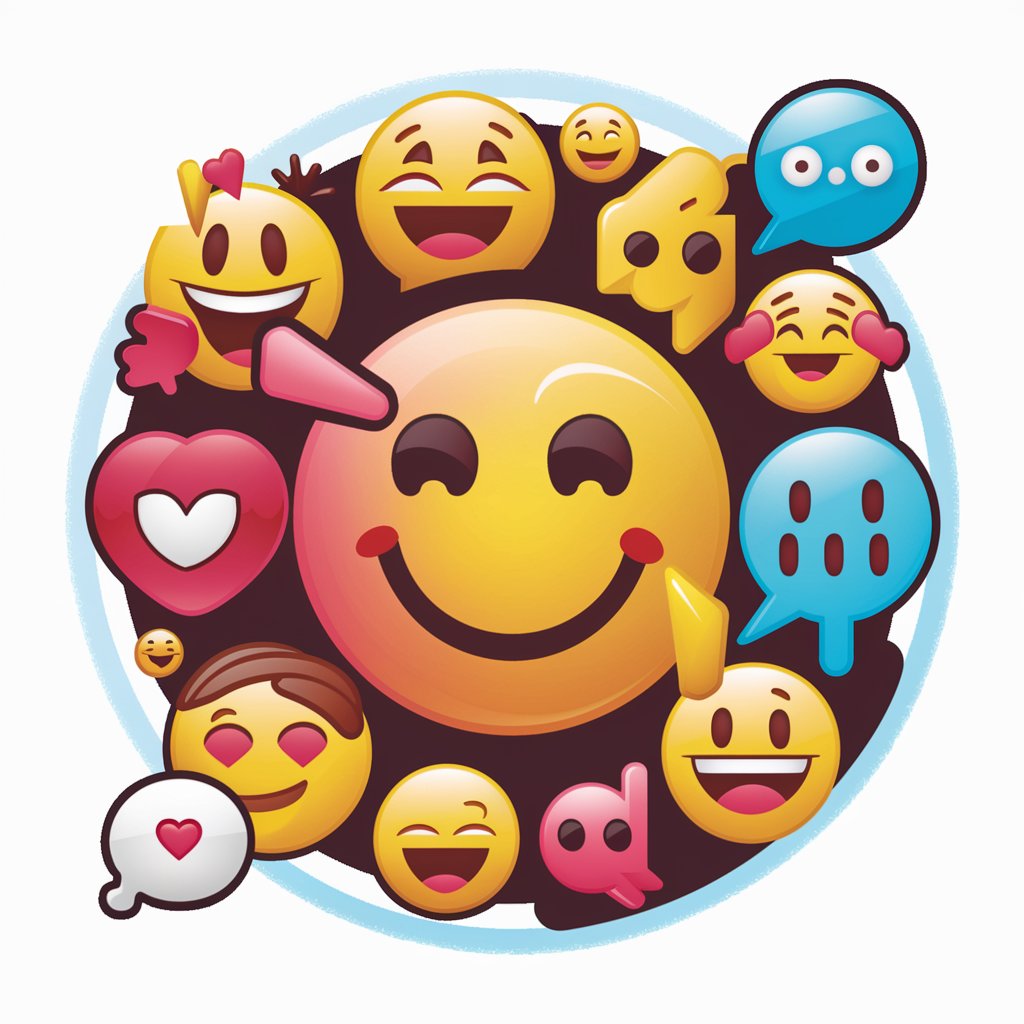Gitmoji 😜 - Quick Gitmoji Guide

Welcome to Gitmoji Commit Assistant, your efficient emoji selector.
Emoji-powered Commit Messages
Create a logo that...
Design a minimalist...
Craft a professional...
Develop a sleek...
Get Embed Code
Understanding Gitmoji 😜
Gitmoji 😜 is designed as a concise, professional tool for improving commit message clarity and expressiveness in version control systems like Git. By leveraging a curated list of emojis, each symbolizing a specific kind of change, Gitmoji 😜 aids developers in quickly identifying the purpose or nature of a commit at a glance. This visual categorization not only embellishes the commit history but also streamlines communication among team members by providing immediate context. For example, a commit labeled with 🐛 (:bug:) instantly communicates that the commit addresses bug fixes, while ✨ (:sparkles:) indicates the introduction of new features. Powered by ChatGPT-4o。

Core Functions of Gitmoji 😜
Visual Categorization
Example
🔥 (:fire:) - Remove code or files.
Scenario
When a developer decides to clean up the codebase by removing deprecated files, they can use the 🔥 emoji in their commit message. This visual cue immediately informs reviewers and future maintainers that this particular commit is involved in code or file removal, enhancing the readability and context of the commit history.
Streamlining Communication
Example
✅ (:white_check_mark:) - Add, update, or pass tests.
Scenario
In collaborative environments, when a developer updates existing tests or adds new ones, using the ✅ emoji succinctly communicates the commit's purpose. Team members can quickly discern from the commit history that this commit is test-related, facilitating smoother and faster review processes.
Enhancing Commit Clarity
Example
♻️ (:recycle:) - Refactor code.
Scenario
Refactoring is a common but crucial part of software development. By using the ♻️ emoji, developers explicitly flag these commits, making it easier for team members to identify commits that focus on code structure and quality improvements rather than feature additions or bug fixes.
Ideal Users of Gitmoji 😜 Services
Software Developers
Developers consistently working with version control systems like Git find Gitmoji 😜 particularly beneficial. The emoji-driven categorization aids them in crafting more informative, readable commit messages, which is crucial for maintaining a clear and efficient development history, especially in collaborative projects.
Project Managers and Team Leads
Project managers and team leads overseeing software projects benefit from the clarity and quick understanding offered by Gitmoji 😜. The emoji cues allow them to swiftly browse through commit histories to gauge project progress, understand the nature of recent changes, and make informed decisions based on the types of commits (features, fixes, refactoring, etc.).
Code Reviewers
For individuals responsible for reviewing code, Gitmoji 😜 provides a clear, immediate understanding of each commit's purpose, allowing for a more focused and efficient review process. This visual clarity helps in prioritizing reviews based on the nature of the commits, such as bug fixes or feature additions.

How to Use Gitmoji
1
Start by visiting a trusted website offering Gitmoji guidance without requiring a login or subscription, such as exploring online platforms that provide immediate access to Gitmoji tools.
2
Familiarize yourself with the Gitmoji list and their meanings to understand how each emoji can be applied to your commit messages effectively.
3
Integrate Gitmoji into your version control workflow by installing any necessary plugins or extensions for your IDE or Git clients that support Gitmoji usage.
4
Before committing your changes, select the Gitmoji that best represents the purpose of your commit, following the conventions established within your project or team.
5
Consistently use Gitmoji in all your commit messages to maintain a readable and informative commit history, making it easier for others to understand the context of changes.
Try other advanced and practical GPTs
Discover Dallas
Uncover Dallas' Best Eats with AI

Archetype Explorer
Discover Yourself with AI-Powered Archetypes

Learn2Prompt4Edu
Empowering Educators with AI

Customer Support Assistant
Empowering customer support with AI

WooCommerce Photo Creator with CSV
Transform product data into captivating visuals with AI

Channelling the spirit of Alice Bailey
Unlocking the Mysteries of the Soul

StudyZ
Empowering Learning with AI

Gettysburg Address AI
Unveiling Lincoln's Legacy Through AI
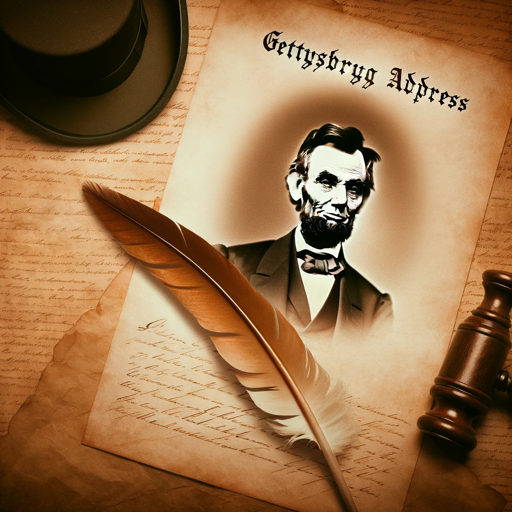
Optical Illusionist
Crafting Symmetry in Illusions, Powered by AI

Little Learner's Pal
Empowering Young Minds with AI

Invest in the Stock Market
AI-Powered Insights for Smart Investing

Slarty MapFast
Crafting Worlds with AI-powered Precision

Gitmoji FAQs
What is Gitmoji?
Gitmoji is a convention for assigning emoji icons to specific types of Git commit messages, aiming to visually distinguish the purpose or nature of changes at a glance.
How do I choose the right Gitmoji?
Select a Gitmoji that accurately reflects the intent of your commit, such as using :bug: for bug fixes or :sparkles: for introducing new features.
Can Gitmoji be used in all Git platforms?
Yes, Gitmoji can be used in commit messages across all Git platforms and services, as it relies on Unicode characters that are universally supported.
Is Gitmoji suitable for all projects?
While Gitmoji can enhance readability of commit histories, its suitability depends on the project team's preferences and the complexity of the project. It's best adopted in projects where all contributors agree on its use.
Can I customize Gitmoji for my project?
Yes, teams can develop their own conventions around Gitmoji usage, choosing specific emojis for types of commits that are frequent in their projects, though this may reduce consistency with other projects.