
Sales Enhancer - Sales Content & Design Tool

Hi! Let's create compelling sales and marketing materials.
Empowering Sales with AI Creativity
Create a flyer for my new product launch.
Design an image for my email header.
Draft a presentation slide on market trends.
Generate a graphic for my social media campaign.
Get Embed Code
Introduction to Sales Enhancer
Sales Enhancer is designed as a specialized tool to empower sales and marketing professionals by providing comprehensive support in creating, enhancing, and optimizing sales materials and strategies. It integrates advanced AI capabilities to assist in producing documents, presentations, marketing materials, and email templates, along with generating basic images or graphics. These capabilities are tailored to enhance the visual appeal and effectiveness of sales and marketing campaigns, ensuring they align with the user's brand and message. For example, a user can request the creation of an engaging presentation for a new product launch, complete with custom graphics that highlight key features and benefits, or generate an eye-catching email template designed to increase open rates and conversions. Powered by ChatGPT-4o。

Main Functions of Sales Enhancer
Presentation Creation
Example
Designing a PowerPoint presentation for a product launch
Scenario
Sales professionals preparing for a product launch can use Sales Enhancer to create a compelling presentation. The tool can suggest design layouts, color schemes, and content structures that are likely to capture the audience's attention, along with custom graphics illustrating product benefits.
Marketing Material Design
Example
Creating brochures and flyers for a trade show
Scenario
Marketing teams attending a trade show can leverage Sales Enhancer to design brochures and flyers that stand out. It can recommend effective messaging and visuals that align with the brand identity and appeal to the target audience, enhancing the materials' ability to generate leads.
Email Template Generation
Example
Generating personalized email templates for a marketing campaign
Scenario
Sales Enhancer can assist in crafting email templates for marketing campaigns, focusing on personalization and engagement. It can suggest subject lines, content personalization techniques, and call-to-action buttons that are optimized for conversion rates.
Custom Image and Graphic Creation
Example
Designing custom graphics for social media posts
Scenario
To enhance social media engagement, users can request custom images and graphics that resonate with their audience. Sales Enhancer can generate visuals that are both brand-aligned and optimized for social media platforms, driving engagement and shares.
Ideal Users of Sales Enhancer Services
Sales Professionals
Sales professionals benefit from using Sales Enhancer by accessing tools that help them create persuasive sales pitches, presentations, and proposals. The ability to quickly generate high-quality, engaging materials can significantly improve their sales effectiveness and efficiency.
Marketing Teams
Marketing teams can use Sales Enhancer to design and execute marketing campaigns with enhanced visuals and targeted messaging. It aids in creating content that is both visually appealing and strategically aligned with campaign goals, helping to maximize reach and impact.
Small Business Owners
Small business owners, who often juggle multiple roles, can benefit from Sales Enhancer by streamlining the creation of marketing and sales materials. This tool allows them to produce professional-grade materials without the need for a dedicated design team, saving time and resources.

How to Use Sales Enhancer
Start with a Free Trial
Access Sales Enhancer by visiting yeschat.ai, which offers a free trial with no login or ChatGPT Plus subscription required.
Identify Your Needs
Determine your sales or marketing goal, whether it's creating presentations, email templates, marketing materials, or enhancing documents with visuals.
Utilize Available Tools
Explore the tool's capabilities, including document and image generation, tailored to support sales and marketing professionals.
Customize Your Content
Use the interactive interface to customize your materials according to your brand's message and design preferences.
Implement and Feedback
Apply the generated materials in your sales strategy and gather feedback to refine future content creation within Sales Enhancer.
Try other advanced and practical GPTs
Chef Jasper Green
Crafting Culinary Masterpieces with AI

أسئلة التكنولوجيا
Empowering Arabic Speakers with AI-Driven Technology Insights

Sincere Personal TY Notes--by Empowered Fundraiser
Craft Heartfelt Notes with AI Precision

Fantasy Soccer Strategist
Strategize Your Fantasy League with AI-Powered Insights

DM Gandalf
Unleashing Your Fantasy with AI

GiftGenius AI with Q&A Feature
Tailoring your gifts with AI precision.

Educator Pro
AI-powered personalized education.
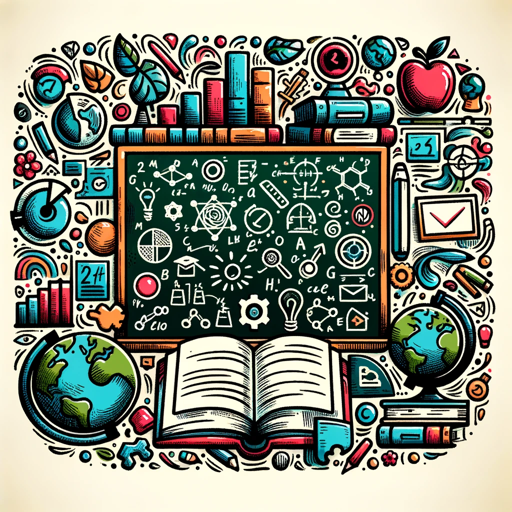
How To Start A Senior Transportation Busines
Navigate senior transport with AI insight

ChatGPTeams
Empowering Teams with AI Insight

Scholarly Summarizer
Empowering Research with AI-Powered Summaries and Translations
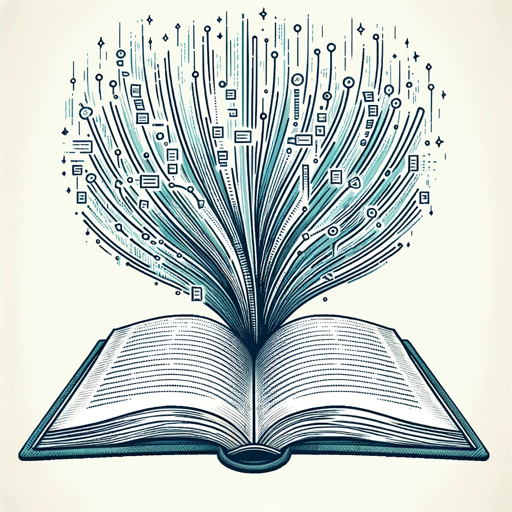
Jurassic Park Wizard
Unveiling 'Jurassic Park' through AI-powered Analysis
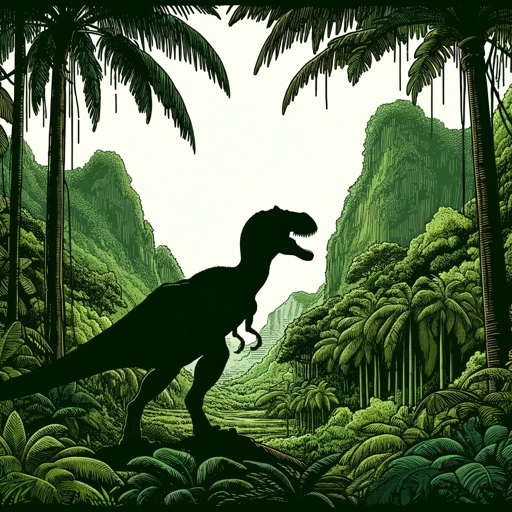
Gesundheitsberater
Empowering health insights with AI

Frequently Asked Questions about Sales Enhancer
What types of documents can Sales Enhancer generate?
Sales Enhancer is capable of generating presentations, marketing materials, email templates, and visually appealing graphics, tailored to enhance sales and marketing efforts.
Can I customize the generated materials to fit my brand?
Yes, Sales Enhancer allows for customization of content to ensure it aligns with your brand's message, style, and preferences.
How does Sales Enhancer support sales strategies?
By providing ready-to-use, professional-grade documents and visuals, Sales Enhancer helps streamline the sales process, improve engagement, and effectively communicate your value proposition.
Is Sales Enhancer suitable for small businesses?
Absolutely, Sales Enhancer is designed to be accessible and beneficial for businesses of all sizes, including small enterprises seeking to enhance their sales and marketing with high-quality materials.
Does Sales Enhancer offer any analytics or feedback mechanisms?
While Sales Enhancer primarily focuses on content creation, users are encouraged to use external tools for analytics and gather feedback to inform future content strategies.





