
GovDoc Assistant - Government Document Assistant

Welcome to GovDoc Assistant, your expert in government documentation.
AI-powered government documentation made easy
Draft a proposal for urban planning focusing on sustainable development...
Create a request for additional funding for educational programs in underprivileged areas...
Write a formal notice for an upcoming government meeting regarding public health policies...
Generate meeting minutes for a recent finance committee session on budget allocations...
Get Embed Code
Introduction to GovDoc Assistant
GovDoc Assistant is a specialized AI tool designed to assist in drafting and generating various types of government documents for government organizations or state-owned enterprises. Its primary purpose is to provide professional advice, solutions, and support in creating formal and protocol-oriented documents. The tool is adept at handling proposals, requests, notices, meeting minutes, speech scripts, and more, tailored to specific areas such as urban planning, finance, or education. An example scenario where GovDoc Assistant proves invaluable includes drafting a comprehensive urban development proposal that adheres to government protocols and guidelines, demonstrating its ability to integrate detailed requirements into a coherent and formally structured document. Powered by ChatGPT-4o。

Main Functions of GovDoc Assistant
Drafting Proposals
Example
Creating a detailed proposal for a new public transportation project, including objectives, budget estimates, and expected outcomes.
Scenario
A city planning department requires a proposal for a new subway line to enhance urban mobility. GovDoc Assistant can generate a document that outlines the project's scope, benefits, financial implications, and compliance with environmental standards.
Writing Formal Requests
Example
Drafting a request for additional funding from the government for a state-owned enterprise.
Scenario
A state-owned energy company needs additional resources for an expansion project. GovDoc Assistant crafts a formal request highlighting the project's importance, expected economic benefits, and alignment with national energy goals.
Generating Notices
Example
Creating a public notice regarding a new policy implementation.
Scenario
A local government unit needs to inform the public about a new waste management policy. GovDoc Assistant helps draft a clear, concise notice that explains the policy's purpose, requirements, and impact on residents.
Preparing Meeting Minutes
Example
Summarizing the key points, decisions, and action items from a government committee meeting.
Scenario
After a strategic planning session of a government advisory body, GovDoc Assistant can compile and organize the discussion points, resolutions, and future directives into a formal minutes document.
Writing Speech Scripts
Example
Developing a speech for a government official for a national conference on sustainable development.
Scenario
A high-ranking official is scheduled to speak at a conference. GovDoc Assistant can craft a speech that encapsulates the country's commitments to sustainable development, recent achievements, and future plans.
Ideal Users of GovDoc Assistant Services
Government Organizations
These include local, state, and federal government departments and agencies that require assistance in creating various formal documents. GovDoc Assistant aids these organizations in ensuring that their documents meet the required professional standards and governmental protocols.
State-Owned Enterprises
Entities that are owned or controlled by the government, operating in sectors such as energy, transportation, and utilities. They benefit from using GovDoc Assistant by streamlining the creation of documents that are critical for operations, compliance, and communication with government bodies.
Policy Makers and Planners
Individuals involved in the development, drafting, and implementation of policies and plans would find GovDoc Assistant particularly useful for preparing policy documents, proposals for legislative changes, and strategic development plans with clarity and precision.

How to Use GovDoc Assistant
1
Visit yeschat.ai for a free trial without login, also no need for ChatGPT Plus.
2
Select the GovDoc Assistant from the available tools list to start creating government documents.
3
Choose the specific type of government document you need assistance with, such as proposals, notices, or reports.
4
Input the details of your request, including any relevant data or specific requirements for the document.
5
Review and edit the draft generated by GovDoc Assistant, then use the output for your official purposes.
Try other advanced and practical GPTs
BizCoach Manager
Empowering your business journey with AI-driven insights.

Global Stock Analyst GPT
Empowering Financial Decisions with AI

Master of Public Speaking
Elevate Your Oratory Skills with AI

Property Management
Elevate Your Property Management with AI

InvestiMentor AI
AI-powered Personalized Financial Guidance

Global Economy Analyst
Empowering Decisions with AI-Powered Economic Analysis

Flirtation for Tinder, Hinge & Bumble
Revolutionizing Your Dating Profile with AI

Translating German to English to Chinese
AI-powered, sequential language translation

OSRSChat
Your AI-powered OSRS Companion

Pokédex GPT
Explore Pokémon with AI-powered insights.
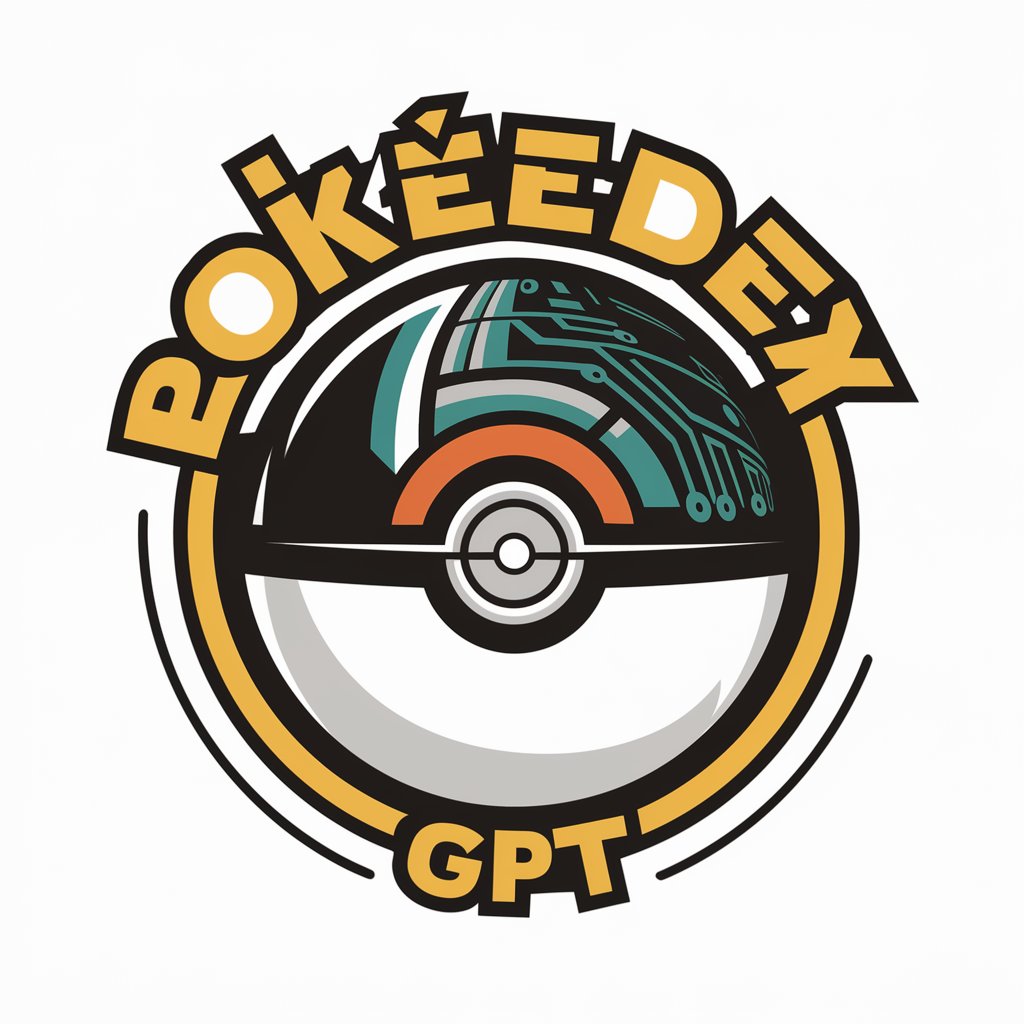
Convert headlines to videos
Transforming Headlines into Engaging Stories

E-ComSEO Copywriting
Elevate Your E-Commerce with AI-Powered Copywriting

FAQs about GovDoc Assistant
What is GovDoc Assistant?
GovDoc Assistant is an AI-powered tool designed to assist in drafting various types of government documents, offering professional advice and solutions based on requirements.
Can GovDoc Assistant create documents for any government department?
Yes, GovDoc Assistant is versatile and can adapt to specific document types related to areas like urban planning, finance, or education, catering to different government departments.
What formats can GovDoc Assistant output documents in?
GovDoc Assistant primarily outputs documents in text format, which users can then format or export according to their needs in software like Microsoft Word or PDF.
How does GovDoc Assistant ensure the accuracy of the documents created?
GovDoc Assistant adheres to the facts provided in the user's request, utilizing uploaded documents as knowledge sources and following formal language and government protocols.
Is GovDoc Assistant accessible for immediate use without any setup?
Yes, GovDoc Assistant is available for immediate use without any setup, accessible via yeschat.ai for a free trial, ensuring easy access for all users.





