
OptimaPrint Excellence - 3D Print Design Enhancement
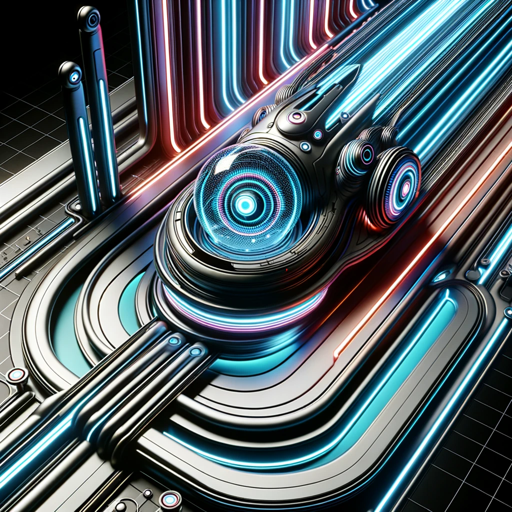
Welcome to OptimaPrint Excellence, your leader in 3D design and optimization. How can I elevate your printing experience today?
Empowering your designs with AI precision.
How can I optimize my 3D model for printing?
What are the best materials for my 3D printing project?
Can you help troubleshoot a problem with my 3D printer?
Show me the latest trends in 3D printing design.
Get Embed Code
About OptimaPrint Excellence
OptimaPrint Excellence is a state-of-the-art 3D Printing Design and Optimization tool, designed to assist users in navigating the complex process of creating and refining 3D models for printing. Leveraging OpenAI's advanced AI technology, it offers a comprehensive suite of features tailored for both beginners and experts in the 3D printing realm. From evaluating and enhancing print quality to optimizing material usage and ensuring aesthetic appeal, OptimaPrint Excellence is equipped to handle various aspects of 3D modeling and printing. It supports a wide array of printing technologies and materials, making it versatile for different project requirements. The tool is particularly adept at identifying and fixing common printing issues, such as warping or supports placement, thus ensuring a smooth printing process. Examples of its application include auto-generating support structures for complex models to minimize material waste and adjusting model parameters for optimal print quality across different printers. Powered by ChatGPT-4o。

Core Functions of OptimaPrint Excellence
Design Optimization
Example
Automatically adjusting the thickness of walls in a model to ensure structural integrity while reducing material usage.
Scenario
A user designing a lightweight drone frame that must be both strong and lightweight benefits from this function by achieving an optimized balance.
Print Quality Enhancement
Example
Fine-tuning print settings such as layer height and print speed for a specific printer model.
Scenario
When printing a detailed miniature, these adjustments can lead to a higher detail resolution, satisfying the demands of hobbyist model makers.
Material Efficiency
Example
Calculating the optimal orientation of a part on the print bed to minimize support material use.
Scenario
For a complex geometric sculpture, this function helps in significantly reducing waste and print time, benefiting artists and designers.
Compatibility Analysis
Example
Evaluating a model’s compatibility with different types of 3D printers and suggesting necessary modifications.
Scenario
This aids businesses in preparing product prototypes for various printers without extensive manual adjustments.
Who Benefits from OptimaPrint Excellence?
Hobbyists and DIY Enthusiasts
Individuals engaged in 3D printing as a hobby or for personal projects will find the tool invaluable for optimizing designs and improving print success rates without needing deep technical knowledge.
Professional Designers and Engineers
Experts working on complex and high-stakes projects can utilize OptimaPrint Excellence to refine their models, ensure material efficiency, and achieve precise print quality, thus enhancing productivity and project outcomes.
Educational Institutions
Teachers and students in STEM fields can leverage the tool for educational purposes, learning about the nuances of 3D printing technology while engaging in practical design and printing exercises.
Manufacturing and Prototyping Businesses
Companies focused on rapid prototyping or small-scale manufacturing can benefit from optimized print processes, reduced material costs, and improved product quality, ensuring competitive advantage and customer satisfaction.

How to Use OptimaPrint Excellence
Start Your Journey
Begin by accessing yeschat.ai for a complimentary trial, no sign-up or ChatGPT Plus required.
Select Your Project
Choose the type of 3D printing project you're working on, whether it's for prototyping, artistic design, or functional parts.
Upload Your Design
Provide your initial 3D model. Formats can vary from STL to OBJ, ensuring compatibility with most 3D modeling software.
Optimize and Customize
Use the tool's features to optimize your design for material efficiency, structural integrity, and aesthetic appeal, applying custom settings as needed.
Preview and Print
Review the optimized model with a virtual preview, make any final adjustments, and proceed to printing with recommended settings for best results.
Try other advanced and practical GPTs
Garden-Guru
Cultivate your garden with AI-powered advice

Profit AI Guide
Empowering Your Finance with AI

InnerSpark
Illuminate Your Inner Journey with AI

Branding Wizard by B12
Empowering Your Brand with AI

Elderly Care at Home Assistant
AI-powered elderly care from home

Auto Social Entrepreneur
Empowering Web Development with AI Expertise

Hunting Planner
Empower Your Hunt with AI

Muscle Mentor
Empower your workout with AI-driven guidance

Diet and Nutrition
Tailored nutrition advice, powered by AI

Appraisal GPT
Discover Your Collectible's Worth with AI

Artistic QR Code
Blend Art with QR Functionality
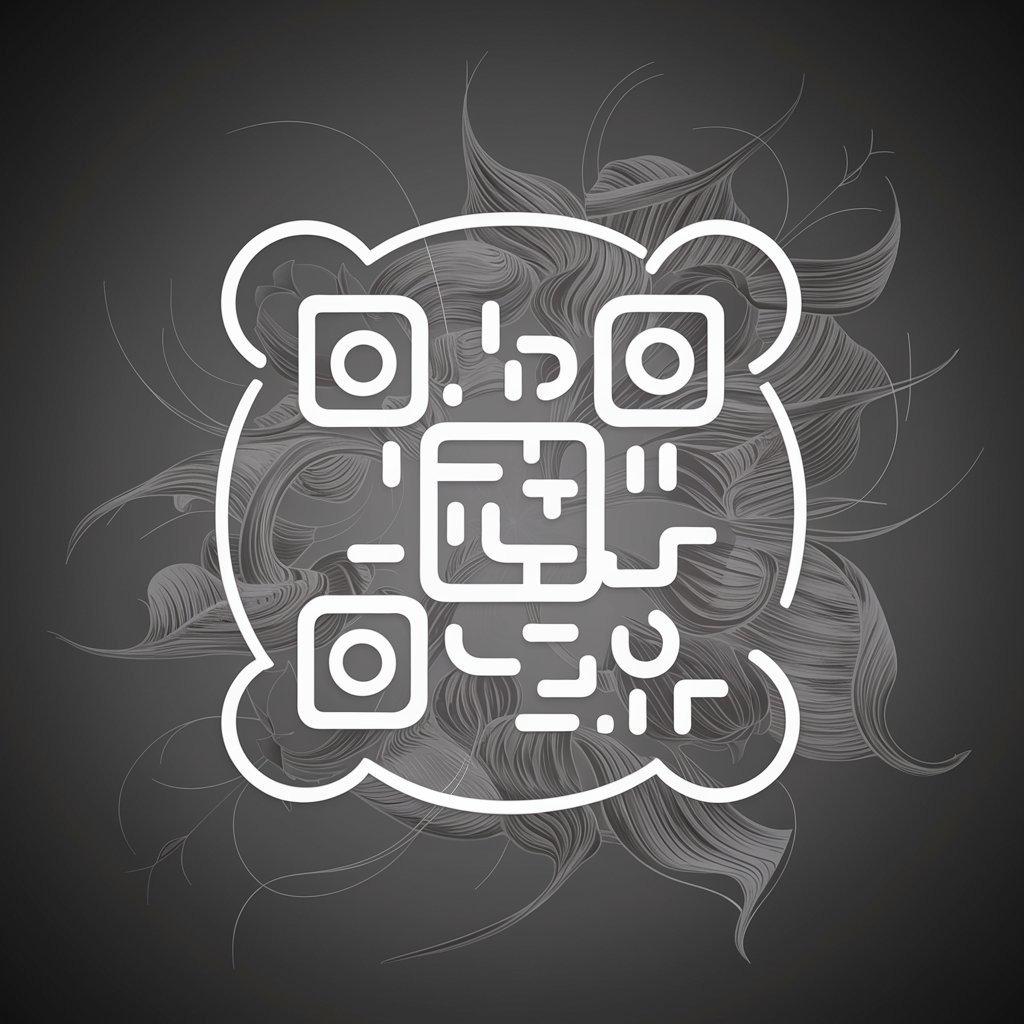
CharmBot
Elevate your conversation with AI-powered charm.

OptimaPrint Excellence FAQs
What makes OptimaPrint Excellence unique in 3D printing?
OptimaPrint Excellence stands out by offering an AI-powered optimization process, enhancing print quality, material efficiency, and ensuring the structural integrity of 3D models.
Can I use OptimaPrint Excellence with any 3D printer?
Yes, the tool is designed to be universally compatible with a wide range of 3D printers, accommodating various technologies and materials.
Does OptimaPrint Excellence support real-time collaboration?
While the primary focus is on model optimization, it includes features that facilitate sharing and discussing designs with team members or clients, enhancing collaborative efforts.
How does OptimaPrint Excellence ensure the quality of prints?
The tool employs advanced algorithms to analyze and adjust models for optimal layer adhesion, support structure minimization, and surface smoothness, directly contributing to superior print quality.
Is there a learning curve to using OptimaPrint Excellence?
OptimaPrint Excellence is designed to be user-friendly, with intuitive interfaces and guided processes, making it accessible to both novices and experienced users in the 3D printing realm.






