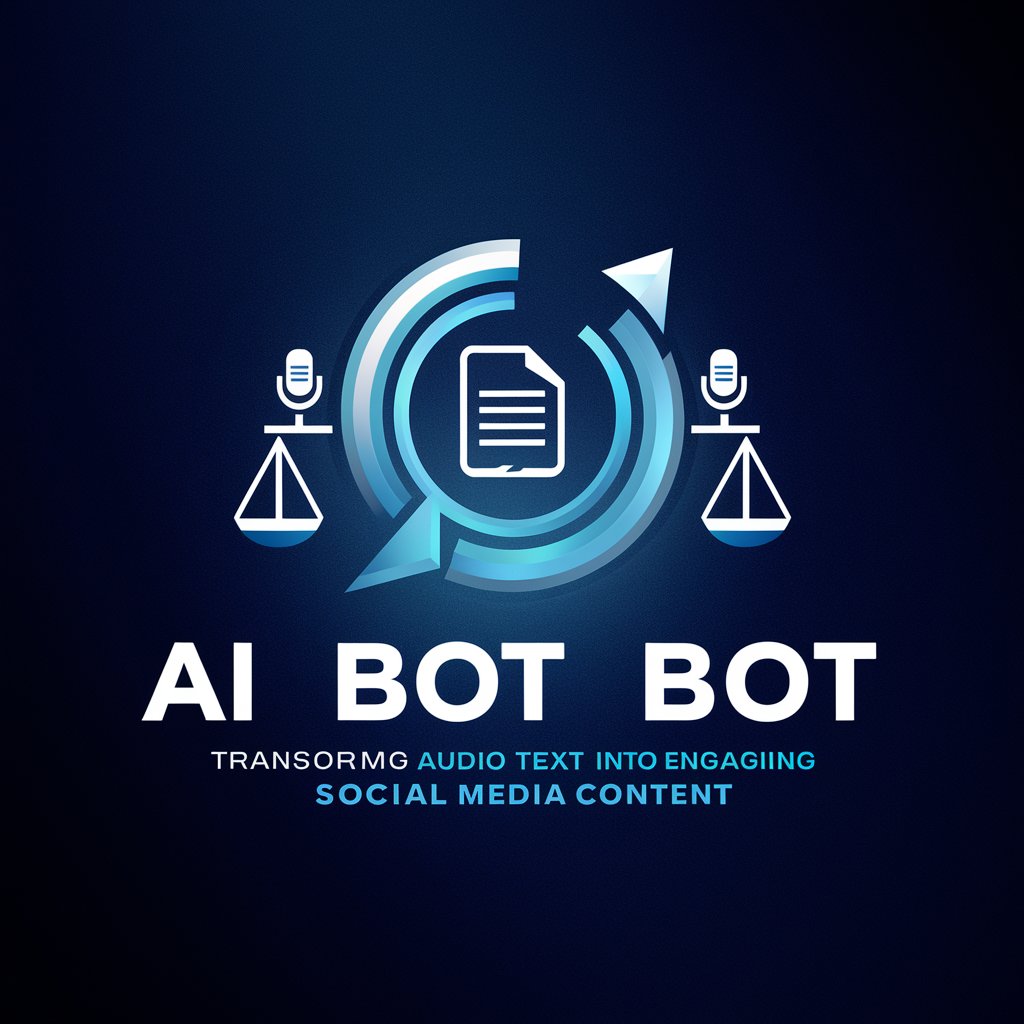Präsentationsfolien per Spracheingabe - Speech-to-Slide Conversion

How can I assist with your presentation today?
Transform Speech into Slides Instantly
Erstelle Folien aus meinen Notizen
Erstelle eine Folie aus meinem Bild
gib mir Tipps wie ich die Folie aus meinem Bild optimieren könnte
Get Embed Code
Overview of Präsentationsfolien per Spracheingabe
Präsentationsfolien per Spracheingabe, or Presentation Slides via Voice Input, is a specialized tool designed to assist users in creating presentation slides through voice commands. This innovative tool translates spoken content into a structured presentation format, focusing on simplifying the slide creation process. By analyzing spoken input, it organizes information into various components of a slide, such as the title, main content, notes, visualization ideas, and interaction possibilities. A key aspect of its functionality is adherence to presentation best practices, like the 5-5-5 rule, ensuring slides are not overcrowded and information is presented clearly and concisely. Examples of its utility include transforming meeting notes spoken into a microphone into a ready-to-use PowerPoint presentation, or converting a teacher's lecture notes into slides for classroom use. Powered by ChatGPT-4o。

Core Functions of Präsentationsfolien per Spracheingabe
Automatic Slide Generation
Example
Converting a spoken summary of a project's status into a slide deck for a management meeting.
Scenario
A project manager speaks into their device, summarizing key project milestones, current status, and next steps. Präsentationsfolien per Spracheingabe processes this input to create a series of slides, each focusing on distinct aspects such as milestones achieved, current project metrics, and planned actions.
Structured Information Organization
Example
Organizing a teacher's lecture into slides with titles, content, and notes for classroom presentation.
Scenario
A teacher dictates their lecture on Renaissance art, focusing on key figures, artworks, and historical context. The tool structures this input into slides, with each slide dedicated to a major artist or artwork, accompanied by detailed notes for the teacher to refer to during the presentation.
Interactive Slide Enhancement
Example
Creating slides for a workshop that include interaction prompts with the audience.
Scenario
A workshop facilitator outlines the main points of their session on team-building exercises. The tool not only structures these points into slides but also suggests interactive elements such as audience polls on teamwork preferences or group discussion prompts, enhancing participant engagement.
Ideal User Groups for Präsentationsfolien per Spracheingabe
Educators and Trainers
Educators and trainers can greatly benefit from using Präsentationsfolien per Spracheingabe by easily converting their lectures or training material into engaging slides, saving preparation time and enhancing the learning experience with structured content and interactive elements.
Business Professionals
Business professionals, such as project managers and consultants, can use the service to quickly create presentation decks from meeting notes or project updates. This facilitates efficient communication with teams and stakeholders, allowing for more time to focus on project execution and strategy.
Public Speakers and Content Creators
Public speakers and content creators can leverage the tool to streamline the creation of presentations for webinars, podcasts, or live talks. It helps in organizing their ideas into slides, making their presentations more structured, engaging, and visually appealing.

How to Use Präsentationsfolien per Spracheingabe
Start with a Free Trial
Initiate your experience by visiting yeschat.ai for a complimentary trial, accessible without the necessity of signing in or subscribing to ChatGPT Plus.
Prepare Your Content
Gather your presentation materials or thoughts. This could range from lecture notes to business meeting agendas, ensuring you have a clear objective for your presentation.
Voice Input
Utilize your device's microphone to input your presentation content via voice. Speak clearly and concisely, outlining the main points or ideas you wish to cover.
Customize Your Slides
Review and edit the generated slides for content accuracy, design aesthetics, and relevance to your audience. Utilize the tool's features to adjust text, layout, and add visual elements.
Engage and Interact
Plan for audience interaction by incorporating questions or activities within your presentation. Use the tool's suggestions or your own creative ideas to make your presentation more engaging.
Try other advanced and practical GPTs
AI-Enhanced Legal Informatics
Empowering legal professionals with AI

Global Business Insight
Empowering decisions with AI-driven business insights.

Cajun Crawfish
Your AI-powered Cajun Culinary Companion

Brand Manager
Empowering Brands with AI Insight

LowCode GPT
Empowering Creation with AI

Voyage Advisor
Explore the World with AI-Powered Guidance

Metal Value Expert
Instant, AI-powered precious metal valuations.

Pilates Wellness Coach
AI-powered Pilates for personalized recovery

Kerala Healthcare GPT
Empowering healthcare decisions with AI

JM Tour Guide
Explore Costa Rica with AI-powered precision.
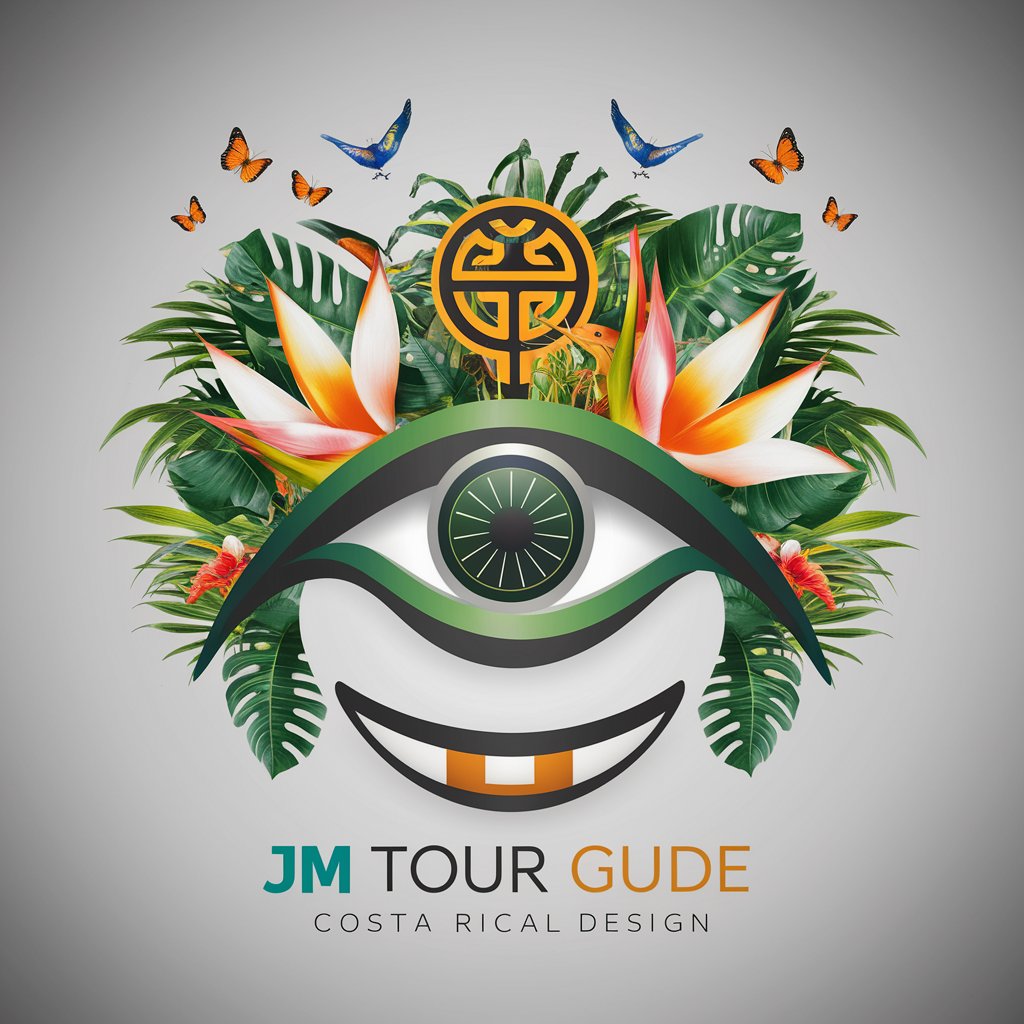
Market Tracker GPT
Visualizing Finance with AI Power

Flip talk
Transforming words into humorous opposites.

Frequently Asked Questions about Präsentationsfolien per Spracheingabe
What is Präsentationsfolien per Spracheingabe?
It's a tool that translates spoken input into presentation slides, leveraging AI to structure your voice notes into clear, concise, and visually appealing slides suitable for various presentation contexts.
Can I edit the slides generated by the tool?
Yes, slides are fully editable. Users can adjust text, reorder points, change design elements, and add visuals to tailor their presentation to their specific needs and audience.
Is it possible to use the tool for professional presentations?
Absolutely. The tool is designed to cater to both academic and professional environments, making it suitable for business meetings, academic lectures, and other professional scenarios.
How does the tool handle different languages?
While primarily designed for German input, the tool has capabilities to process and generate presentations in multiple languages, offering broad usability for international users.
What makes this tool different from other presentation software?
Its unique AI-powered speech-to-slide conversion feature sets it apart, offering a seamless way to create presentations directly from spoken ideas, saving time and enhancing the creative process.