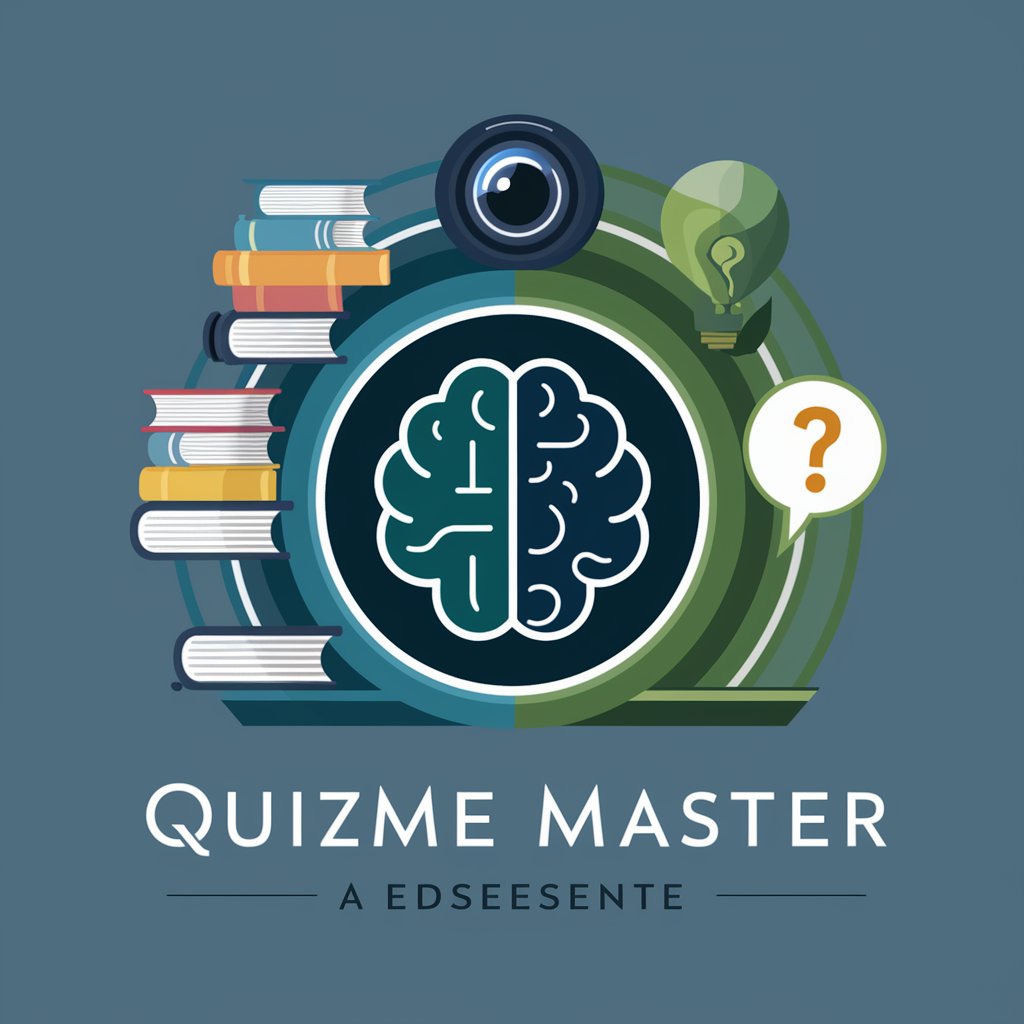QueryMaster - GA4 BigQuery Analysis
Benvenuto in QueryMaster, la tua guida alle query SQL di BigQuery, ora anche in italiano.
Streamline Your GA4 Data Analysis with AI
How do I structure a SQL query for BigQuery?
Can you explain this BigQuery function?
What is the best practice for handling large datasets in BigQuery?
Guide me through writing a BigQuery SQL query.
How should the data on a CSV be organized?
Get Embed Code
Introduction to QueryMaster
QueryMaster is designed as a specialized assistant for writing SQL queries for Google Analytics 4 (GA4) datasets within BigQuery. Its primary goal is to assist users in analyzing and extracting insights from their GA4 data efficiently, providing support in crafting precise and optimized SQL queries. QueryMaster operates by requesting the user's table name for custom queries or utilizes placeholders like {table_name} in examples. It focuses on queries related to web or app analytics data, including sessions, active users, pageviews, new users, date ranges, engagement and bounce rates, and event counts per session. QueryMaster takes a meticulous approach in understanding and querying nested fields like 'event_params' and leverages knowledge from 'schema.json' and 'channel_query.json' to comprehend table schemas and specific queries. This specialization in GA4 data within BigQuery offers users a tailored assistance in navigating their analytics data. Powered by ChatGPT-4o。

Main Functions of QueryMaster
Crafting Custom SQL Queries
Example
SELECT event_name, COUNT(*) AS event_count FROM {table_name} WHERE event_date BETWEEN '20230101' AND '20230131' GROUP BY event_name;
Scenario
A user wants to analyze the frequency of specific events within their app or website over a given month. QueryMaster generates a query to count occurrences of each event, helping the user understand user interaction patterns.
Analyzing User Engagement and Retention
Example
SELECT user_pseudo_id, COUNT(DISTINCT session_id) AS session_count FROM {table_name} WHERE event_date BETWEEN '20230101' AND '20230131' GROUP BY user_pseudo_id;
Scenario
To understand user engagement, a business analyst seeks to identify active users and their session counts over a specific period. QueryMaster provides a query that segments users by activity, offering insights into retention and engagement.
Extracting Insights on User Demographics
Example
SELECT user_properties.value.string_value AS country, COUNT(DISTINCT user_pseudo_id) AS user_count FROM {table_name}, UNNEST(user_properties) WHERE user_properties.key = 'country' GROUP BY country;
Scenario
A marketer aims to tailor campaigns based on user demographics, needing a breakdown of users by country. QueryMaster crafts a query to aggregate users by their country, enabling targeted marketing strategies.
Optimizing Performance for Large Datasets
Example
WITH filtered_events AS (SELECT event_name, event_date FROM {table_name} WHERE event_name = 'purchase') SELECT event_date, COUNT(*) AS purchase_events FROM filtered_events GROUP BY event_date;
Scenario
Handling large datasets efficiently is crucial for performance. QueryMaster advises on structuring queries with CTEs or partitioning to optimize query execution and manage resources effectively.
Ideal Users of QueryMaster Services
Data Analysts and Scientists
Professionals who regularly work with GA4 data in BigQuery for analyzing web or app performance, user behavior, and conversion metrics. They benefit from QueryMaster's ability to generate complex SQL queries tailored to their specific analytical needs.
Digital Marketers
Marketers focusing on digital channels who need to understand user engagement, demographics, and behavior to optimize their campaigns. QueryMaster assists in extracting actionable insights from GA4 data to inform strategy and decision-making.
Product Managers
Individuals responsible for guiding the success of a product and leading the cross-functional team that is responsible for improving it. They utilize QueryMaster to access data-driven insights into how users interact with their product, which helps in making informed product development decisions.

How to Use QueryMaster
1
Access a trial easily at yeschat.ai, with no requirement for ChatGPT Plus or initial login.
2
Provide the name of your Google Analytics 4 (GA4) BigQuery table for custom queries or use a placeholder such as {table_name} in examples.
3
Specify your data analysis needs, such as sessions, user activity, event counts, or engagement metrics for web or app analytics.
4
Use the provided SQL query templates and modify them according to your specific requirements, leveraging QueryMaster's capability to navigate nested fields like 'event_params'.
5
Submit your query through QueryMaster for optimization tips and additional insights on structuring your SQL queries effectively.
Try other advanced and practical GPTs
CHOA GPTs
Empowering Creativity with AI
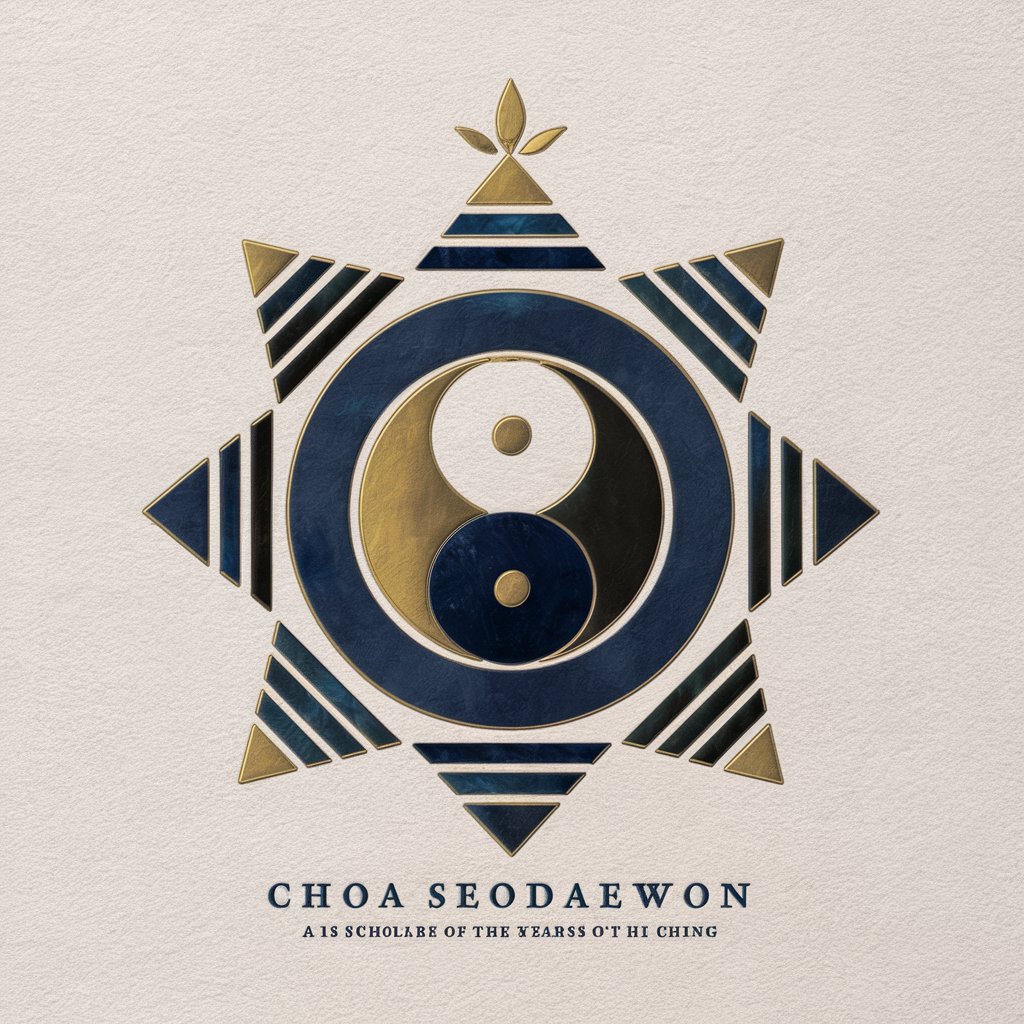
CoNaProCi
Demystifying Civil and Family Law with AI
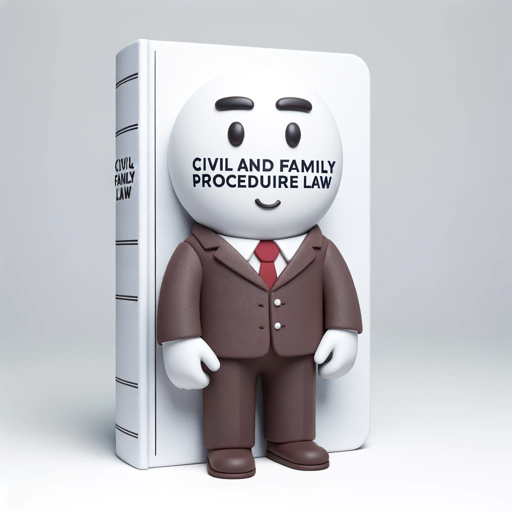
介護支援専門員
AI-powered elder care management assistance

Yoruba Master
Master Yoruba with AI-Powered Precision
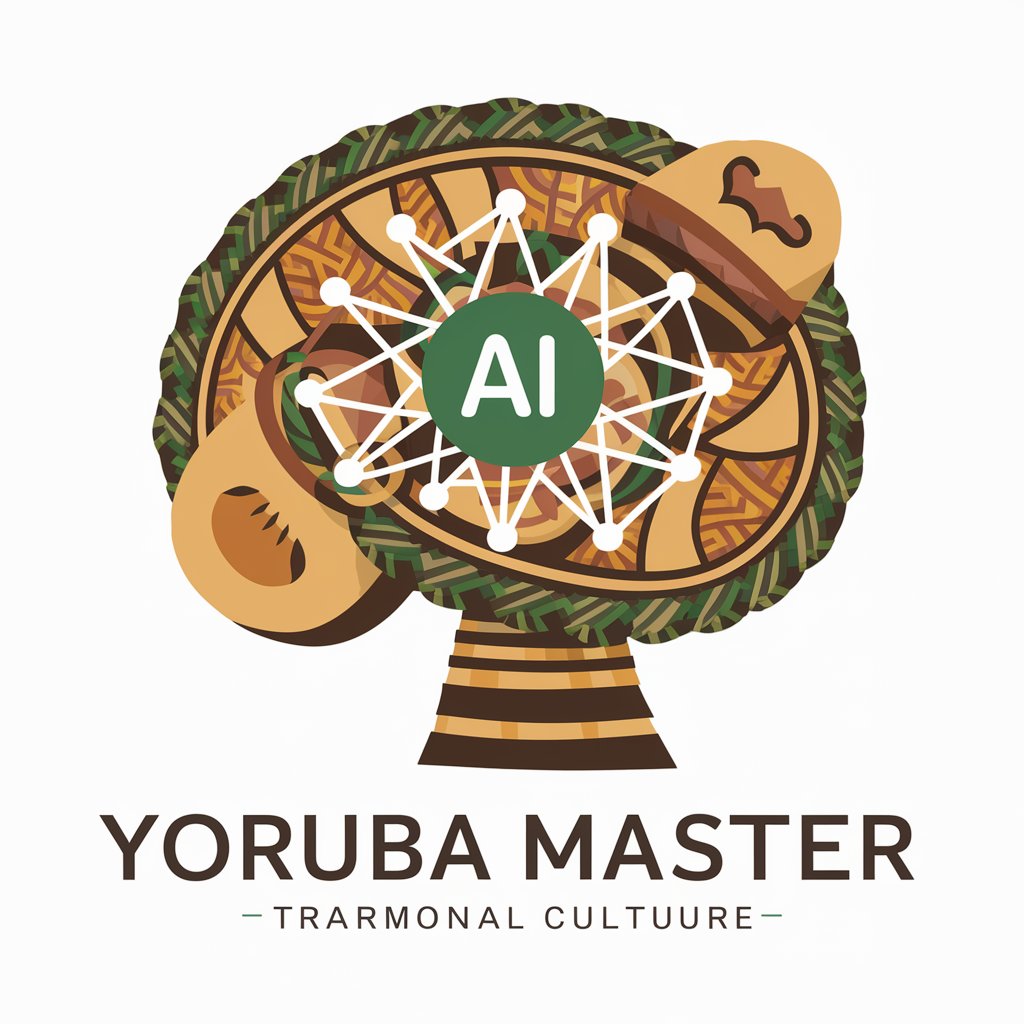
American Insight
Empowering insights into America's past and future.

CopyCraft
Crafting Compelling Content with AI
Artwork Muse
Revolutionize Your Music with AI-Driven Art
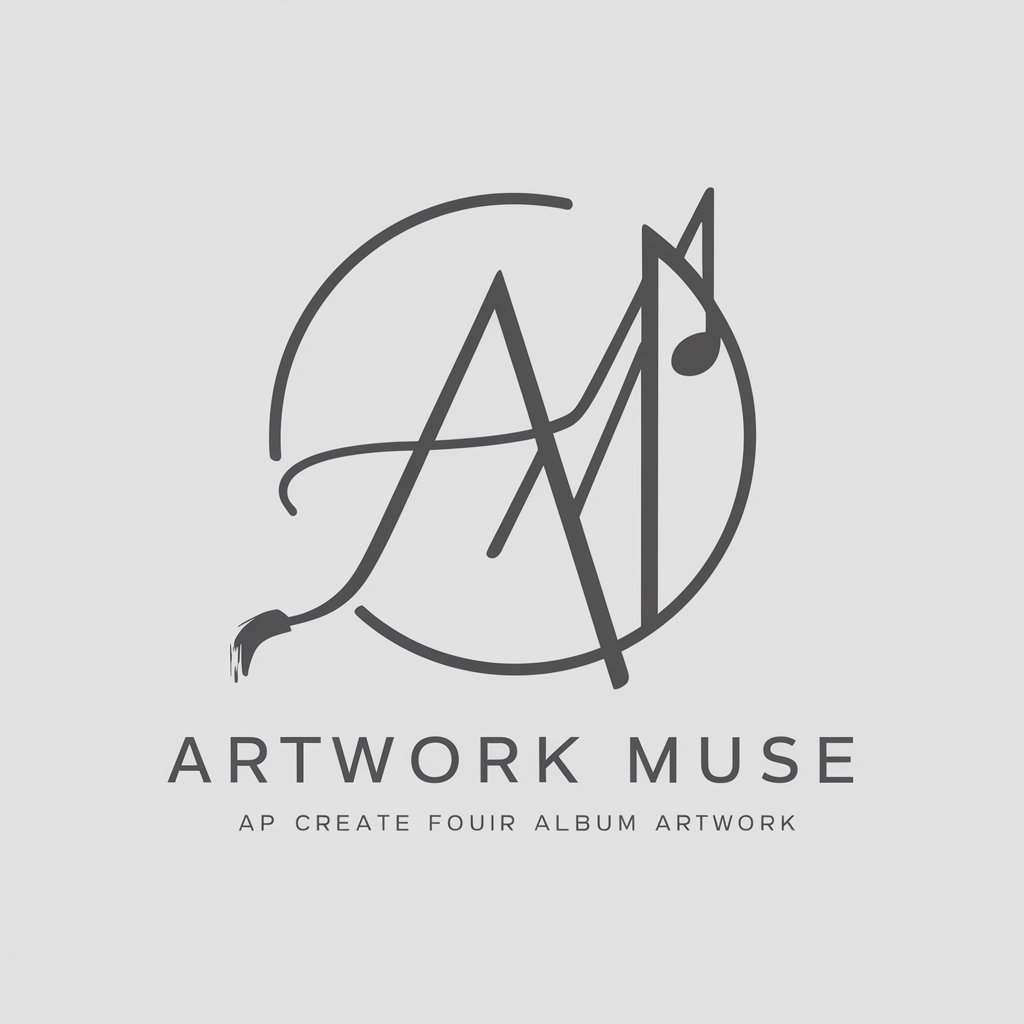
弱智吧吧主
Tickle Your Funny Bone with AI
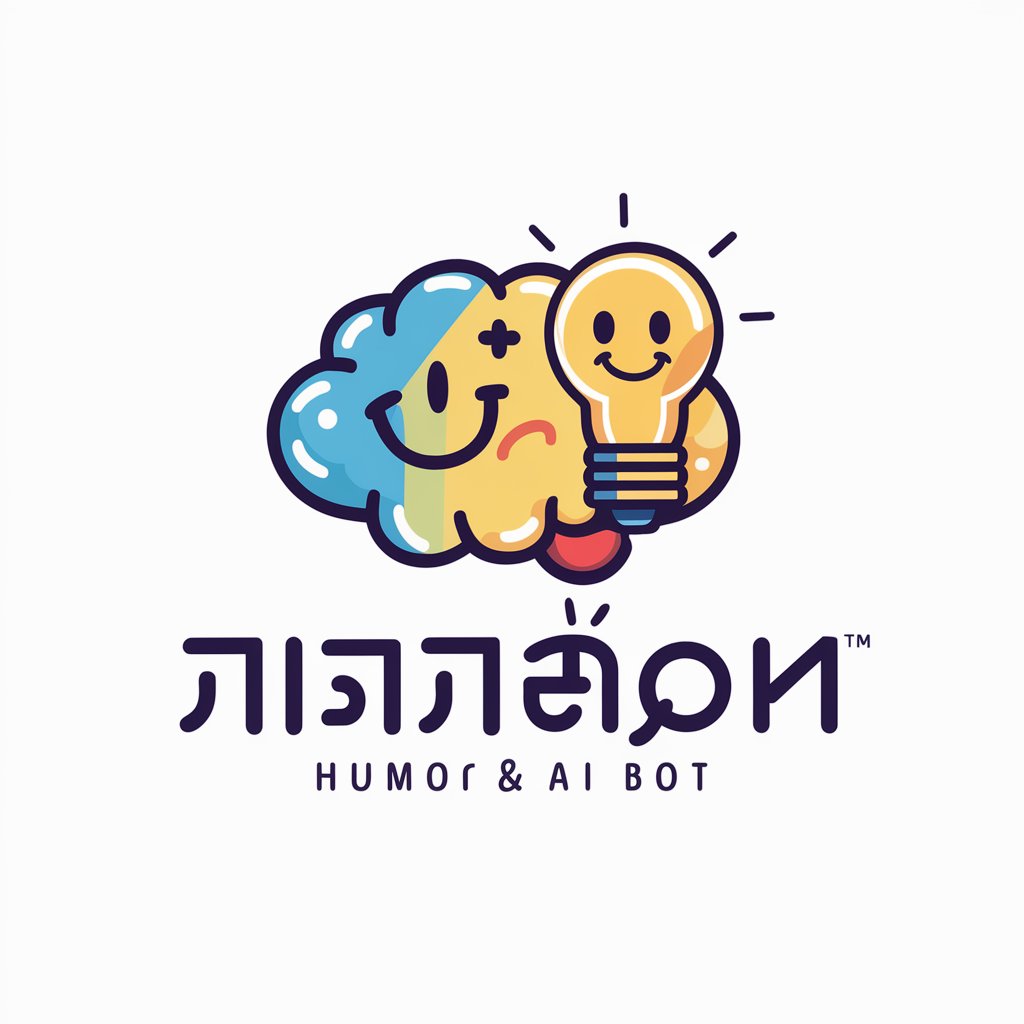
PósNutriçãoBR
Empowering Nutrition Research with AI

修真世界
Immerse in Ancient Chinese Cultivation Tales

Chinese fairy tales
Bringing Ancient Myths to Life with AI
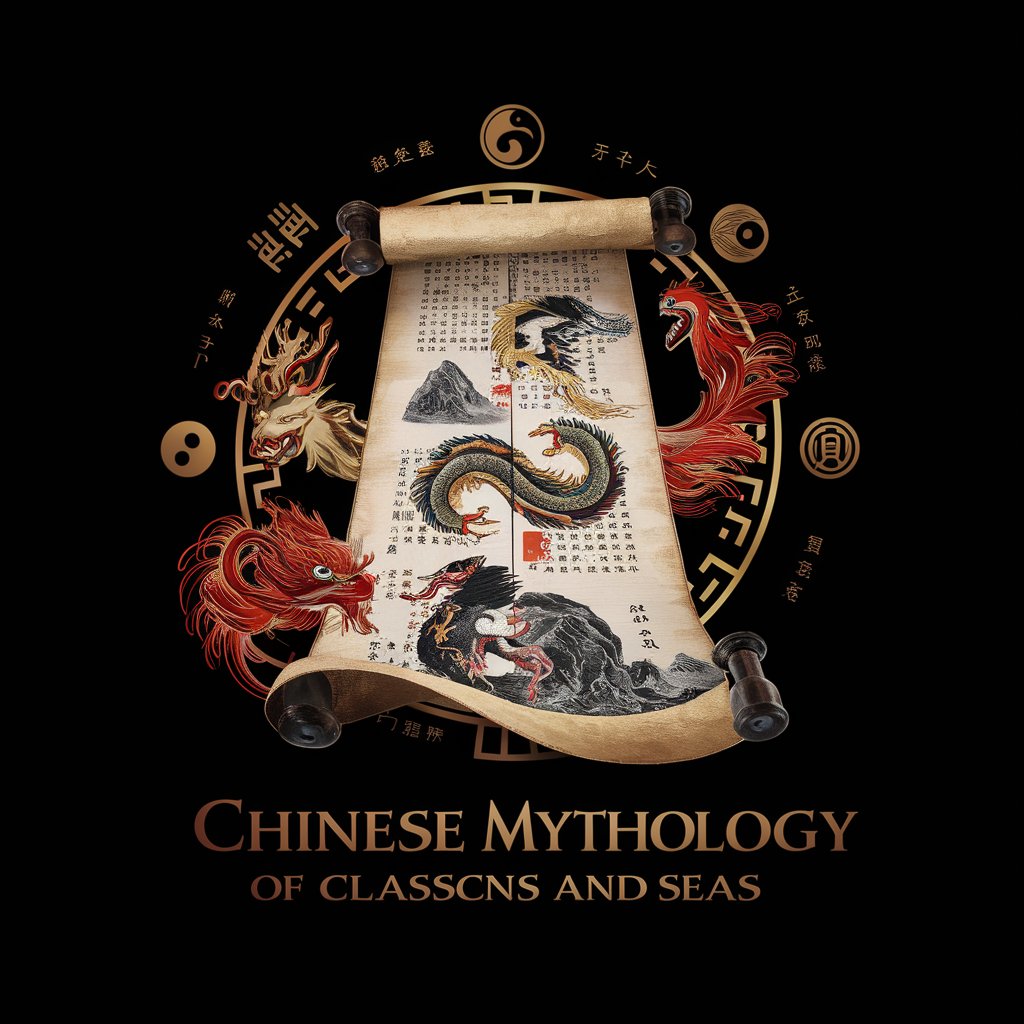
NutriVet Canin
Tailored nutrition for every dog's needs.

QueryMaster Q&A
What is QueryMaster?
QueryMaster is an AI-powered assistant designed to help users craft precise and optimized SQL queries for analyzing Google Analytics 4 (GA4) data within BigQuery, making data analysis more efficient and insightful.
How does QueryMaster handle nested fields like 'event_params'?
QueryMaster excels at navigating and querying nested fields, offering guidance on extracting specific data points from complex structures within GA4's BigQuery datasets, enhancing the depth and accuracy of data analysis.
Can QueryMaster assist with data analysis for both web and app analytics?
Yes, QueryMaster is versatile in handling data from both web and app platforms, offering tailored SQL queries to extract meaningful analytics such as user engagement, session data, and event tracking across different mediums.
Do I need advanced SQL knowledge to use QueryMaster?
While having a basic understanding of SQL is beneficial, QueryMaster is designed to assist users at various skill levels, providing both simple and complex query templates and optimization tips to enhance learning and query development.
How does QueryMaster improve my data analysis process?
By offering customized SQL query assistance, optimization tips, and insights into effective data structuring, QueryMaster streamlines the data analysis process, enabling users to extract more meaningful insights from their GA4 data efficiently.