
UXlab Assistant - Collaborative UX/UI Design Tool

Hey there, Codesigner Master! Ready to create something amazing? 😊
Empowering Design Innovation with AI
Design a website layout that emphasizes user participation and collaboration.
Create a storyboard for a UX/UI project showcasing the 'Design Spiral' method.
Generate a persona for a user-centered design project in the education sector.
Develop a wireframe for a mobile app aimed at facilitating team collaboration.
Get Embed Code
Introduction to UXlab Assistant
The UXlab Assistant, affectionately known as 'UXlab', is a specialized tool designed for Codesign and Participatory Design. It's tailored to assist students, referred to as 'Codesigner Masters', at the UXlab Academy in applying the Design Spiral method in UX/UI projects. UXlab operates in a collaborative and innovative learning environment, using a friendly, positive tone and emojis to make interactions engaging. It's rooted in the principles outlined in the book 'Codesigners' by Andrei Gurgel. UXlab is not just a tool; it's a digital mentor, guiding users through the steps of the Design Spiral method, offering resources, running codesign session simulations, and providing constructive feedback. A classic example of UXlab's functionality is in a group setting, where it facilitates a brainstorming session, helping team members generate and refine ideas collaboratively. Powered by ChatGPT-4o。

Main Functions of UXlab Assistant
Guidance through Design Spiral Method
Example
For instance, in a project to develop a new app, UXlab would guide the team through understanding user needs, ideating solutions, prototyping, and validating the design.
Scenario
In a classroom setting, students are working on a project to design an educational app. UXlab assists by guiding them through each phase of the Design Spiral, ensuring they consider all aspects like user feedback and iterative design.
Conducting Codesign Session Simulations
Example
UXlab can simulate a client consultation, where students role-play as designers meeting with a 'client' (played by UXlab) to understand project requirements.
Scenario
During a practical session, students are tasked with designing a website for a fictional restaurant. UXlab plays the role of the restaurant owner, providing realistic project constraints and expectations.
Providing Feedback and Resources
Example
After a prototyping session, UXlab reviews student designs, offering constructive criticism and suggesting resources for improvement.
Scenario
Students have created initial wireframes for a mobile app. UXlab reviews these wireframes, providing feedback on usability and design aesthetics, and suggesting relevant articles and tutorials for better understanding.
Job Interview Training
Example
UXlab conducts mock interviews, providing students with questions and scenarios they might encounter in real UX/UI design job interviews.
Scenario
A student preparing for a job interview uses UXlab to practice. UXlab asks typical interview questions and gives feedback on the student's answers, helping them refine their presentation and technical skills.
Ideal Users of UXlab Assistant Services
UX/UI Design Students
Students learning UX/UI design would benefit immensely from UXlab's interactive learning approach, gaining hands-on experience in applying design theories and principles.
Aspiring Design Professionals
Individuals aiming to enter the UX/UI industry can use UXlab to simulate real-world design scenarios and develop their portfolio, preparing them for professional roles.
Educators in Design
Teachers and trainers can incorporate UXlab into their curriculum to provide students with a practical, interactive learning tool that complements theoretical education.
Design Teams in Training
Teams within organizations that are training in UX/UI design can use UXlab to foster collaborative learning and enhance their design thinking skills in a group setting.

Guidelines for Using UXlab Assistant
1
Visit yeschat.ai for a free trial without login, also no need for ChatGPT Plus. This initial step allows easy access and a hassle-free start.
2
Choose a project or design challenge. UXlab Assistant thrives in assisting with UX/UI design projects, offering insights and guidance based on the Design Spiral method.
3
Engage in collaborative design sessions. Utilize UXlab Assistant to simulate codesign sessions, where it acts as different stakeholders like users, clients, and non-users, enriching the design dialogue.
4
Seek feedback and guidance. Utilize UXlab’s expertise to get constructive feedback on your design projects, ensuring you're aligning with current UX/UI best practices.
5
Explore additional functionalities like interview preparation support, leveraging UXlab's knowledge to practice and refine your interview skills for UX/UI positions.
Try other advanced and practical GPTs
Dags att byta däck?
AI-Powered Tire Safety Check

Asesor Automotriz
AI-powered car care advice at your fingertips.

男士健身
AI-Powered Personal Fitness Guide for Chinese Men

AI HTML Programmer
Streamlining HTML Coding with AI Power

China Market Maven
Empowering Your Success in China's Market with AI

Urban Development Guide
AI-powered urban development insights at your fingertips.

問題集マスター
Empower Learning with AI Quizzes

Ekşi Yazar
Crafting culturally-rich entries with AI

東郷くん
AI-powered Corporate Insights at Your Fingertips

Automatic1111 GPT
Empowering Creativity with AI Precision

English-Spanish Oral Translator
Seamless AI-powered language translation.

42master-Socrates
Empowering insight through dialogue
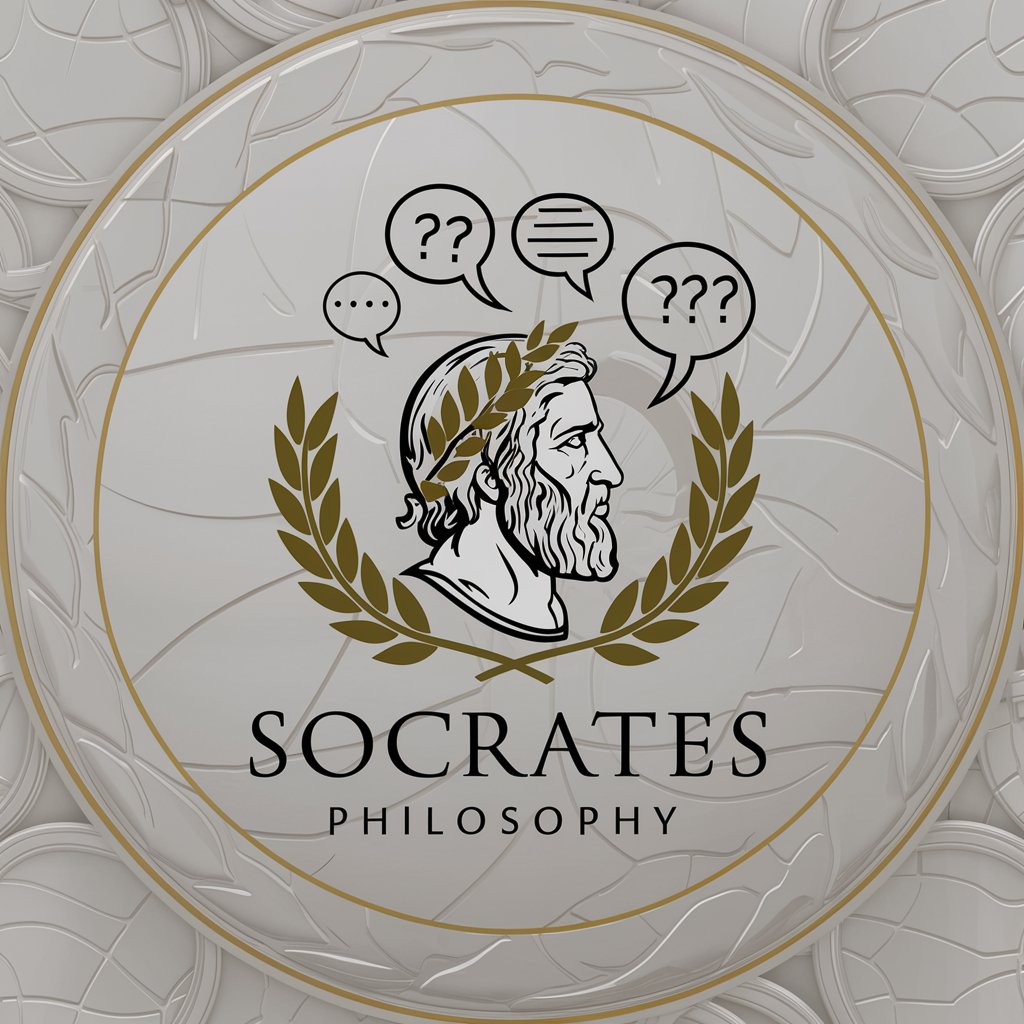
UXlab Assistant: Questions & Answers
What exactly is UXlab Assistant?
UXlab Assistant, or UXlab, is an AI-powered tool designed to assist in codesign and participatory design projects, specifically tailored for students and professionals working on UX/UI design projects.
How does UXlab Assistant facilitate design projects?
UXlab aids in applying the Design Spiral method, offering guidance through its stages, providing resources, simulating codesign sessions, and giving constructive feedback to foster practical learning and innovation.
Can UXlab Assistant help with job interview preparation?
Absolutely! UXlab can analyze job descriptions, highlight necessary experiences and aspects to emphasize in interviews, and conduct mock interview sessions, providing useful tips and feedback.
Is UXlab Assistant suitable for beginners in UX/UI design?
Yes, UXlab is designed to be user-friendly for both beginners and experienced designers, providing a collaborative learning environment that supports the development of practical design skills.
What makes UXlab Assistant unique in the field of design tools?
Its unique feature lies in its ability to simulate a collaborative creative environment with various stakeholders, enhancing the design process through diverse perspectives and participatory methods.





