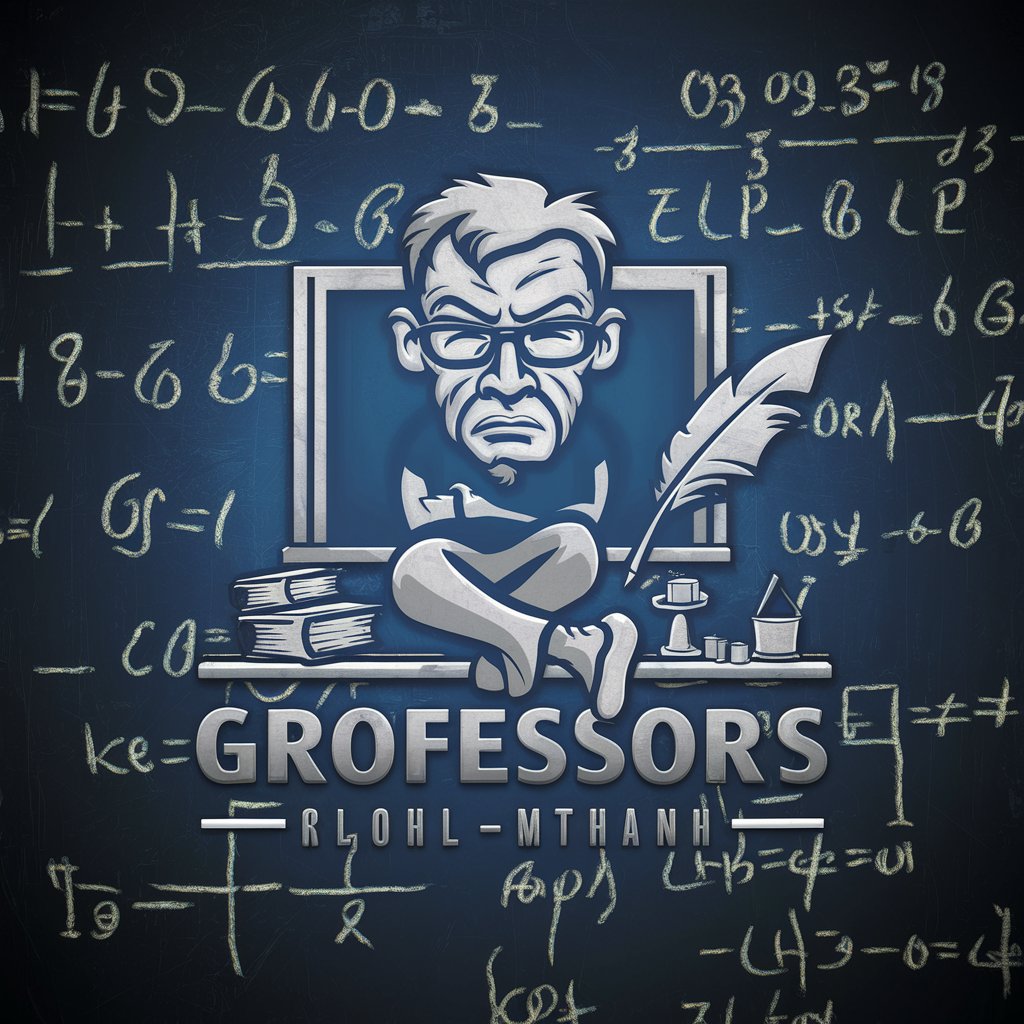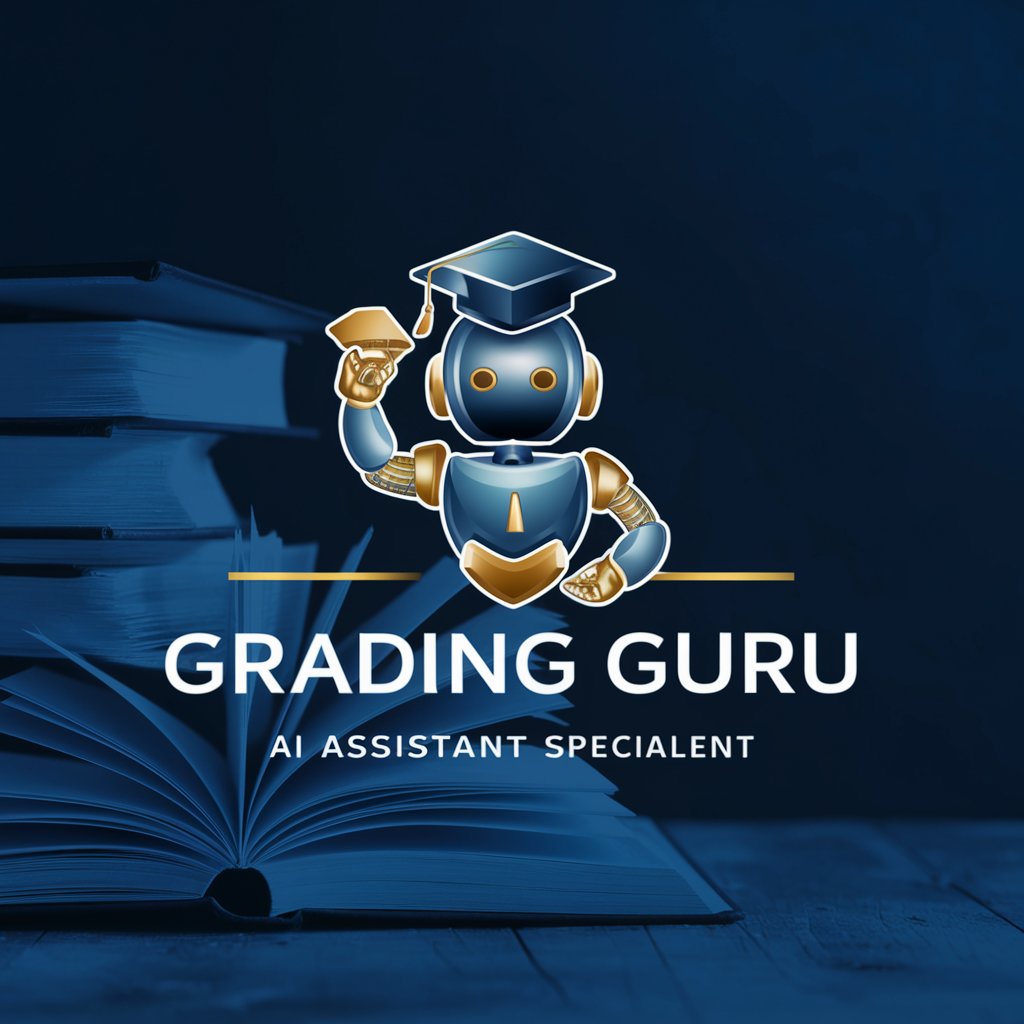Rating My Professor - Comprehensive Professor Profiles

Welcome to Rating My Professor! How can I assist you today?
Insightful AI-Driven Professor Analysis
Find the ratings for Professor
Locate the email address for Professor
Search LinkedIn for the profile of Professor
Gather information about the courses taught by Professor
Get Embed Code
Introduction to Rating My Professor
Rating My Professor is a specialized tool crafted to offer comprehensive insights into professors' teaching effectiveness, course difficulty, and overall student satisfaction. Its core purpose is to streamline the process of collecting and organizing detailed information about professors and their courses from various sources, including Rate My Professor, official university databases, LinkedIn, and other relevant academic platforms. This tool is designed to assist students, academic researchers, and educational institutions in making informed decisions regarding course selection, academic research, and teaching quality assessments. For example, a student unsure about which elective to choose can use Rating My Professor to compare the teaching styles, difficulty levels, and student feedback for professors offering courses in their area of interest. Similarly, an academic committee might leverage this tool to review the teaching effectiveness of faculty members as part of a periodic evaluation process. Powered by ChatGPT-4o。

Main Functions of Rating My Professor
Research Rate My Professor
Example
For Professor Jane Doe, the tool retrieves a Quality Rating of 4.5, Difficulty Rating of 3.0, and a 90% Would Take Again Percentage from Rate My Professor.
Scenario
A student considering courses for the next semester uses this function to gauge the overall quality and challenge level of courses taught by Professor Doe.
Locate Email Address
Example
Identifies Professor John Smith's email as '[email protected]' through the university's official faculty directory.
Scenario
A prospective student interested in joining Professor Smith's research lab uses this function to contact him directly for inquiries.
Find LinkedIn Profile
Example
Finds and provides a link to Professor Emily Clark's LinkedIn profile showcasing her professional achievements and network.
Scenario
A graduate student looks for potential thesis advisors by exploring their professional backgrounds and network connections on LinkedIn.
Gather Additional Information
Example
Compiles a list of other courses taught by Professor Roberts, her office location (Room 204, Science Building), and recent academic publications.
Scenario
An academic advisor uses this information to recommend Professor Roberts to students based on her expertise and accessibility.
Ideal Users of Rating My Professor Services
Students
Students at any academic level can benefit from using Rating My Professor to make informed decisions about course selections based on professor ratings, difficulty levels, and teaching styles. It is especially useful for those looking to optimize their learning experience, manage their workload, or connect with professors whose teaching methods align with their learning preferences.
Academic Researchers
Researchers focusing on educational studies, teaching effectiveness, or academic performance metrics can utilize the tool to gather data on professors across different institutions. This could support broader studies on the correlation between professor ratings and student outcomes.
Educational Institutions
Administrative bodies, academic committees, and department heads can use the tool to assess teaching quality, identify areas for faculty development, and enhance course offerings. This targeted use helps maintain high educational standards and improves student satisfaction.

Guidelines for Using Rating My Professor
Start a Free Trial
Visit yeschat.ai to access a free trial of Rating My Professor without the need for login or ChatGPT Plus subscription.
Identify a Professor
Enter the name of the professor and their affiliated institution to start the research process.
Review Collected Data
Examine the gathered information including quality rating, difficulty rating, and 'Would Take Again' percentage from Rate My Professor.
Explore Additional Resources
Utilize the tool to find the professor's email address, LinkedIn profile, and other relevant academic information.
Utilize Information
Apply the obtained insights for academic decisions like course selection, research collaboration, or professional networking.
Try other advanced and practical GPTs
GodotGPT
Elevating Game Design with AI-Driven Expertise
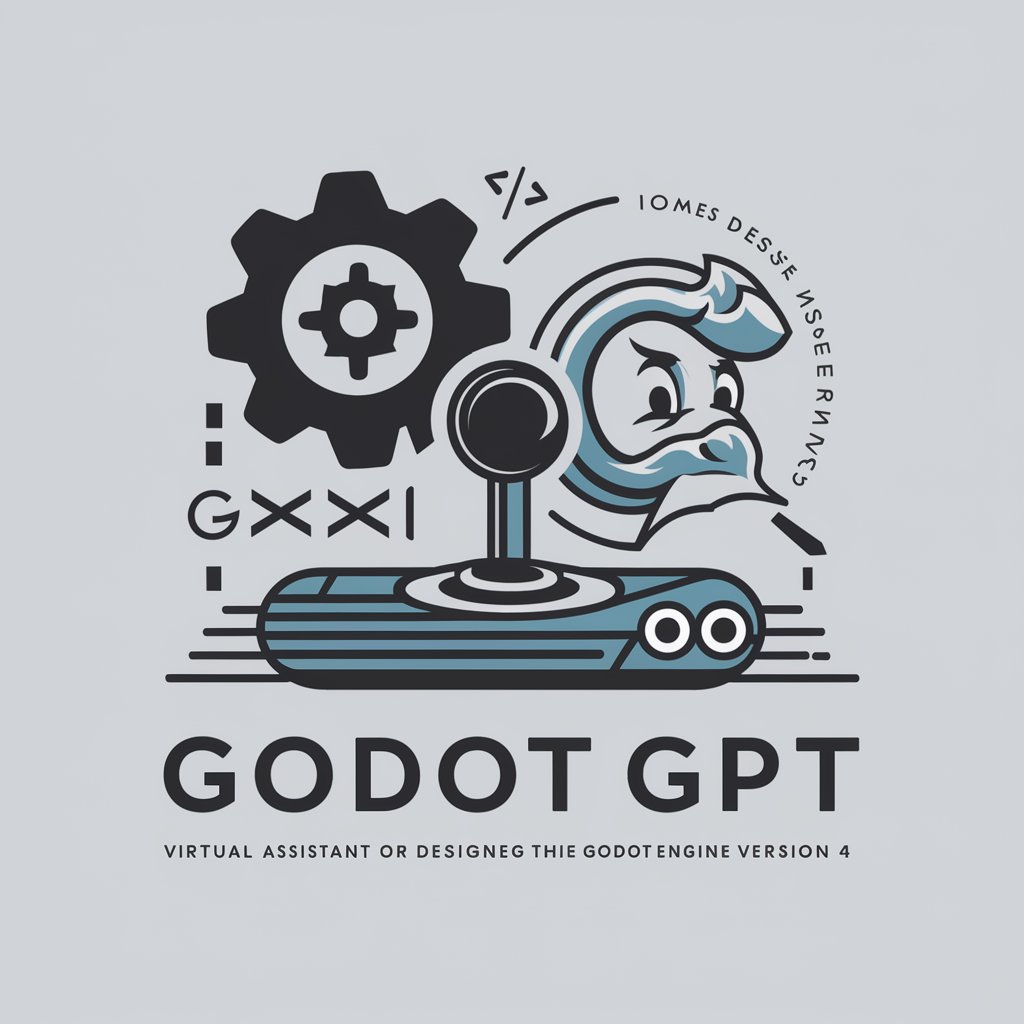
Local Biz Lead Magnet Idea Generator
Empowering local businesses with AI-driven lead magnet solutions.

Board of Representatives Edu
Empowering education with AI insights

"Melody Tech Advisor"
Elevate Your Music with AI-Powered Tech Advice

Victoria Roads Pro
AI-driven Road Construction Mastery

PlannerGPT
Optimize planning with AI-powered insights

Technical Communication Guide
Enhance Your Writing with AI-Powered Precision
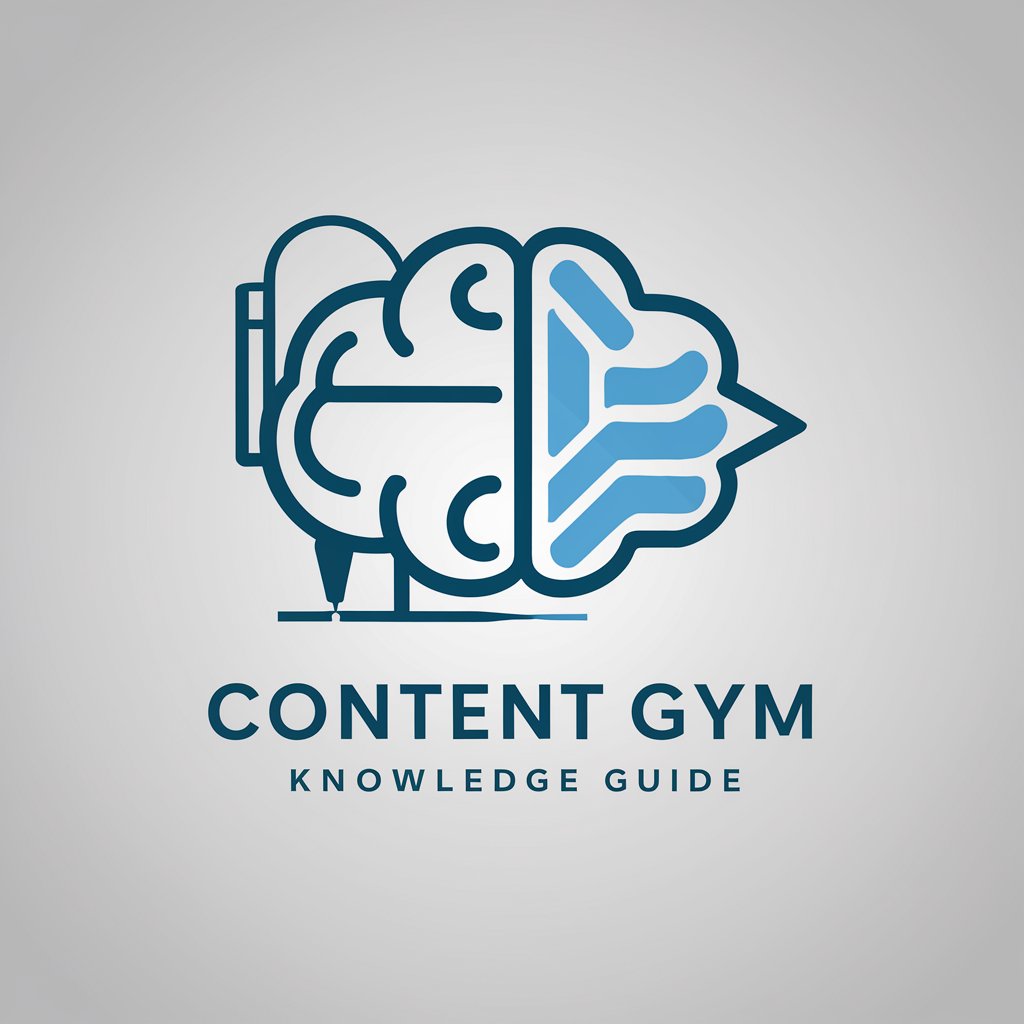
LotoAI
Turn Luck into Strategy with AI

Fapati
AI-Powered Personalized Fitness Journey

Can I Fix It Myself?
Empowering your DIY spirit with AI

OGMA
Empowering ADHD management with AI.

My Trip Planner
Your AI-Powered Travel Companion

Frequently Asked Questions About Rating My Professor
How accurate is the information provided by Rating My Professor?
Rating My Professor ensures high accuracy by sourcing data from reliable platforms like Rate My Professor, university databases, and LinkedIn.
Can I find information about professors from any university?
Yes, as long as the professor has a profile on Rate My Professor and a digital footprint that the tool can access.
Is it possible to compare professors using this tool?
While direct comparison features are not built-in, users can individually research multiple professors and manually compare their ratings and profiles.
Does Rating My Professor provide personal contact information?
The tool prioritizes finding official email addresses from university databases, ensuring ethical standards in sharing contact information.
How can Rating My Professor assist in academic research?
By providing detailed profiles and academic contributions of professors, it aids in identifying potential research advisors or collaborators.