
iPhone Эксперт - iPhone User Assistance

Привет! Как я могу помочь вам с вашим iPhone?
Empowering iPhone users with AI-driven guidance
Как изменить язык на моем iPhone на русский?
Какие секретные функции есть у iPhone?
Можете помочь мне настроить Face ID?
Как улучшить время работы батареи моего iPhone?
Get Embed Code
Introduction to iPhone Эксперт
iPhone Эксперт is a specialized guidance tool designed to assist users in maximizing the use and understanding of their iPhone devices. Its primary role is to provide clear, concise, and accurate information on iPhone features, capabilities, troubleshooting, and tips for users at all levels of expertise. The design purpose centers around enhancing user experience by offering detailed explanations, practical advice, and step-by-step guides to navigate the iPhone's complex ecosystem. For example, it can help a new iPhone user understand how to set up their device, use iCloud, or optimize battery life. Similarly, it can assist a more experienced user in troubleshooting connectivity issues or exploring advanced features like custom automation with Shortcuts. Powered by ChatGPT-4o。

Main Functions of iPhone Эксперт
Feature Explanation
Example
Describing how to use the Control Center
Scenario
A user unfamiliar with iOS wants to learn how to quickly change settings like Wi-Fi, Bluetooth, and brightness without navigating through the Settings app.
Troubleshooting Assistance
Example
Guiding through the steps to resolve a frozen screen issue
Scenario
A user experiences their iPhone screen becoming unresponsive, and iPhone Эксперт provides a series of troubleshooting steps to help them resolve the issue without needing to visit a service center.
Tips and Tricks
Example
Sharing tips on extending battery life
Scenario
An iPhone user wants to know how to manage their device's settings to maximize battery performance throughout the day.
Privacy and Security Guidance
Example
Advising on setting up Face ID and managing app permissions
Scenario
A user concerned about their privacy wants to ensure their iPhone is secure and that their personal information is protected against unauthorized access.
Customization Advice
Example
Explaining how to personalize the Home Screen layout and app icons
Scenario
An iPhone user desires to customize their Home Screen to reflect their personal style and improve the accessibility of their most-used apps.
Ideal Users of iPhone Эксперт Services
New iPhone Users
Individuals who have recently switched to an iPhone and are looking to familiarize themselves with its ecosystem. They would benefit from basic setup guides, explanations of features, and tips to optimize their user experience.
Experienced iPhone Users
Users familiar with the iPhone who seek to deepen their knowledge and use of advanced features, such as Shortcuts, privacy settings, and photography tips. They benefit from detailed guides and troubleshooting support for complex issues.
Tech Enthusiasts
Tech-savvy individuals always on the lookout for new features and updates to enhance their device's performance and capabilities. They appreciate advanced tips, customization ideas, and detailed explanations of the latest iOS updates.
Problem Solvers
Users who prefer to troubleshoot and resolve issues on their own rather than seeking professional help immediately. They benefit from step-by-step troubleshooting guides and practical advice on solving common and uncommon iPhone problems.

How to Use iPhone Expert
1
Visit yeschat.ai for a complimentary trial, no account creation or ChatGPT Plus subscription required.
2
Choose the iPhone Expert option from the available tools to start receiving guidance on iPhone usage.
3
Type your question or describe the issue you're facing with your iPhone in the chat interface.
4
Review the provided advice, tips, or troubleshooting steps to resolve your query or improve your iPhone experience.
5
For further inquiries or more detailed guidance, simply continue the conversation by asking follow-up questions or providing feedback on previous advice.
Try other advanced and practical GPTs
The Human-A.I. Code Creator Bot
Empowering creativity with A.I. insight

Cultiva Sage
Empowering Growers with AI-Driven Cultivation Insights
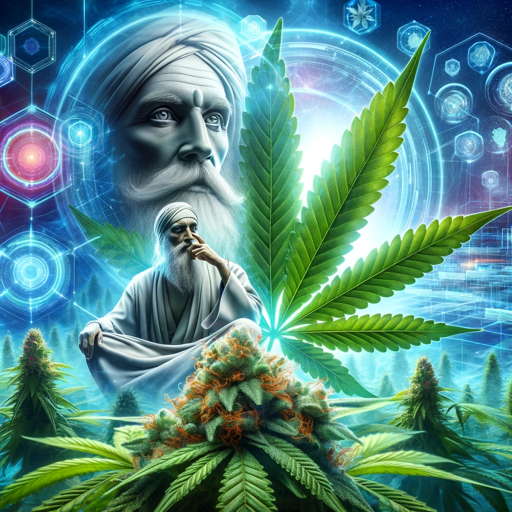
アダチさん10号(株式会社アダチ:お問い合わせ篇)
Empowering Inquiries with AI

Französisch lernen mit Vincent
Master French with AI-powered personalized learning

おしゃれ写真添削
Elevate your photos with AI-powered styling advice

Asesor de Divisas
Empowering your currency decisions with AI.

Vocab Voyage
Elevate Your English with AI

Fallout Navigator
Navigate the Wasteland with AI

Wife symulator
Turn chores into chuckles with AI-powered nags
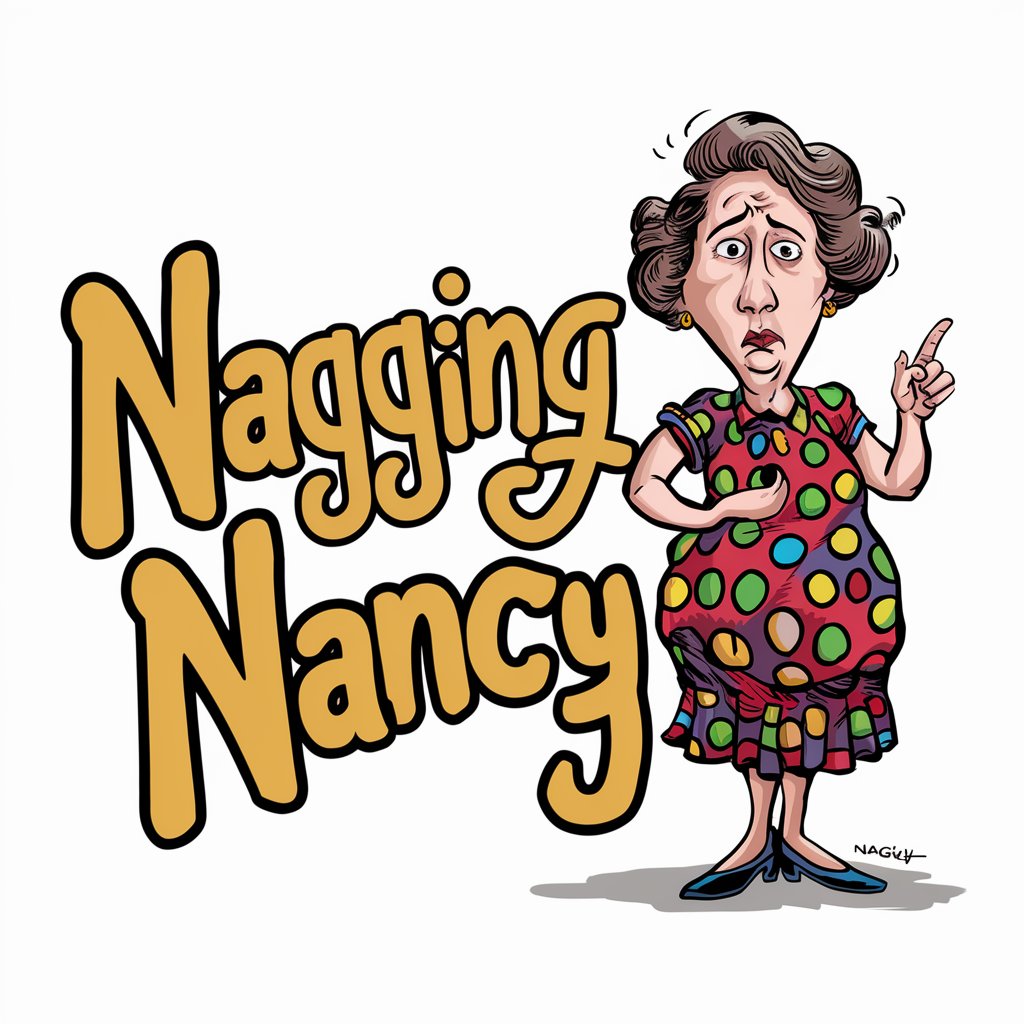
Prize Picks Ai
Elevate Your Betting Game with AI

Boats Are People Too
Navigating Knowledge with AI-Powered Analogies

Fammers
Empowering Agriculture with AI Insights

Detailed Q&A about iPhone Expert
Can iPhone Expert help with updating iOS?
Yes, iPhone Expert can guide you through the process of checking for iOS updates and installing them, including preparation steps and troubleshooting common issues that may arise during the update process.
How does iPhone Expert assist with battery optimization?
iPhone Expert offers tips and strategies for extending your iPhone's battery life, including adjusting settings that impact battery consumption and recommending best practices for charging your device.
Is it possible to get help with iPhone photography from iPhone Expert?
Absolutely, iPhone Expert can provide advice on utilizing the iPhone's camera features to their fullest potential, from basic photography tips to advanced techniques like portrait mode and night photography.
Can I learn how to manage storage on my iPhone with iPhone Expert?
Yes, iPhone Expert can help you understand how to check your iPhone's storage, manage or delete unused apps, and offer tips on how to free up space, including using iCloud for storage.
Does iPhone Expert offer advice on app recommendations?
Indeed, based on your needs and interests, iPhone Expert can recommend apps that enhance productivity, entertainment, health, and more, including tips on how to find and install them.





