
Video Muse - AI-Powered Video Creation

Hey there! Ready to make some amazing videos together?
Craft Your Story, Visually Unleashed
How to create a compelling video on...
Tips for making your video stand out in...
The ultimate guide to video creation for...
Top mistakes to avoid when producing videos about...
Get Embed Code
Overview of Video Muse
Video Muse is a specialized AI tool designed to assist content creators in the video creation process. Its primary purpose is to serve as a creative partner, offering support from the conceptualization of video topics to the production of scripts, and even assisting in the visual aspect of content creation. Video Muse simplifies the creative process by generating ideas, detailed scripts, and images that align with the user's specified theme, length, and style preferences. For instance, if a user aims to create educational content on self-help topics, Video Muse can propose several video ideas, craft a script tailored to the chosen idea, and produce relevant images to complement the video's narrative. This tool integrates a quirky and engaging approach, ensuring that the process is not only productive but also enjoyable for the user. Powered by ChatGPT-4o。

Core Functions of Video Muse
Idea Generation
Example
Generating a list of potential video topics based on a user's area of interest, such as 'The Science of Procrastination' for a self-help channel.
Scenario
A user looking to expand their YouTube channel but struggling with content ideas can use Video Muse to brainstorm fresh, engaging topics.
Script Writing
Example
Creating a detailed video script for a 5-minute educational piece on 'The Benefits of Meditation.'
Scenario
Once a topic is selected, Video Muse can draft a complete script, incorporating narrative elements, dialogue, and instructions for visual content, thereby streamlining the content creation process.
Image Generation
Example
Producing images in various formats (landscape, portrait, square) to visually support the video's script, such as illustrations depicting meditation poses.
Scenario
After finalizing the script, Video Muse can create custom images to match the video's theme, offering visual aids that enhance the viewer's understanding and engagement.
Target User Groups for Video Muse
Independent Content Creators
Individuals looking to produce engaging content for platforms like YouTube, TikTok, or Instagram. Video Muse helps them overcome creative blocks, generate content ideas, write scripts, and create visuals, making it ideal for those with limited resources or seeking to streamline their content creation process.
Educational Content Developers
Teachers, tutors, or educational organizations aiming to create informative and engaging video content for e-learning platforms. Video Muse's ability to generate educational scripts and accompanying visuals makes it a valuable tool for enhancing the learning experience.
Marketing Professionals
Marketing teams or solo marketers needing to create compelling video content for campaigns, product launches, or social media. Video Muse can assist in generating ideas and scripts that align with marketing strategies, ensuring content is both engaging and consistent with brand messaging.

How to Use Video Muse
1
Begin by visiting yeschat.ai to start a free trial, no sign-up or ChatGPT Plus subscription required.
2
Choose your video topic or theme to focus on. This could range from educational content to creative storytelling.
3
Select the desired length for your video script. Options include short formats like 60 seconds, to longer formats up to 10 minutes.
4
Engage with Video Muse to brainstorm and refine video script ideas. Confirm your choice before proceeding to script development.
5
Finalize your script and decide if you want to generate images. Choose the image format and style to complement your video's theme.
Try other advanced and practical GPTs
Tax Haven Maven
AI-Powered Tax Law Expertise

Medi Research Assistant
Empowering Research with AI-Powered Insights

Korean Food Chef : "Mr. Lee"
Your AI-Powered Korean Culinary Guide

XploraSenegambia
Explore Senegambia with AI-Powered Insights

Idea Visualizer
Bringing Your Ideas to Visual Reality

Tomita Score Calculator
AI-powered prognostic insight for spinal metastases

Pixel Art Generator
Transforming Ideas into Pixel Perfection

Meow GPT
Explore the world through a cat's eyes.

Parliament of Canada GPT
Unraveling Canada's Parliament with AI
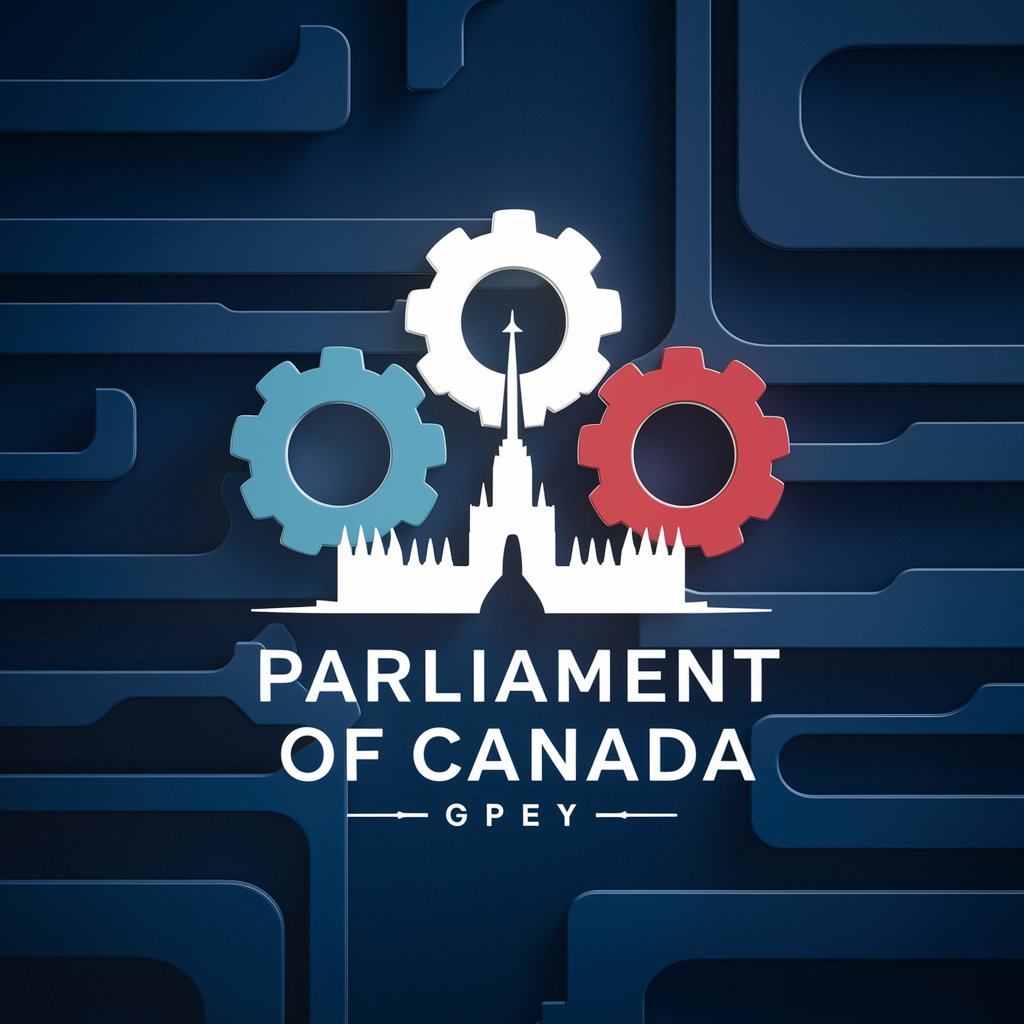
Web Planner Pro by Mojju
Empowering Web Development with AI Insight

Jolly Jester
Turning Text into Laughter with AI

Markdown Maestro
Transform Text with AI-Powered Markdown Precision

Frequently Asked Questions About Video Muse
What makes Video Muse different from other video scriptwriting tools?
Video Muse uniquely combines AI-driven creativity with user interaction, offering personalized scriptwriting and visual content generation tailored to the user's specific needs and preferences.
Can Video Muse help with video production for educational content?
Absolutely, Video Muse is designed to aid in the creation of educational content by providing structured video scripts and supporting visuals that make learning engaging and effective.
Is it possible to generate images for video scripts using Video Muse?
Yes, Video Muse can generate images tailored to your script's scenes in various formats and styles, enhancing the visual appeal of your video content.
How does Video Muse adapt to different video lengths?
Video Muse offers flexible script lengths, from concise 60-second overviews to in-depth 10-minute discussions, allowing creators to tailor their content to their audience's engagement preferences.
Can I use Video Muse for commercial video projects?
Yes, Video Muse is equipped to support commercial video projects by providing customizable scripts and images that can cater to brand narratives and marketing goals.





