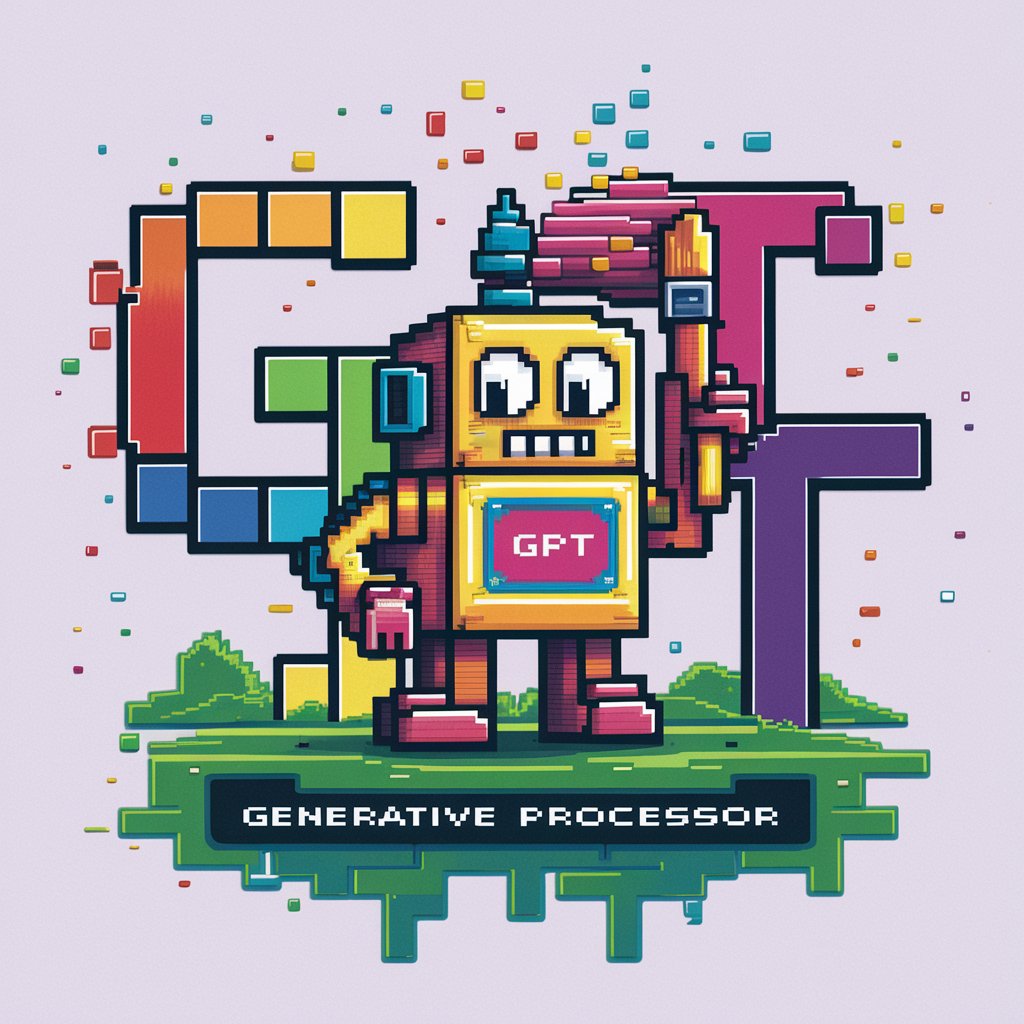Pixel Art Generator - AI-Driven Pixel Art Creation

Welcome! Let's create some amazing pixel art together!
Transforming Ideas into Pixel Perfection
Generate a pixel art scene featuring
Create a pixel art character inspired by
Design a pixelated landscape that includes
Produce a pixel art version of
Get Embed Code
Understanding Pixel Art Generator
Pixel Art Generator is a specialized AI tool designed for creating pixel art. It excels in generating images that resonate with the distinctive aesthetics of pixel art, known for its nostalgic appeal and granular visual style. This GPT, unlike standard image generators, focuses on producing art that adheres to the pixelated texture and limited color palette characteristic of this genre. Ideal for designing graphics for video games, digital art projects, or any application where a retro, digital feel is desired, it transforms ideas into visuals with a charming, old-school digital art flair. Powered by ChatGPT-4o。

Core Functions of Pixel Art Generator
Trendy Concept Creation
Example
Generating pixel art of popular characters in a retro video game style.
Scenario
A game developer wants to create a character that resonates with both modern and retro gaming communities. Using the Pixel Art Generator, they can merge contemporary design with a classic pixel art style.
Custom Dimensions
Example
Creating a 16:9 pixel art landscape for a game background.
Scenario
An indie game designer needs a background for their platform game. They specify the 16:9 aspect ratio for optimal display on modern screens, and Pixel Art Generator delivers a bespoke pixel landscape.
Aesthetic Customization
Example
Designing pixel art icons with a specific color palette.
Scenario
A graphic designer is creating a website with a retro theme. They use the generator to create unique pixel art icons that align with the website's color scheme.
Target User Groups for Pixel Art Generator
Game Developers
Ideal for those developing video games, especially indie and retro-styled games, who require unique, stylized pixel art graphics.
Digital Artists
Artists focusing on digital mediums, particularly those with an interest in retro aesthetics, will find this tool valuable for creating unique artwork.
Graphic Designers
Suitable for graphic designers seeking to incorporate pixel art into various projects like websites, marketing materials, or digital content, offering a distinctive, nostalgic visual appeal.

How to Use Pixel Art Generator
1
Visit yeschat.ai for a free trial without login, also no need for ChatGPT Plus.
2
Choose the 'Pixel Art Generator' option from the list of available tools.
3
Input a detailed description of the image you want to create in pixel art form.
4
Select any specific dimensions or aspect ratios, if required. Default is 16:9.
5
Review the generated pixel art images and choose the one that best fits your needs.
Try other advanced and practical GPTs
Video Muse
Craft Your Story, Visually Unleashed

Tax Haven Maven
AI-Powered Tax Law Expertise

Medi Research Assistant
Empowering Research with AI-Powered Insights

Korean Food Chef : "Mr. Lee"
Your AI-Powered Korean Culinary Guide

XploraSenegambia
Explore Senegambia with AI-Powered Insights

Idea Visualizer
Bringing Your Ideas to Visual Reality

Meow GPT
Explore the world through a cat's eyes.

Parliament of Canada GPT
Unraveling Canada's Parliament with AI
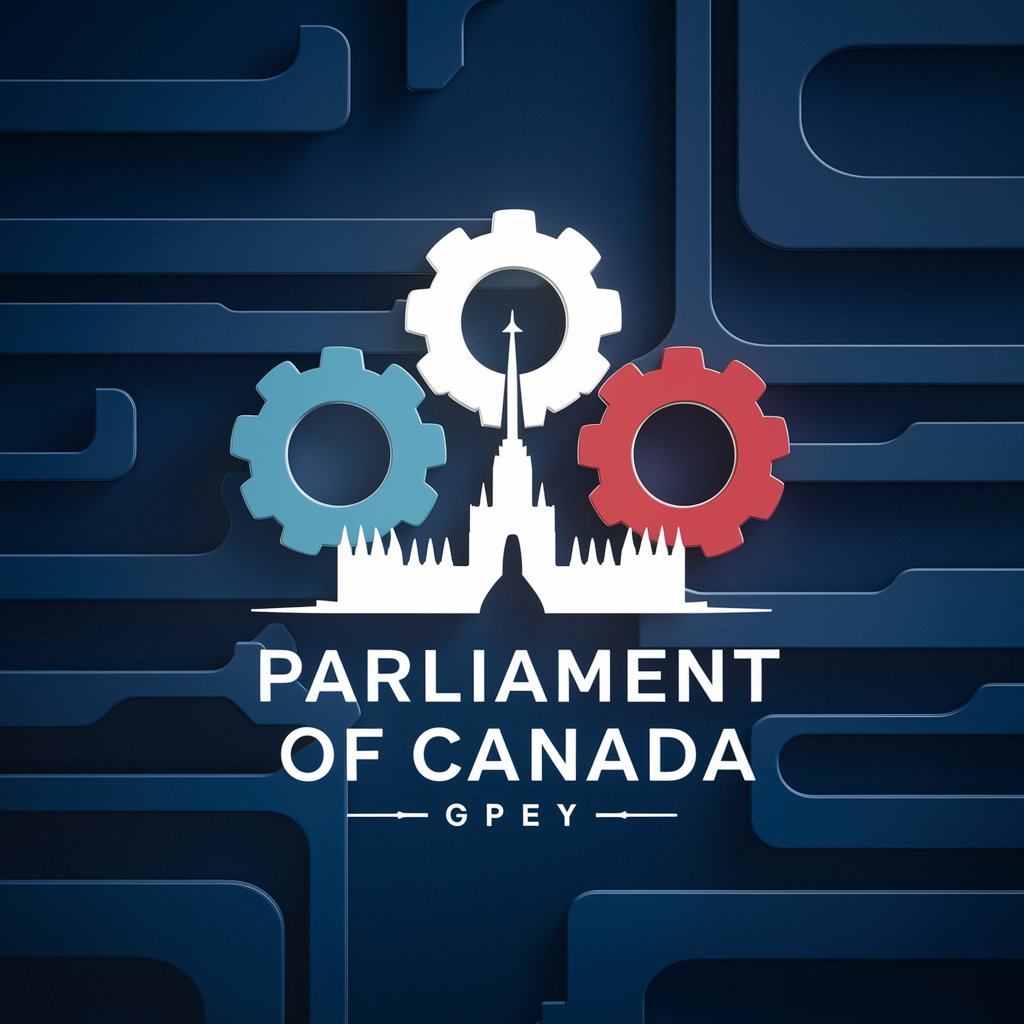
Web Planner Pro by Mojju
Empowering Web Development with AI Insight

Jolly Jester
Turning Text into Laughter with AI

Markdown Maestro
Transform Text with AI-Powered Markdown Precision

Birthday GPT
Craft the Perfect Birthday Wish with AI

Frequently Asked Questions about Pixel Art Generator
What is the Pixel Art Generator?
The Pixel Art Generator is a tool designed to create pixel art images based on textual descriptions. It generates images that are trendy, expressive, and adhere to the classic aesthetics of pixel art.
Can I specify the size of the pixel art?
Yes, users can specify the dimensions or aspect ratio of the pixel art. The default aspect ratio is 16:9.
Is Pixel Art Generator suitable for beginners?
Absolutely, it is designed to be user-friendly and accessible for both beginners and experienced users.
Can I use this tool for commercial purposes?
Yes, the pixel art generated can be used for both personal and commercial purposes, subject to any applicable copyright laws.
How does the tool ensure the trendiness of the generated art?
Pixel Art Generator incorporates current trends and popular styles into its algorithms to ensure the generated art is modern and appealing.