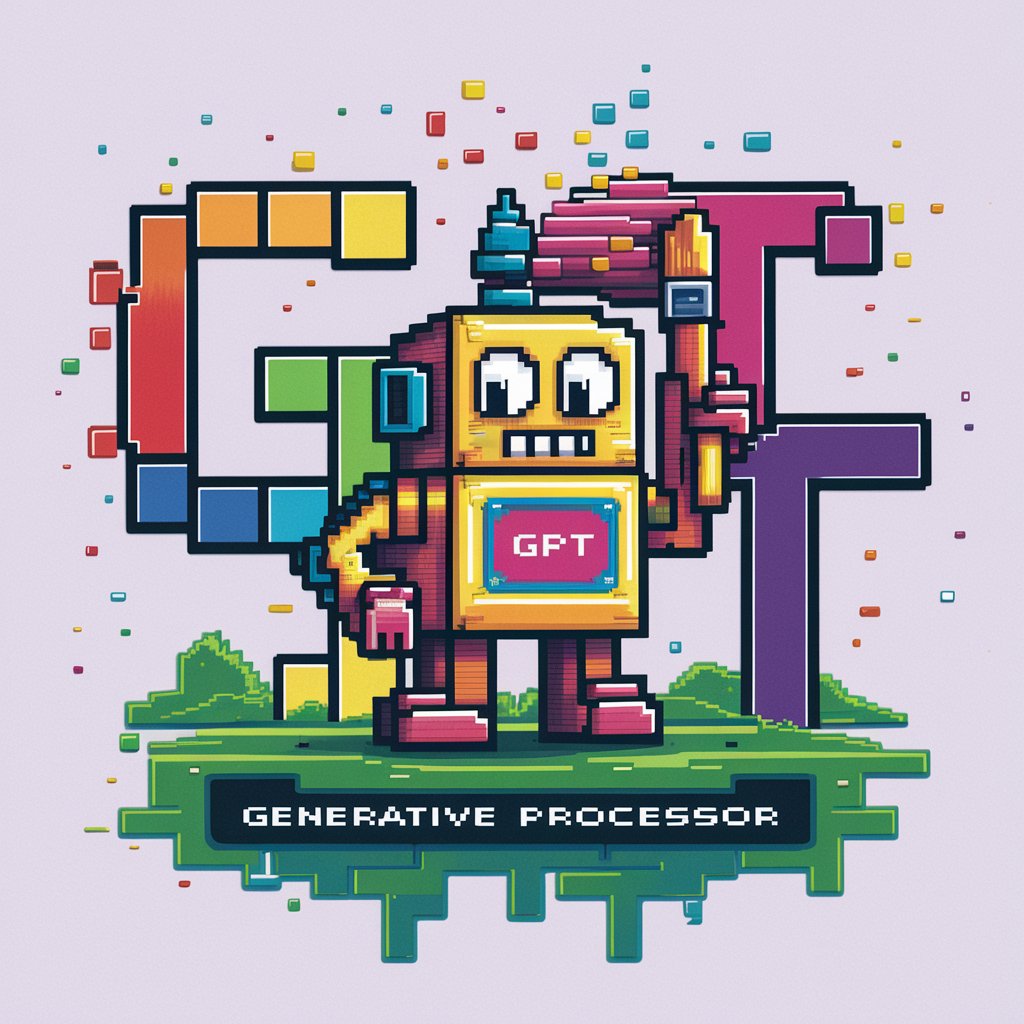Pixel Art Generator - Pixel Art Transformation

Welcome to the Pixel Art Generator! Let's create some pixel magic!
Revitalize Images with AI-Powered Pixel Art
Convert this image into pixel art with a retro color palette.
Generate pixel art from this photo, maintaining its key details.
Create a pixelated version of this picture with vibrant colors.
Transform this image into charming pixel art with a nostalgic feel.
Get Embed Code
Overview of Pixel Art Generator
Pixel Art Generator is a specialized tool designed to transform standard images into pixel art. This process involves converting photographs or other types of images into a style characterized by small, block-like units known as pixels, which mimic the aesthetic of early digital and video game graphics. The purpose of this design is to blend the nostalgia and unique visual appeal of pixel art with contemporary imagery. An example scenario is converting a family photograph into pixel art, which can then be used for unique digital display, gifts, or even as assets in custom video games or digital art projects. Powered by ChatGPT-4o。

Core Functionalities of Pixel Art Generator
Image-to-Pixel Art Conversion
Example
Converting a landscape photo into pixel art.
Scenario
An artist wants to create a digital landscape for a retro-style video game. They upload a photo of a mountainous landscape, and the Pixel Art Generator converts it into a pixelated version, preserving the original's essence while giving it a classic video game aesthetic.
Customization of Pixel Size and Color Palette
Example
Adjusting pixel size for different artistic effects.
Scenario
A graphic designer is creating promotional material for a retro-themed event. They use Pixel Art Generator to convert a modern cityscape photo, customizing the pixel size to create varying levels of retro appeal – smaller pixels for finer details and larger pixels for a more abstract, nostalgic feel.
Integration into Various Media Formats
Example
Embedding pixel art in different digital formats.
Scenario
A social media manager wants to create a unique profile picture and cover photo for a gaming channel. They use Pixel Art Generator to convert the channel's logo and game character images into pixel art, which are then easily integrated into various digital platforms, maintaining clarity and aesthetic across different resolutions and screen sizes.
Target User Groups for Pixel Art Generator
Digital Artists and Designers
These users often seek unique styles and aesthetics for their projects. Pixel art provides a nostalgic and distinct visual appeal that can be ideal for games, digital art, and various design projects. The Pixel Art Generator can assist them in quickly converting images into this style, facilitating creative expression and project efficiency.
Video Game Developers
Especially those working on retro or indie games, these developers can benefit from the Pixel Art Generator to create game assets, backgrounds, and characters. The tool allows for the quick transformation of images into game-ready art, aligning with the aesthetic requirements of their projects.
Marketing and Social Media Professionals
In a digital landscape where standing out is crucial, pixel art can be an effective way to capture attention. These professionals can use the Pixel Art Generator to create unique visuals for campaigns, social media content, or advertising materials, particularly for brands or events with a retro or gaming theme.

How to Use Pixel Art Generator
1
Begin by visiting yeschat.ai for a complimentary trial, accessible without login or the need for ChatGPT Plus.
2
Upload the image you wish to convert into pixel art. Ensure the image is clear and has well-defined subjects for optimal pixel art transformation.
3
Select your preferred pixel art style from the available options, focusing on the color palette and pixel size to match your artistic vision.
4
Initiate the conversion process. During this, the tool will rework your image into pixel art, maintaining the integrity of the original while infusing it with a nostalgic, pixelated charm.
5
Download the transformed pixel art. You can use this for digital projects, game design, or as unique, personalized artwork.
Try other advanced and practical GPTs
OOTD
AI-powered Styling for Every Occasion

Ancient Asian Sage
Unveiling Timeless Wisdom with AI
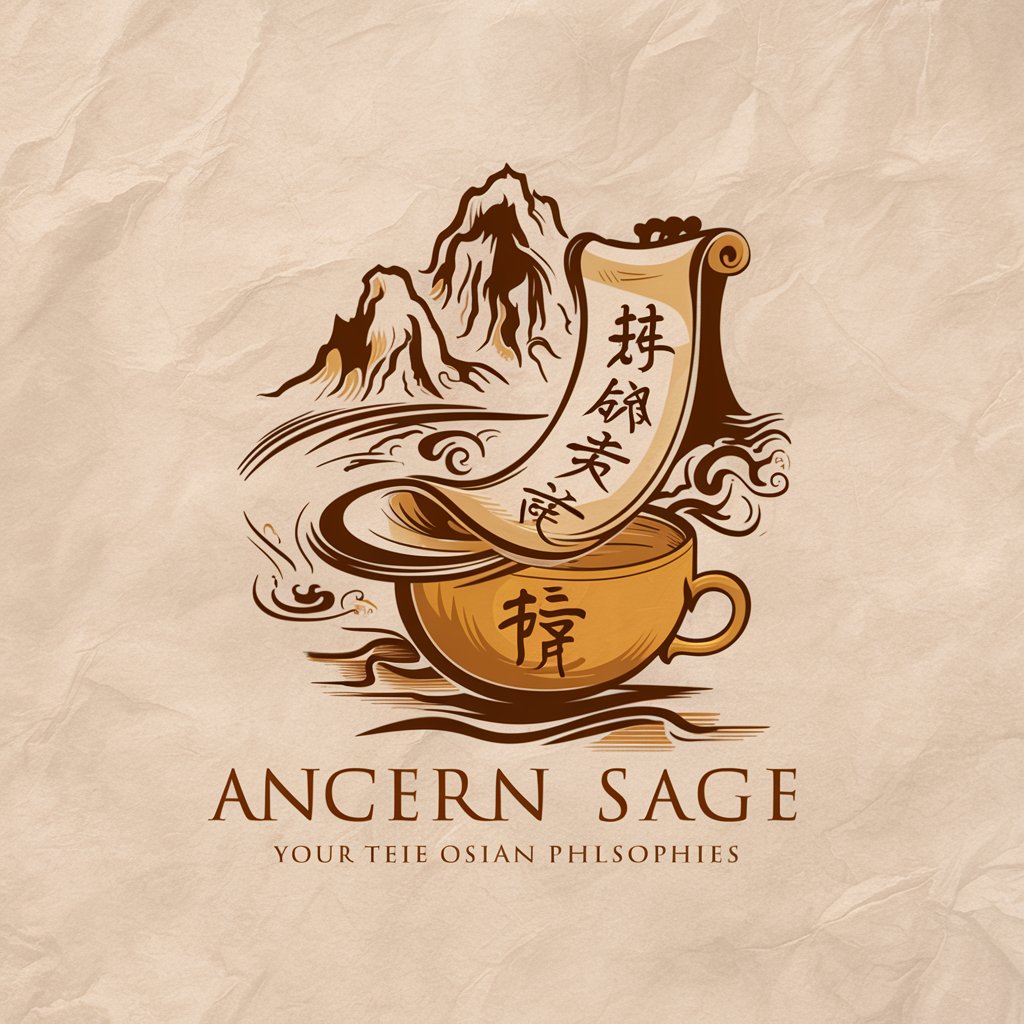
PackPro
Smart Packing, Tailored by AI

海龜湯謎語遊戲 Lateral Thinking Puzzle
Unravel Mysteries with AI

Image replicator
Revolutionize Your Visuals with AI-Powered Replication

Cinema Innovator
Empowering storytelling with AI.

Fun Buddy
Elevate your fun with AI-powered entertainment

殘酷大選擇
Empowering choices with AI analysis.

Real Estate Investing Coach
AI-Powered Real Estate Investment Guidance

Real Estate Guru
Navigate Real Estate with AI-Powered Insights

平行水浒之108美女包围我
Adventure and romance with 108 heroines.

WordPress Code Wizard
Empowering WordPress Development with AI Expertise

Frequently Asked Questions about Pixel Art Generator
What image formats are supported by Pixel Art Generator?
Pixel Art Generator supports common image formats such as JPG, PNG, and GIF for conversion into pixel art.
Can I adjust the pixel size in the generated pixel art?
Yes, you can select from various pixel sizes to suit your preference and project requirements.
Is Pixel Art Generator suitable for creating game graphics?
Absolutely! It is ideal for designing unique, retro-style graphics for video games.
How does Pixel Art Generator maintain image integrity?
The tool carefully converts images into pixel art while preserving key details and colors, ensuring the original subject remains recognizable.
Can I use Pixel Art Generator for commercial purposes?
Yes, the pixel art created can be used for both personal and commercial projects, adhering to relevant copyright laws.