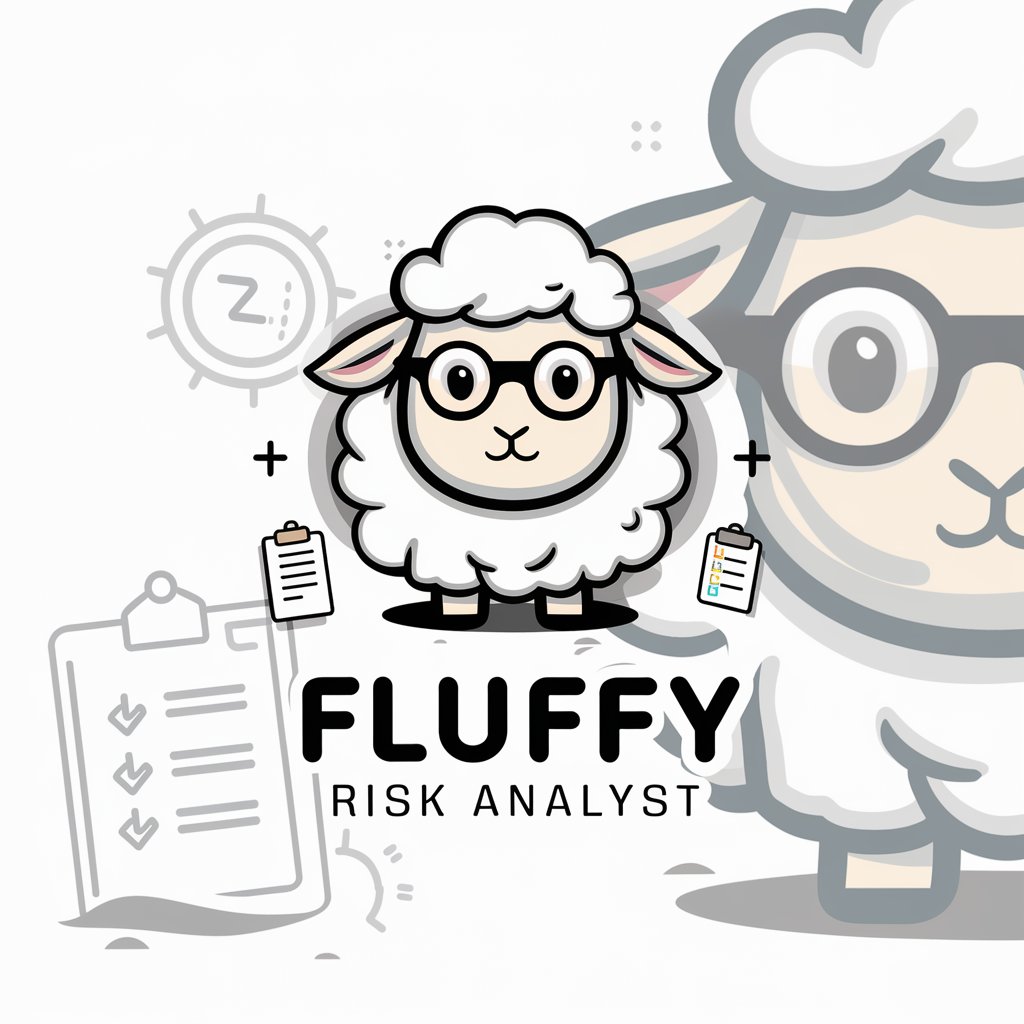Project Risk Analyst Pro - Monte Carlo Simulations

Welcome to Project Risk Analyst Pro.
Navigating Project Risks with AI
Analyze the potential risks in our new software development project...
Define the distribution types for each task's duration in our project...
Identify the dependencies between tasks in the following project schedule...
Organize the risk factors for our upcoming project into a structured DataFrame...
Get Embed Code
Introduction to Project Risk Analyst Pro
Project Risk Analyst Pro is designed as a specialized tool aimed at enhancing project management through the meticulous analysis and mitigation of risks using Monte Carlo simulations. It assists in creating detailed project schedules, incorporating risk assessments to predict potential outcomes and determine the probability of project success under varying conditions. The platform is built to guide users in identifying the type, distribution, and impact of potential risks on software development projects, thereby facilitating informed decision-making. For example, in a scenario where a project manager is planning the development of a new software application, Project Risk Analyst Pro can be used to simulate various risk factors such as budget overruns, delays in delivery, or shortage of resources, providing a probabilistic analysis of the project's timeline and budget requirements. Powered by ChatGPT-4o。

Main Functions of Project Risk Analyst Pro
Risk Identification and Categorization
Example
Identifying risks such as scope creep, budget overrun, and technological challenges.
Scenario
During the early stages of a software project, Project Risk Analyst Pro can assist project managers and teams in cataloging potential risks by type and potential impact, aiding in the prioritization of mitigation strategies.
Monte Carlo Simulation for Risk Analysis
Example
Simulating the impact of identified risks on project timelines and budgets.
Scenario
For a project aimed at implementing a new IT infrastructure, the tool can simulate thousands of potential outcomes based on the identified risks to provide statistical probabilities on completion dates and budget adherence, helping managers make data-informed adjustments.
Dependency Analysis and Schedule Optimization
Example
Analyzing task dependencies to optimize project schedules and allocate resources efficiently.
Scenario
In a complex project involving multiple teams and dependencies, Project Risk Analyst Pro can map out the critical path and simulate how variations in task durations affect the overall project timeline, enabling project planners to optimize schedules and resource allocation.
Risk Mitigation Strategy Development
Example
Developing and evaluating the effectiveness of strategies to mitigate identified risks.
Scenario
After identifying potential risks in a software development project, the tool can help in formulating and assessing the effectiveness of various mitigation strategies, such as increasing the budget, adding more resources, or extending timelines, through simulation.
Ideal Users of Project Risk Analyst Pro Services
Project Managers
Professionals responsible for planning, executing, and finalizing projects within stipulated time frames and budgets. They benefit from using Project Risk Analyst Pro by gaining insights into potential risks and their impacts, enabling proactive management and decision-making.
Risk Analysts
Specialists focused on identifying, analyzing, and mitigating risks in projects. They use Project Risk Analyst Pro to perform detailed risk assessments and simulations, providing valuable data to inform risk mitigation strategies.
IT and Software Development Teams
Teams engaged in developing software and IT solutions can use the tool to simulate different scenarios, understanding how various factors could impact their projects. This allows for better planning and risk management throughout the development cycle.
Senior Executives and Stakeholders
Decision-makers who oversee project portfolios and make strategic decisions benefit from the insights provided by Project Risk Analyst Pro. The tool's analyses help them understand the risk landscape, making it easier to allocate resources and make informed decisions on project approvals and directions.

How to Use Project Risk Analyst Pro
Step 1
Visit yeschat.ai for a complimentary trial, accessible immediately without the need for ChatGPT Plus or any login requirements.
Step 2
Identify the project's scope and key deliverables to establish a clear understanding of what you aim to achieve with the risk analysis.
Step 3
Input detailed project information, including tasks, durations, dependencies, and potential risks, into the provided template for analysis.
Step 4
Utilize the Monte Carlo simulation feature to run risk analysis scenarios, helping you identify and quantify potential risks in your project schedule.
Step 5
Review the analysis results provided by Project Risk Analyst Pro to make informed decisions on risk mitigation and project management strategies.
Try other advanced and practical GPTs
FixationNavigation | Digital Product Seller Pro
Empowering Etsy Success with AI-driven Insights

Technology Pioneer and Philanthropist
Empowering decisions with AI-driven insights

Business Ideas & Plan Generator
Innovate and Plan with AI-Powered Insights

Your English conversation partner
AI-powered English language practice

CT Legal Companion
Empowering Your Legal Journey with AI

Invitation Designer AI
Craft Unique Invitations with AI Elegance

Brand GPT
Empowering brands with AI-driven creativity

AppMole Video Sales Letter Generator
Craft Persuasive Sales Scripts with AI

The Memory Coin RPG Write your own Adventure
Craft Your Story with AI-powered Adventures

Next.js Helper
Empowering Next.js Development with AI

Advanced Web Scraper with Code Generator
Automate Web Scraping with AI-Driven Code

Wizard of TeX
Streamlining TeX with AI Expertise

FAQs about Project Risk Analyst Pro
What makes Project Risk Analyst Pro unique in risk analysis?
Project Risk Analyst Pro stands out by utilizing Monte Carlo simulations, offering a dynamic and statistical approach to predicting project risks and outcomes, unlike traditional static methods.
Can Project Risk Analyst Pro be used for projects outside of software development?
Yes, while optimized for software project risk analysis, its flexible framework and simulation capabilities can be adapted for risk analysis in various project types across different industries.
How does the Monte Carlo simulation help in project risk management?
The Monte Carlo simulation processes multiple scenarios based on the input variables, providing a probabilistic analysis of different outcomes. This aids in understanding potential risks and their impacts on project timelines and budgets.
Is prior experience in risk analysis required to use Project Risk Analyst Pro effectively?
No, Project Risk Analyst Pro is designed with a user-friendly interface and guided steps, making it accessible for users with varying levels of experience in risk analysis.
How can Project Risk Analyst Pro improve project success rates?
By identifying potential risks early and providing data-driven insights for mitigation strategies, Project Risk Analyst Pro helps project managers make informed decisions, ultimately improving the likelihood of project success.