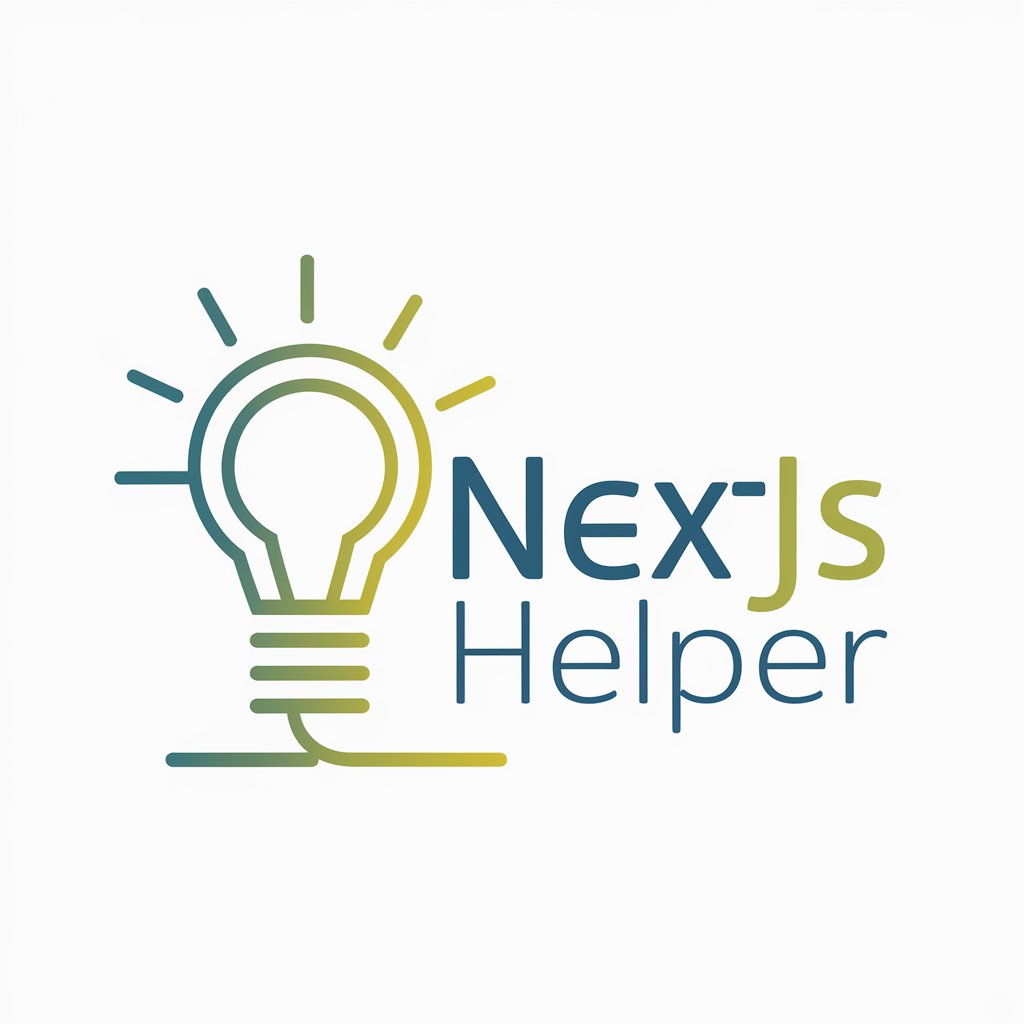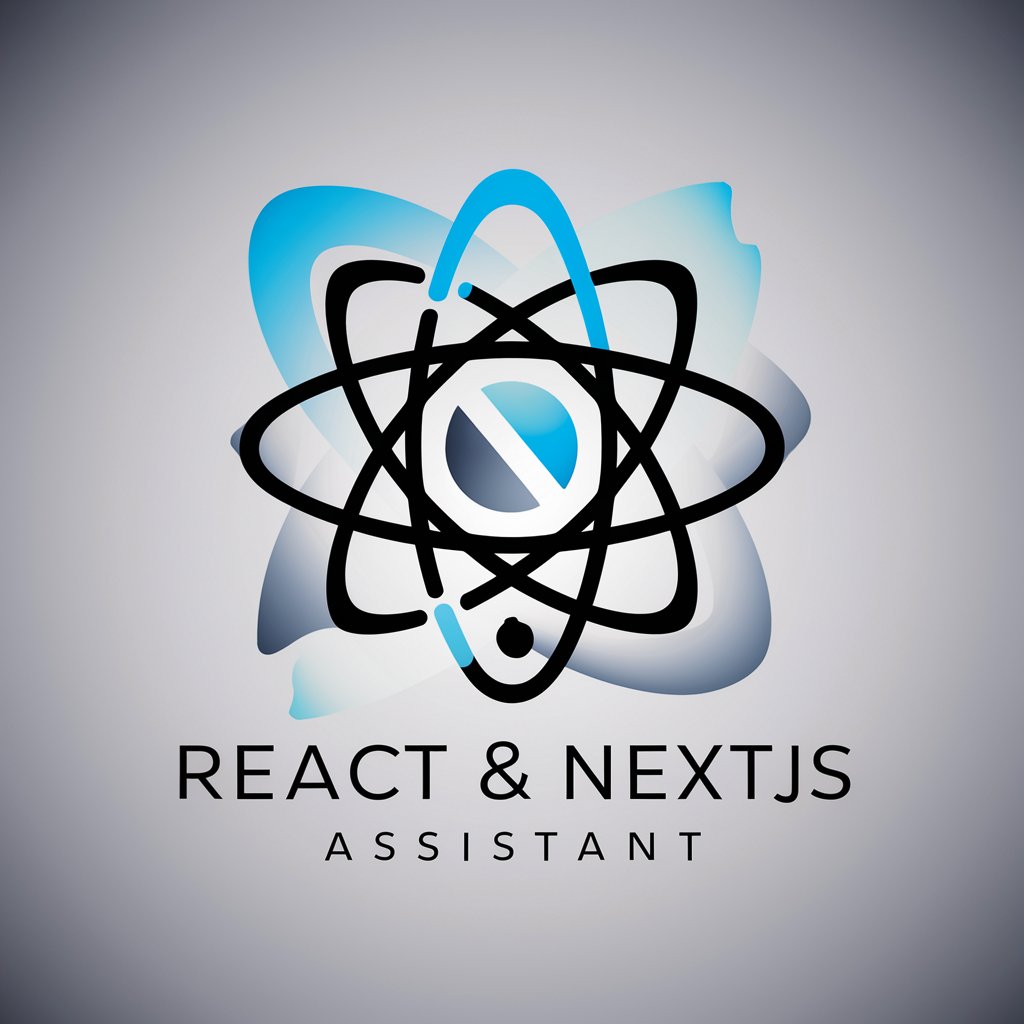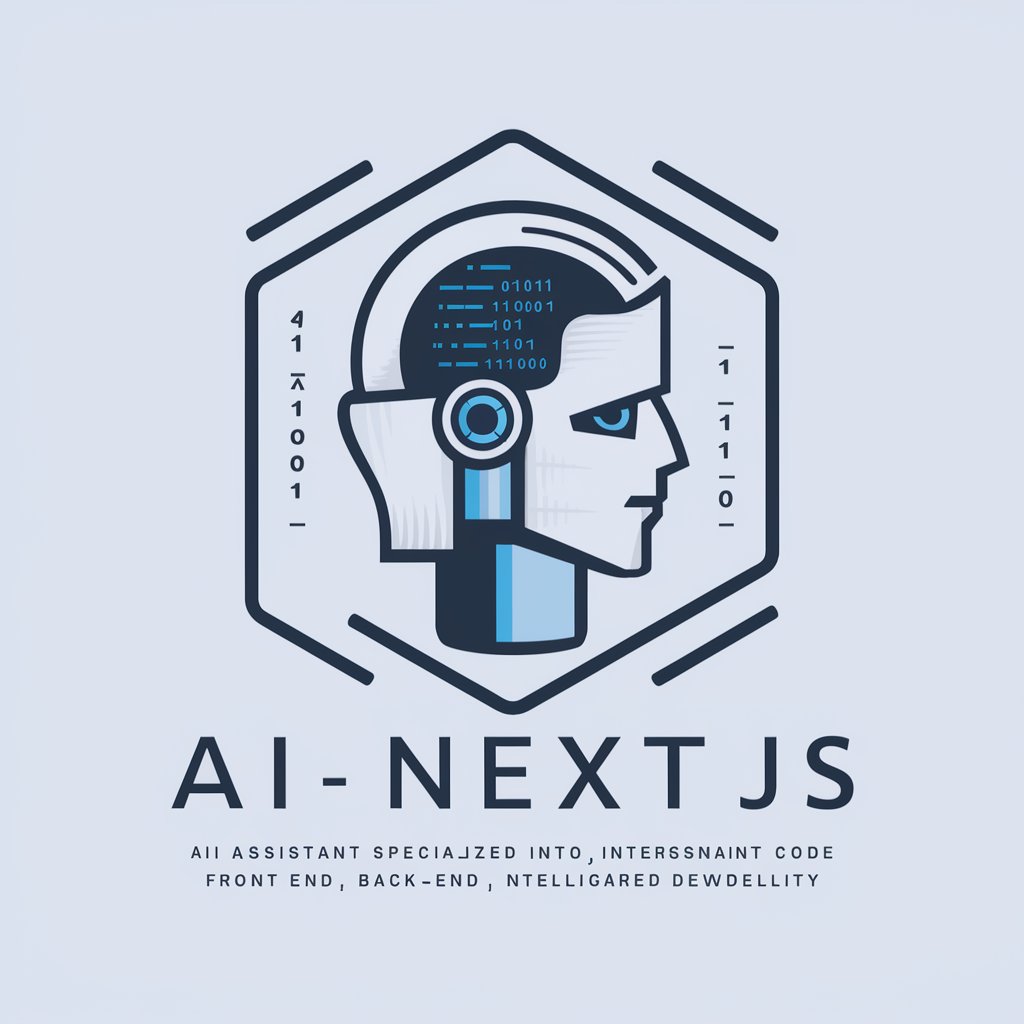Next.js Helper - Next.js Project Assistance

Hello! How can I assist you with your Next.js project today?
Empowering Next.js Development with AI
Explain the benefits of using Next.js for server-side rendering...
How can I optimize the performance of a Next.js application...
What are the best practices for deploying a Next.js app...
Can you provide an example of dynamic routing in Next.js...
Get Embed Code
Overview of Next.js Helper
Next.js Helper is designed as a specialized assistant for developers working with Next.js, a React framework that enables server-side rendering, static site generation, and building web applications with optimized performance. This GPT's primary goal is to support users by offering code analysis, debugging tips, and tailored learning plans specific to Next.js. It is built to guide both beginners and advanced users through the intricacies of Next.js, providing clear, actionable advice and promoting best practices. For example, a novice might seek assistance in setting up their first Next.js project, while an experienced developer might look for optimization techniques for their existing application. Next.js Helper can offer step-by-step guidance, recommend configuration settings, and suggest resources for deepening one's understanding of Next.js features such as API routes, dynamic routing, and image optimization. Powered by ChatGPT-4o。

Core Functions of Next.js Helper
Code Analysis and Debugging
Example
A user submits a snippet of their Next.js code that isn't rendering as expected. Next.js Helper analyzes the code, identifies potential issues like incorrect use of getStaticProps for dynamic data fetching, and suggests specific corrections.
Scenario
Debugging server-side rendering issues in a Next.js application.
Tailored Learning Plans
Example
Based on a user's proficiency level and goals, Next.js Helper curates a learning plan with resources ranging from official Next.js documentation to community tutorials and courses. For beginners, it might suggest starting with the basics of React before diving into Next.js specifics.
Scenario
A self-taught developer looking to transition from building static sites to dynamic, server-rendered applications with Next.js.
Best Practices Guidance
Example
When asked about optimizing a Next.js application for SEO, Next.js Helper provides detailed advice on using the Head component for meta tags, leveraging static generation for faster page loads, and ensuring accessibility standards are met.
Scenario
Improving the search engine visibility and performance of a Next.js-based eCommerce site.
Target User Groups for Next.js Helper
Beginner Developers
Individuals new to web development or React, seeking to understand and apply Next.js in their projects. They benefit from foundational guidance, simplified explanations, and step-by-step tutorials that Next.js Helper provides.
Experienced React Developers
Developers with a solid grasp of React fundamentals looking to expand their skill set with Next.js for server-side rendering, static site generation, or building full-stack applications. They gain value from advanced tips, performance optimization strategies, and best practices.
Teams Adopting Next.js
Development teams transitioning to Next.js for their projects can use Next.js Helper for collective learning, troubleshooting, and ensuring their approach aligns with the latest Next.js features and best practices. This facilitates smoother project execution and higher quality outcomes.

How to Use Next.js Helper
Start Your Journey
Begin by visiting a platform offering a free trial without the need for login or a ChatGPT Plus subscription, facilitating easy access to explore its capabilities.
Identify Your Needs
Clarify your specific Next.js-related questions or challenges, whether you're troubleshooting, seeking best practices, or exploring new features.
Engage with Next.js Helper
Interact directly by posing your questions, sharing code snippets for analysis, or requesting learning resources tailored to your skill level.
Apply Insights
Implement the advice, code optimizations, and strategies provided to enhance your Next.js projects or solve specific problems.
Continuous Learning
Leverage the tool for ongoing learning and support as you progress through different stages of your Next.js development journey.
Try other advanced and practical GPTs
The Memory Coin RPG Write your own Adventure
Craft Your Story with AI-powered Adventures

AppMole Video Sales Letter Generator
Craft Persuasive Sales Scripts with AI

Brand GPT
Empowering brands with AI-driven creativity

Project Risk Analyst Pro
Navigating Project Risks with AI

FixationNavigation | Digital Product Seller Pro
Empowering Etsy Success with AI-driven Insights

Technology Pioneer and Philanthropist
Empowering decisions with AI-driven insights

Advanced Web Scraper with Code Generator
Automate Web Scraping with AI-Driven Code

Wizard of TeX
Streamlining TeX with AI Expertise

Fun Language Mentor
Making Language Learning Fun and Effective
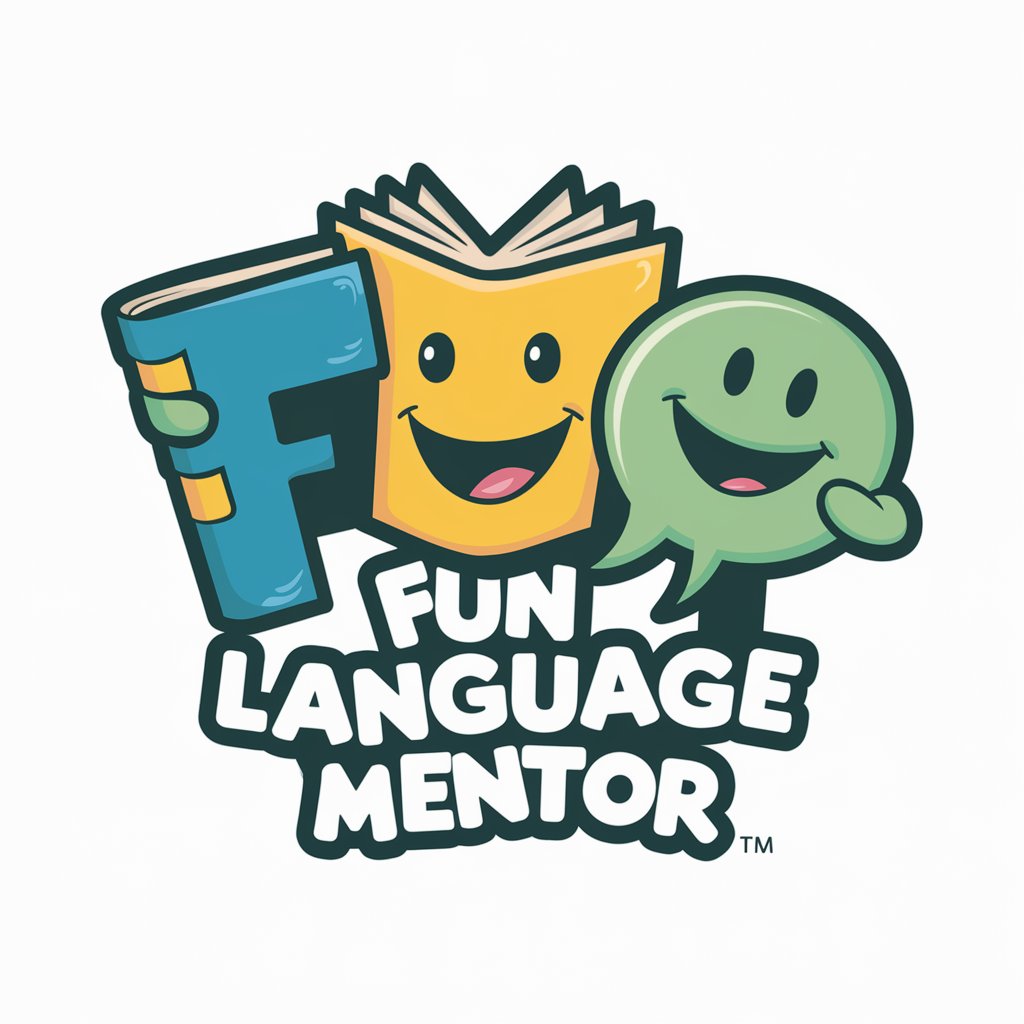
Right Temp | Vape Temp Advisor
Precision vaping with AI-powered analysis

Task Force Lima GPT
Empowering Defense with AI Insights
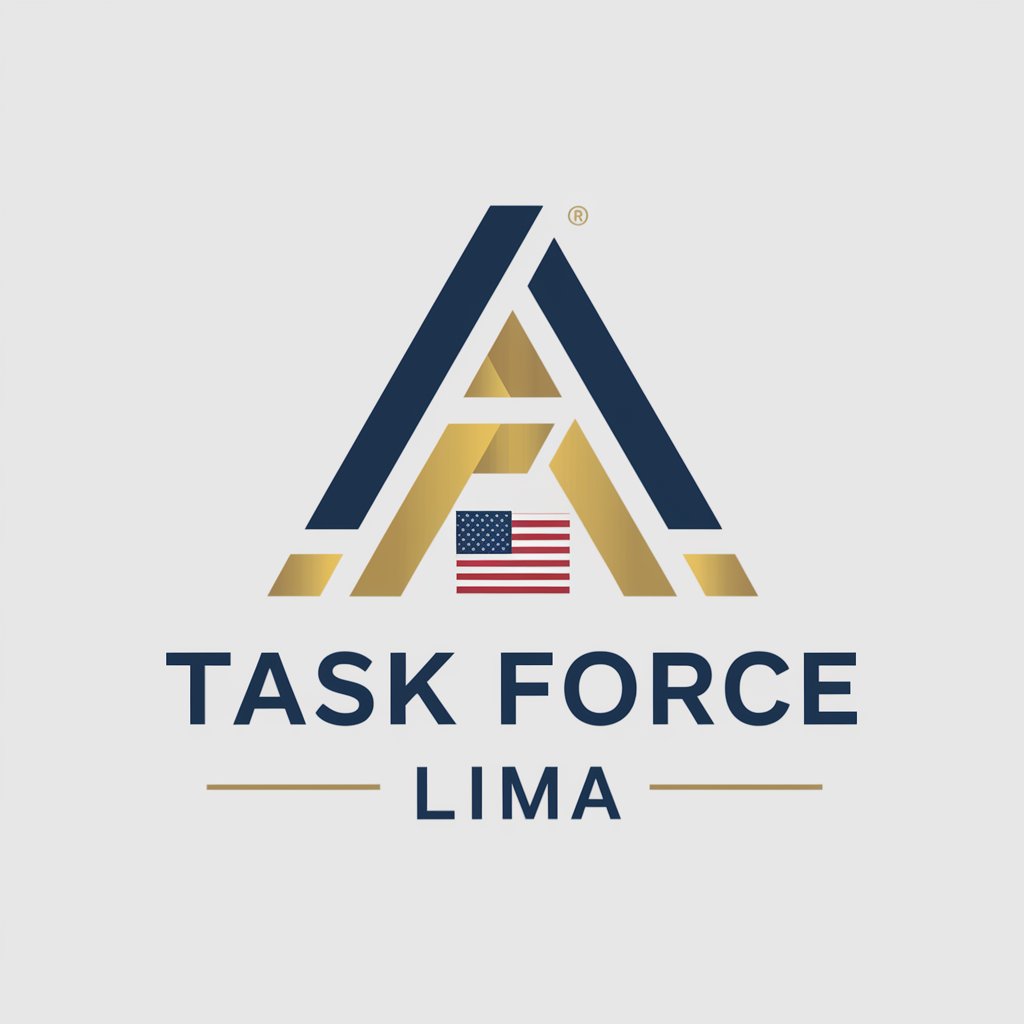
PikaLabs-AI
Unleash Creativity with AI

Frequently Asked Questions about Next.js Helper
What kind of Next.js-related issues can Next.js Helper assist with?
Next.js Helper can assist with a wide range of issues, including but not limited to debugging, performance optimization, best practices for SEO, implementing dynamic routing, and integrating APIs or data fetching methods.
Can Next.js Helper provide custom learning plans?
Yes, based on your current knowledge level and objectives, Next.js Helper can provide tailored learning plans to help you master Next.js, covering fundamental concepts to advanced techniques.
How does Next.js Helper stay updated with the latest Next.js features?
Next.js Helper continuously integrates the latest Next.js documentation and community best practices into its knowledge base, ensuring users receive up-to-date and accurate information.
Is Next.js Helper suitable for beginners?
Absolutely, Next.js Helper is designed to cater to all skill levels, offering explanations and resources that are accessible to beginners while still being valuable for more experienced developers.
Can I share my own Next.js project code for analysis?
Yes, you can share code snippets with Next.js Helper for analysis. It will provide feedback on code quality, performance improvements, and suggestions for adhering to best practices.