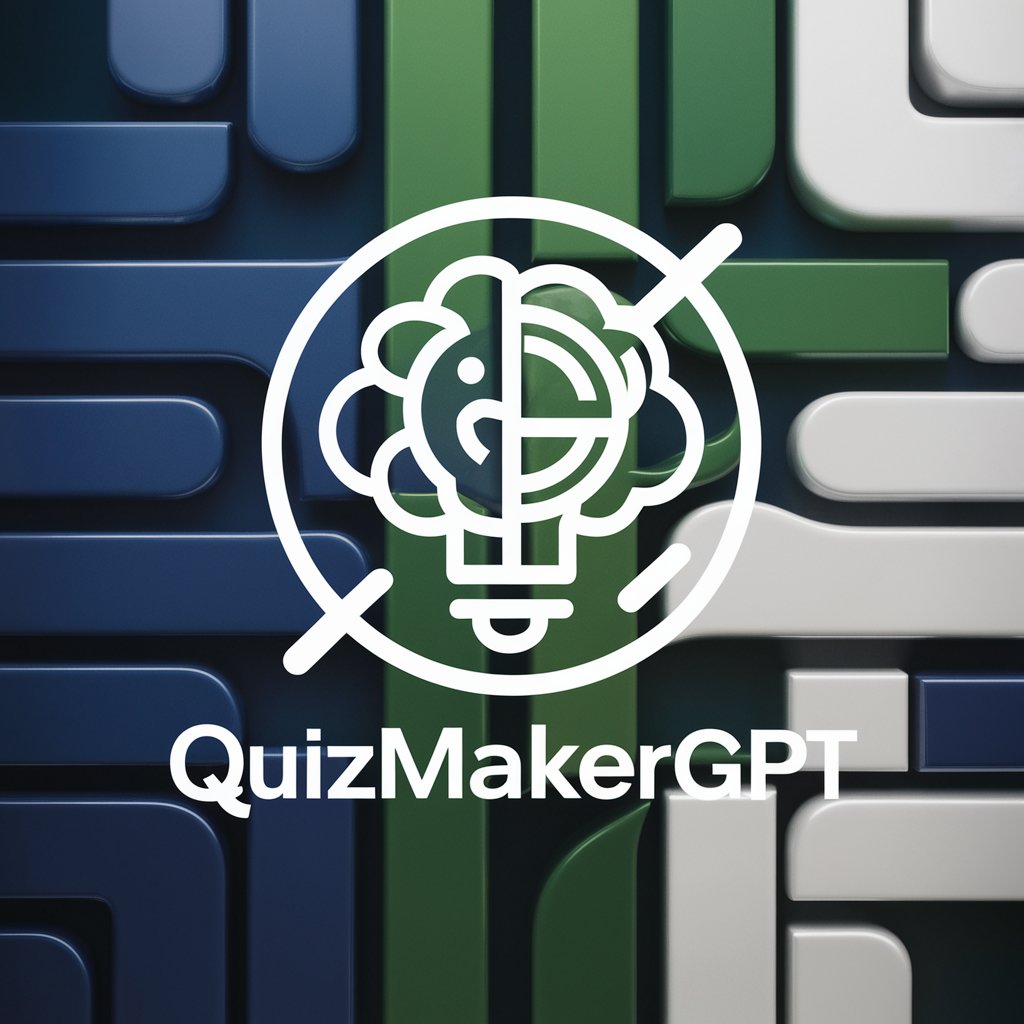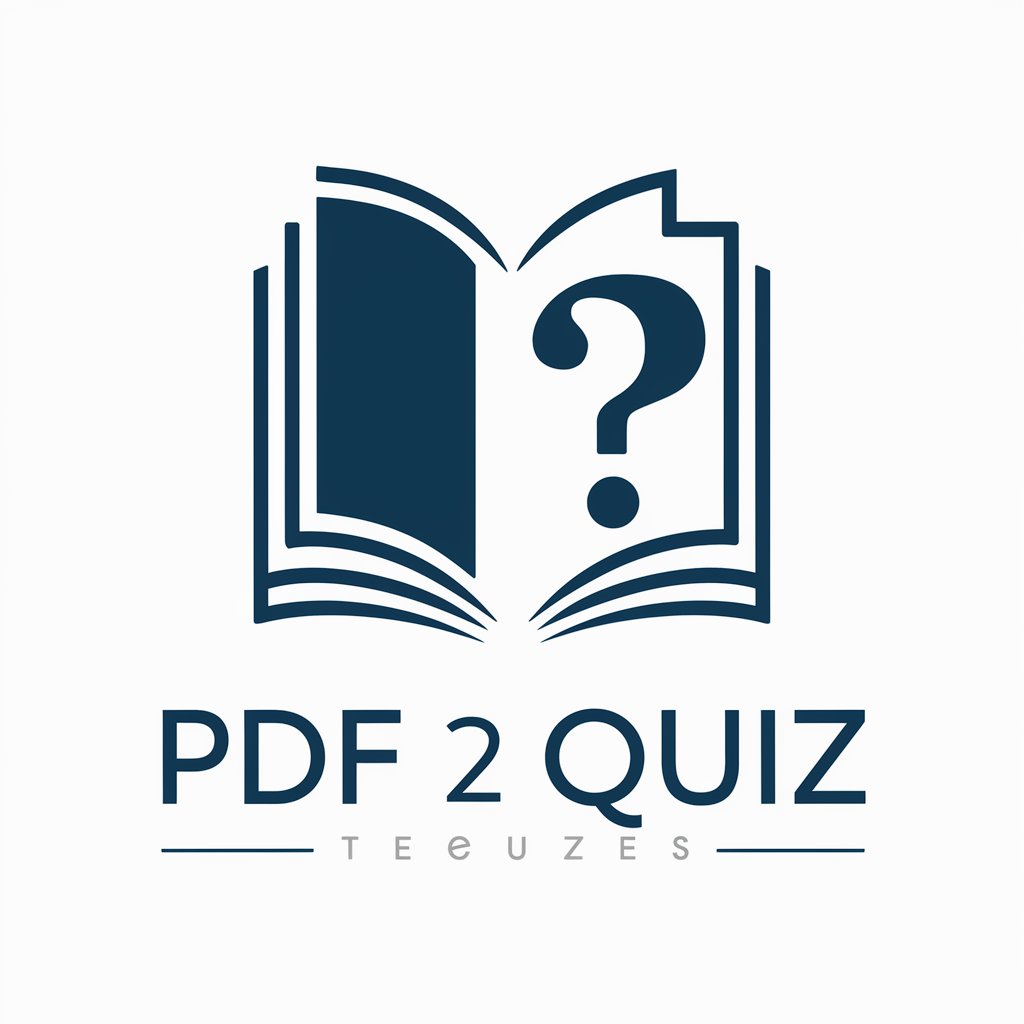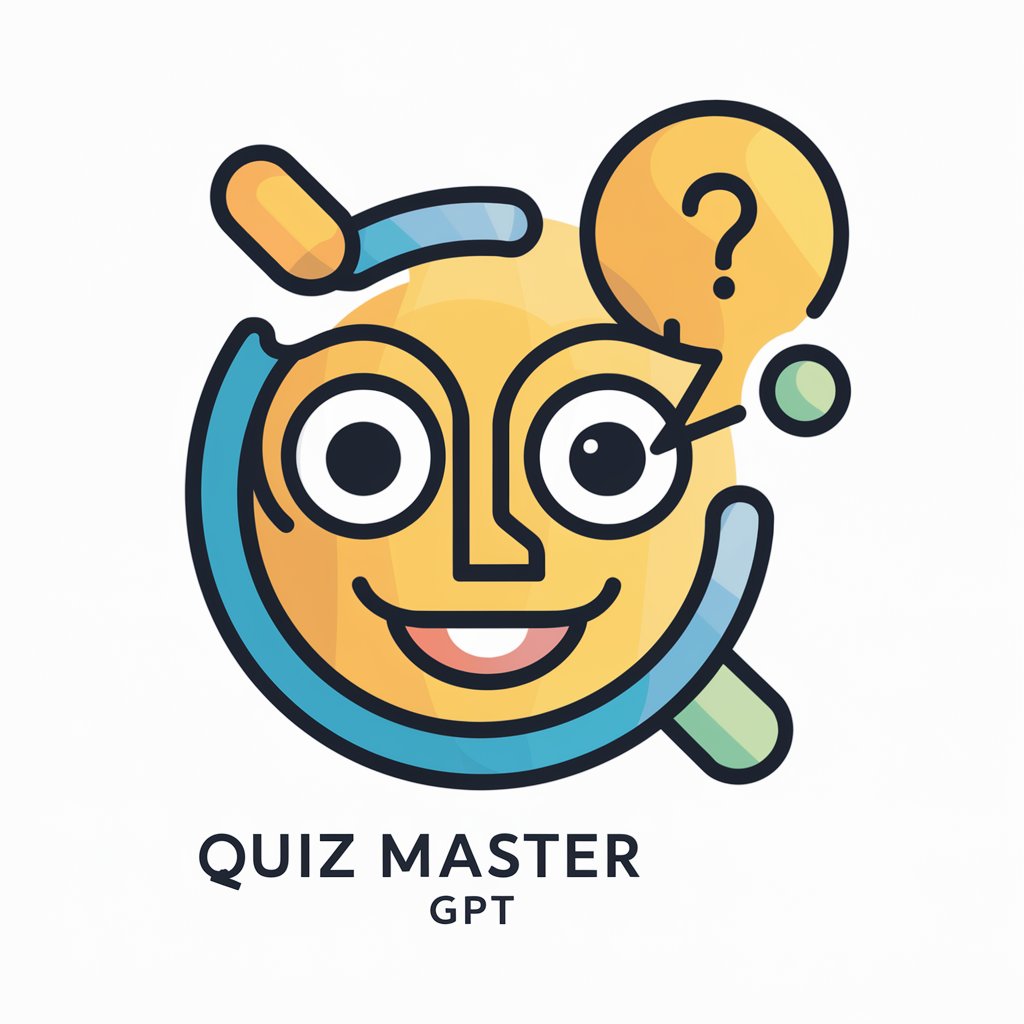PDF-to-Quizz - Quiz Creation from PDFs

Welcome! Let's create some quiz questions together.
Transform PDFs into Interactive Quizzes with AI
Generate a multiple-choice question based on the following text:
Create a quiz question using the information provided below:
Develop an MCQ from this document segment:
Formulate a question and four answer choices from the given passage:
Get Embed Code
Introduction to PDF-to-Quizz
PDF-to-Quizz is a specialized tool designed to transform educational or informative content from PDF documents into interactive quizzes. This tool's primary purpose is to assist educators, trainers, and content creators in creating engaging learning materials that enhance understanding and retention of information. By analyzing text in PDFs, PDF-to-Quizz generates multiple-choice questions (MCQs) that are directly relevant to the document's content. This process involves extracting key facts, figures, and concepts from the document and formulating them into questions with a set of possible answers, where only one is correct. An example scenario might involve a teacher converting a chapter of a history textbook into a quiz to test students' understanding of key events, dates, and figures discussed in that chapter. Powered by ChatGPT-4o。

Main Functions of PDF-to-Quizz
MCQ Generation
Example
Converting a section on 'The Causes of World War II' into a quiz with questions like 'What event is considered the immediate spark for World War II?' with options including 'The invasion of Poland', 'The signing of the Treaty of Versailles', 'The assassination of Archduke Franz Ferdinand', and 'The Great Depression'.
Scenario
Used by a history teacher to create a review quiz for students after completing the unit.
Customization of Difficulty Levels
Example
Adjusting the complexity of questions based on the document's content to cater to different learning levels, from basic recall of facts to more analytical questions requiring understanding of concepts.
Scenario
Utilized by a corporate trainer to create training materials for employees at different job levels, ensuring that quizzes are appropriately challenging.
Feedback and Answer Explanations
Example
Providing correct answers with detailed explanations for each question, allowing users to understand why their answers were right or wrong.
Scenario
Employed in a self-study module where learners can independently review material and receive immediate feedback to aid their learning process.
Ideal Users of PDF-to-Quizz Services
Educators and Teachers
This group benefits from PDF-to-Quizz by being able to quickly create interactive quizzes from textbooks, lecture notes, or any educational PDFs. It helps in assessing students' understanding of the material in a more engaging way than traditional tests.
Corporate Trainers
Trainers can use PDF-to-Quizz to transform training manuals and materials into quizzes. This function is particularly useful for onboarding new employees, compliance training, or any scenario requiring verification of understanding.
Content Creators
For individuals creating educational content online, PDF-to-Quizz offers a way to augment written content with interactive quizzes. This can increase engagement and provide immediate feedback to learners, enhancing the educational value of their content.

How to Use PDF-to-Quizz
Start Your Trial
Initiate your journey by accessing a complimentary trial at yeschat.ai, where you can explore the functionalities without the need for ChatGPT Plus or any sign-in requirements.
Upload Your Document
Upload the PDF document you wish to convert into a quiz. Ensure that the content is clear and well-structured for optimal question generation.
Select Content
Highlight or specify sections of the document that you want to include in the quiz, allowing for focused and relevant question creation.
Customize Quiz Parameters
Adjust settings such as the number of questions, difficulty level, and quiz format to tailor the quiz to your specific needs.
Generate and Share
Generate the quiz and review the questions. You can then share the quiz with your audience through a link or embed it within an educational platform.
Try other advanced and practical GPTs
Life Chat Companion
Empowering Conversations with AI

diversified Thinker
Unlock profound insights with AI-powered analysis.

SpeechTherapist GPT
Empowering Speech Through AI

LinguaSphere
Unlock the Power of English with AI

Android App Creation Assistant
Empower Your Android App with AI

Alt Text Optimiser for Bing
Optimize images for Bing with AI

Systems Accelerator Manager
Streamlining Real Estate with AI

Image Filter
Transform Images with AI-Powered Precision
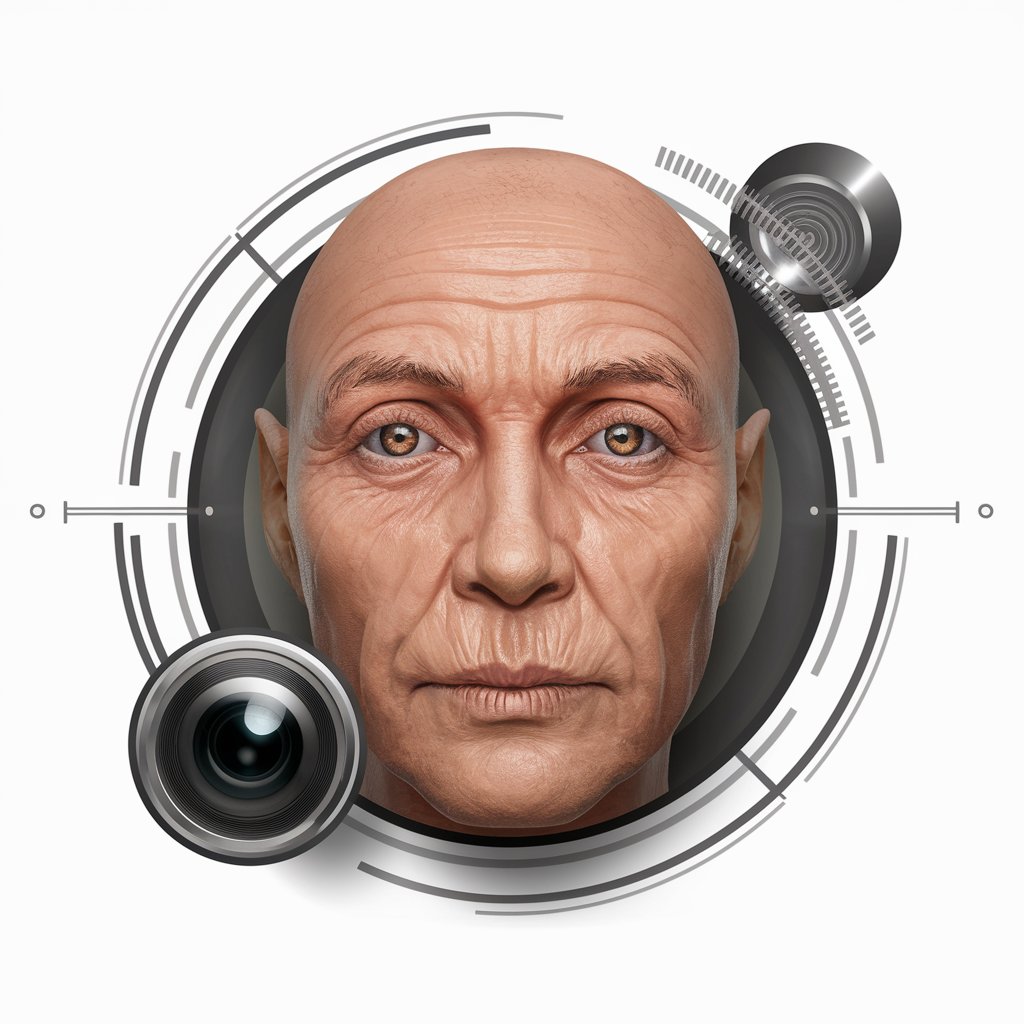
All Purpose Audio Format Converter
Transform audio effortlessly with AI precision.

Career Coach AI
Empower Your Career with AI-driven Insights

H&J Medical's Medical Equipment & Recovery Advisor
AI-powered Medical and Recovery Guidance

Slang Genius
Demystifying Slang with AI

Frequently Asked Questions about PDF-to-Quizz
What file formats does PDF-to-Quizz support?
Currently, PDF-to-Quizz primarily supports documents in PDF format, ensuring a wide range of educational and informational content can be converted into interactive quizzes.
Can PDF-to-Quizz handle documents in languages other than English?
Yes, PDF-to-Quizz is equipped to process documents in multiple languages, offering educators and learners flexibility in creating quizzes from a variety of sources.
Is there a limit to the number of quizzes I can create with PDF-to-Quizz?
While there may be some limitations based on the subscription model, the free trial offers a generous opportunity to explore the tool's capabilities with several quiz creations.
How does PDF-to-Quizz ensure the quality of generated questions?
PDF-to-Quizz employs advanced AI algorithms to analyze the document's content, context, and structure, ensuring the generated questions are relevant, accurate, and engaging.
Can I customize the appearance and format of the quizzes?
Yes, PDF-to-Quizz provides options for customizing the quiz format, including question types, layout, and branding, to align with educational standards or personal preferences.