
Android App Creation Assistant - Android Development Insights

Hello Developer! Let's create something amazing together.
Empower Your Android App with AI
What are the key steps to begin developing an Android app?
How can I integrate a new feature into my existing Android app?
What are the best practices for optimizing Android app performance?
How do I troubleshoot common issues in Android app development?
Get Embed Code
Overview of Android App Creation Assistant
Android App Creation Assistant is designed to be an invaluable resource for developers navigating the complexities of Android app development. It functions as a comprehensive guide, offering detailed explanations, technical insights, and actionable advice tailored specifically for creating apps on the Android platform. This assistant excels in breaking down complex concepts into understandable chunks, providing code snippets, design guidelines, and optimization tips to enhance app performance and user experience. Whether you're troubleshooting a specific issue, seeking advice on app architecture, or curious about the latest Android features, this assistant aims to facilitate your development journey. Examples include guiding through the process of integrating Google APIs, offering strategies for efficient database management, or providing best practices for material design implementation. Powered by ChatGPT-4o。

Core Functions of Android App Creation Assistant
Guidance on App Development Fundamentals
Example
Explaining the Activity lifecycle, with code snippets demonstrating how to handle transitions between states.
Scenario
A developer new to Android might struggle with managing app state during lifecycle events. The assistant can provide explanations and examples, such as how to use onSaveInstanceState to save application data before the system destroys the app's process.
Best Practices for UI/UX Design
Example
Tips for implementing material design, including how to use elevation, animations, and responsive layouts to enhance user experience.
Scenario
When a developer is designing a user interface, they might need guidance on material design principles. The assistant can offer advice on creating intuitive and visually appealing interfaces that adhere to Android's design guidelines.
Performance Optimization Techniques
Example
Strategies for reducing app startup time and minimizing memory usage, such as using Android Studio's Profiler to identify bottlenecks.
Scenario
A developer noticing slow startup times in their app can learn optimization techniques. The assistant could guide them through using profiling tools to find and fix performance issues, ensuring a smoother user experience.
Integration of Google Services and APIs
Example
Steps to incorporate Google Maps into an app, including obtaining an API key and using the Maps SDK.
Scenario
For an app requiring location services, a developer might need to integrate Google Maps. The assistant can provide a step-by-step guide on setting up the Maps SDK, drawing on the map, and customizing the user interface.
Target User Groups for Android App Creation Assistant
New Developers
Individuals just starting their journey in Android development. They benefit from foundational tutorials, basic coding practices, and guidance on navigating the Android Studio IDE.
Experienced Developers
Developers with experience in other platforms or older Android versions looking to update their skills with the latest Android practices, architectural components, and new APIs.
Entrepreneurs and Freelancers
Non-technical founders and freelance developers seeking to prototype or develop Android apps for their startups or clients. They benefit from practical advice on design, monetization strategies, and deployment.

How to Use Android App Creation Assistant
Start Your Journey
Begin by accessing a free trial at yeschat.ai, where you can explore the Android App Creation Assistant without the need for a login or a ChatGPT Plus subscription.
Define Your Project
Outline your app idea, including its purpose, target audience, and key features. This clarity will help you leverage the Assistant more effectively.
Engage with the Assistant
Use the Assistant to ask specific questions about Android development, such as coding challenges, design best practices, or debugging techniques.
Implement Suggestions
Apply the guidance and solutions provided by the Assistant directly into your development process, whether it's writing code, designing the UI, or testing functionalities.
Iterate and Improve
Continuously refine your app based on feedback from the Assistant, user testing, and performance analysis to enhance its quality and user experience.
Try other advanced and practical GPTs
Alt Text Optimiser for Bing
Optimize images for Bing with AI

Image Sequence Maker
Crafting Visual Narratives with AI
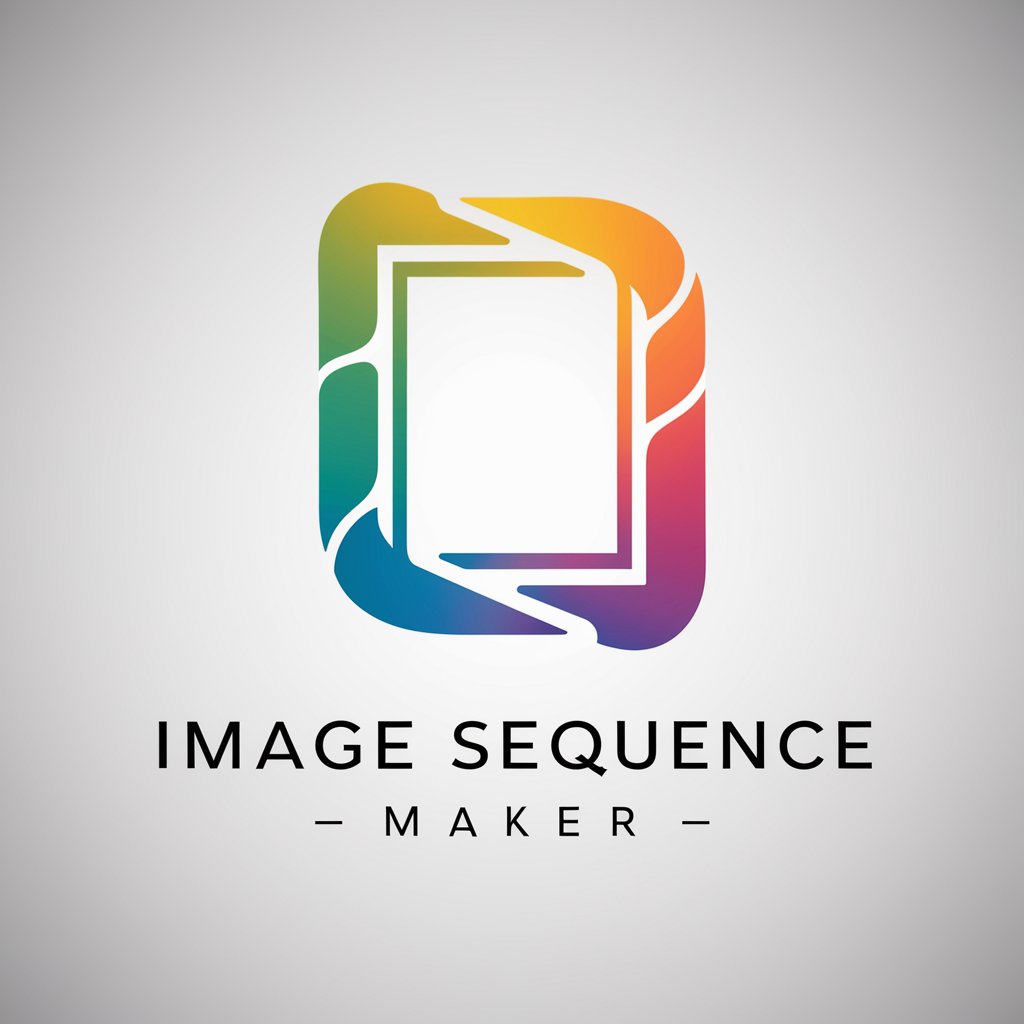
Ad Agency GPT
Elevate Your Marketing with AI

Cognitive Flexibility Trainer
Sharpen Your Mind with AI-Powered Training

Assist
Empowering decisions with AI intelligence.

Experto en Monedas
Unlock Your Coin's Secrets with AI
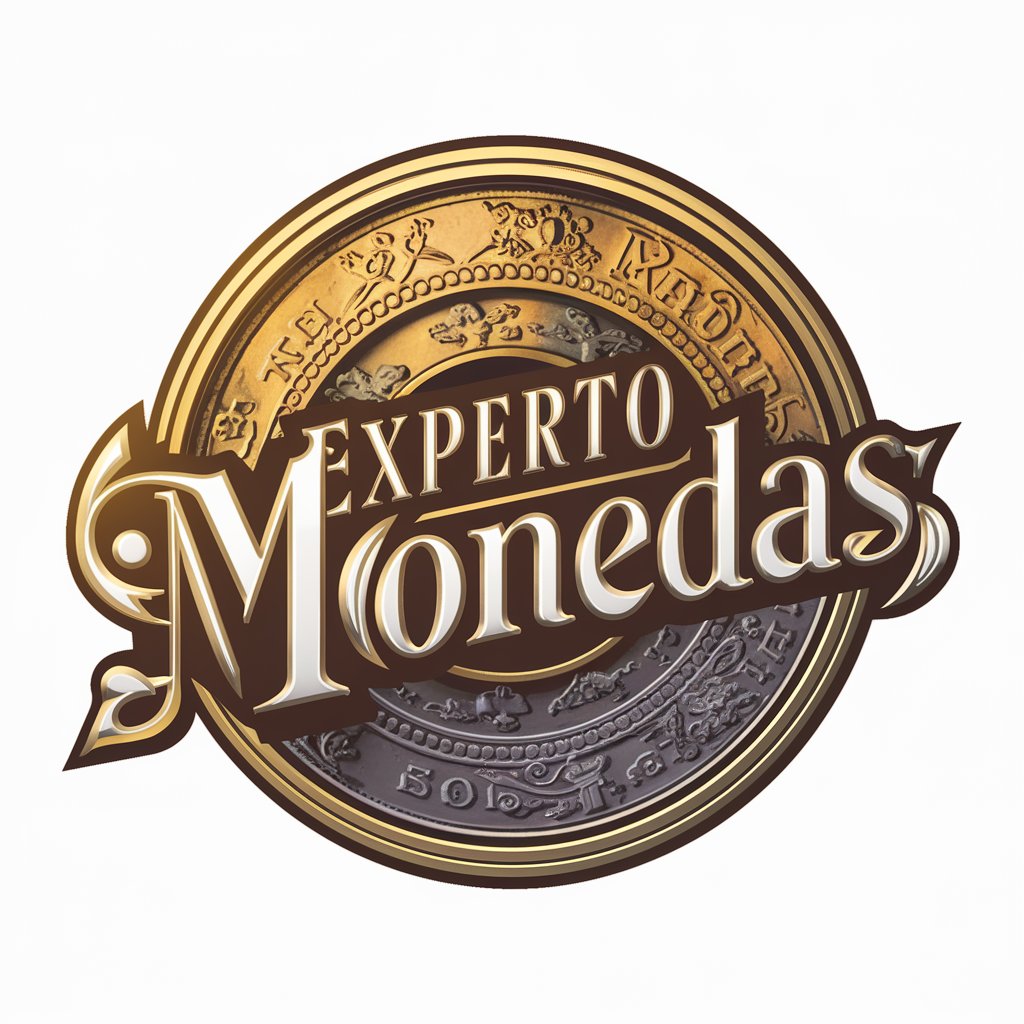
LinguaSphere
Unlock the Power of English with AI

SpeechTherapist GPT
Empowering Speech Through AI

diversified Thinker
Unlock profound insights with AI-powered analysis.

Life Chat Companion
Empowering Conversations with AI

PDF-to-Quizz
Transform PDFs into Interactive Quizzes with AI

Systems Accelerator Manager
Streamlining Real Estate with AI

FAQs on Android App Creation Assistant
Can the Assistant help with specific coding problems?
Yes, the Assistant can provide detailed solutions and code snippets for specific Android development challenges, helping you overcome obstacles efficiently.
Does it offer design guidance?
Absolutely. The Assistant can offer advice on Android UI/UX design principles, helping you create a more intuitive and visually appealing app.
Is it suitable for beginners?
Yes, beginners can greatly benefit from the Assistant. It provides step-by-step guidance and explanations that are easy to understand for those new to Android development.
Can it assist with app testing?
Definitely. The Assistant can suggest testing strategies and tools to ensure your app's functionality and performance meet high standards.
How does it stay updated with Android changes?
The Assistant continuously updates its knowledge base with the latest Android development trends, tools, and best practices to provide you with current and relevant advice.





