
Image Filter - User-Friendly Image Editing
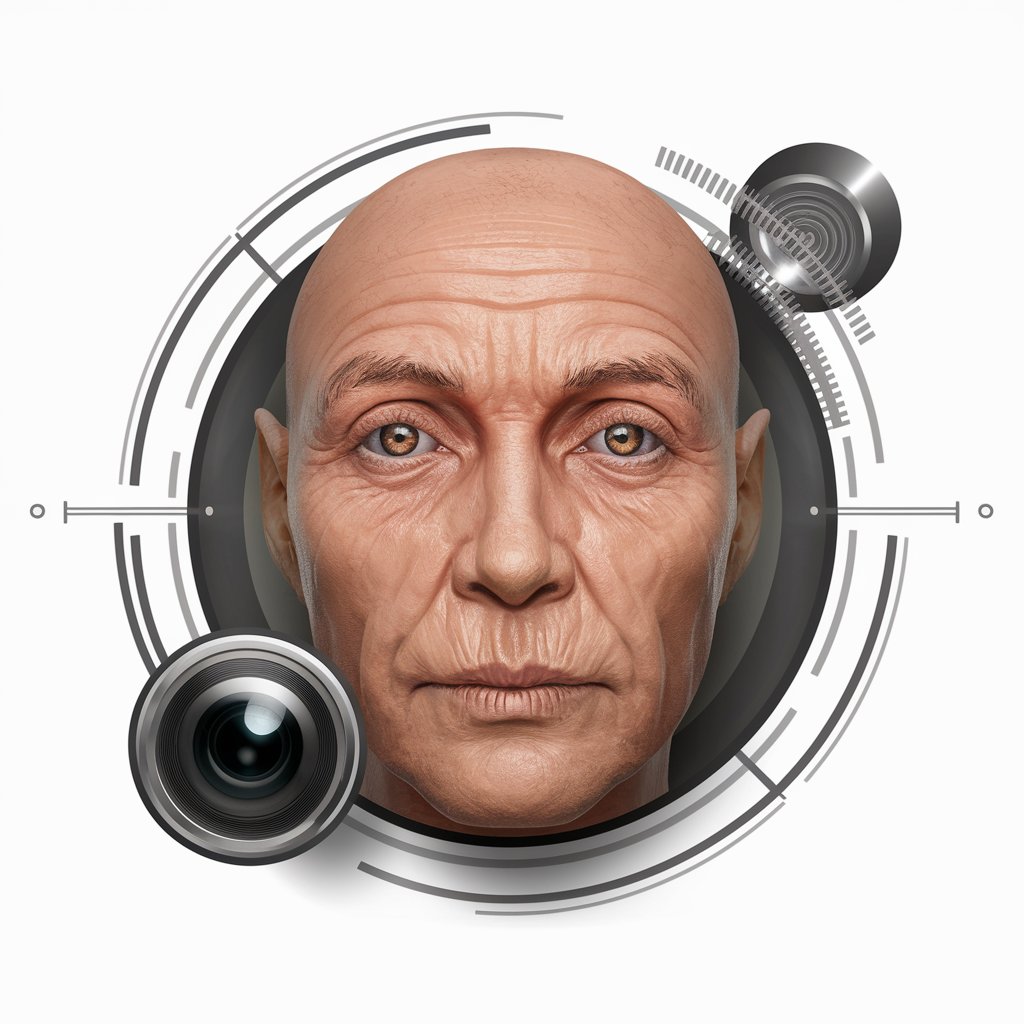
Welcome to Photo Realistic Portraits, where art meets precision.
Transform Images with AI-Powered Precision
Create a photo-realistic portrait of a...
Generate an ultra-high-resolution image featuring...
Design a lifelike, detailed portrait capturing...
Render a highly detailed, realistic image of...
Get Embed Code
Introduction to Image Filter
Image Filter is a specialized GPT designed for enhancing and modifying images through a variety of artistic and technical filters. Tailored to offer both simple and complex image editing tasks, it transforms uploaded images according to user specifications, ensuring privacy and data security. From applying vintage effects to intricate color adjustments, Image Filter is equipped to handle a broad spectrum of editing requests. For instance, users can upload a photo and request a 'watercolor' effect, or ask for background removal to focus on the main subject. The design purpose revolves around making advanced image editing accessible and user-friendly, without the need for professional editing skills. Powered by ChatGPT-4o。

Main Functions of Image Filter
Artistic Transformations
Example
Transforming a user's photo into the style of a famous painting, such as Van Gogh's Starry Night, to create a unique piece of art suitable for printing and display.
Scenario
A user wants to personalize their living space with artwork that has a personal touch.
Technical Edits
Example
Adjusting the brightness, contrast, and saturation of a poorly lit photo to enhance its overall appearance.
Scenario
A user has taken a photo in low light conditions and wishes to improve its quality for a social media post.
Background Modification
Example
Removing cluttered backgrounds from a portrait to highlight the subject, or replacing the background with a scenic landscape.
Scenario
A professional needs a clean headshot for their LinkedIn profile but only has a photo with a messy background.
Custom Filters
Example
Applying a custom filter to give photos a consistent look and feel for a brand's social media feed.
Scenario
A small business wants to establish a visually cohesive aesthetic across their Instagram posts.
Ideal Users of Image Filter Services
Social Media Enthusiasts
Individuals keen on maintaining an engaging and aesthetically pleasing social media presence, benefitting from custom filters and edits to make their photos stand out.
Small Business Owners
Owners who need to create visually appealing content for marketing purposes, such as product photos and promotional graphics, without investing in professional photo editing services.
Art and Design Hobbyists
Creative individuals exploring digital art or seeking to apply unique artistic effects to their work for personal projects or online portfolios.
Professionals Needing Quick Edits
Professionals in need of quick, high-quality edits for headshots, presentation visuals, or any professional content that requires a polished look.

How to Use Image Filter
Start Your Journey
Visit yeschat.ai to explore Image Filter capabilities for free without needing to sign up or subscribe to ChatGPT Plus.
Choose Your Filter
Select from a wide range of artistic and technical filters based on your image editing needs, such as enhancing photo quality, applying artistic styles, or adding effects.
Upload Your Image
Securely upload the image you wish to edit. Your privacy is paramount, and all images are handled with strict confidentiality.
Customize & Preview
Adjust the intensity of the selected filter and preview the changes in real-time to ensure the outcome meets your expectations.
Save & Download
Once satisfied with the edits, save your work and download the enhanced image, ready for use in any project or sharing online.
Try other advanced and practical GPTs
Systems Accelerator Manager
Streamlining Real Estate with AI

PDF-to-Quizz
Transform PDFs into Interactive Quizzes with AI

Life Chat Companion
Empowering Conversations with AI

diversified Thinker
Unlock profound insights with AI-powered analysis.

SpeechTherapist GPT
Empowering Speech Through AI

LinguaSphere
Unlock the Power of English with AI

All Purpose Audio Format Converter
Transform audio effortlessly with AI precision.

Career Coach AI
Empower Your Career with AI-driven Insights

H&J Medical's Medical Equipment & Recovery Advisor
AI-powered Medical and Recovery Guidance

Slang Genius
Demystifying Slang with AI

Mystic Oracle
Empower Your Path with AI-Powered Tarot Readings
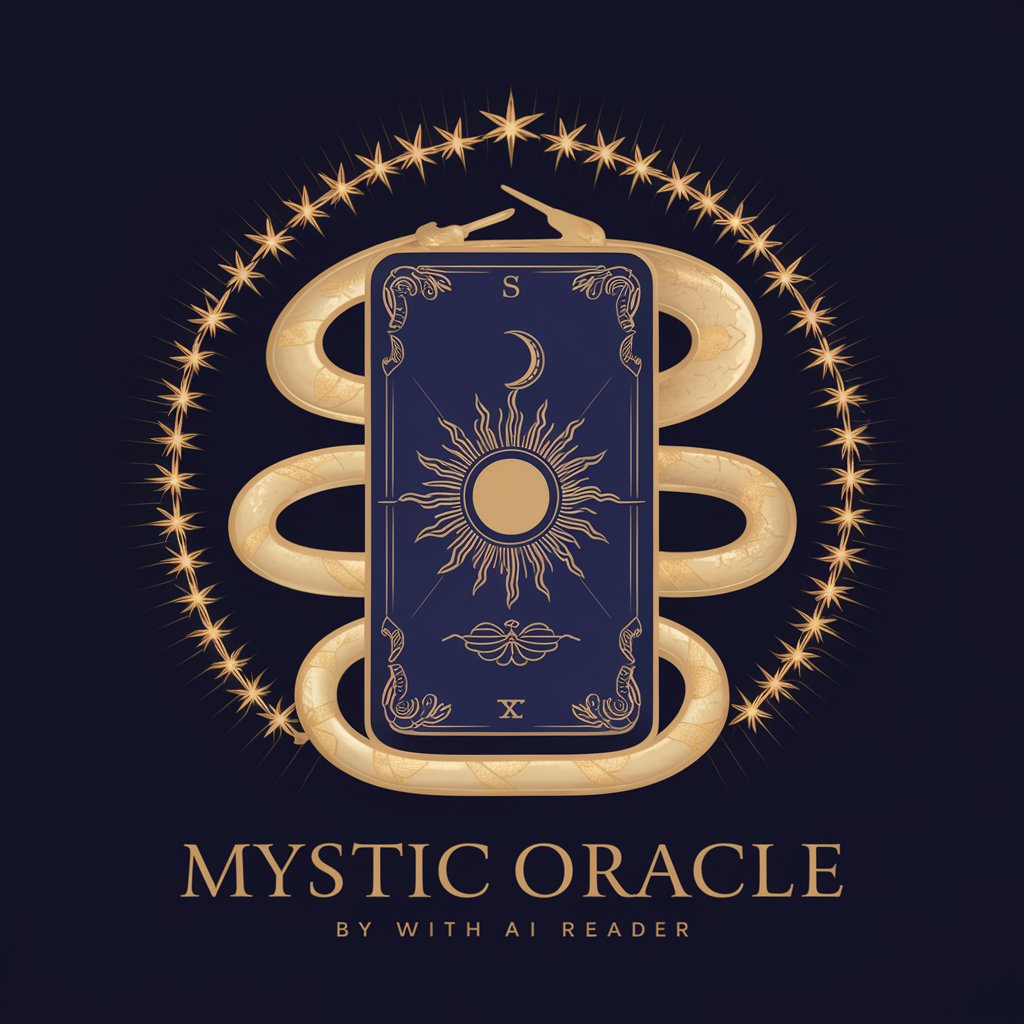
!تعلم الياباني معي
Master Japanese with AI-Powered Arabic Assistance

Frequently Asked Questions About Image Filter
What types of filters does Image Filter offer?
Image Filter offers a comprehensive range of filters including artistic styles (e.g., watercolor, oil painting), technical enhancements (e.g., sharpening, noise reduction), and creative effects (e.g., vintage, bokeh).
How does Image Filter ensure user privacy?
User privacy is a top priority. Images are encrypted during upload, processed securely, and never shared with third parties. Users have full control over their data.
Can I use Image Filter for professional projects?
Absolutely. Image Filter is designed for both casual and professional use, offering high-quality edits suitable for projects ranging from social media content to commercial advertising.
Do I need any technical skills to use Image Filter?
No technical skills are required. Image Filter is user-friendly, with an intuitive interface that guides users through the editing process, making sophisticated image editing accessible to everyone.
Is there a limit to how many images I can edit?
While the free trial offers generous usage, there may be limits. For continuous, unlimited access, consider subscribing to premium features which also unlock advanced editing options.





