
PromptsCreator 2.0 - AI-Powered Prompt Crafting

Welcome to PromptCreator 2.0, your go-to for perfect prompts.
Optimize prompts with AI power
Design a logo that embodies the essence of prompt optimization.
Craft a logo for an AI tool known for its creativity and intelligence.
Create a modern and innovative logo for PromptsCreator 2.0.
Generate a sleek and vibrant logo that represents a prompt-generating AI.
Get Embed Code
Introduction to PromptsCreator 2.0
PromptsCreator 2.0 is a specialized AI tool designed to optimize user prompts for ChatGPT. It assists users in crafting the perfect prompt to achieve optimal results for their specific tasks. This involves understanding the user's intent and context, and then providing a tailored prompt structure that ChatGPT can interpret effectively. For example, if a user wants to write a poem, PromptsCreator 2.0 helps to formulate a prompt that encapsulates the desired theme, tone, and style, guiding ChatGPT to produce a poem that aligns with the user's expectations. Powered by ChatGPT-4o。

Main Functions of PromptsCreator 2.0
Prompt Optimization
Example
Refining a user's prompt for a historical essay
Scenario
A user wants to write an essay on Roman history. PromptsCreator 2.0 helps to define a precise prompt, specifying the era, key figures, and desired perspective, ensuring ChatGPT provides a focused and relevant essay.
Role Identification
Example
Identifying the best role for ChatGPT for creative storytelling
Scenario
For a user seeking to create a fantasy story, PromptsCreator 2.0 identifies the role of a seasoned fantasy author for ChatGPT. This helps in crafting a narrative with rich details and imaginative elements.
Task Definition
Example
Defining tasks for technical problem-solving
Scenario
When a user needs help with a coding problem, PromptsCreator 2.0 clearly defines the task for ChatGPT, including language specifics, the nature of the problem, and expected solutions, leading to more accurate and helpful coding advice.
Ideal Users of PromptsCreator 2.0 Services
Writers and Creatives
Individuals seeking assistance in creative writing or ideation. They benefit from tailored prompts that help generate unique and engaging content, be it stories, scripts, or poems.
Educators and Students
For academic purposes, such as essay writing or research. PromptsCreator 2.0 aids in formulating prompts that yield informative, subject-specific responses, enhancing learning and teaching experiences.
Professionals and Researchers
Those requiring in-depth, technical, or industry-specific information. The tool helps in structuring prompts for detailed and accurate professional advice or data analysis.

How to Use PromptsCreator 2.0
1. Start Free Trial
Access PromptsCreator 2.0 without the need for signup or ChatGPT Plus by visiting yeschat.ai for a complimentary trial period.
2. Choose Your Task
Select the type of task you wish to accomplish from the available options, such as writing assistance, brainstorming ideas, or generating creative content.
3. Customize Your Prompt
Use the interface to specify your requirements and preferences for the task, tailoring the prompt to fit your specific needs.
4. Generate and Refine
Submit your prompt to generate responses. Review the results, and if necessary, refine your prompt for more accurate or creative outcomes.
5. Utilize Tips and Best Practices
For optimal results, take advantage of tips and best practices provided by PromptsCreator 2.0, such as how to frame questions or provide context.
Try other advanced and practical GPTs
Ninja Dojo
Master Ninja Arts with AI Guidance

Consent Guide
Simplifying consent with AI
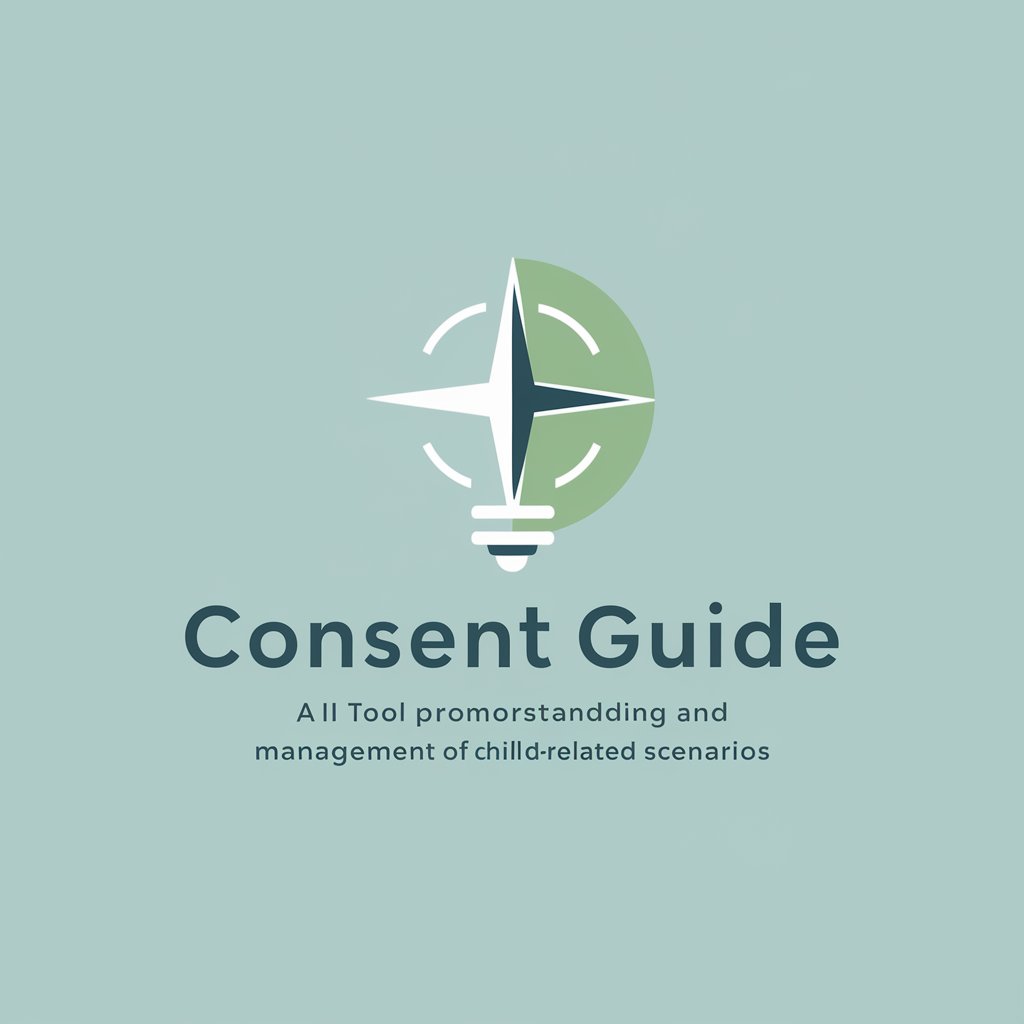
GPT Builder Assistant
Empower Your Ideas with AI

code review
Elevating Code Quality with AI Insight

AI Women
Empowering Women Through AI-Powered Guidance

Amazing 100M Leads Marketing Like Hormozi
Craft Offers, Generate Leads, Grow Business

PsychAid: Meditation Scriptwriter
Tailored Meditation Journeys Powered by AI

Freelancer's Financial Navigator
Empowering Freelancers with AI-Driven Financial Wisdom

Saas Startup Idea
Innovate SaaS with AI-Driven Insights

Meta Ad Strategist
Maximize ad ROI with AI

Gut Guru
Empowering Digestive Health with AI

InstaPost Evaluator and Translator
Elevate and Globalize Your Instagram Content

FAQs about PromptsCreator 2.0
What is PromptsCreator 2.0?
PromptsCreator 2.0 is an AI-powered tool designed to help users craft optimized prompts for ChatGPT, enhancing the quality and relevance of generated content.
Can I use PromptsCreator 2.0 for academic writing?
Yes, PromptsCreator 2.0 is suitable for a range of writing tasks, including academic writing, by helping to formulate prompts that generate structured and detailed content.
Is PromptsCreator 2.0 easy to use for beginners?
Absolutely, it's designed with a user-friendly interface that guides beginners through the process of creating effective prompts, making it accessible to all skill levels.
How does PromptsCreator 2.0 improve my ChatGPT experience?
By providing a framework for crafting detailed and precise prompts, it enhances the relevance and quality of ChatGPT's responses, making your interactions more efficient and productive.
Can I use PromptsCreator 2.0 for creative projects?
Yes, it's an excellent tool for creative endeavors, offering features that help users generate unique ideas, storylines, and content for various creative projects.





