Visual Prompt Master - Advanced Prompt Crafting

Welcome to the world of stunning visuals!
Craft Visual Masterpieces with AI
Epic landscape photo, dramatic lighting, vast horizon, mountain peaks, dense forests
Vibrant streetwear fashion shoot, urban backdrop, dynamic poses, edgy aesthetic, diverse models
Moody portrait, chiaroscuro lighting, intense expression, shallow depth of field, classic black and white
Intricate still life, high detail, rich textures, vintage objects, soft natural lighting
Get Embed Code
Understanding Visual Prompt Master
Visual Prompt Master is a specialized AI tool designed for guiding users in creating detailed prompts for MidJourney V6, an advanced image generation system. Its core function revolves around structuring prompts in a multi-layered approach, encompassing broad themes down to minute details. This involves categorizing prompt elements into organism, molecular, and atomic levels, thereby providing a nuanced control over the image generation process. Additionally, it offers expertise in specifying photography types, camera angles, film stocks, lighting, fashion, and more to create highly tailored and sophisticated image prompts. Powered by ChatGPT-4o。

Functions of Visual Prompt Master
Prompt Structuring
Example
For creating a vintage portrait, the prompt might start with the organism level specifying '1950s portrait', molecular level adding 'soft lighting, side profile', and atomic level detailing 'Kodak film, pearl necklace'.
Scenario
A user looking to generate an image with a specific historical era and style.
Photography Type Specification
Example
For a food photography prompt, one might specify 'macro food photography, high detail, vibrant colors', focusing on the close-up textures of the cuisine.
Scenario
Chefs or food bloggers wanting to create appealing images of their dishes.
Camera and Lighting Control
Example
Using prompts like 'Arri Alexa camera effect, golden hour lighting', allows for cinematic quality and specific lighting conditions.
Scenario
Film students or videographers experimenting with different cinematic styles and lighting effects.
Fashion and Style Emphasis
Example
A prompt might include 'streetwear fashion, bold colors, urban background', for generating contemporary fashion-oriented images.
Scenario
Fashion designers or influencers looking to create digital fashion lookbooks or social media content.
Emotional and Expressive Detailing
Example
By specifying 'joyful expression, lively crowd in the background', the tool can aid in generating images that capture specific emotions and atmospheres.
Scenario
Writers or marketers who need images that evoke certain emotions for storytelling or advertising.
Who Can Benefit from Visual Prompt Master
Digital Artists and Photographers
Individuals seeking to explore different visual styles and compositions, especially when real-life photography is not feasible.
Marketing Professionals
Marketing teams requiring specific types of images for campaigns, enabling them to create tailored visuals without extensive photoshoots.
Educators and Students
In educational settings, where visual aids are needed to illustrate concepts or for student projects requiring custom imagery.
Fashion and Design Professionals
Fashion designers and stylists looking to create virtual representations of their work or explore new styles digitally.
Film and Video Production Professionals
Those in the film industry experimenting with scene compositions, lighting, and camera effects for pre-visualization purposes.

Using Visual Prompt Master: A Step-by-Step Guide
Step 1
Access a free trial at yeschat.ai without the need for a login or ChatGPT Plus subscription.
Step 2
Choose your visual project type, such as portrait photography, product imagery, or architectural visualization.
Step 3
Utilize the 3-layer prompt structure: Organism, Molecular, and Atomic levels for precise customization.
Step 4
Experiment with MidJourney V6 prompt generation settings, adjusting parameters like '--chaos', '--stylize', and '--ar'.
Step 5
Submit your detailed prompt and review the generated visual output, refining your prompt as needed for desired results.
Try other advanced and practical GPTs
日本風アニメジェネレータ
Craft Your Anime Universe with AI

Personalized Web Product Scout
Unbiased Insights for Smart Shopping

Event Plan Pro
AI-powered Event Planning Simplified

UniqueGPT
Empower Your Growth with AI

Peticionador Trabalhista
AI-powered labor law assistance

Euripedes
Unleash creativity with AI wisdom

bladder cancer guideline master
Streamlining Bladder Cancer Care with AI

✦⊱𝒟𝑒𝒸𝑜𝓇𝒶𝓉𝒾𝓋𝑒 𝒯𝑒𝓍𝓉⊰✦
Transform Text into Art with AI

니체와의 대화
Engage with Nietzsche's Philosophy AI-Powered

Fried Rice Mood Chef
Match Your Mood with Every Bite

Apocalypse Script Writer
Crafting Apocalyptic Narratives, AI-Powered
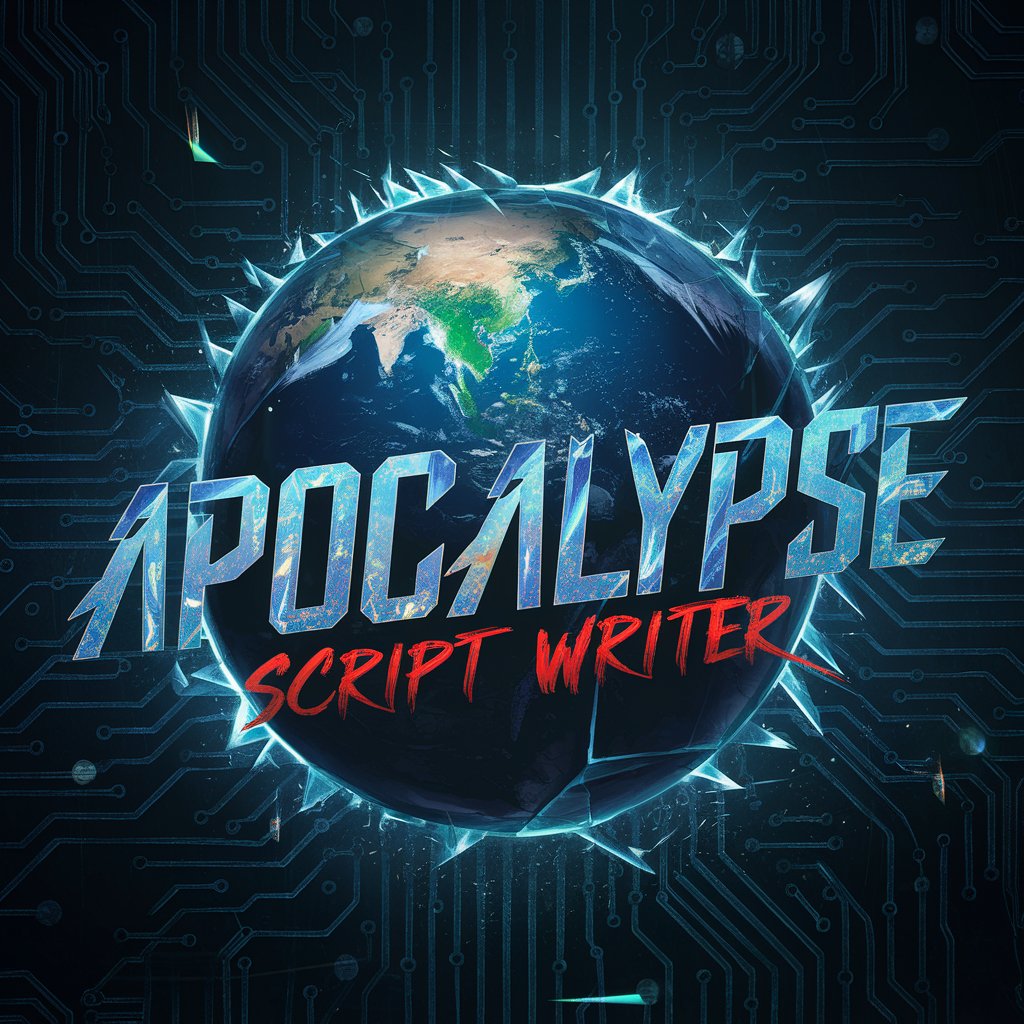
Blogowy Przyjaciel
Empowering Your Content with AI

Frequently Asked Questions About Visual Prompt Master
What is the Visual Prompt Master?
Visual Prompt Master is a specialized GPT tool for guiding users in creating detailed prompts for MidJourney V6, focusing on photography and visual imagery generation.
How can I achieve more realistic photo results?
For realistic photos, use the parameter '--style raw' and specify the context, such as 'Phone photo of [subject] on Instagram in [year]'.
Can I create vintage-style images?
Yes, use specific decades or film stocks like Kodak or Fuji in your prompt, combined with '--stylize' for a retro aesthetic.
How do I control the emotion and expression in my images?
Specify detailed emotions and expressions in your prompt, taking advantage of MidJourney V6's improved face detail rendering.
Is it possible to generate images with complex lighting?
Absolutely. Control light sources and direction in your prompts, using terms like 'time of day', 'weather', or 'studio lighting' for specific effects.
