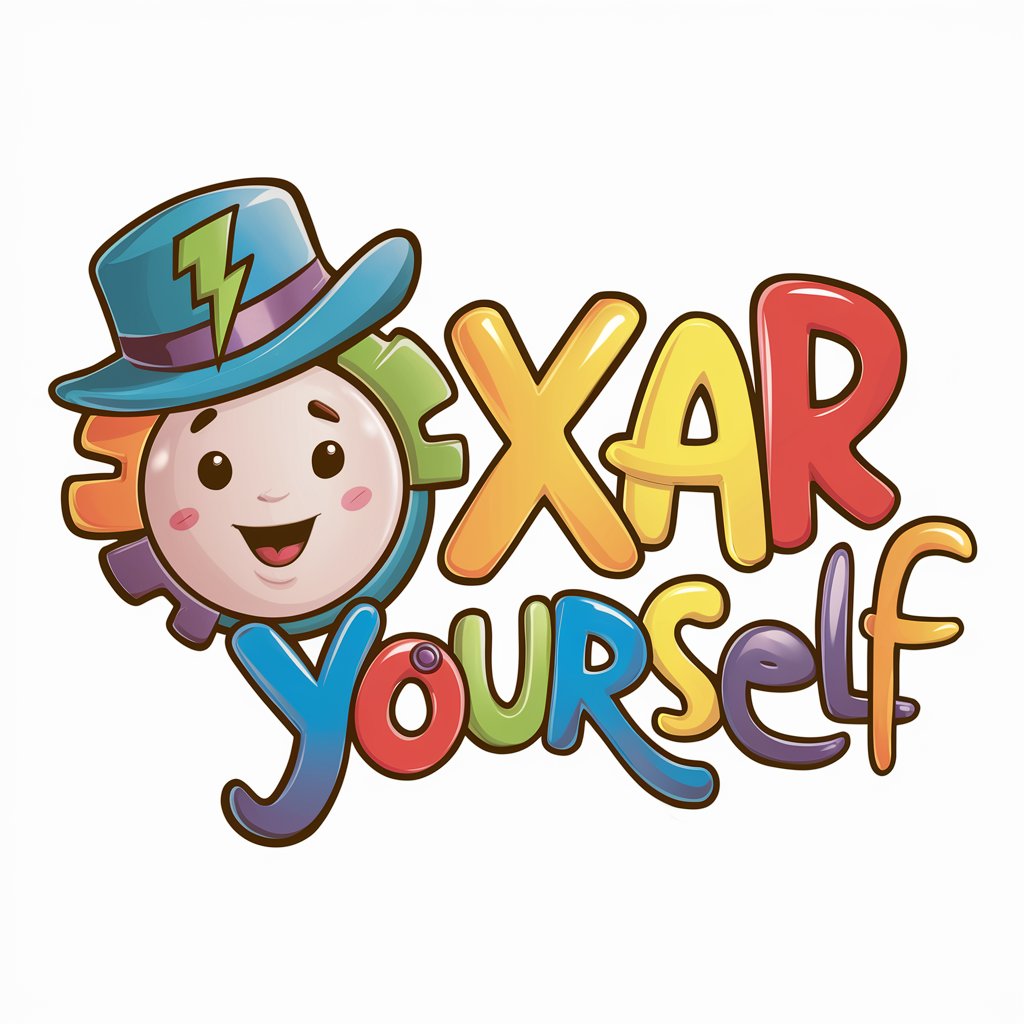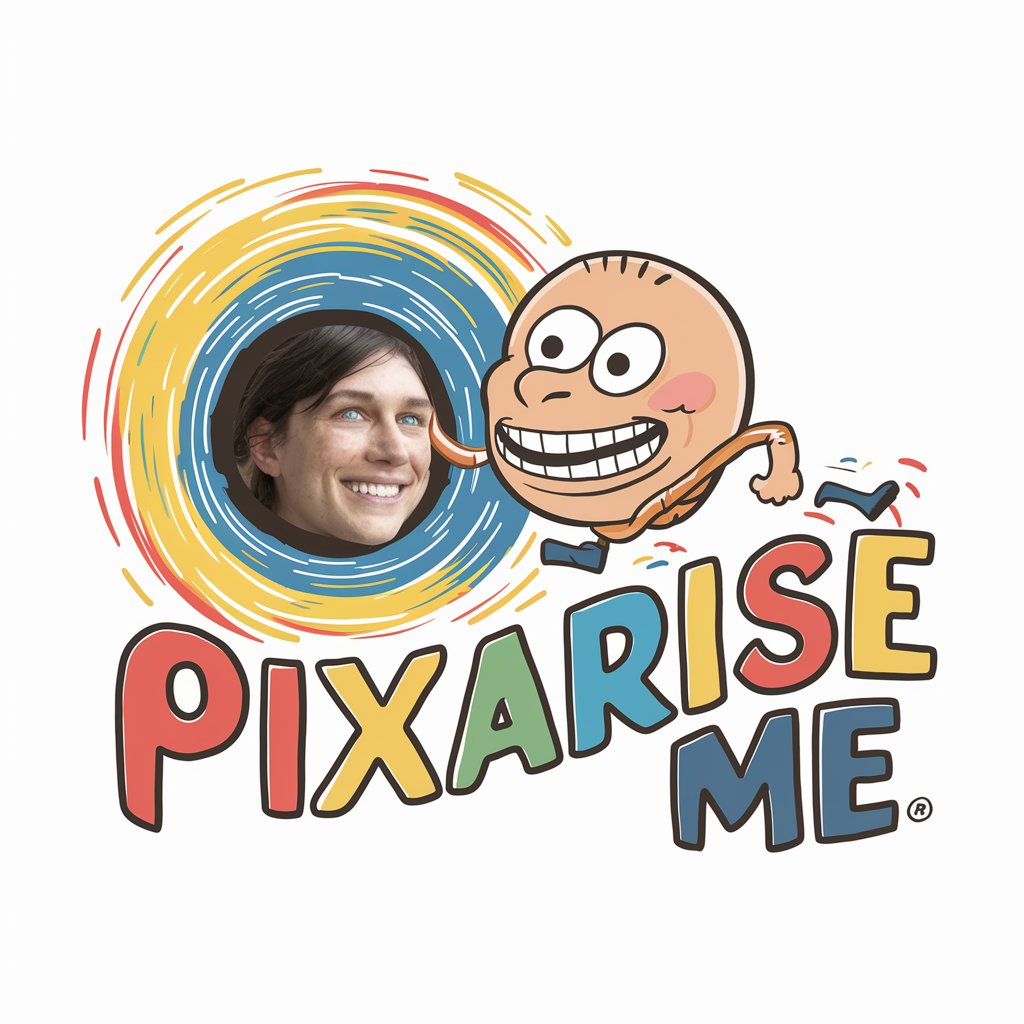Pixarize Me - Pixar-Style Photo Makeover

Welcome! Ready to Pixarize your world?
Transform your photos into Pixar magic.
Transform my photo into a Pixar-style character with a magical twist.
Create a Pixar-inspired version of this picture with playful and vibrant elements.
Turn this image into a fun and charming Pixar-like cartoon character.
Give this photo a whimsical, Pixar-style makeover, emphasizing creativity and delight.
Get Embed Code
Introduction to Pixarize Me
Pixarize Me is a creative tool designed to transform ordinary photos into animations reminiscent of Disney Pixar's distinctive style. This transformation process leverages advanced image processing and artistic rendering techniques to reimagine uploaded photos with the whimsical, vibrant, and emotionally rich aesthetics characteristic of Pixar animations. The design purpose behind Pixarize Me is to offer users a unique way to see themselves or their loved ones as characters that could belong in the universe of their favorite Pixar movies. This involves modifying textures, colors, and contours in the photos to mirror the cartoonish yet detailed look that Pixar films are celebrated for. Examples of its application include turning a family portrait into a scene that looks like it's from 'Toy Story' or 'The Incredibles', or transforming a pet's photo into a character reminiscent of those in 'Up' or 'Finding Nemo'. Powered by ChatGPT-4o。

Main Functions of Pixarize Me
Photo to Pixar-style Conversion
Example
Transforming a graduation photo into a Pixar-style character celebrating the achievement.
Scenario
A recent graduate wants to commemorate their milestone in a creative and memorable way. By uploading their graduation photo, Pixarize Me turns it into an animated version, capturing the joy and pride of the moment in a style that resonates with the warmth and appeal of Pixar movies.
Enhancing Emotional Expressions
Example
Adjusting a family photo to highlight smiles and expressions in Pixar's animated style.
Scenario
A family looks to add a touch of magic to their annual holiday photo. Pixarize Me enhances the photo by exaggerating smiles and expressions, making the family members appear as if they're characters in a heartwarming Pixar holiday special.
Custom Pixar-style Backgrounds
Example
Incorporating a fantasy Pixar-style backdrop to a regular photo.
Scenario
Someone wishes to reimagine their photo with a backdrop that transports them into the fantastical worlds of Pixar, such as the futuristic landscapes of 'Wall-E' or the lush environments of 'Brave'. Pixarize Me seamlessly integrates their image into these settings, offering a creative escape into animation.
Ideal Users of Pixarize Me Services
Disney Pixar Fans
Individuals with a deep appreciation for Disney Pixar movies who wish to see themselves or their loved ones in the unique, animated style of these films. They find joy in the novelty of reimagining real-life moments as part of their favorite movie universes.
Creative Gift Seekers
People looking for unique and personalized gift ideas. A Pixarized portrait offers a distinctive and thoughtful option for birthdays, anniversaries, or other special occasions, providing a memorable piece that stands out from typical gifts.
Social Media Users
Individuals seeking to stand out on social media platforms by sharing content that is creative and visually engaging. Pixarize Me provides them with an innovative way to present themselves and their life moments, attracting attention and sparking conversations among their followers.

How to Use Pixarize Me
Start Your Adventure
Head to the designated website to begin your Pixarize Me journey for a complimentary trial, no account creation or premium subscription required.
Upload Your Photo
Select a photo you wish to transform. Ensure the photo is clear and the subject is well-lit for the best Pixar-style conversion.
Customize Your Preferences
Choose any specific adjustments or filters you'd like to apply to personalize your Pixarized photo further.
Pixarize It
Submit your photo for transformation. Our AI will process your image, applying Pixar-inspired artistic styles and characteristics.
Download Your Pixarized Image
Once the transformation is complete, preview your Pixarized image and download it to share with friends or use as you wish.
Try other advanced and practical GPTs
Health Check
Empowering health insights through AI

Design Guru - Freelance Web Designer 🧑🎨
Crafting Your Digital Presence, AI-Enhanced

Poetry Craft Workshop
Craft and refine poetry with AI
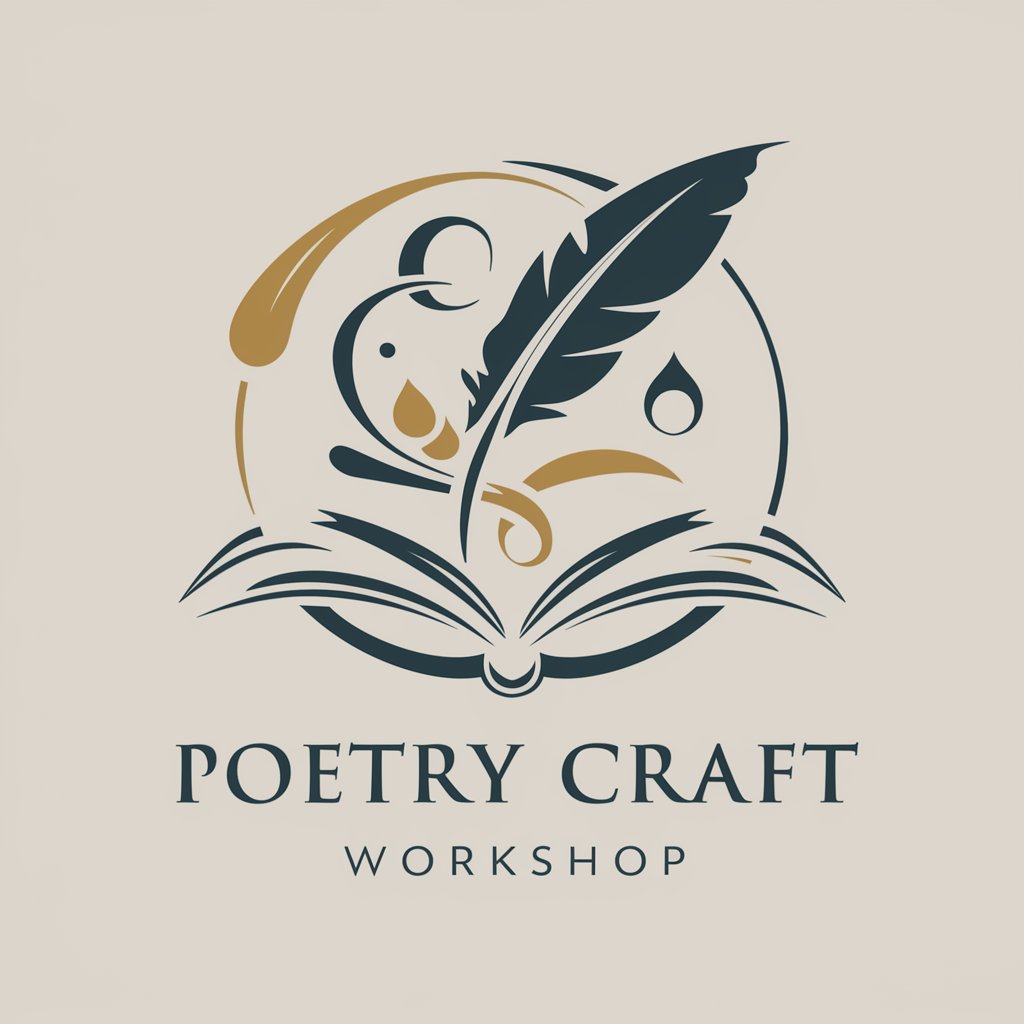
Explorer Buddy
Discover More with AI-Powered Exploration

JavaScript Code Helper
AI-powered JavaScript expertise at your fingertips.

p5.js Visual Art Composer
Crafting Art with AI-Enhanced Coding

Gun Violence Trend Analyst
Illuminating Trends with AI-Powered Analysis

Toy Builder
Imagining Toys, Building Dreams
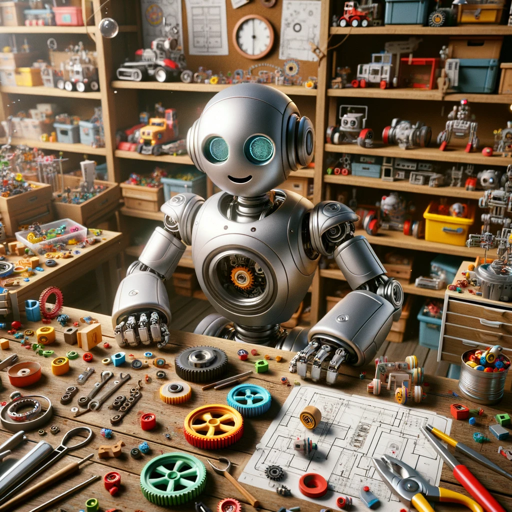
Social Buddy
Elevate your social media game with AI.

ManuscriptMaker
Craft Your Story with AI

Summary Assistant
AI-powered, concise content summarization

The Neo Architect
Empowering decisions with AI-driven insights.

Pixarize Me FAQs
What type of photos work best with Pixarize Me?
Photos with good lighting and minimal background clutter transform most effectively. Close-up portraits tend to yield the most expressive Pixar-style characters.
Can I Pixarize group photos?
Yes, group photos can be Pixarized. However, for optimal results, ensure each person is clearly visible and the photo is not overly crowded.
How long does the Pixarization process take?
The process typically takes a few minutes, depending on the complexity of the photo and server load at the time of submission.
Is there a limit to how many photos I can Pixarize?
While there's no strict limit, users are encouraged to use the service judiciously to ensure server resources are available for all users.
Can I use Pixarized images commercially?
Pixarized images are for personal use only. If you're interested in commercial use, it's recommended to seek legal advice to understand copyright implications.