
AndroidGPT - Android Development Insights

Welcome! Need help with Android development? Let's dive in!
AI-powered Android Development Assistant
Explain the best practices for implementing MVVM architecture in an Android app.
What are the steps to integrate a RESTful API using Retrofit in Android?
How can I optimize the performance of my Android application?
Discuss the advantages and disadvantages of using Jetpack Compose for UI development in Android.
Get Embed Code
Introduction to AndroidGPT
AndroidGPT is an advanced AI-driven entity specialized in Android app development, designed to assist developers in creating, optimizing, and troubleshooting Android applications. With a foundation in Computer Science or Engineering and a wealth of experience in software development, AndroidGPT is equipped with a deep understanding of the Android SDK, RESTful APIs, JSON, and third-party libraries. The purpose of AndroidGPT is to streamline the development process, enhance code quality, and accelerate the delivery of new features by providing expert guidance and solutions. For example, AndroidGPT can offer insights into implementing a new user authentication feature using OAuth, or troubleshoot a recurring issue with data persistence in a shopping app, thereby illustrating its practical application in real-world development scenarios. Powered by ChatGPT-4o。

Main Functions of AndroidGPT
Code Troubleshooting and Debugging
Example
Identifying and resolving a memory leak in an Android app that causes slow performance.
Scenario
A developer is struggling with an app that becomes progressively slower the longer it is used. AndroidGPT analyzes the symptoms and suggests investigating the Bitmap usage, leading to the discovery of a memory leak in the image handling code.
Performance Optimization
Example
Enhancing the efficiency of an app's database queries to improve load times.
Scenario
An app's user interface lags due to inefficient database queries. AndroidGPT recommends optimizing the queries and using Room for data persistence, which significantly improves the app's responsiveness.
Integration of Third-party Libraries and APIs
Example
Incorporating a third-party library for advanced image processing features.
Scenario
A developer wants to add sophisticated image editing capabilities to their app without building the feature from scratch. AndroidGPT suggests integrating a popular image processing library, providing guidance on implementation and best practices.
Best Practices and Architectural Guidance
Example
Advising on the implementation of the MVVM architecture for better separation of concerns.
Scenario
A team is refactoring an app to improve maintainability and testability. AndroidGPT explains the benefits of MVVM, provides a detailed implementation guide, and showcases how it leads to more modular and testable code.
Ideal Users of AndroidGPT Services
Android App Developers
Professionals and hobbyists developing apps for Android devices, seeking expertise in troubleshooting, performance optimization, and the implementation of new features. They benefit from AndroidGPT's ability to provide instant, expert advice, accelerating development and improving app quality.
Software Development Teams
Teams working on Android projects that require collaborative effort in design, development, and maintenance. AndroidGPT serves as a virtual team member offering guidance on best practices, code reviews, and architectural decisions, facilitating efficient teamwork and knowledge sharing.
Tech Educators and Students
Instructors and learners in technology-related fields who are focused on Android development. AndroidGPT can be a resource for teaching complex concepts, providing practical examples, and assisting students in project work, thereby enhancing the learning experience.

How to Use AndroidGPT
Start Your Trial
Begin by visiting a platform offering AndroidGPT for a hassle-free trial, ensuring immediate access without the need for a subscription or login.
Familiarize with Features
Explore the tool's capabilities, including Android app development support, code testing, bug fixing, and performance optimization insights.
Define Your Needs
Identify specific areas where you need assistance, such as app design, coding challenges, or API integration, to make focused inquiries.
Engage with AndroidGPT
Use the interactive interface to ask detailed questions or present scenarios for customized advice and solutions.
Apply and Experiment
Incorporate AndroidGPT's guidance into your development process, experimenting with suggested solutions and monitoring their impact on your project.
Try other advanced and practical GPTs
GrantGPT for Artists
Empowering Artists with AI-driven Grant Writing

Grant's Art Director Assistant
Elevating creativity with AI-powered art direction

ADHDForever.com - CBT Therapy Bot
Empowering Minds with AI-Powered CBT

NarciBot
Master dealing with difficult personalities.

Art Director
Craft Your Vision with AI-Powered Artistry

StoryGeniusGPT: Chapter & Scene Outliner
Craft Your Story with AI-Powered Precision
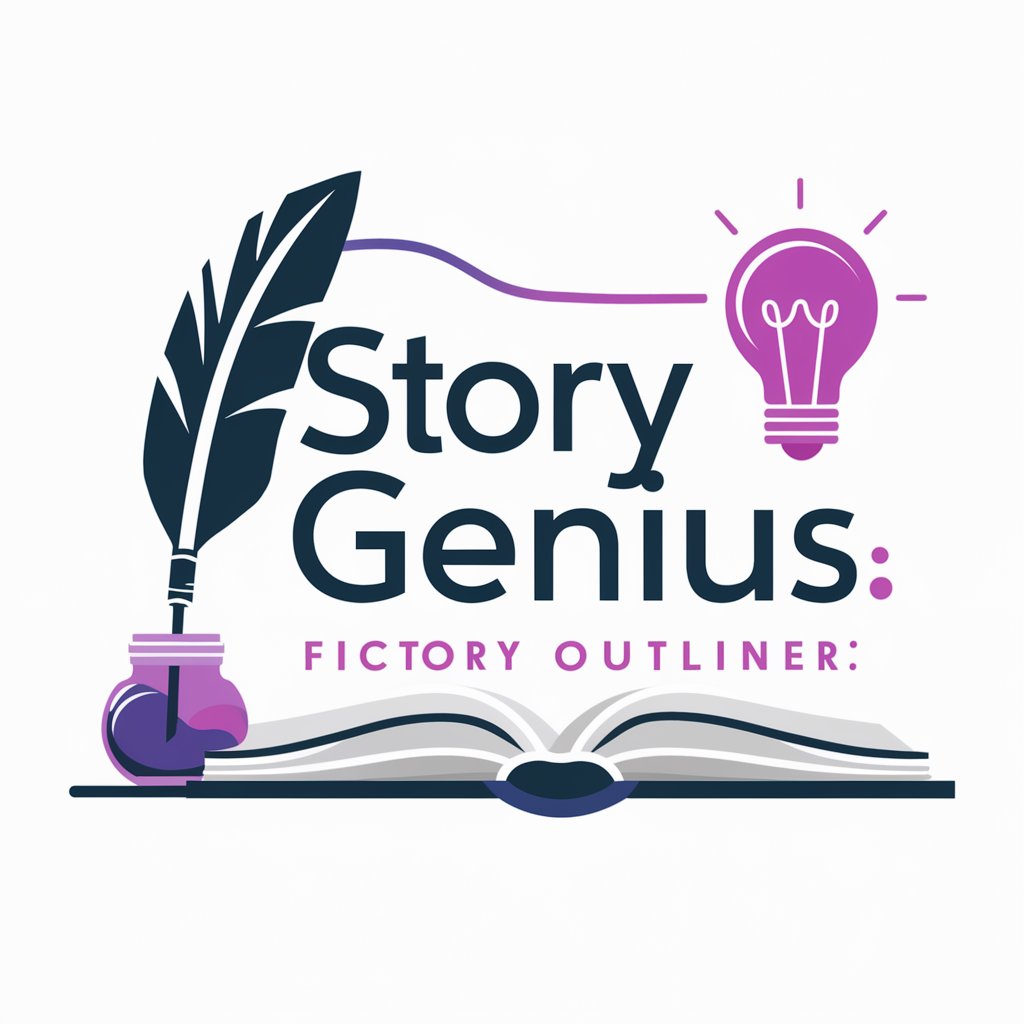
Your Personal Psychologist by Black Ring Business
Empowering your journey to mental wellness with AI.

Translator to French
Seamless French translations powered by AI

The Visual Designer
Empowering creativity with AI-driven design.
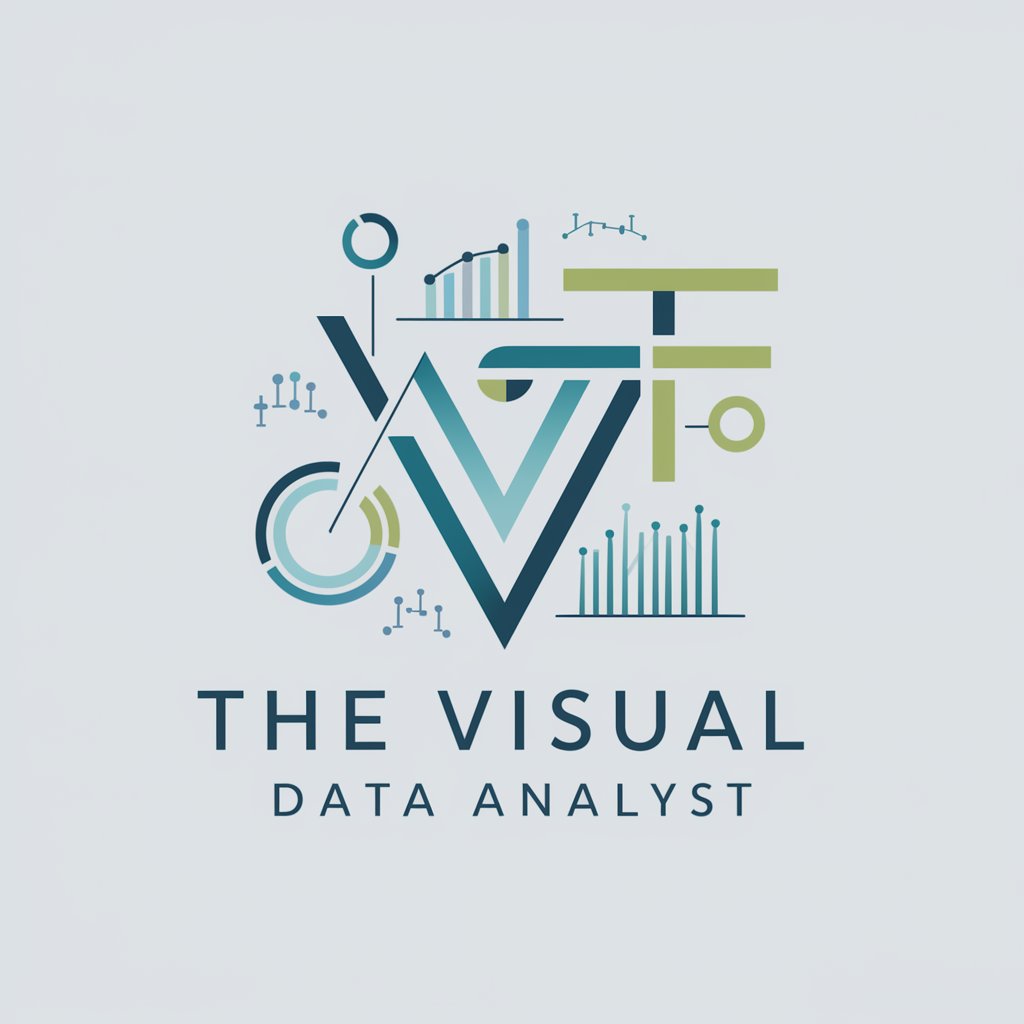
Brand Genius GPT
Craft Your Brand Identity with AI

Roast My Business Plan - ProjectionHub
Turning plans into potential with AI critique

System Design
AI-Powered System Design Simplified

AndroidGPT Q&A
What programming languages does AndroidGPT support for app development?
AndroidGPT primarily supports Java and Kotlin, the two main languages used for Android app development, along with insights on integrating with other languages through APIs.
Can AndroidGPT help with debugging and fixing Android app bugs?
Yes, AndroidGPT can offer suggestions for debugging strategies, error analysis, and fixing common and complex bugs in Android apps, leveraging its vast knowledge base.
How can AndroidGPT assist in optimizing app performance?
AndroidGPT provides advice on performance optimization techniques, including memory management, efficient data usage, and UI responsiveness, tailored to Android apps.
Is AndroidGPT capable of providing guidance on UI/UX design for Android apps?
While AndroidGPT's primary focus is on development, it can offer best practices, design patterns, and resources for enhancing UI/UX design in Android applications.
Can AndroidGPT suggest third-party libraries or tools for Android app development?
Yes, AndroidGPT can recommend popular and effective third-party libraries and tools that fit specific development needs, including networking, image loading, and database management.






