Quickbase Formula Builder - Custom Quickbase Formulas

Welcome! I'm here to help you craft Quickbase formulas.
Crafting Formulas, Powering Decisions
Design a logo that features a calculator and...
Create an emblem that incorporates the theme of mathematical precision and...
Develop a logo that uses symbols of logic and...
Generate a visual identity that conveys technical expertise and...
Get Embed Code
Quickbase Formula Builder Overview
Quickbase Formula Builder is a specialized tool designed to simplify and enhance the process of creating complex formulas within Quickbase applications. Its core functionality revolves around the construction of dynamic expressions that automate calculations, data manipulation, and logic operations based on the input data from Quickbase tables. The design purpose of Quickbase Formula Builder is to provide users with a more intuitive and efficient way to generate formulas that can be used for custom fields, reports, and automated workflows. By leveraging a library of predefined functions and the ability to define variables, users can construct formulas that cater to specific business logic and data analysis needs. For example, a user might use the Formula Builder to calculate the total sales for a month by summing up individual sales records, or to automatically update a status field based on certain criteria being met. Powered by ChatGPT-4o。

Core Functions and Real-World Applications
Conditional Logic (If)
Example
var text status = If([Order Total] > 1000, "VIP", "Standard");
Scenario
Used to classify orders based on their total value, marking orders over $1000 as 'VIP'. This can help in prioritizing orders or customizing customer communication.
Date Manipulation (AdjustMonth, Today)
Example
var date nextQuarterStart = AdjustMonth(Today(), 3);
Scenario
Calculates the start date of the next quarter from today's date for financial reporting or planning purposes.
Aggregation (Sum, Count)
Example
var number totalSales = Sum([Sale Amount]); var number totalOrders = Count([Order ID]);
Scenario
Sum and Count functions are used to aggregate sales data, like calculating the total sales amount or counting the number of orders within a specific period or condition.
Text Manipulation (Concatenation)
Example
var text fullName = [First Name] & " " & [Last Name];
Scenario
Combines first and last name fields into a full name field within a customer database, improving readability and personalization in communications.
Target User Groups for Quickbase Formula Builder
Business Analysts
Business analysts who require complex data manipulation and analysis within Quickbase apps. They benefit from using Quickbase Formula Builder to create custom reports, dashboards, and automate business processes based on specific logic and calculations.
Project Managers
Project managers can use the tool to track project timelines, budgets, and resources more effectively. Custom formulas can help in calculating project metrics, forecasting completion dates, and identifying bottlenecks.
Database Administrators
Database administrators (DBAs) who manage and optimize Quickbase applications. They can use Formula Builder to ensure data integrity, automate maintenance tasks, and enhance application performance through custom calculations and conditions.
IT Professionals
IT professionals who develop and maintain custom Quickbase solutions for their organizations. They can leverage the Formula Builder to implement complex business logic, integrate with other systems, and customize applications to meet unique organizational needs.

How to Use Quickbase Formula Builder
1
Begin your journey at yeschat.ai to explore Quickbase Formula Builder with a complimentary trial, no sign-up or ChatGPT Plus subscription required.
2
Familiarize yourself with Quickbase's custom formula syntax and available functions listed in the Formula Builder's reference guide to understand the basics.
3
Identify the specific calculation or data manipulation need within your Quickbase application that requires a custom formula solution.
4
Use the Formula Builder to construct your formula, utilizing variables and functions appropriately to achieve your desired outcome.
5
Test your formula within your Quickbase app to ensure it works as expected, adjusting as necessary for optimal performance.
Try other advanced and practical GPTs
Artistic Vision
Tailor-made wallpapers powered by AI.

chatTechnote
Unlocking Sharetechnote with AI

KungFlix
Explore Martial Arts Cinema with AI
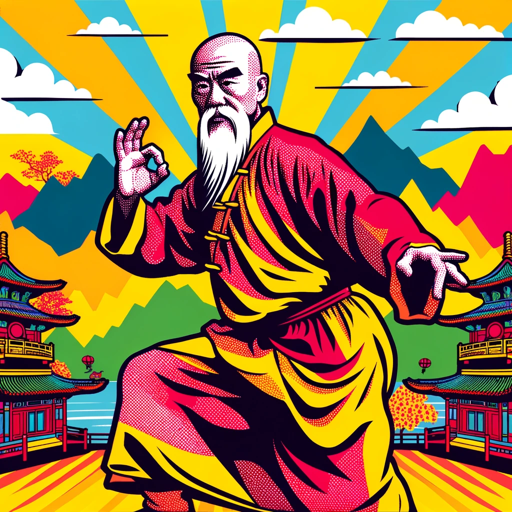
CEO CoachGPT
Empowering CEOs with AI-driven Guidance

Multi Role Agent Simulator
Empowering immersive AI-driven interactions.

React, Next.js, and Tailwind Expert
Streamline Web Development with AI

GenieGPT
Crafting Stories with AI-Powered Wit

EMoJI/KAOmOJI
Express more with AI-powered emojis

Golf Psychology Training
Empowering golfers with AI-driven mental resilience.

BotanyGPT by Uply Media, Inc
Grow smarter with AI-powered gardening insights.

Turkish Wedding Advisor
Your AI-powered Turkish Wedding Guide

EtsyGPT
Craft Your Success with AI

Quickbase Formula Builder Q&A
What is Quickbase Formula Builder?
Quickbase Formula Builder is a tool designed to help users create complex formulas for custom fields in Quickbase applications, facilitating data calculations and manipulations.
Can I use any programming language functions within Quickbase Formula Builder?
No, Quickbase Formula Builder uses a custom library of functions specific to Quickbase. You must use these predefined functions to build your formulas.
How can I handle null values in my formulas?
Use the 'IsNull' and 'Nz' functions to handle null values, ensuring your formulas can operate smoothly without errors when data is missing.
Is it possible to create conditional logic in my formulas?
Yes, you can use the 'If' and 'Case' functions to implement conditional logic within your formulas, allowing for dynamic outcomes based on your data.
Can I use Quickbase Formula Builder to manipulate date and time fields?
Absolutely, Quickbase Formula Builder includes a variety of date and time functions such as 'AdjustMonth', 'Today', and 'WeekOfYear' to work with these types of fields.
