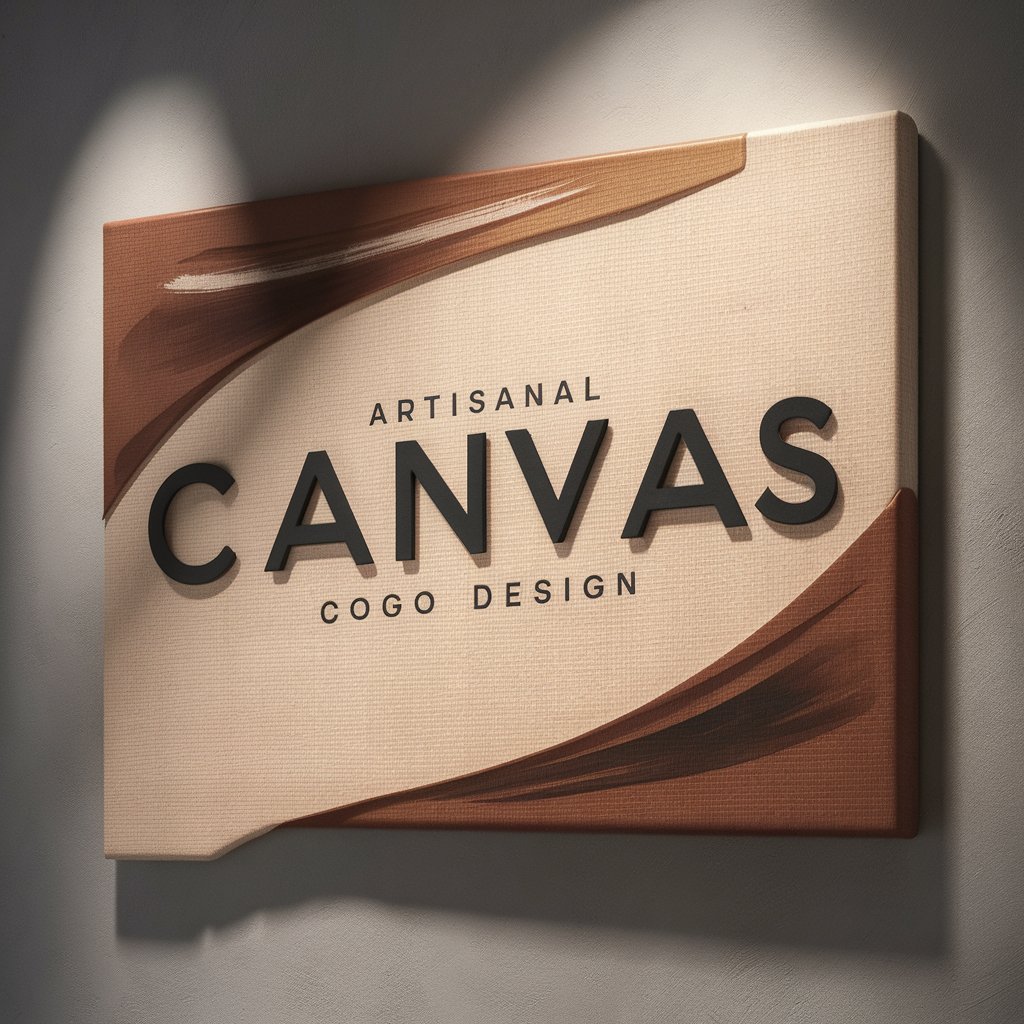MidjourneyGPT - AI-powered Image Prompting

Welcome to MidGPT, your creative companion!
Transforming ideas into visual prompts.
Create a stunning...
Generate a unique...
Design an artistic...
Illustrate a vibrant...
Get Embed Code
Introduction to MidjourneyGPT
MidjourneyGPT, also known as MidGPT, is a specialized version of the ChatGPT AI model, designed to assist users in generating creative and effective prompts for generative AI image creation platforms, such as Midjourney. This AI model harnesses the capabilities of natural language processing to interpret and transform abstract concepts, ideas, or themes into detailed, structured prompts that can guide image-generating AI in producing visually captivating and relevant images. Through understanding and incorporating specific instructions, styles, and thematic elements, MidjourneyGPT aims to optimize the creative process, enabling users to explore the intersection of language and visual art in innovative ways. For instance, if a user wishes to create an image of a 'futuristic cityscape illuminated by auroras,' MidjourneyGPT would craft a prompt encapsulating the essence of this idea with precision and creativity, considering factors like ambiance, stylistic influences, and composition to inspire a visually stunning result. Powered by ChatGPT-4o。

Main Functions of MidjourneyGPT
Prompt Generation
Example
Generating prompts for an 'enchanted forest at night'.
Scenario
A digital artist seeks inspiration for a fantasy-themed project. MidjourneyGPT provides a detailed prompt that combines mystical elements with specific visual details, guiding the AI to generate images that match the artist's vision.
Creative Consultation
Example
Advising on styles and themes for a 'post-apocalyptic landscape'.
Scenario
A writer working on a graphic novel needs visually compelling scenes to describe settings. MidjourneyGPT suggests incorporating elements of decay, resilience, and a color palette that evokes the starkness of survival, enhancing the narrative's atmospheric depth.
Educational Tool
Example
Teaching about the influence of artistic movements on visual representation.
Scenario
An educator uses MidjourneyGPT to create prompts that explore how different artistic movements, like Impressionism or Surrealism, can be applied to modern subjects, offering students hands-on experience with art history concepts through AI-generated imagery.
Innovation in Marketing
Example
Creating unique visual content for brand campaigns.
Scenario
A marketing team wants to develop a campaign that stands out. They use MidjourneyGPT to craft prompts that blend their product with imaginative, attention-grabbing visuals, like 'a futuristic city where every billboard showcases our product, under a purple sky,' generating unique content that captures consumer interest.
Ideal Users of MidjourneyGPT Services
Creative Professionals
Artists, designers, and writers seeking to visualize concepts or scenes for their projects. MidjourneyGPT helps them break through creative blocks, explore new styles, and refine their ideas into visual prompts that lead to unique and inspiring images.
Educators and Students
In academic settings, MidjourneyGPT serves as a tool for teaching and learning about art, literature, and media studies. It facilitates the exploration of how descriptive language can be translated into visual art, enhancing creativity and understanding of artistic concepts.
Marketing and Branding Specialists
Professionals looking to create visually engaging content that resonates with audiences. MidjourneyGPT assists in conceptualizing and executing campaigns that require innovative, eye-catching imagery tailored to specific themes or brand messages.
AI Enthusiasts and Hobbyists
Individuals fascinated by the potential of AI in creative processes. They use MidjourneyGPT for personal projects or exploration, enjoying the journey from ideation to seeing their imaginative concepts rendered as tangible images.

How to Use MidjourneyGPT
Start Your Journey
Visit yeschat.ai for a complimentary trial experience without the need for login or subscribing to ChatGPT Plus.
Define Your Concept
Clearly articulate the visual or thematic concept you wish to explore. This can range from abstract ideas to detailed scene descriptions.
Craft Your Prompt
Utilize the tips provided to compose a prompt that effectively communicates your concept to MidjourneyGPT, including style, mood, and any specific elements you desire.
Submit and Refine
Submit your prompt and review the generated images. Use the options to refine, upscale, or explore variations to hone in on your perfect visual representation.
Download or Share
Once satisfied with the generated image, download it for your use or share it directly from the platform to showcase your creative endeavor.
Try other advanced and practical GPTs
Global Labor Law Guide
Navigating Labor Laws with AI

Anime Finder
Discover anime powered by AI

ScentGPT
Discover Your Signature Scent with AI

Melody Muse
Empowering your musical creativity with AI

Baldur's Gate 3
Master Baldur's Gate 3 with AI-Powered Insights
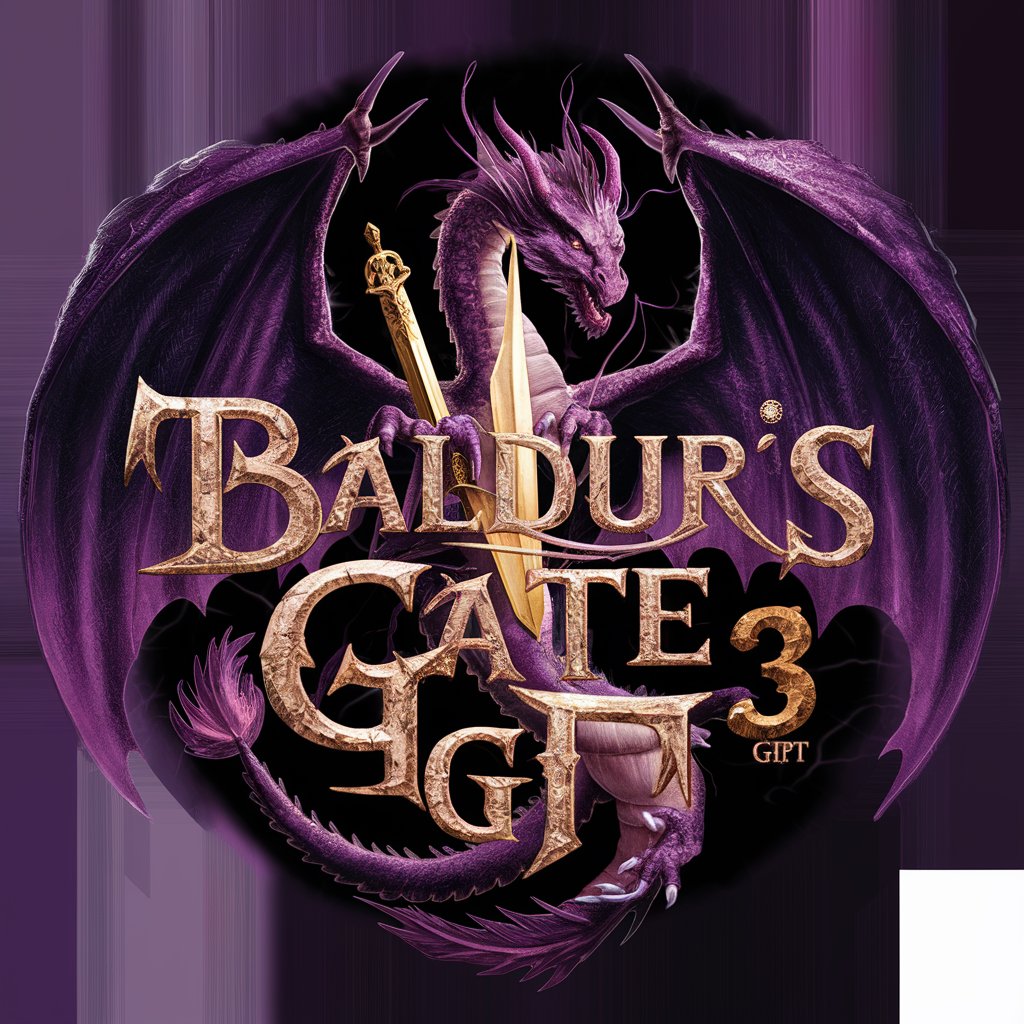
Global Analyst
Empowering insights with AI-powered analysis

Fitness Coach
AI-powered personalized fitness coaching

Whimsical Talesmith
Crafting Your Stories, Powered by AI

👑 Data Privacy for Digital Content Creators 👑
Empowering content with AI-driven privacy

HelenGPT.
Empowering families with AI-driven health advice.

! Architecture Academy !
Empowering architectural learning with AI

HCU Recovery GPT
Elevate Your Content with AI Insight

MidjourneyGPT Q&A
What is MidjourneyGPT?
MidjourneyGPT is an AI tool designed to translate conceptual prompts into detailed prompts for generative AI image creation, enabling users to visually articulate their ideas.
How can I make my prompts more effective?
To enhance prompt effectiveness, incorporate vivid descriptions, specify styles or artists for inspiration, use positive language, and balance detail with clarity to avoid overwhelming the AI.
Can MidjourneyGPT handle abstract concepts?
Yes, MidjourneyGPT excels in interpreting and transforming abstract concepts into compelling visual prompts, encouraging users to experiment with imaginative and unconventional ideas.
Is there a limit to the types of images I can generate?
While MidjourneyGPT is versatile, it's optimal to focus on well-defined objects, scenes, and styles. Avoid prompts that require significant extrapolation or violate content guidelines.
How does weighting affect my prompt?
Using weights (::x) in your prompt allows you to prioritize certain elements over others, directing the AI to focus more on aspects you deem important for the final image.