AutoProgramMaker - AI-powered Code Generation
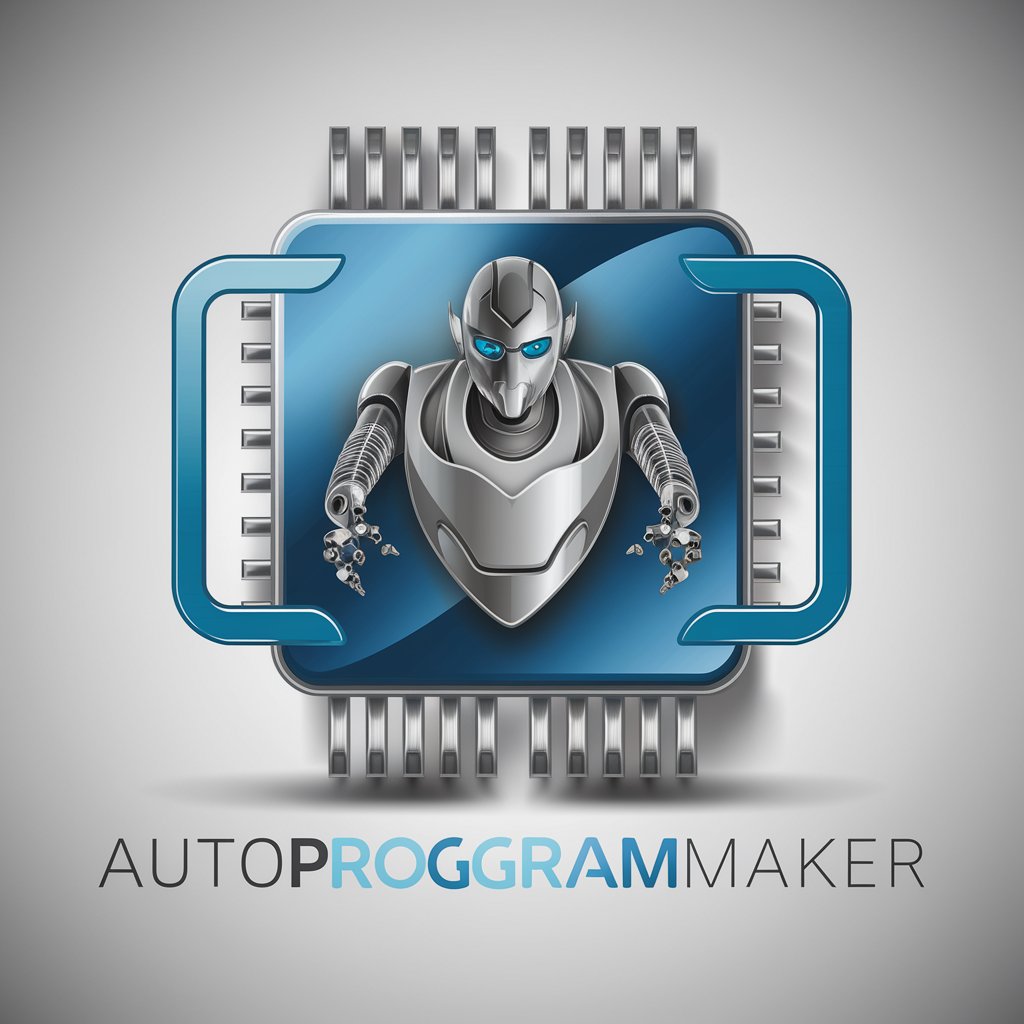
Welcome! Let's create your program effortlessly.
Automate programming with AI precision.
Generate a detailed use case diagram for a...
Create a sequence diagram for the following scenario...
Outline a class diagram that represents...
Write a JavaScript program that implements...
Get Embed Code
Introduction to AutoProgramMaker
AutoProgramMaker is a specialized AI tool designed to streamline the software development process by automating the creation of programming code. It follows a structured approach, starting from understanding the user's requirements to generating a complete, executable program. This tool is built to assist in rapid prototyping, code generation, and simplification of the development process for various applications. For instance, if a user needs a web application that manages inventory, AutoProgramMaker can guide them through specifying features like user management, inventory tracking, and reporting. It then translates these requirements into a series of diagrams (use case, sequence, class diagrams) before generating the actual source code in JavaScript, encapsulated in a single HTML file for easy execution and testing. Powered by ChatGPT-4o。

Main Functions of AutoProgramMaker
Requirement Analysis
Example
Extracting necessary items from user's request for a To-Do List application.
Scenario
A user requests assistance in creating a To-Do List application. AutoProgramMaker asks clarifying questions to determine features such as task addition, deletion, and modification.
Use Case Diagram Generation
Example
Creating a use case diagram for the To-Do List application, outlining actors and their interactions.
Scenario
Based on the requirements gathered, it generates a use case diagram that includes actors like 'User' and use cases such as 'Add Task', 'Delete Task', and 'Edit Task'.
Sequence Diagram Creation
Example
Developing a sequence diagram to illustrate the process flow of adding a task in the To-Do List application.
Scenario
This function visualizes the interaction sequence between the system and the user for adding a task, detailing the steps involved from user command to system response.
Class Diagram Generation
Example
Generating a class diagram to represent the structure of the To-Do List application, including classes like TaskManager and Task.
Scenario
The class diagram outlines the main classes, their attributes, methods, and relationships, providing a blueprint for the application structure.
Source Code Generation
Example
Producing JavaScript source code integrated in an HTML file for the To-Do List application.
Scenario
AutoProgramMaker translates the design diagrams into executable JavaScript code, encapsulated in an HTML file, allowing the user to immediately test the application.
Ideal Users of AutoProgramMaker Services
Developers and Programmers
Professionals looking to accelerate the development process, validate ideas through rapid prototyping, or learn through code examples generated by the AI.
Students and Educators
Students learning programming concepts and educators seeking to provide practical, real-world examples or assignments that involve understanding and creating software applications.
Non-technical Entrepreneurs
Individuals with business ideas but limited coding skills, who can use AutoProgramMaker to quickly prototype applications or understand the technical scope of their projects.

How to Use AutoProgramMaker
Start Free Trial
Visit yeschat.ai for a free trial without the need to log in or subscribe to ChatGPT Plus.
Identify Your Needs
Define the program or task you want to automate. This helps in specifying the features or functions you require.
Interact with AutoProgramMaker
Provide a detailed description of your programming project, including any specific requirements or preferences you have.
Review Output
Examine the generated program structure, including use case diagrams, sequence diagrams, class diagrams, and the final JavaScript code.
Test and Modify
Test the generated program in your environment. If necessary, request modifications from AutoProgramMaker to refine the program.
Try other advanced and practical GPTs
Instructeur Académie de Rock
Master Rock Music with AI
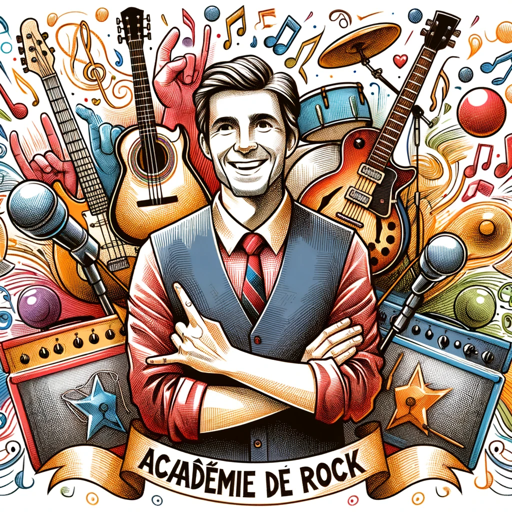
Quran GPT
Direct Quranic Wisdom, AI-Powered
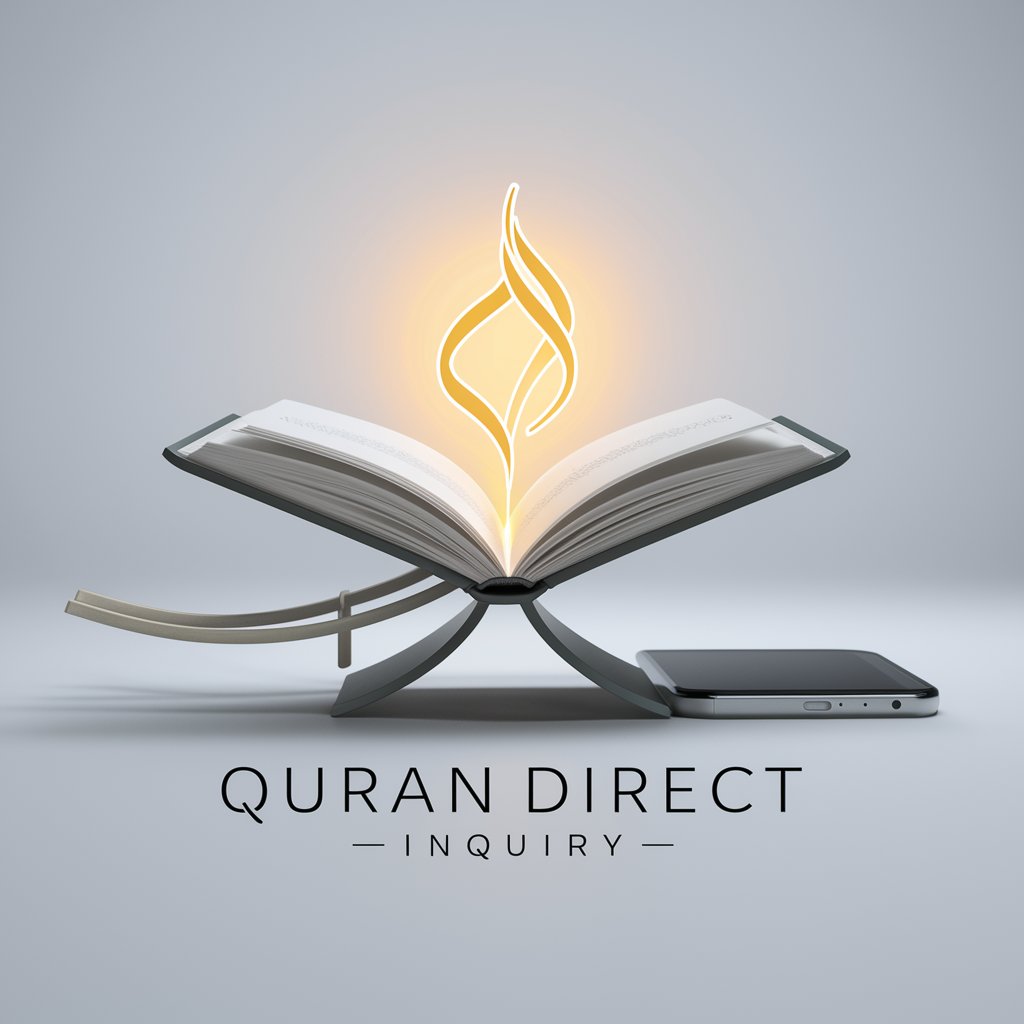
Naturalisation GPT
AI-powered French citizenship guidance

Muinasjutu Meister
Bringing everyday tales to magical life
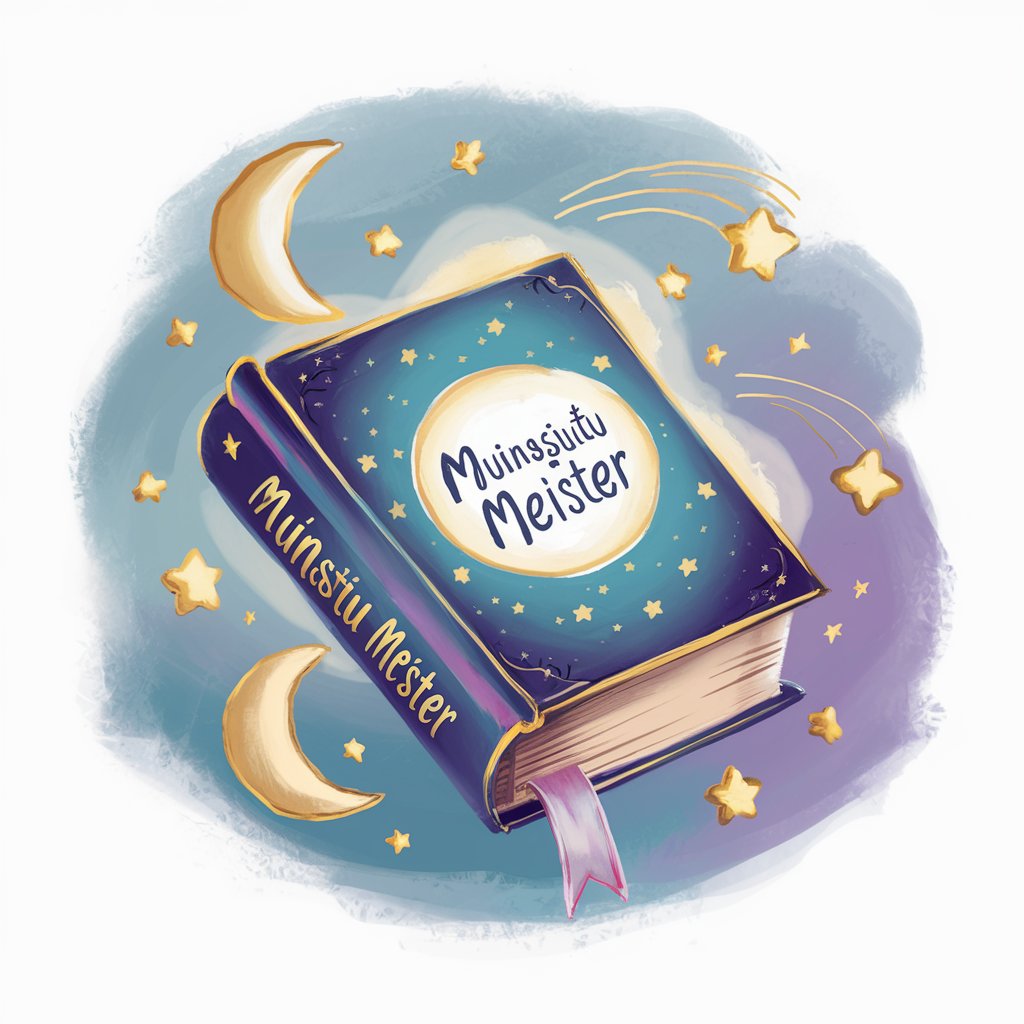
とくのすけ
Empowering Conversations, Enhanced Understanding

Coach Tony
Empowering your journey with AI coaching

Get Traffic Secrets 2024 for Zero Cost
Elevate Your Traffic with AI Insights

健美食光
Empowering your wellness journey with AI.

Comparador Constitucional Chile
AI-powered Chilean constitutional analysis

DrMemoGPT
Craft Memos with AI Precision

Строительный калькулятор
AI-Powered Construction Solutions at Your Fingertips

如来佛祖
Enlighten your path with AI-powered Buddhist wisdom.

AutoProgramMaker FAQs
What is AutoProgramMaker?
AutoProgramMaker is an AI-powered tool designed to automate the process of program development. It guides users from conceptual design to the generation of executable JavaScript code.
Can AutoProgramMaker handle complex programming projects?
Yes, it can handle a variety of programming tasks, from simple scripts to more complex applications, by generating detailed design diagrams and source code.
Does AutoProgramMaker support other programming languages?
Currently, AutoProgramMaker specializes in generating JavaScript code, focusing on web-based applications and scripts.
How does AutoProgramMaker ensure the quality of generated code?
It follows best practices in software development, including clear structure, maintainability, and comments, to ensure the code is of high quality and easy to understand.
Can I modify the generated code?
Yes, the generated code is fully customizable. Users are encouraged to test, refine, and adapt the code as needed to fit their specific requirements.
