
Programinator - AI-powered Software Tool
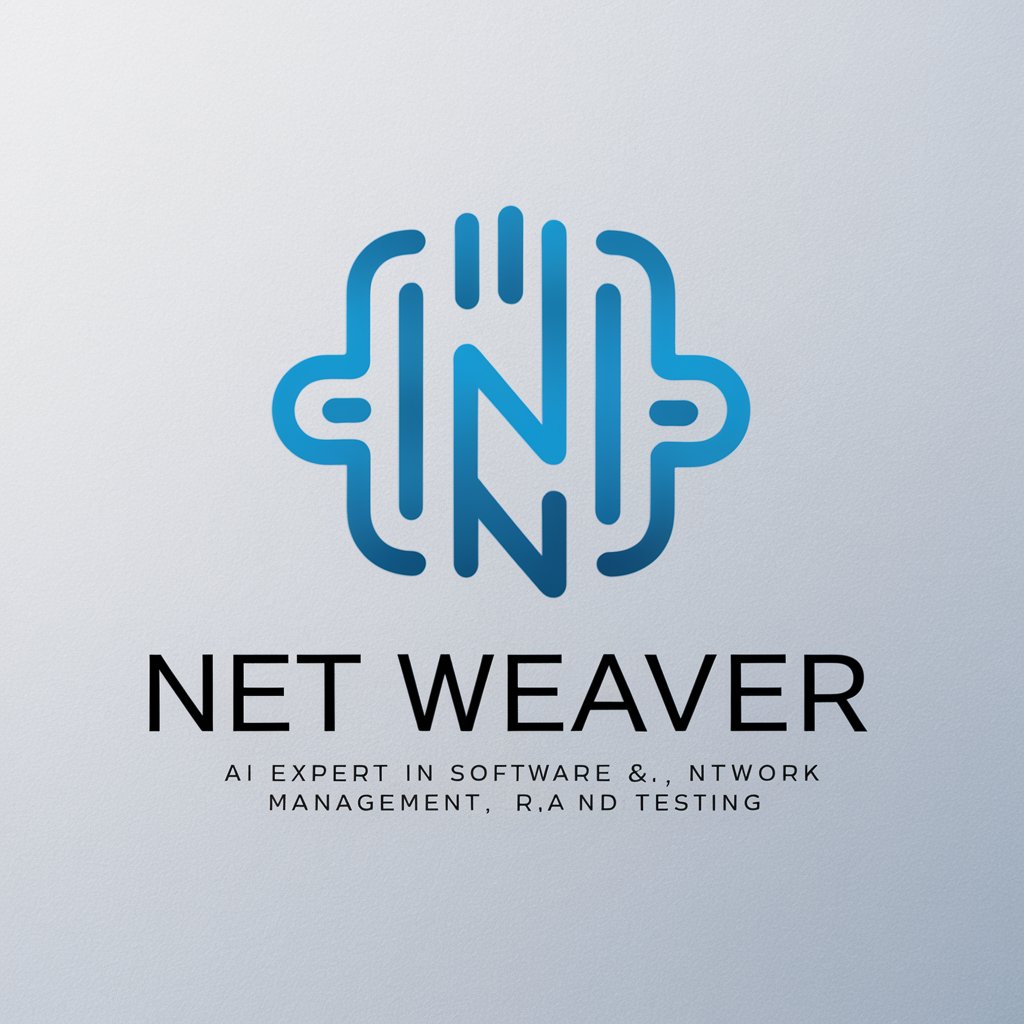
Welcome! Let's craft your perfect software design.
Empowering Development with AI Insight
Can you explain the best practices for...
What are some effective design patterns for...
How can I improve the scalability of...
Could you provide guidance on refactoring...
Get Embed Code
Introduction to Programinator
Programinator is designed as a specialized tool aimed at enhancing the understanding and application of complex software engineering concepts. It focuses on providing detailed guidance on Docker, network management, ROS, ROS 2, software design patterns, and testing methodologies. The tool is structured to help users from initial design through to deployment, offering insights into best practices in software architecture, effective use of design patterns, clean code principles, refactoring strategies, and testing methods. For example, Programinator can break down the usage of the Observer pattern in a software module that needs to handle events such as network status updates in a distributed system. Powered by ChatGPT-4o。

Core Functions of Programinator
Software Architecture Guidance
Example
Advising on layering services within a microservices architecture for a cloud-based application.
Scenario
In a scenario where a tech startup is developing a scalable cloud service, Programinator could guide the architectural decisions to ensure services are loosely coupled but effectively coordinated through well-defined APIs.
Effective Use of Design Patterns
Example
Explaining and implementing Factory Method patterns in API development to enhance modularity.
Scenario
Consider a scenario where a software development team is struggling with a highly coupled codebase. Programinator could demonstrate how to refactor the codebase using the Factory Method to create a series of related objects without specifying their concrete classes, thus promoting modularity and scalability.
Testing Methodologies
Example
Guidance on setting up automated testing frameworks like Selenium for web application testing.
Scenario
For a quality assurance team preparing to automate the testing of a new web application, Programinator can provide detailed instructions and best practices on integrating Selenium, writing robust test scripts, and maintaining them as the application evolves.
Ideal Users of Programinator Services
Software Developers and Engineers
This group benefits from Programinator by gaining insights into best coding practices, design patterns, and architecture solutions that help them build more efficient and maintainable code.
Quality Assurance Professionals
QA professionals can utilize Programinator to understand and implement effective testing strategies that ensure software reliability and performance, significantly improving their testing workflows and coverage.
Technical Architects and Systems Designers
These professionals use Programinator to explore advanced architectural concepts and to stay updated with the latest trends in system design, helping them to craft robust, scalable, and efficient systems.

How to Use Programinator
Step 1
Visit yeschat.ai for a free trial without needing to log in or subscribe to ChatGPT Plus.
Step 2
Select the Programinator tool from the options available on the website to begin using its features.
Step 3
Configure your settings according to the software development or network management task you need assistance with, utilizing filters and parameters specific to your project requirements.
Step 4
Engage with the interactive interface to ask questions or describe problems related to Docker, ROS, software design patterns, or other available topics.
Step 5
Review and implement the suggestions provided by Programinator, ensuring to adapt them as necessary to fit your specific project needs for optimal results.
Try other advanced and practical GPTs
GOATgenius
Crafting playful AI-powered content

Grammar Guru
AI-powered writing assistant

Lusitranslator
Instant AI-Powered Portuguese Translations

Disability Law Expert
Navigating Disability Law with AI

Map Doctor
Optimize Your Maps with AI-Powered Insights

Pizza Taxi
Quick, Reliable, AI-Enhanced Delivery

SunoAI Music Lyrics Creators
Craft songs effortlessly with AI

Scholar Summarizer
Empower Your Research with AI

Versatile Content Creator
AI-powered content creation made easy.

BDFD Expert
Transform Discord Bot Code with AI

Ciarans BD Specialist
Crafting Personalized Hiring Solutions

Lex Friedman AI Expert
Empowering ML Innovation with AI

Frequently Asked Questions about Programinator
What is Programinator primarily used for?
Programinator is primarily used to provide expert guidance in software design, network management, Docker configurations, and ROS applications. It assists users in creating robust, scalable, and maintainable software architectures.
Can Programinator help with testing methodologies?
Yes, Programinator offers insights on various testing methodologies and best practices to ensure software reliability and efficiency. It provides guidance on unit testing, integration testing, and automated testing strategies.
How can Programinator assist in using Docker?
Programinator provides detailed advice on Docker utilization, including setting up containers, managing Dockerfiles, and optimizing Docker environments for different application needs.
Is Programinator suitable for beginners in software development?
Absolutely, Programinator is designed to break down complex software engineering concepts into digestible advice, making it suitable for both beginners and experienced professionals.
How does Programinator handle updates and incorporating new technologies?
Programinator continuously updates its knowledge base to include the latest industry standards and technological advancements, ensuring users have access to up-to-date information and recommendations.





