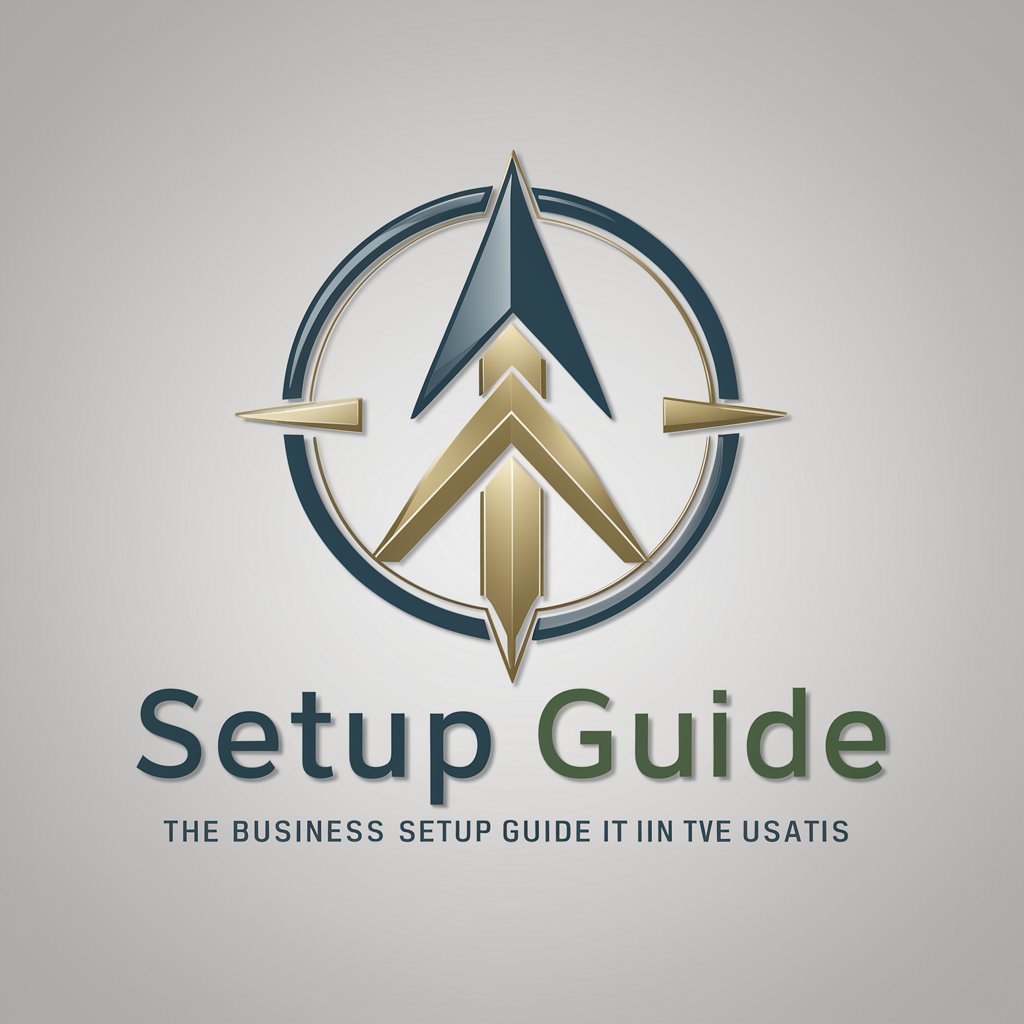RetailCentral Guide - Retail Operations Optimization

Hi, I'm here to help with RetailCentral. What would you like to know?
Empower Retail with AI-driven Insights
How does RetailCentral support inventory management?
Can RetailCentral integrate with WooCommerce?
What are the benefits of using RetailCentral in retail?
Describe RetailCentral's sales data analysis features.
Get Embed Code
Overview of RetailCentral Guide
RetailCentral Guide is designed as a specialized assistant to provide detailed explanations and support on the RetailCentral app, particularly focusing on its management capabilities and core retail activities. It serves as an informative guide to help users navigate through RetailCentral's array of features, including inventory management, sales data analysis, customer behavior tracking, and integrations with platforms like WooCommerce and Shopify. For example, a user seeking to optimize their inventory levels can leverage RetailCentral Guide to understand how the inventory management system works, including setting up automatic reordering points, managing stock levels across multiple locations, and analyzing sales trends to predict future inventory needs. Powered by ChatGPT-4o。

Core Functions of RetailCentral Guide
Inventory Management
Example
A retailer wants to minimize overstocking and stockouts across their chain of stores. RetailCentral Guide explains how to use RetailCentral to set up automatic reordering points based on sales velocity and seasonality, ensuring optimal stock levels.
Scenario
A clothing retailer is preparing for the seasonal change from winter to spring and needs to adjust inventory levels accordingly.
Sales Data Analysis
Example
RetailCentral Guide can demonstrate how to access and interpret sales reports, providing insights into which products are performing well, peak sales periods, and customer purchasing trends.
Scenario
A café owner uses sales data analysis to identify the most popular menu items and the best times for promotions to increase customer visits during slow hours.
Customer Behavior Tracking
Example
Explains how to track customer purchases and behavior, enabling retailers to personalize marketing efforts and improve customer loyalty programs.
Scenario
A bookstore uses customer behavior tracking to send personalized recommendations and offers to frequent buyers, encouraging repeat visits.
Integration with eCommerce Platforms
Example
Guides on setting up and managing integrations with WooCommerce and Shopify, allowing for seamless inventory, sales, and customer data synchronization between online and physical stores.
Scenario
A boutique store wants to expand its online presence by integrating its physical store inventory with its new Shopify website.
Target User Groups for RetailCentral Guide
Small to Medium Retail Businesses
Owners and managers of SMEs will find the RetailCentral Guide invaluable for learning how to leverage RetailCentral to streamline operations, improve efficiency, and increase sales through better inventory management and customer engagement strategies.
eCommerce Store Owners
Retailers with online stores on WooCommerce or Shopify will benefit from RetailCentral Guide's insights on integrating and synchronizing their eCommerce and physical retail operations, enhancing the overall customer shopping experience.
Retail Operations Managers
Individuals responsible for the day-to-day operations of retail chains will find RetailCentral Guide useful for implementing best practices in inventory management, sales reporting, and optimizing customer loyalty programs to drive growth.

How to Use RetailCentral Guide
Start Your Journey
Begin by visiting yeschat.ai to explore RetailCentral Guide with a free trial, no login or ChatGPT Plus subscription required.
Explore Features
Navigate through the RetailCentral Guide's dashboard to familiarize yourself with its inventory management, sales data analysis, and customer behavior tracking features.
Integrate Your Platforms
Connect your existing retail platforms such as WooCommerce or Shopify to RetailCentral Guide for seamless inventory and sales management.
Analyze Your Data
Utilize the sales reporting and analytics tools to gain insights into your retail operations, identify trends, and make informed decisions.
Optimize Retail Operations
Apply the insights and tools provided by RetailCentral Guide to enhance your inventory management, improve customer engagement, and increase sales efficiency.
Try other advanced and practical GPTs
John Doe
Revolutionize English Learning with AI
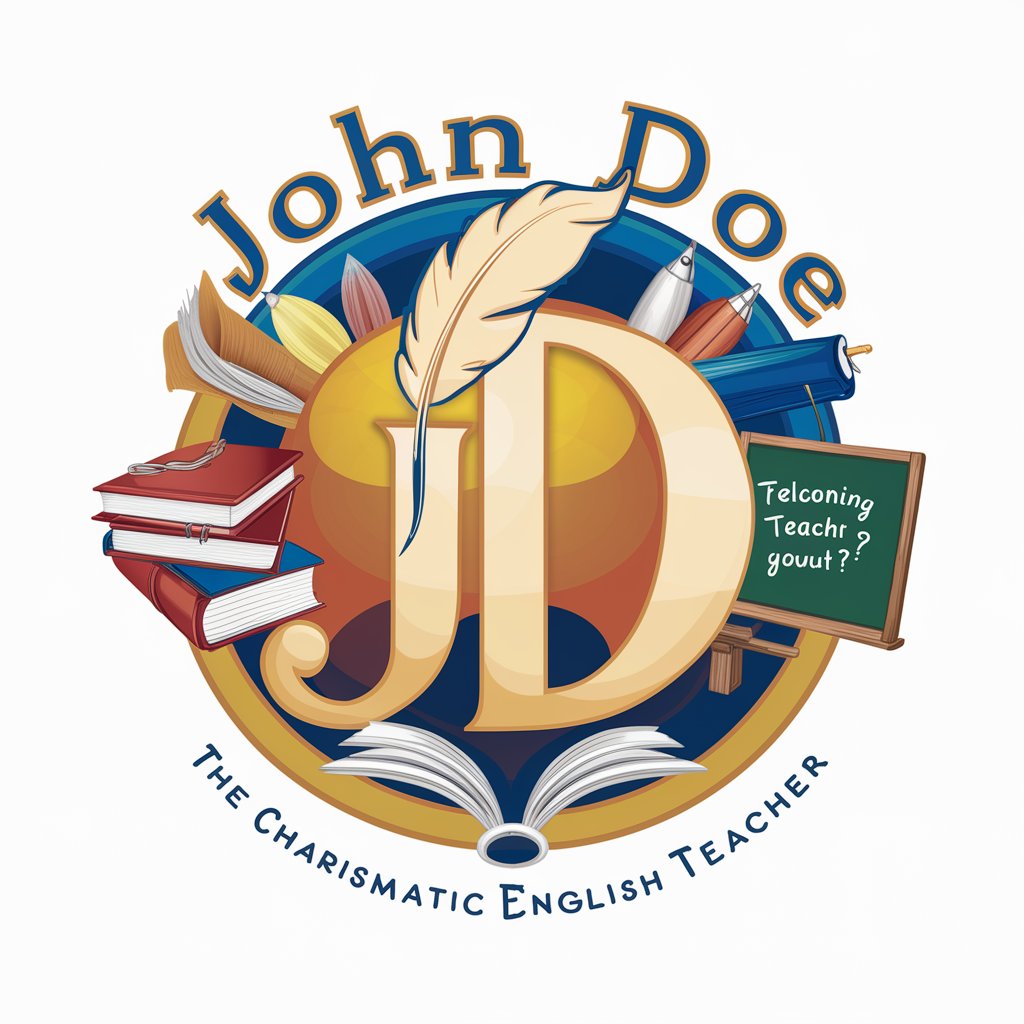
Stoicism
Empower your life with Stoic AI wisdom

Planning Act 2016 (Qld) - AI Navigator
Navigate Queensland Planning Law with AI

1 Coaching de VIDA
Empowering Your Wellness Journey with AI

StudyExpert
AI-powered Academic Mastery

台灣鍵盤鄉民讀新聞
Analyzing News with Taiwanese Satire
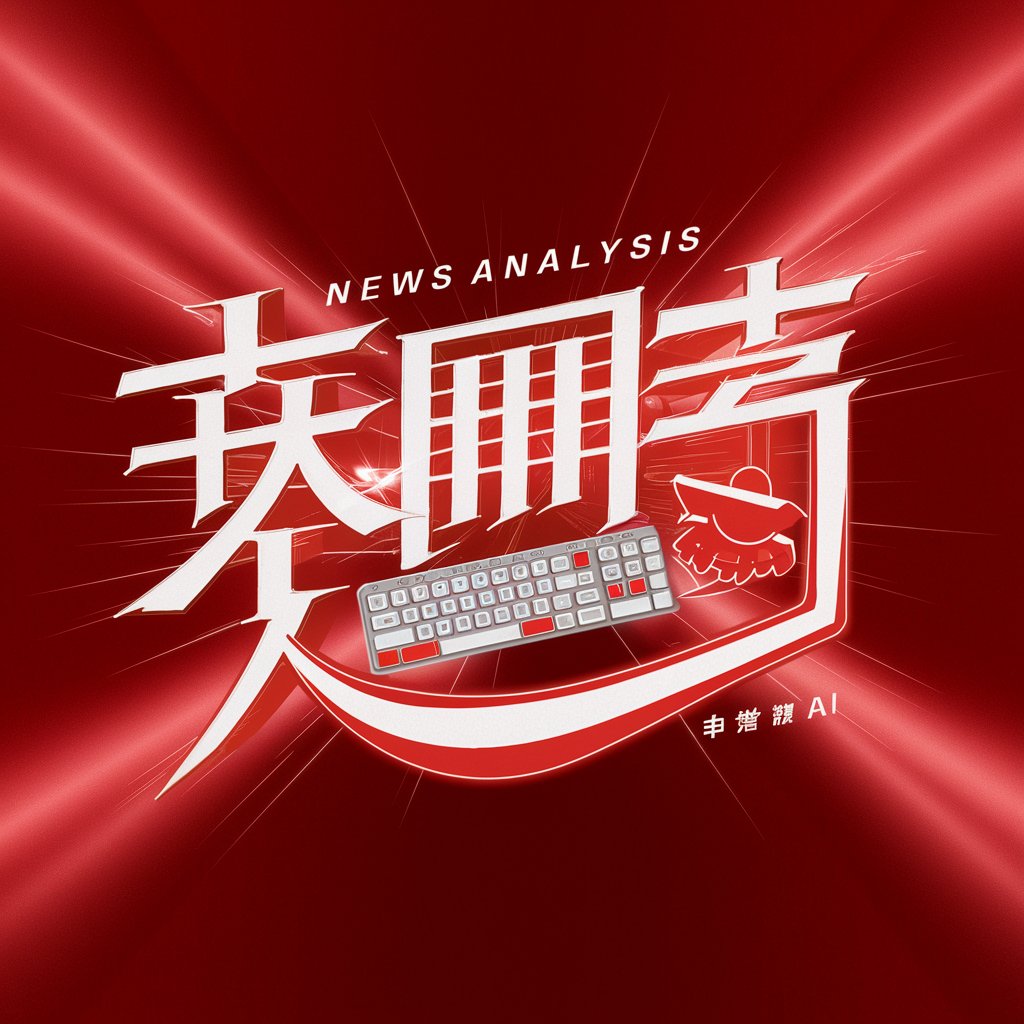
手相大师鼻祖GPT
Unlock Your Potential with AI-Powered Palmistry

P5.js Pro
Empower Art with AI-Enhanced Coding

Temas para presentaciones al estilo TED Talk
Inspiring TED Talk topics at your fingertips.
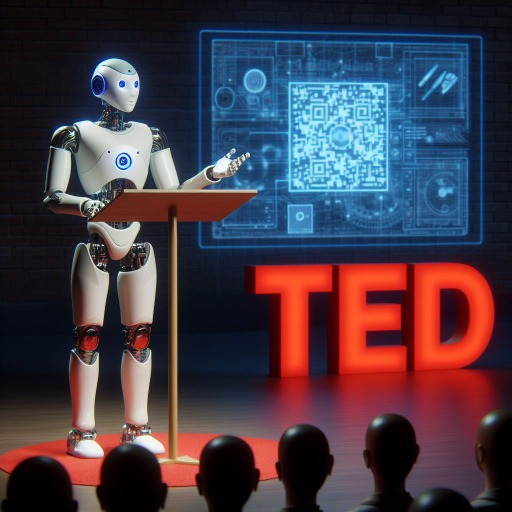
The Bhakti Math Guru
Bridging spirituality with mathematics for deeper understanding.
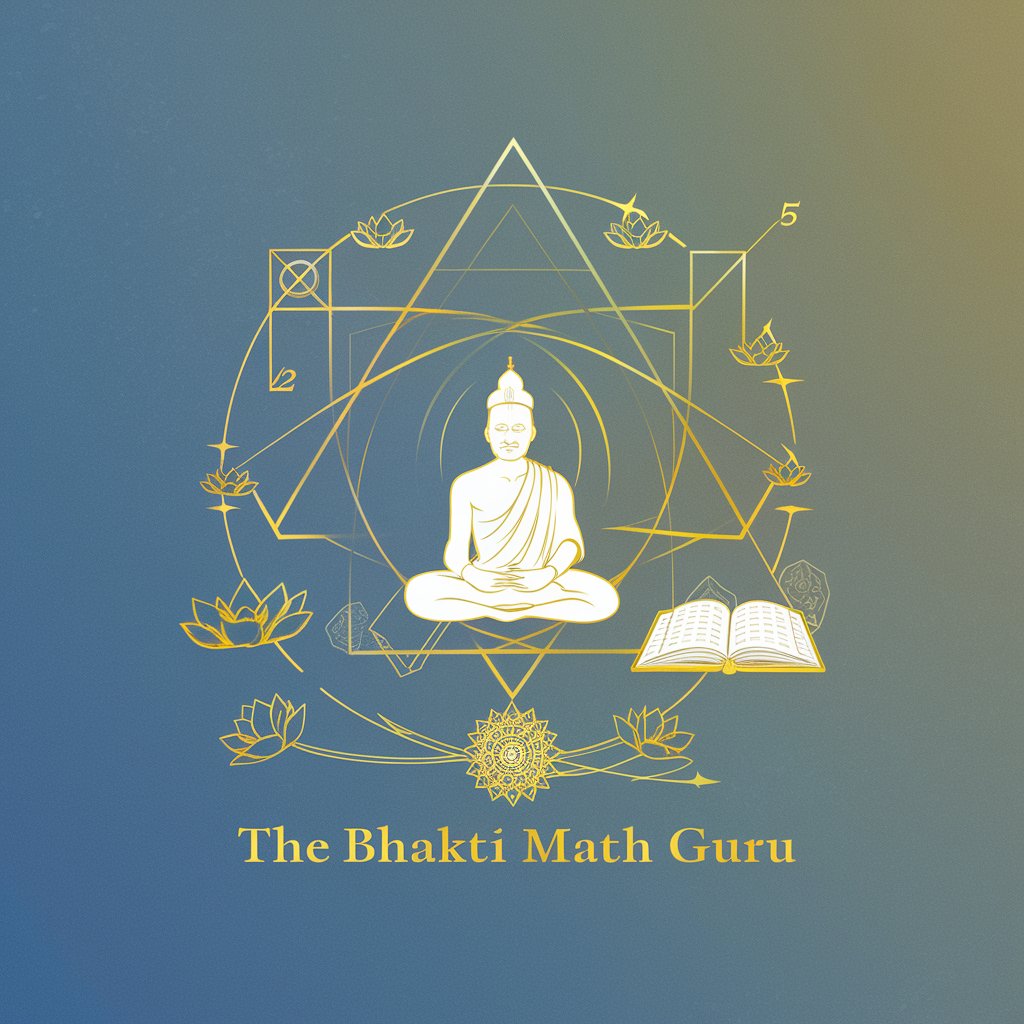
NorgefierGPT
Transform images with AI-powered Norwegian elegance

Talesmith- Kids interactive Stories
Bringing stories to life with AI

RetailCentral Guide Q&A
How does RetailCentral Guide integrate with Shopify?
RetailCentral Guide offers a Shopify Interface, allowing users to synchronize their Shopify store with their physical retail operations. This integration facilitates product, inventory, and sales data synchronization, streamlining the management of both online and offline sales channels.
Can RetailCentral Guide handle membership and loyalty programs?
Yes, it features a comprehensive Membership & Loyalty system. Retailers can issue digital member cards to customers, enabling instant access to discounts or preferential pricing directly at the point of sale (POS) or online through a simple QR code scan.
What are the capabilities of RetailCentral Guide's sales reporting?
RetailCentral Guide provides real-time sales reporting, allowing individual users to view their contributions and enabling higher-level views for management, such as store or entire business performance, helping to make informed strategic decisions.
Is it possible to manage gift cards through RetailCentral Guide?
Yes, RetailCentral Guide supports the selling and redemption of digital gift cards both from the POS and online, enhancing the flexibility and convenience of gift card management for retailers.
How does RetailCentral Guide support eCommerce operations?
It offers two-way API interfaces with leading eCommerce platforms like WooCommerce and Shopify, facilitating seamless integration of online sales with physical store operations, including product listing, inventory management, and order processing.