
P5.js Pro - Enhanced Creative Coding

Empower Art with AI-Enhanced Coding
Get Embed Code
Introduction to P5.js Pro
P5.js Pro is designed as an advanced assistant tailored specifically for artists and developers who work with the p5.js library, a JavaScript library for creative coding. It aims to facilitate a deeper exploration of digital art, interactive applications, and simulations. By offering guidance on utilizing p5.js libraries, integrating with HTML, manipulating sound, and optimizing code, P5.js Pro serves as a bridge between creative ideas and their technical execution. For instance, an artist looking to create an interactive web-based art installation could use P5.js Pro to understand how to capture user input through mouse movements or touch gestures and translate that into visual changes on the screen, or how to incorporate sound based on interaction intensity. Powered by ChatGPT-4o。

Main Functions of P5.js Pro
Guidance on p5.js Libraries Integration
Example
Explaining how to use the p5.sound library to add audio elements to projects.
Scenario
An artist wants to create an interactive piece where the background music changes based on the viewer's proximity to the artwork, detected through a webcam. P5.js Pro would provide step-by-step instructions on integrating p5.sound with real-time video capture.
Optimizing Performance
Example
Tips on using WebGL for 3D graphics to enhance rendering performance.
Scenario
A developer is creating a complex 3D visualization that starts to lag on standard canvas rendering. P5.js Pro suggests switching to the WebGL renderer in p5.js for better performance and smoother graphics.
Creative Coding Exploration
Example
Ideas for using the p5.js particles system to simulate natural phenomena.
Scenario
A student is working on a project to simulate rain. P5.js Pro could suggest ways to use particle systems to create realistic rain effects, adjusting variables like wind and gravity for more dynamic simulations.
Ideal Users of P5.js Pro Services
Digital Artists
Artists seeking to blend traditional artistic methods with digital technologies will find P5.js Pro invaluable. It helps them realize interactive art projects, installations, and performances by providing the technical know-how to bring their creative visions to life.
Educators in Creative Coding
Teachers and workshop leaders who instruct students in the fields of digital art and computer science can use P5.js Pro to curate curriculum, develop interactive learning materials, and provide students with resources to explore creative coding.
Interactive Web Developers
Developers focused on creating interactive web experiences, from games to educational tools, can leverage P5.js Pro for insights on engaging users through interactive elements, optimizing web performance, and ensuring cross-platform compatibility.

Guidelines for Using P5.js Pro
Initiate Your Experience
Start your journey by visiting yeschat.ai, where you can access a free trial instantly without the need for logging in or subscribing to ChatGPT Plus.
Explore Documentation
Familiarize yourself with P5.js Pro by reviewing the comprehensive documentation available, which provides insights into setup, functions, and best practices for using the tool effectively.
Set Up Your Environment
Ensure your development environment is ready with a text editor and a modern browser. Optionally, set up a local server for testing more complex projects.
Experiment with Examples
Dive into the examples provided in the documentation or community forums. Experimenting with these examples can help you understand the capabilities of P5.js Pro and how to apply them to your projects.
Create and Iterate
Begin your project by writing code in P5.js, integrating various libraries as needed. Use the live preview feature to see your creations come to life, and iterate based on the visual feedback.
Try other advanced and practical GPTs
手相大师鼻祖GPT
Unlock Your Potential with AI-Powered Palmistry

RetailCentral Guide
Empower Retail with AI-driven Insights

John Doe
Revolutionize English Learning with AI
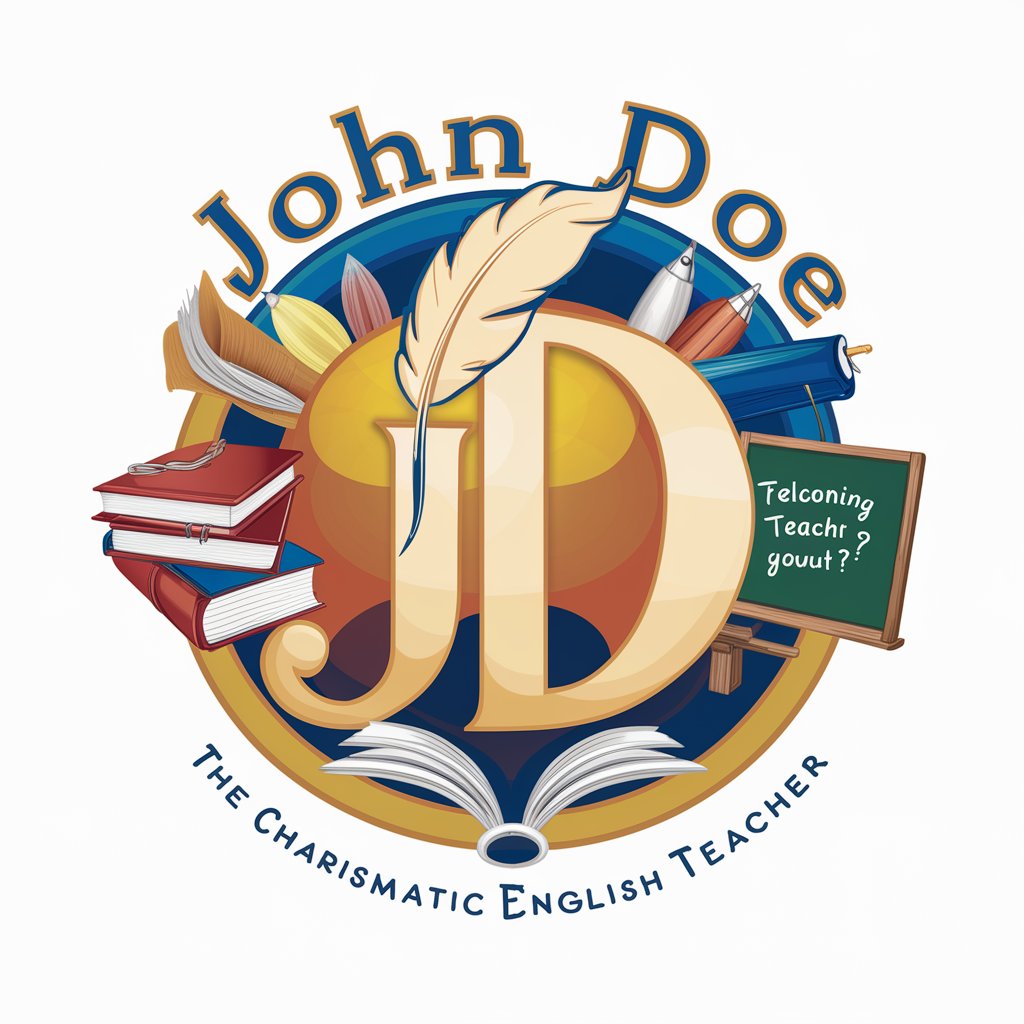
Stoicism
Empower your life with Stoic AI wisdom

Planning Act 2016 (Qld) - AI Navigator
Navigate Queensland Planning Law with AI

1 Coaching de VIDA
Empowering Your Wellness Journey with AI

Temas para presentaciones al estilo TED Talk
Inspiring TED Talk topics at your fingertips.
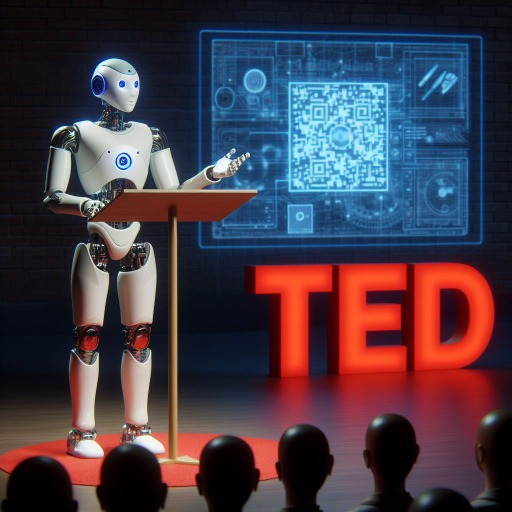
The Bhakti Math Guru
Bridging spirituality with mathematics for deeper understanding.
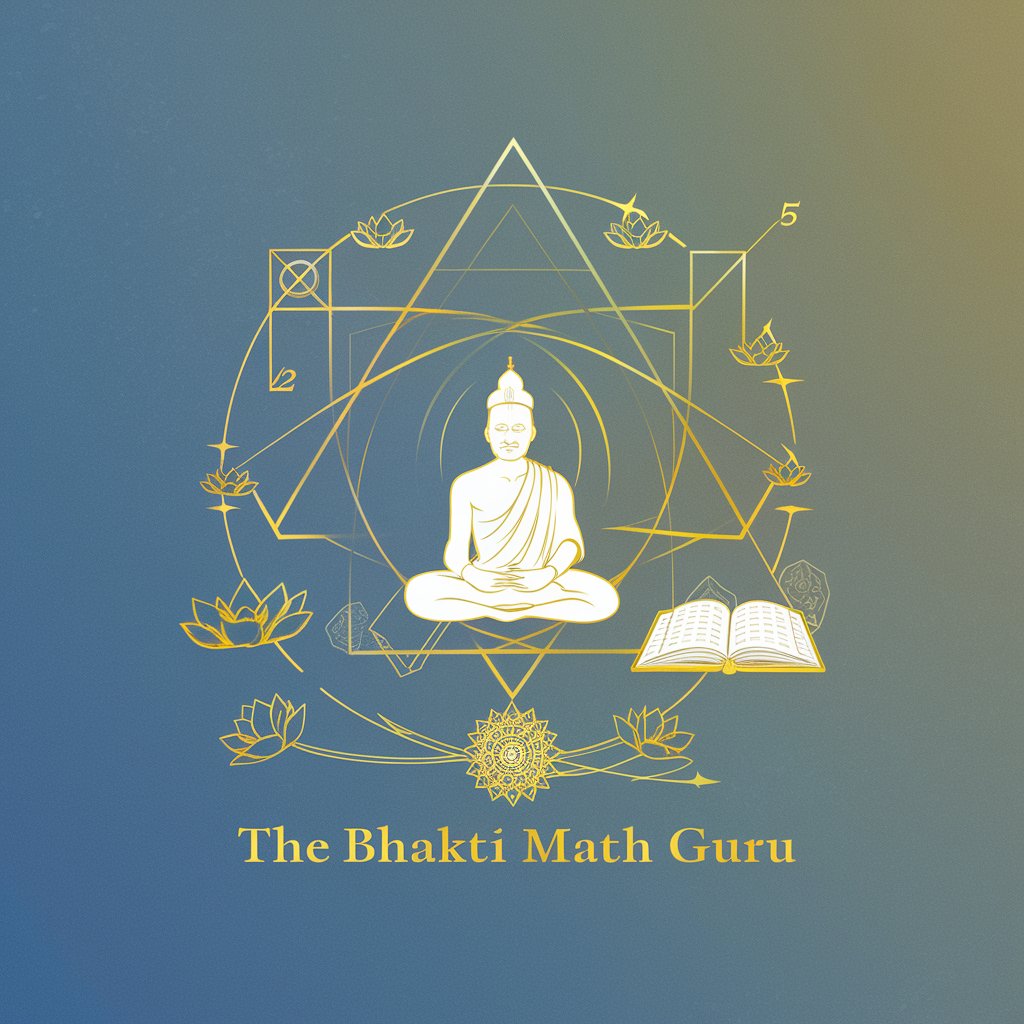
NorgefierGPT
Transform images with AI-powered Norwegian elegance

Talesmith- Kids interactive Stories
Bringing stories to life with AI

Kubernetes Guide
Streamlining Kubernetes complexity with AI.

Tarkov Advisor
Master Tarkov with AI-Powered Strategies

Frequently Asked Questions about P5.js Pro
What unique features does P5.js Pro offer for creative coding?
P5.js Pro extends the standard functionalities of P5.js, offering advanced features like enhanced rendering performance, integration with additional libraries for sound manipulation, 3D graphics, and interaction with HTML/CSS elements, facilitating a more robust and versatile environment for creative coding.
How can I integrate external libraries with P5.js Pro?
You can integrate external libraries by including the relevant JS files in your HTML file and ensuring they're correctly referenced in your P5.js sketch. P5.js Pro is compatible with most JavaScript libraries, allowing for the expansion of creative possibilities.
Can P5.js Pro be used for educational purposes?
Absolutely, P5.js Pro is an excellent tool for education, offering a hands-on approach to learning coding and computational thinking. Its simplicity and visual nature make it ideal for students and educators in creative coding, visual arts, and digital humanities.
Is it possible to export projects created in P5.js Pro?
Yes, projects created in P5.js Pro can be exported as standalone HTML files, images, or videos. This makes it easy to share your work or integrate it into web pages, presentations, or digital art installations.
How does P5.js Pro support real-time interaction in projects?
P5.js Pro supports real-time interaction through event listeners and functions that respond to mouse, keyboard, and other device inputs. This allows creators to build interactive and dynamic experiences, from simple animations to complex simulations.





