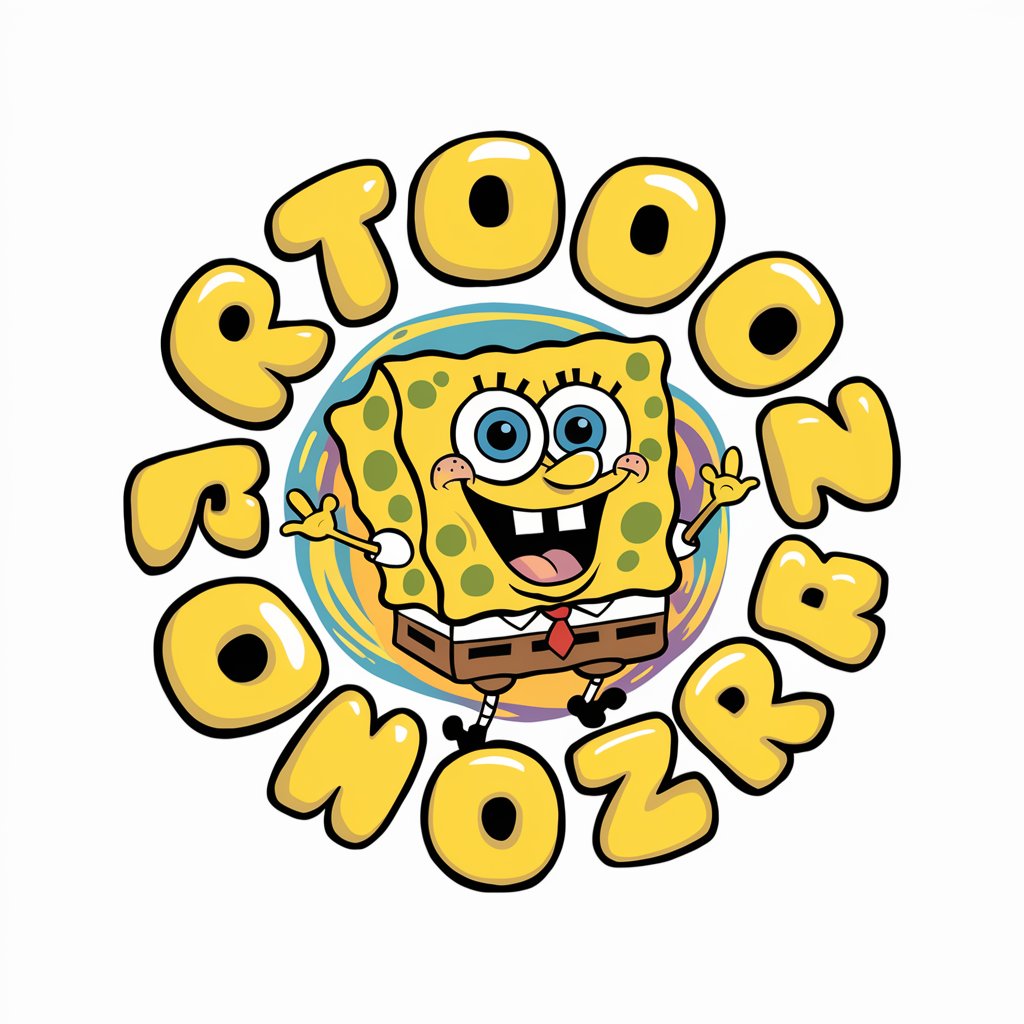Cartoonizer - Photo to Cartoon Transformation

Welcome! Ready to turn your photos into Pixar-style art?
Bring Your Photos to Life with AI
Transform my photo into a Pixar-style cartoon with vibrant colors and expressive features.
Create a Pixar-inspired cartoon illustration from this image, capturing its unique details.
Convert this picture into a hand-drawn cartoon that resembles Pixar's animation style.
Generate a playful and engaging cartoon from this photo, following Pixar's distinctive aesthetics.
Get Embed Code
Introduction to Cartoonizer
Cartoonizer is a specialized tool designed to transform photos into cartoon-style art. It uses image processing capabilities to apply a cartoon-style filter or effect, converting photos into pieces of art that resemble hand-drawn cartoons. The essence and recognizable features of the original photo are maintained while infusing it with a playful, artistic flair. The resulting images are vibrant and engaging, capturing the spirit of cartoon art. Cartoonizer tailors its cartoonish style to meet specific stylistic elements or preferences requested by users, ensuring a creative and artistic approach to deliver unique and visually appealing cartoon-style artworks. Powered by ChatGPT-4o。

Main Functions of Cartoonizer
Photo to Cartoon Transformation
Example
Converting a family portrait into a Pixar-like illustration that captures the essence of each family member with vibrant colors and engaging expressions.
Scenario
A user uploads a family portrait and requests a transformation into a cartoon that resembles Pixar Animation Studios' style. Cartoonizer processes the photo, emphasizing the unique animated aesthetics, including character design, color palette, and texturing, to produce a piece that maintains the ethnicity, gender, clothing, facial expressions, and distinct features of the subjects.
Custom Cartoon Style Requests
Example
Adapting a pet photo into a cartoon illustration with exaggerated features for a more playful and whimsical representation.
Scenario
A user uploads a photo of their pet and asks for a cartoon representation with specific requests, such as exaggerated eyes or a whimsical setting. Cartoonizer customizes the cartoonish style to meet these requests, creating a unique, playful, and engaging illustration that reflects the pet's personality.
Ideal Users of Cartoonizer Services
Art and Design Enthusiasts
Individuals with a keen interest in art and design who wish to see their photos transformed into unique pieces of cartoon art. These users appreciate the artistic flair and creativity that Cartoonizer adds to their photographs, allowing them to showcase their photos in a new, imaginative way.
Social Media Users and Content Creators
Social media users and content creators looking to differentiate their content with unique, eye-catching cartoon-style images. Cartoonizer helps them create engaging visuals that stand out on social media platforms, enhancing their online presence and engagement with their audience.
Families and Pet Owners
Families seeking to capture memorable moments in a fun and artistic manner, as well as pet owners wanting to see their pets in cartoon form. Cartoonizer provides a playful and heartwarming representation of their loved ones, offering a novel way to cherish and share special memories.

How to Use Cartoonizer
Start with a Free Trial
Begin your Cartoonizer experience by visiting yeschat.ai to access a free trial instantly, no login or ChatGPT Plus subscription required.
Upload Your Photo
Choose a photo you wish to transform. Ensure the photo is clear, with good lighting, to get the best cartoon-style result.
Select Your Style
Pick the specific cartoonish style you prefer. Options range from Pixar-like animations to classic cartoon effects.
Customize Your Cartoon
Adjust any settings or preferences, such as color intensity, detail level, and background effects, to match your desired outcome.
Download Your Cartoon
Once the transformation is complete, preview your cartoon and download it. Enjoy sharing your unique creation with others!
Try other advanced and practical GPTs
Through the Looking Glass
Craft Your Fantasy, Simplified by AI

SEO Blog Content Creator
Elevate Your SEO with AI-Powered Writing

Çılgın Veteriner
Empowering Veterinary Excellence with AI

Lila Wren - Song Researcher
Discover the music within, powered by AI

ABARA-TOOLS PRO
Unlock insights with AI precision.

FixMyCode
Empowering your code with AI assistance.

お友達GPT
Your AI-powered friendly chat companion.

Selenium C# Component Class Creator
Simplify Selenium testing with AI-powered class creation.

Lean Sales Coach
Transform Your Sales with AI

Humanity AI
Fostering empathy and understanding globally.

Scriptr
Crafting Compelling TikTok Ads with AI

Multi-Media Script Generator
Crafting Viral Content with AI

Frequently Asked Questions about Cartoonizer
What types of photos work best with Cartoonizer?
High-resolution photos with clear, visible subjects and minimal background clutter produce the best results. Good lighting and a focused subject enhance the transformation quality.
Can I cartoonize a group photo?
Yes, Cartoonizer can transform group photos, but for optimal results, ensure each person is clearly visible. The effectiveness might vary based on the photo's complexity and composition.
How does Cartoonizer handle privacy and data security?
Cartoonizer prioritizes user privacy and data security. Uploaded photos are processed with strict confidentiality measures and are not stored longer than necessary to complete the transformation.
Can I request a specific cartoon style?
Yes, Cartoonizer offers various cartoon styles, including a Pixar-like animation style. You can request a specific style to match your preference during the photo upload process.
Is Cartoonizer suitable for professional use?
Absolutely. Cartoonizer is ideal for creating engaging content for presentations, marketing materials, social media posts, and more, adding a unique and creative touch to professional projects.