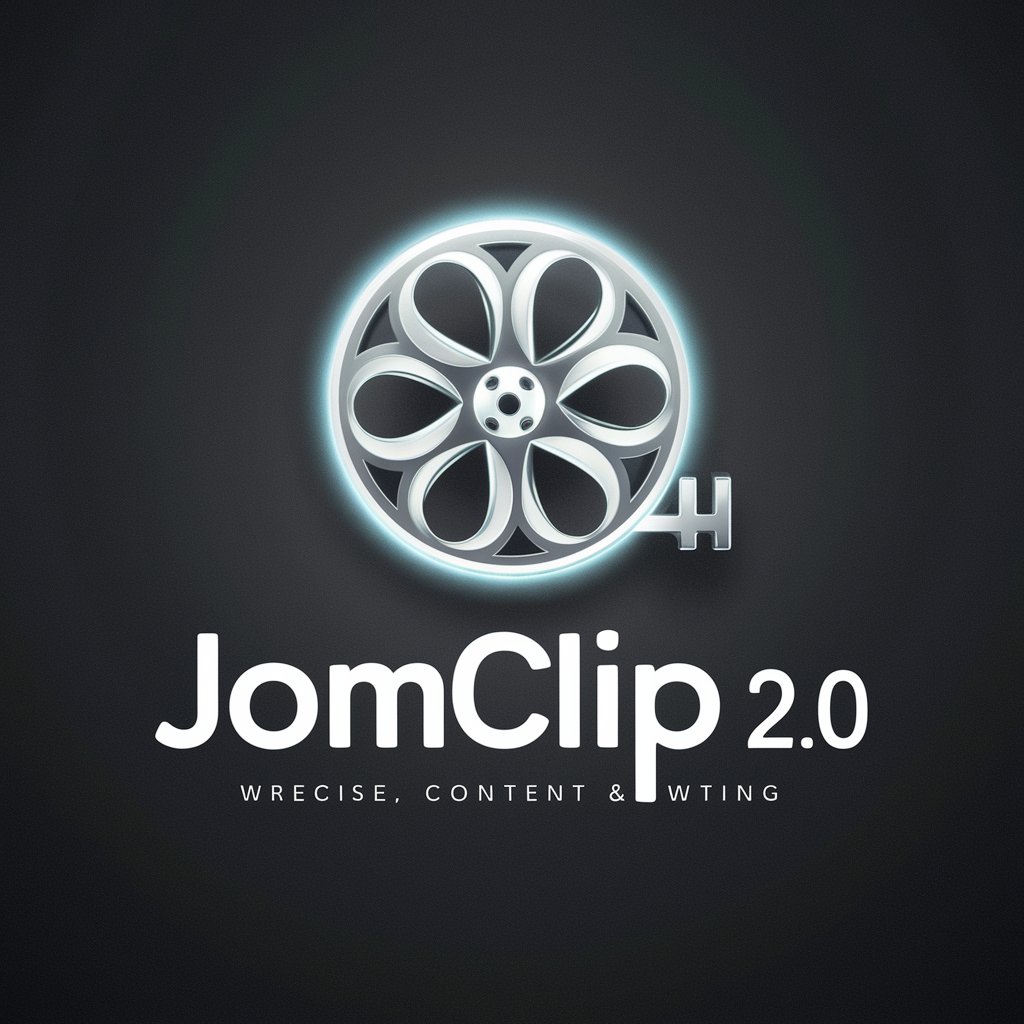Multi-Media Script Generator - AI-Powered Content Scripts

Welcome! Let's create something viral together.
Crafting Viral Content with AI
Create a compelling introduction for a YouTube video on trending social media strategies...
Write an engaging blog post on the latest viral content trends...
Draft a captivating Facebook post promoting a new content creation tool...
Generate a script for a YouTube short about maximizing engagement on Instagram...
Get Embed Code
Introduction to Multi-Media Script Generator
Multi-Media Script Generator is designed to assist users in creating engaging and viral content across various multimedia platforms. Its core function is to collaborate closely with users to develop a topic and create a tailored content outline that is optimized for shareability and engagement. This tool leverages trends and user data to ensure the content has the potential to go viral. Examples of its utility include drafting a captivating blog post outline, scripting a YouTube video or short that resonates with current trends, or crafting a Facebook post designed to engage and spark conversation among a wide audience. The purpose of the Multi-Media Script Generator is to serve as a creative partner, providing guidance through the content creation process, from ideation to the final narrative, ensuring the content is customized to suit the chosen platform and audience. Powered by ChatGPT-4o。

Main Functions of Multi-Media Script Generator
Content Ideation and Viral Outline Creation
Example
Working with a user to brainstorm and select a trending topic, then developing an engaging outline for a YouTube video script that incorporates key elements designed to boost virality.
Scenario
A user wants to create a video on a trending fitness challenge. The Multi-Media Script Generator helps identify unique angles for the challenge, suggests engaging hooks, and outlines segments that encourage viewer interaction and sharing.
Customized Content Formatting
Example
Tailoring a blog post outline to include SEO-friendly headers, engaging questions to prompt reader comments, and calls-to-action that encourage social sharing.
Scenario
A blogger aiming to increase website traffic and engagement uses the service to refine their post about sustainable living practices, ensuring it is structured to maximize visibility and reader interaction.
Trend Analysis and Data Utilization
Example
Analyzing current trends and user engagement data to inform the creation of a Facebook post that taps into recent discussions and debates within a specific community.
Scenario
A small business owner wants to increase their brand's social media presence. The Multi-Media Script Generator suggests creating a post related to a trending local event, providing a template that includes engaging questions and a call to action that encourages user participation and sharing.
Ideal Users of Multi-Media Script Generator Services
Content Creators and Influencers
Individuals or teams looking to create content that resonates with their audience and stands out in crowded social media feeds. They benefit from the tool's ability to generate unique, engaging, and trend-based content ideas, scripts, and outlines.
Digital Marketers and Social Media Managers
Professionals tasked with increasing brand presence and engagement online. They utilize the tool to craft strategic content across platforms, leveraging trend analysis and user data to optimize posts for virality and engagement.
Business Owners and Entrepreneurs
Owners seeking to promote their products or services through compelling multimedia content. They benefit from the tool's expertise in creating custom content that drives interaction, shares, and ultimately, conversions.

How to Use the Multi-Media Script Generator
Start with a Free Trial
Begin by visiting yeschat.ai to access a free trial of the Multi-Media Script Generator, with no need to log in or subscribe to ChatGPT Plus.
Select Your Content Type
Choose the type of content you wish to create, such as a blog post, YouTube video script, YouTube short, or Facebook post, to tailor the script generation process.
Define Your Topic
Provide a clear and concise topic or subject matter for your content. This step is crucial for generating a script that aligns with your vision and goals.
Customize Your Script
Utilize the tool's customization features to refine your script's tone, style, and structure, ensuring it matches your target audience and platform specifications.
Review and Edit
Carefully review the generated script. Make any necessary edits or adjustments to perfect your content before publishing or recording.
Try other advanced and practical GPTs
Scriptr
Crafting Compelling TikTok Ads with AI

Humanity AI
Fostering empathy and understanding globally.

Lean Sales Coach
Transform Your Sales with AI

Selenium C# Component Class Creator
Simplify Selenium testing with AI-powered class creation.

お友達GPT
Your AI-powered friendly chat companion.

Cartoonizer
Bring Your Photos to Life with AI

! Electric Car Academy Tutor !
Power Up Your EV Knowledge

GPTBoss | Evan Brown
Elevate Your SEO Game with AI

Creative Writer
Elevate Your Writing with AI Creativity

Horror Sensei
Unleash your darkest fantasies with AI

Maïa - your One Click Job 360 Companion
Simplify Hiring with AI-Powered Recruitment

AI DOCTOR
Revolutionizing Healthcare with AI

Frequently Asked Questions About Multi-Media Script Generator
What is the Multi-Media Script Generator?
The Multi-Media Script Generator is an AI-powered tool designed to help users create engaging and tailored scripts for various multimedia formats, including blog posts, YouTube videos, and social media content.
Who can benefit from using this tool?
Content creators, marketers, educators, and anyone looking to produce high-quality, engaging multimedia content can benefit from using the Multi-Media Script Generator.
Can I use this tool for commercial purposes?
Yes, the Multi-Media Script Generator is suitable for both personal and commercial use, helping businesses and individuals alike to create compelling content that resonates with their audience.
How does AI enhance the scriptwriting process?
AI analyzes trends, user engagement data, and content performance to suggest script improvements, ensuring your content has the potential to go viral and captivate a wide audience.
Is there a limit to how many scripts I can generate?
While some limitations may apply based on your subscription plan, the free trial offers a generous allowance for users to test the tool's capabilities and see its value in content creation.