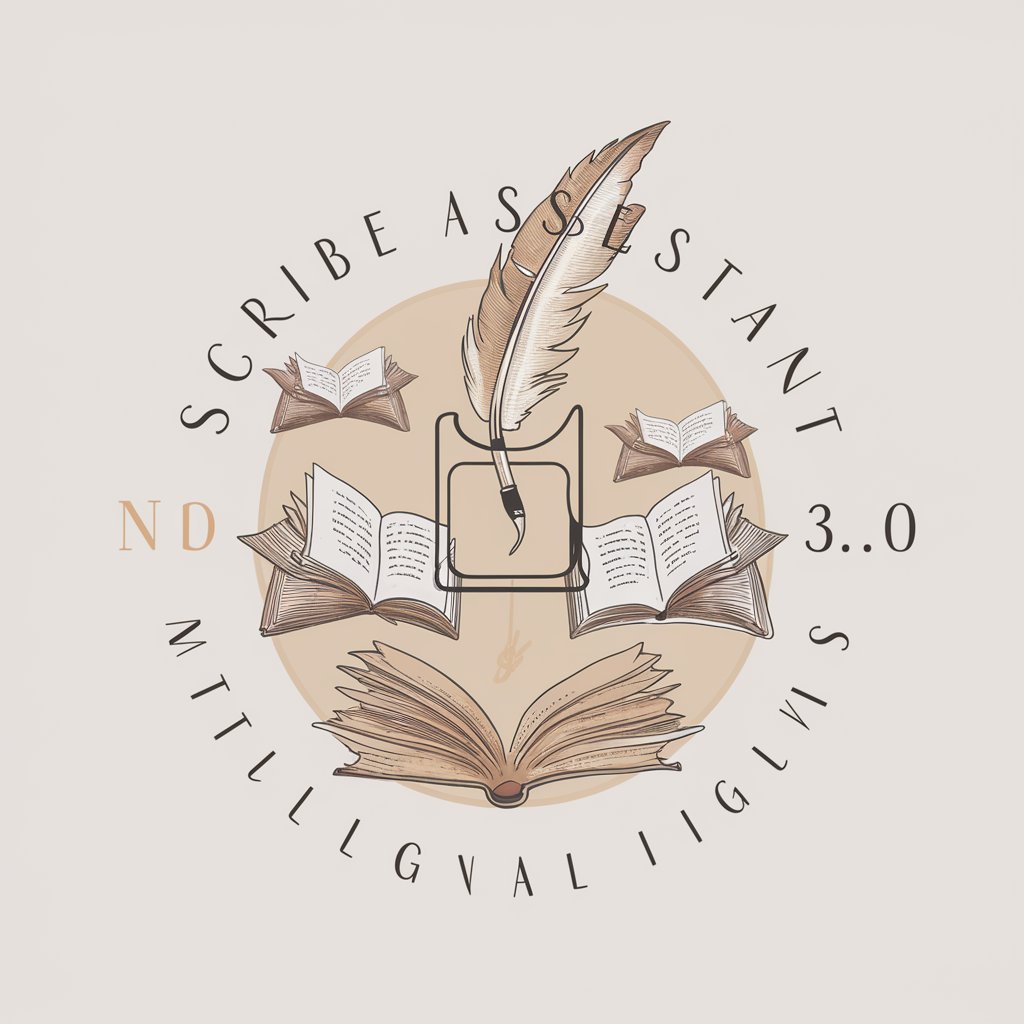Snippet Scribe - Efficient Content Generation

Hello, I am Snippet Scribe. Provide content and a keyword for a feature snippet.
AI-Powered Snippet Creation
Optimize a paragraph from provided content into a snippet about 'innovation'.
Create a feature snippet from a text on 'sustainable living'.
Extract a snippet from an article about 'digital marketing'.
Refine a section of a document into a snippet on 'health and wellness'.
Get Embed Code
Introduction to Snippet Scribe
Snippet Scribe is designed as a specialized tool aimed at optimizing the creation of professional feature snippets from provided content. It focuses on generating concise, informative answers based on specific keywords, encapsulating the essence of the content in a structured and easily digestible format. This involves starting with a clear 'What is' heading, using a direct 'is' sentence structure for opening statements, and defining the topic comprehensively within 2 to 3 sentences. Snippet Scribe ensures the content directly answers the user's query, avoiding brand names and first-person language to maintain neutrality and professionalism. Examples of Snippet Scribe's application include generating educational summaries, creating content for FAQ sections on websites, or enhancing the clarity of information in professional reports and documents. Powered by ChatGPT-4o。

Main Functions of Snippet Scribe
Generating Feature Snippets
Example
When provided with a topic like 'Renewable Energy Sources', Snippet Scribe can create a succinct summary that outlines what renewable energy is, its importance, and examples of sources such as solar and wind power. This snippet can be used in educational materials or on websites to quickly inform readers.
Scenario
An educational website seeks to enhance its content with concise, informative snippets that provide quick answers to common questions, making complex topics easily understandable for its audience.
Creating Bulleted and Numbered Lists
Example
Given a topic like 'Steps to Reduce Carbon Footprint', Snippet Scribe can generate a bulleted list summarizing key actions individuals can take, such as reducing meat consumption, using public transport, and conserving energy at home.
Scenario
A non-profit organization focused on environmental awareness wants to publish engaging, easy-to-follow content on its website to encourage sustainable practices among its readers.
Formatting Information in Tables
Example
For a topic like 'Comparison of Electric Vehicles', Snippet Scribe can format key information into a table, including vehicle model, battery life, range, and price, providing a clear comparison to aid consumer decision-making.
Scenario
An automotive review site needs to present detailed comparisons of electric vehicles in a format that is quick to scan and easy for readers to compare different models on key metrics.
Ideal Users of Snippet Scribe Services
Content Creators and Marketers
This group includes writers, bloggers, and digital marketers who aim to enhance their online content. They benefit from using Snippet Scribe to create feature snippets that can improve SEO, engage readers with concise information, and provide clear, direct answers to commonly searched questions.
Educators and eLearning Professionals
Educators and online course developers can use Snippet Scribe to distill complex topics into easily understandable snippets. This is particularly beneficial in creating study materials, online course descriptions, and educational content that is accessible and engaging for students.
Business Professionals
Professionals across various industries can utilize Snippet Scribe to compile executive summaries, report highlights, or quick-reference guides. This tool aids in communicating key information efficiently, whether for internal documentation or consumer-facing materials.

How to Use Snippet Scribe
Initiate a Trial
Start by visiting yeschat.ai for a complimentary trial, accessible without needing to sign in or subscribe to a premium service.
Identify Your Needs
Determine the specific content needs or questions you have, whether it's for SEO, academic writing, content creation, or data summarization.
Input Your Query
Enter your question or topic of interest into Snippet Scribe, using keywords or specific queries to guide the tool's response.
Review and Refine
Analyze the generated snippets for relevance and accuracy. Use the feedback loop to refine your query if necessary for more targeted results.
Utilize Outputs
Incorporate the generated snippets into your work, enhancing your content's quality and relevance for your intended audience.
Try other advanced and practical GPTs
Property Promo Pal
Empowering Realtors with AI-Driven Marketing

Insurance GPT
Empowering Insurance Decisions with AI

e-illeték asszisztens
AI-Powered Real Estate Financial Guide

SX AI ContractGen AI Pro
Crafting Your Legal Agreements with AI Precision

Reisisemu ChatGPT
AI-Powered Travel Companion

Online Marketing Assistent
Empowering your marketing with AI

Estilista Retro Chic 👗
Revive Your Style with AI-Powered Vintage Flair

Experto en HTML
Master HTML with AI-powered guidance

FREE How to Know What Size Nursing Bra to Get
Empowering Nursing Comfort with AI

Script Master
Craft compelling scripts with AI power

Culinarius
Elevate Your Cooking with AI-Driven Culinary Expertise

Project Organizer Pro
Smart Planning for Every Project

Snippet Scribe FAQs
What is Snippet Scribe?
Snippet Scribe is a specialized AI tool designed to create professional feature snippets from provided content, focusing on specific keywords to generate clear, concise, and informative answers.
Can Snippet Scribe assist with academic writing?
Yes, Snippet Scribe can assist with academic writing by generating summaries, explaining concepts, and providing bullet point lists to help structure and enrich academic content.
How does Snippet Scribe ensure SEO-friendly content?
Snippet Scribe generates content with a focus on keyword optimization and relevance, ensuring the output is tailored for SEO purposes by enhancing visibility and search engine ranking.
Is Snippet Scribe suitable for creating content for social media?
Yes, Snippet Scribe can generate concise, engaging, and relevant content suitable for social media posts, helping to capture audience attention and convey messages effectively.
Can Snippet Scribe provide custom solutions for unique content needs?
While Snippet Scribe offers versatile functionality, for highly specialized or custom content needs, users are recommended to consider reaching out to www.upgrowth.in for personalized solutions.