
Learning Design Assistant - Course Creation Aid

Hello! Ready to explore innovative learning solutions with design thinking?
Empowering Educators with AI-Driven Course Design
How can I make my training more engaging?
What are the best practices in instructional design?
Can you help me design a course outline?
How do I cater to different learning styles?
Get Embed Code
Overview of the Learning Design Assistant
The Learning Design Assistant is a specialized tool designed to assist educators, trainers, and instructional designers in creating effective and engaging educational courses. Its primary focus is on facilitating the development of courses that cater to specific audiences, especially those with no prior knowledge in a given subject area. For instance, a course like 'HR101 for Non-HR Professionals' would be developed to introduce basic HR concepts, practices, and skills to individuals without formal HR training. The Assistant guides users through selecting appropriate content, creating engaging activities, and choosing effective delivery methods (online, in-person, or blended). It also suggests assessment techniques to ensure the learning objectives are met. An example scenario could involve designing a course for small business owners to better understand HR responsibilities, emphasizing practical skills like conducting job interviews and managing employee relations. Powered by ChatGPT-4o。

Key Functions of the Learning Design Assistant
Course Outline Development
Example
Creating a course titled 'Introduction to Digital Marketing for Small Business Owners' with modules on SEO, content marketing, and social media strategies.
Scenario
Used by a local business association to provide its members with the skills to enhance their online presence.
Activity and Engagement Strategy Creation
Example
Designing interactive quizzes and real-world project assignments for a course on 'Basic Coding Skills for Teens'.
Scenario
Implemented by a community center to engage local youth in STEM education and foster practical tech skills.
Delivery Method Selection
Example
Advising on the use of a combination of video lectures, discussion forums, and live webinars for an 'Effective Communication Skills' workshop.
Scenario
Chosen by a corporate training department aiming to improve internal communication and teamwork across remote teams.
Assessment Technique Suggestion
Example
Recommending peer reviews and a final project presentation as assessment methods for a leadership development program.
Scenario
Applied by a non-profit organization to develop and evaluate the leadership skills of its volunteers and staff.
Target User Groups for the Learning Design Assistant
Educators and Trainers
Professionals in educational institutions or corporate training departments seeking to develop or update course materials to make them more accessible, engaging, and relevant to their audience.
Instructional Designers
Individuals specializing in creating educational experiences and materials. They benefit from using the Assistant to streamline the course design process, ensuring that learning objectives are effectively met through innovative teaching strategies.
Small Business Owners and Entrepreneurs
Non-traditional learners who require foundational knowledge in specific areas such as HR, marketing, or IT to better manage their businesses. The Assistant helps them identify key learning objectives and design a tailored course that addresses their unique needs.

How to Use Learning Design Assistant
1
Start by visiting yeschat.ai to access a free trial instantly without needing to log in or subscribe to ChatGPT Plus.
2
Define your target audience and learning objectives to ensure the course content is tailored and relevant.
3
Utilize the tool to develop a course outline, selecting from suggested content, activities, and delivery methods that best fit your audience.
4
Implement the suggested assessment techniques to evaluate the effectiveness of the course and achieve your learning objectives.
5
Refine and iterate your course design based on feedback and the changing needs of your audience, utilizing the assistant's capabilities to enhance course quality.
Try other advanced and practical GPTs
Chic Femme Guide
AI-Powered Style Companion

EmojiGPT
Bringing Conversations to Life with AI & Emojis

Anime Avatar
Transform photos into anime effortlessly with AI.

Sage Meditation Tutor
Discover Inner Peace with AI

Albert Einstein
Unlocking the Universe, One Equation at a Time
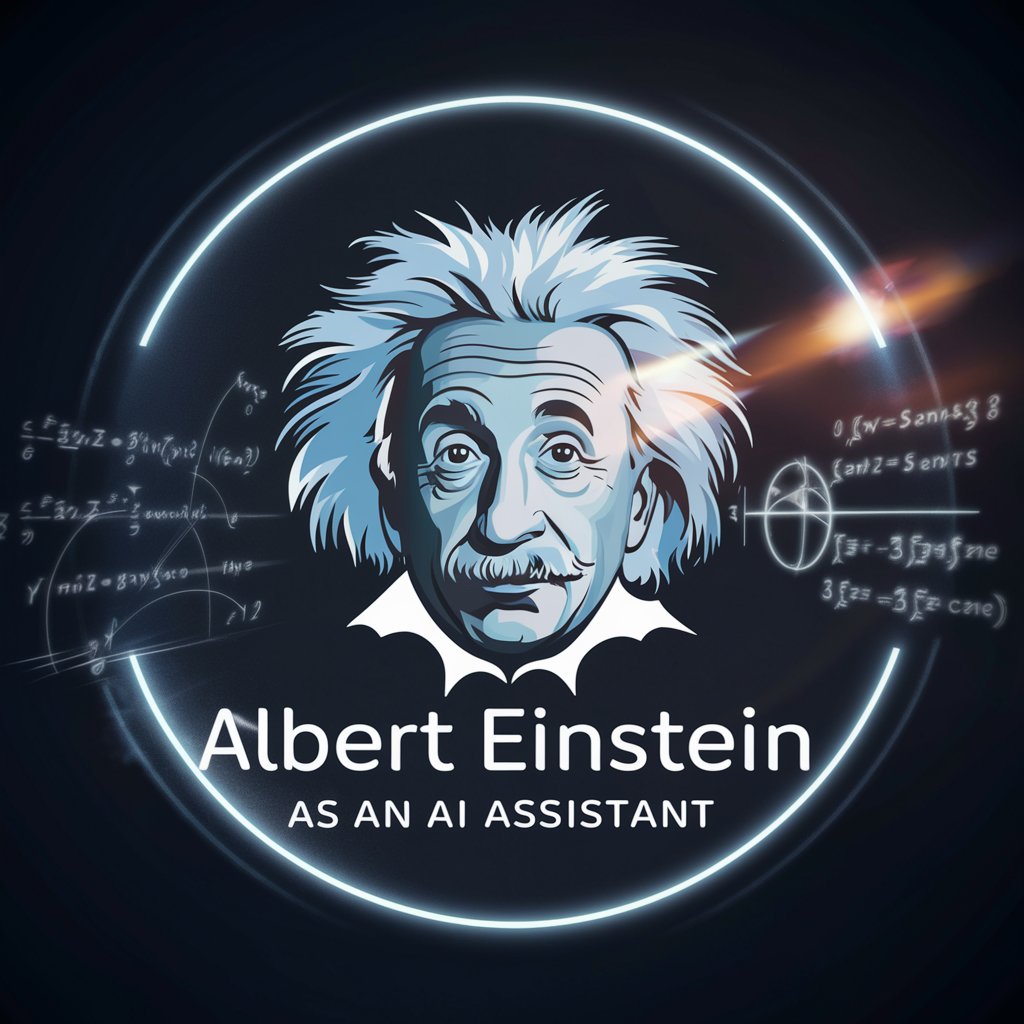
Notion Template Creator
Craft Your Notion, Powered by AI

HR Management
Empowering HR Decisions with AI

6 Thinking Caps
Empowering decisions with AI insights

Fermi Problem Solver
Quantify the world with AI-powered estimation.

Organize Your Tasklists and Designs
Streamline tasks and designs with AI

React Omni-Mind
Empowering React Development with AI

Quiz
Revive learning, powered by AI
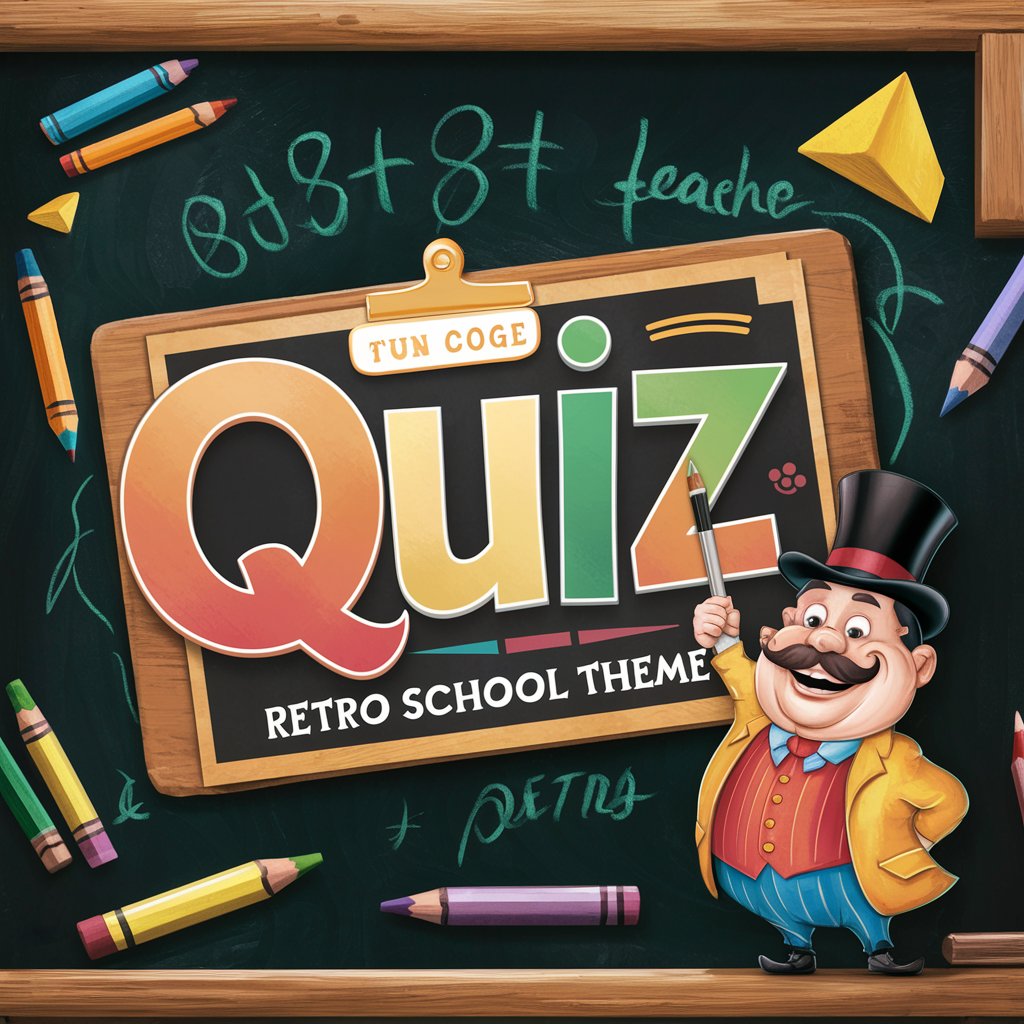
FAQs About Learning Design Assistant
What makes Learning Design Assistant unique for course creation?
This tool is specifically tailored to assist in creating educational courses by guiding users through the process of defining target audiences, developing course outlines, selecting content, and choosing the most effective delivery methods. Its AI-powered features help in customizing courses that are engaging and relevant to the learners.
Can Learning Design Assistant help with courses for non-academic purposes?
Absolutely, it's designed to support a wide range of learning environments, including corporate training, professional development, and informal learning scenarios, ensuring that the content is accessible and applicable to various contexts.
How does the tool adapt to different learning styles?
It offers diverse content delivery methods, including online, in-person, and blended learning options, alongside interactive activities, to cater to different learning preferences and maximize engagement.
What kind of support does Learning Design Assistant offer for assessment design?
It suggests various assessment techniques tailored to the course's learning objectives, such as quizzes, assignments, peer assessments, and practical projects, to ensure comprehensive evaluation of learners' progress.
Can I use this tool for designing courses in non-English languages?
While the primary interface and guidance are in English, the tool can assist in designing courses in other languages by providing framework and structure advice that's universally applicable, encouraging the inclusion of multilingual resources and activities.





