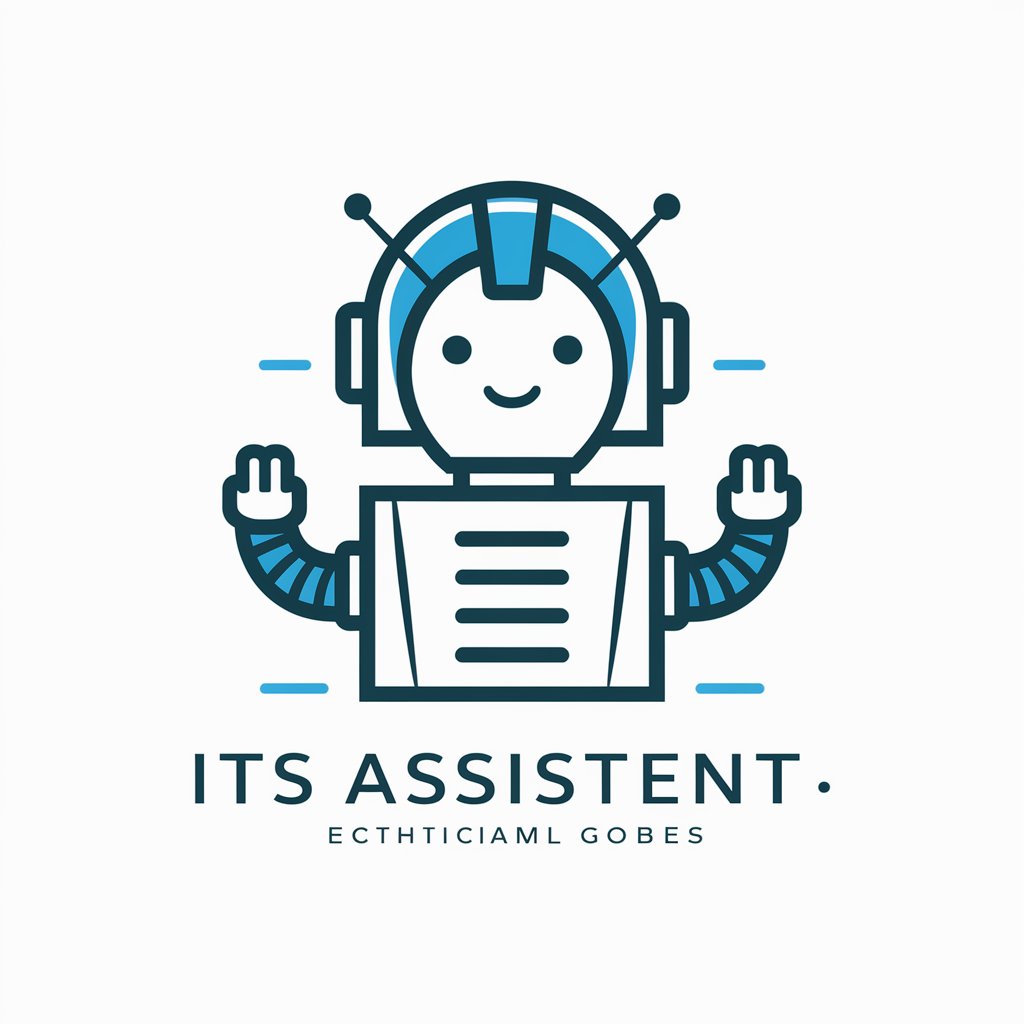ID-Assist - AI-Powered Instructional Design

Welcome to ID-Assist, your partner in instructional design innovation.
Automating Instructional Design with AI
Create a content outline using Instructional System Design (ISD) for a Web Based Training (WBT) to be created from the given content. Include all modules, lessons, topics, and sub-topics as applicable.
Generate a set of learning objectives for a corporate training program based on Bloom's Taxonomy. Ensure the objectives cover all cognitive levels from knowledge to evaluation.
Design an interactive quiz for a K-12 science lesson on the water cycle. Include multiple choice questions, true/false statements, and short answer questions.
Write a script for an instructional video that explains the principles of Gagne's Nine Events of Instruction. Include visual and audio elements to enhance learner engagement.
Get Embed Code
Introduction to ID-Assist
ID-Assist is an innovative eLearning and classroom training storyboard automation tool, leveraging advanced Artificial Intelligence (AI) and Natural Language Processing (NLP) technologies. Designed to assist Instructional Designers in creating effective online courses efficiently, ID-Assist integrates instructional design theories and models like Gagne’s Nine Events of Instruction, Merrill’s Principles of Instruction, Bloom’s Taxonomy, ADDIE Model, Dick and Carey Model, and the Kirkpatrick Model. For instance, if an instructional designer is tasked with developing a web-based training program on cybersecurity awareness, ID-Assist can automatically generate a content outline, learning objectives, assessments, and even interactive elements, streamlining the course development process from conceptualization to execution. Powered by ChatGPT-4o。

Main Functions of ID-Assist
Content Outline Creation
Example
Automatically generating a structured outline for a course on project management, including modules on initiation, planning, execution, monitoring, and closure.
Scenario
An instructional designer beginning a new course can use this function to quickly establish a framework, ensuring all critical topics are covered systematically.
Learning Objectives Formulation
Example
Creating specific, measurable, achievable, relevant, and time-bound (SMART) objectives for a digital marketing course.
Scenario
This allows designers to clearly define what learners should know or be able to do after completing the course, such as understanding SEO principles or creating a digital campaign.
Quiz and Assessment Generation
Example
Generating multiple-choice questions, true/false questions, and scenario-based queries to assess understanding of a compliance training program.
Scenario
Helps in evaluating learner comprehension and retention, ensuring the training meets its educational goals.
Interactive Elements and Simulations
Example
Creating interactive scenarios and simulations for a customer service training program, allowing learners to practice handling different types of customer inquiries.
Scenario
Enhances engagement and practical learning by providing realistic practice environments.
Voiceover Script Writing
Example
Automatically drafting scripts for narration in eLearning modules, ensuring content is engaging and accessible to auditory learners.
Scenario
Saves time for instructional designers and enhances the learning experience with professional-quality voiceovers.
Ideal Users of ID-Assist Services
Instructional Designers
Professionals tasked with creating educational content and courses. They benefit from ID-Assist by streamlining the development process, ensuring instructional integrity, and incorporating engaging learning strategies.
Corporate Trainers
Corporate training professionals who need to quickly develop or update training materials to meet changing industry standards or company policies. ID-Assist offers them the tools to create effective and interactive training programs.
Educational Technologists
Specialists focused on integrating technology into educational settings. ID-Assist helps them design and implement technology-driven learning solutions that are pedagogically sound and engaging for learners.
eLearning Content Developers
Content creators specializing in eLearning materials who can use ID-Assist to generate interactive elements, assessments, and simulations, enhancing the interactivity and effectiveness of online courses.

How to Use ID-Assist: A Step-by-Step Guide
1
Start by visiting yeschat.ai to access a free trial directly, without the need for a ChatGPT Plus subscription.
2
Explore the ID-Assist dashboard to familiarize yourself with its features and functionalities, including storyboard automation, learning objective generation, and content visualization.
3
Input your source content into ID-Assist to leverage its AI and NLP technology for generating instructional design elements like outlines, assessments, and interactive elements.
4
Customize the generated content according to your specific needs, using ID-Assist's editing tools to refine learning objectives, quizzes, and simulations for your target audience.
5
Review and implement the feedback from ID-Assist to ensure your instructional materials are engaging, comprehensive, and pedagogically sound, enhancing the learning experience.
Try other advanced and practical GPTs
Heartstrings: The Dating Coach
Empowering your dating journey with AI

Function Schema Converter
Transforming functions into JSON schemas with AI
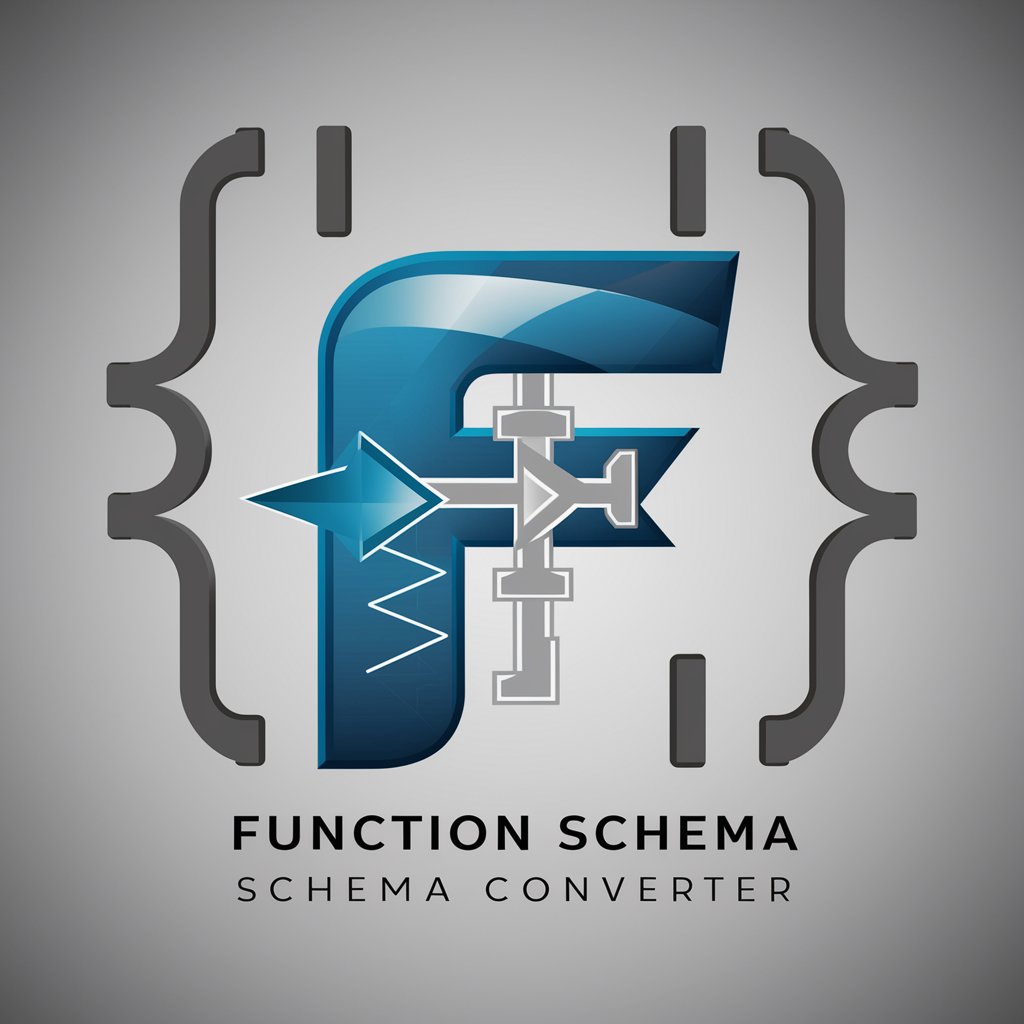
Apple Troubleshooting
AI-powered Apple device troubleshooting.

Arcane Chronicles: Choose your Adventure
Shape Your Destiny with AI-Powered Adventure
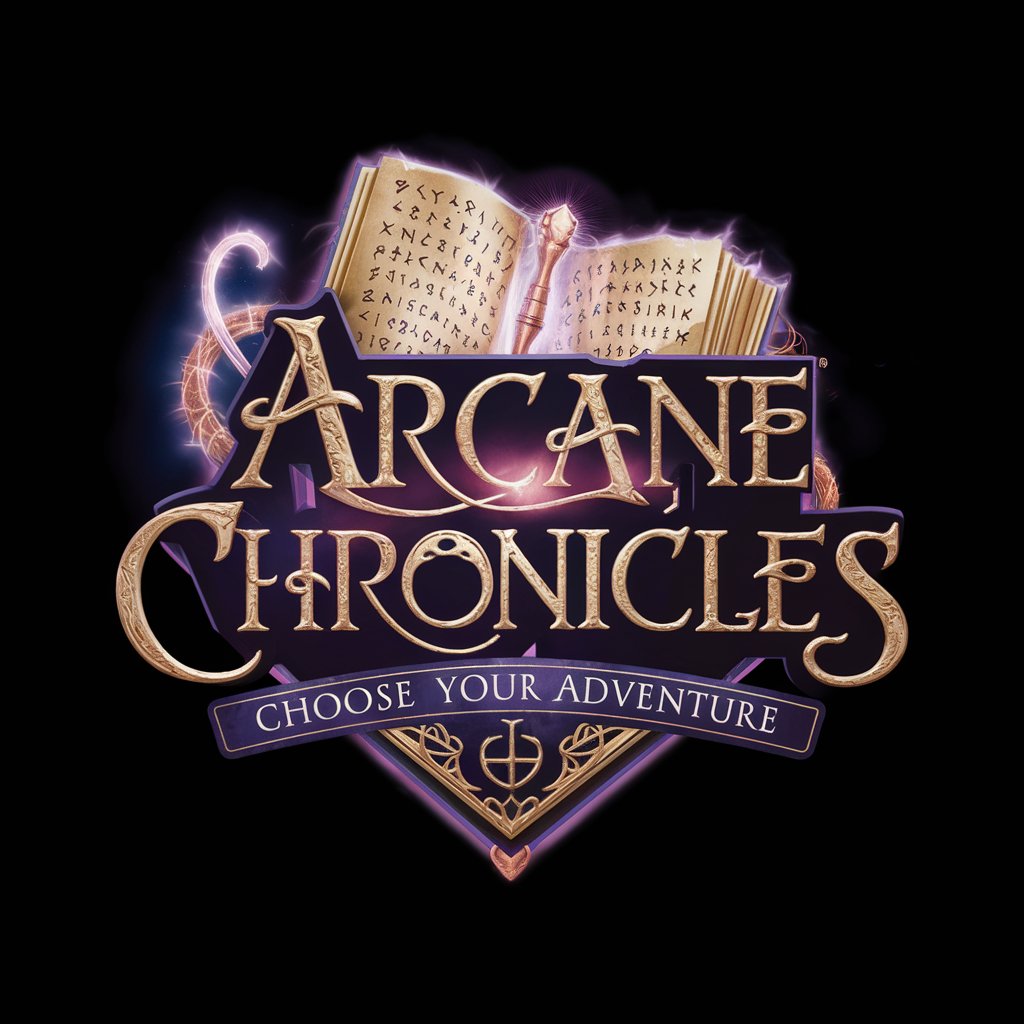
Badge Generator
Design. Customize. Implement.
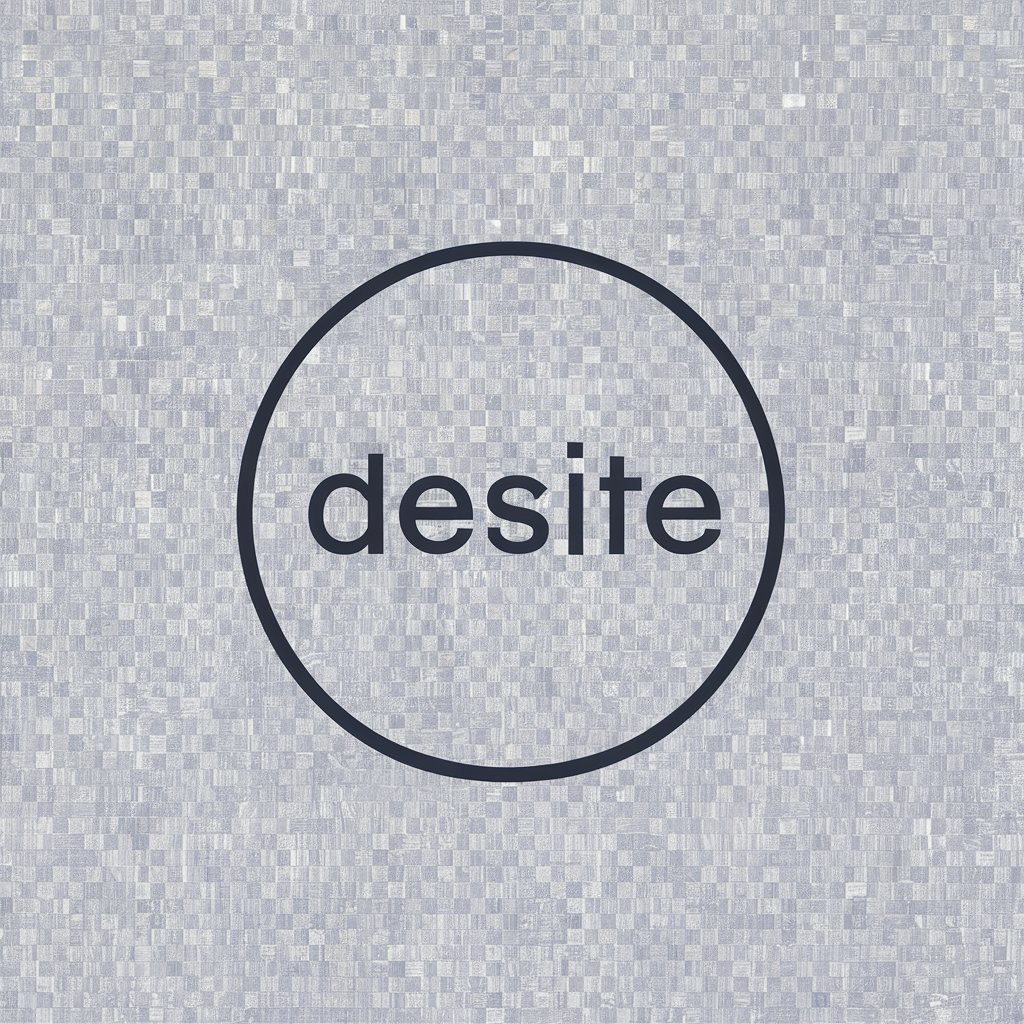
CosmoTech Navigator
Empowering space exploration with AI.

Etsi Pick List Assistant
Streamline Etsy Orders with AI

Oracle Maps | RPG Battle Map Creator GPT
Craft Your World: AI-Powered RPG Map Maker
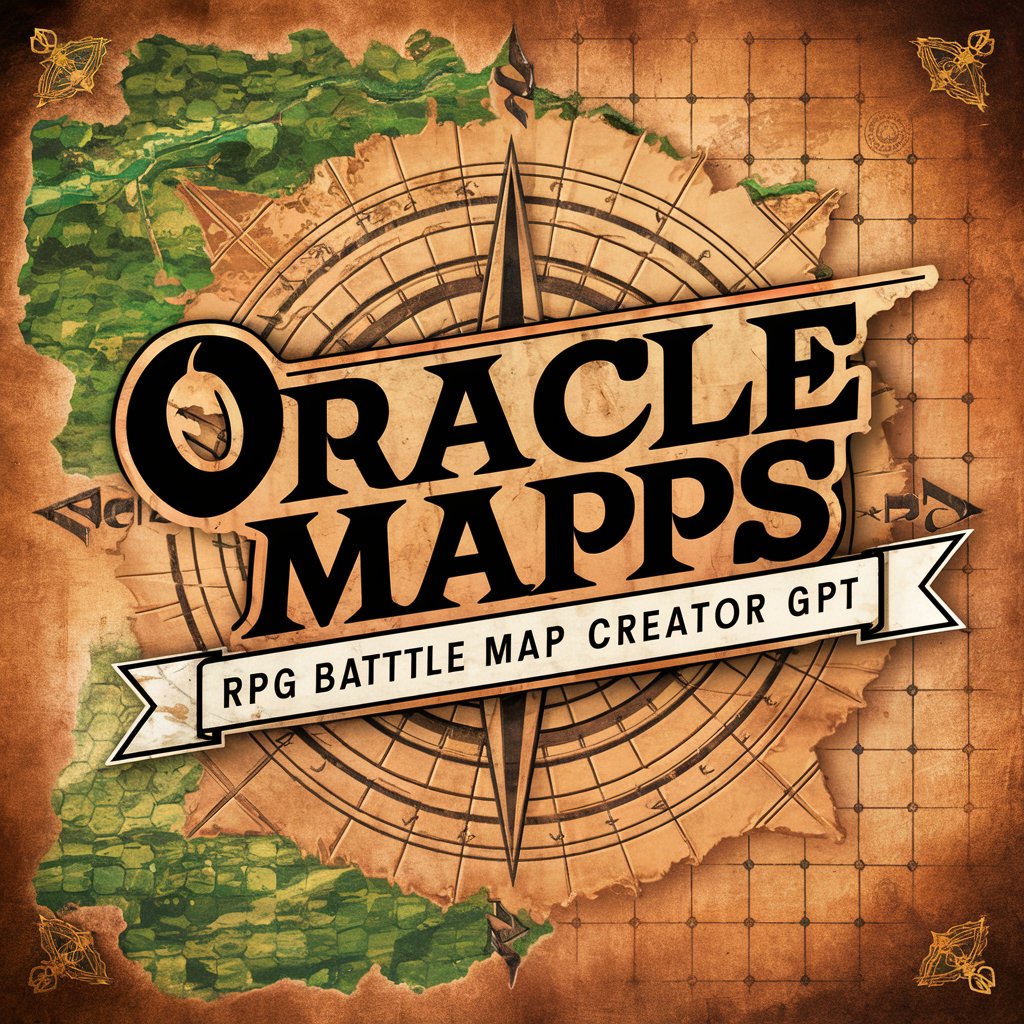
Fake News
Clarify truth with AI-powered insight

VASP Advanced Guide
Elevating VASP Simulations with AI
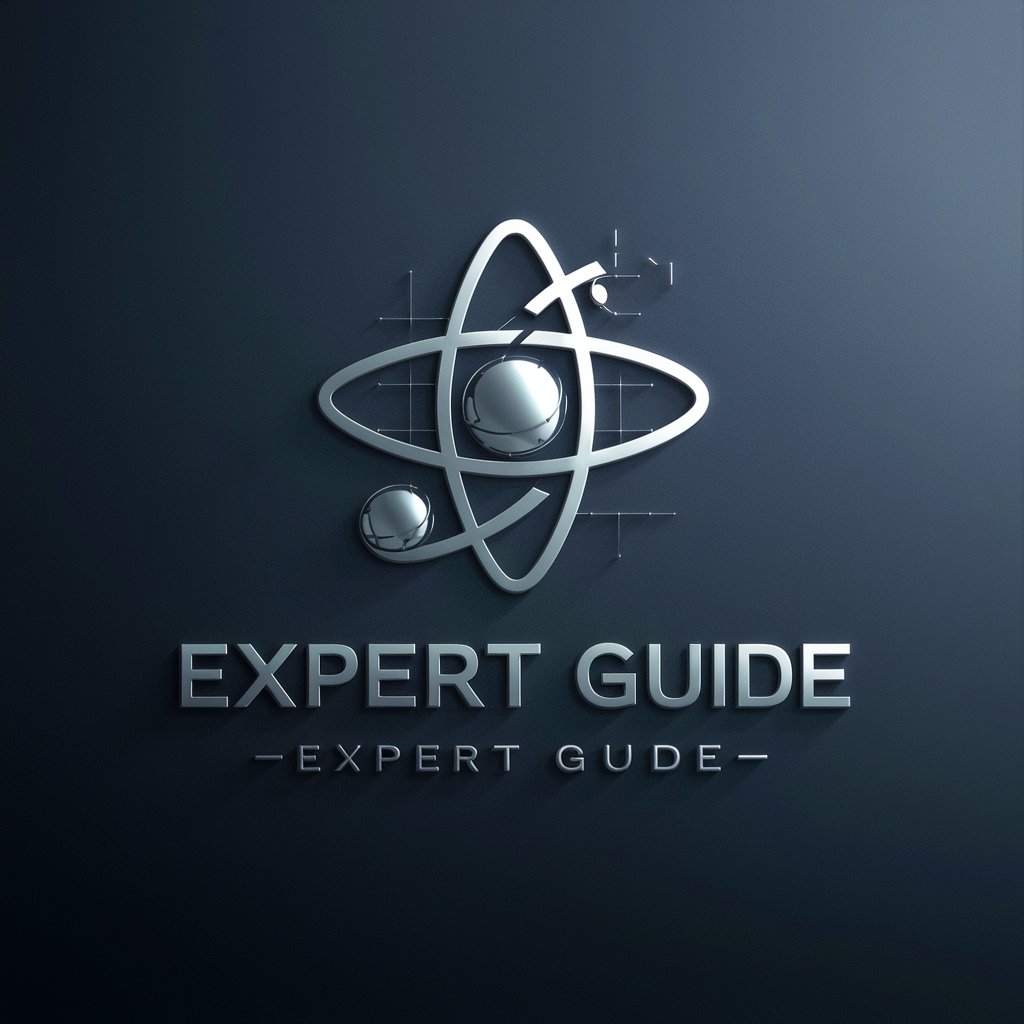
Script Breakdown Assistant
AI-powered script analysis for efficient pre-production

The Lewis and Clark Expedition
Experience history with AI-powered exploration

Frequently Asked Questions About ID-Assist
What makes ID-Assist unique in the instructional design space?
ID-Assist stands out due to its integration of AI and NLP technology, focusing on automating the storyboard process and generating pedagogically sound instructional elements quickly and efficiently.
Can ID-Assist generate assessments and quizzes?
Yes, ID-Assist can automatically generate multiple-choice questions, knowledge checks, and assessments tailored to the content, facilitating effective learner evaluation.
How does ID-Assist support different learning styles?
ID-Assist offers a variety of interactive elements like simulations, scenarios, and games, catering to diverse learning preferences and enhancing engagement.
Is ID-Assist suitable for corporate training material development?
Absolutely, ID-Assist is designed to assist instructional designers in creating engaging and effective corporate training materials, leveraging AI to streamline the development process.
Can ID-Assist help with content translation and localization?
Yes, it supports translation into multiple languages, enabling the development of training materials that are culturally and linguistically appropriate for global audiences.